
Microsoftは本日、Windows 11のプレビュービルド「Windows 11 Insider Preview Build 25140」を、Windows Insider ProgramのDevチャンネル向けにリリースしました(Windows Blog)。
本ビルドの注目点は以下の通りです。
- 本ビルドのISOファイルを公開。ダウンロードはこちら。
- 全体的な体験を向上させる、良い修正セットが含まれている。
Devチャンネルで公開されるビルドは、将来の機能アップデートで追加される可能性のある、さまざまな新機能が先行して実装されています。特定のリリースとは直接結びつけられておらず、ビルドに含まれる新機能や改善点は、準備が整い次第、将来のWindowsリリースに反映される可能性があります。
Windows Insider Programの更新オプションでDevチャンネルを選択し、Windows 11のプレビュー版を使用しているユーザーは、Windows Updateを利用して最新版に更新することができます。
Build 25140の新機能
Build 25140では、Euphemia書体の更新が行われています。この書体は、Cree正書法、Inuktitut、Carrier/Dakelh文字(dulkw'ahke)を含む、カナダのSyllabic文字を使用するほとんどの言語をカバーしています。まざまなサイズで200以上の文字の読みやすさと画面レンダリングが向上し、カナダ北極圏のナッティリック語のUnicode 14文字をサポートするために新しいグリフも追加されています。
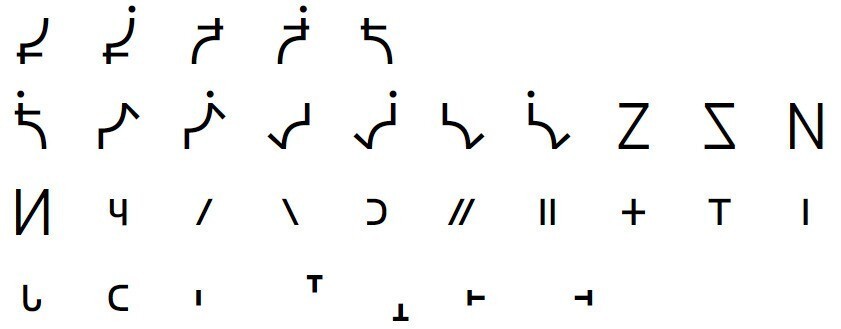
その他、ネットワークドライブからファイルをコピーする際に、エラー0x80070026が表示されるファイルエクスプローラーの問題など、さまざまな不具合が修正されています。
ビルドには以下の既知の不具合が存在します。
[General]
- Windows Insiders on Surface Pro X devices will hit a black screen attempting to resume from hibernate on this build. You will need to power cycle (long power button shutdown) to get back into the device. It is recommended Insiders on these devices pause flighting until we release a build with this fix.
- We are investigating reports that the Mica material and Acrylic blur effect is not rendering correct in OS surfaces like the Start menu, Notification Center and other areas.
- We’re investigating reports that shutting down via the Start menu isn’t working for some Insiders and is unexpectedly rebooting instead.
- Some games that use Easy Anti-Cheat may crash or cause your PC to bugcheck.
[File Explorer]
- The up arrow is misaligned in File Explorer tabs. This will be fixed in a future update.
- [NEW] We’re investigating reports that launching File Explorer in certain ways when using dark mode (for example, from the command line) is showing the body of File Explorer unexpectedly in light mode.
[Widgets]
- [NEW] We’re working on the fix for an issue causing Widgets preferences (temperature units and pinned widgets) to unexpectedly reset to default.
[Live captions]
- Certain apps in full screen (e.g., video players) prevent live captions from being visible.
- Certain apps positioned near the top of the screen and closed before live captions is run will re-launch behind the live captions window positioned at top. Use the system menu (ALT + Spacebar) while the app has focus to move the app’s window further down.
公式ブログには細かな修正内容がリストアップされていますので、インストールする前に確認することをおすすめします








