
Microsoftは3月26日(現地時間)、Windows 11のWindows Insider ProgramのCanaryチャンネル向けの最新ビルド「Windows 11 Insider Preview Build 27823」をリリースしました(Windows Blog)。
Canaryチャンネルで公開されるビルドは、将来の機能アップデートで追加される可能性のある、さまざまな新機能が先行して実装されています。プレビューチャンネルの中で最も不安定な可能性があり、提供されるドキュメントも限定的なものとなっています(例えば既知の不具合は掲載されないなど)。
Windows Insider Programの更新オプションでCanaryチャンネルを選択し、Windows 11のプレビュー版を使用しているユーザーは、Windows Updateを利用して最新版に更新することができます。
目次
Build 27823の新機能
Build 27823では、「設定 > システム > バージョン情報」に「トップカード」が追加されています。トップカードはPCの主要スペック(プロセッサ、RAM、ストレージ、GPU)を簡単に表示する方法を提供します。
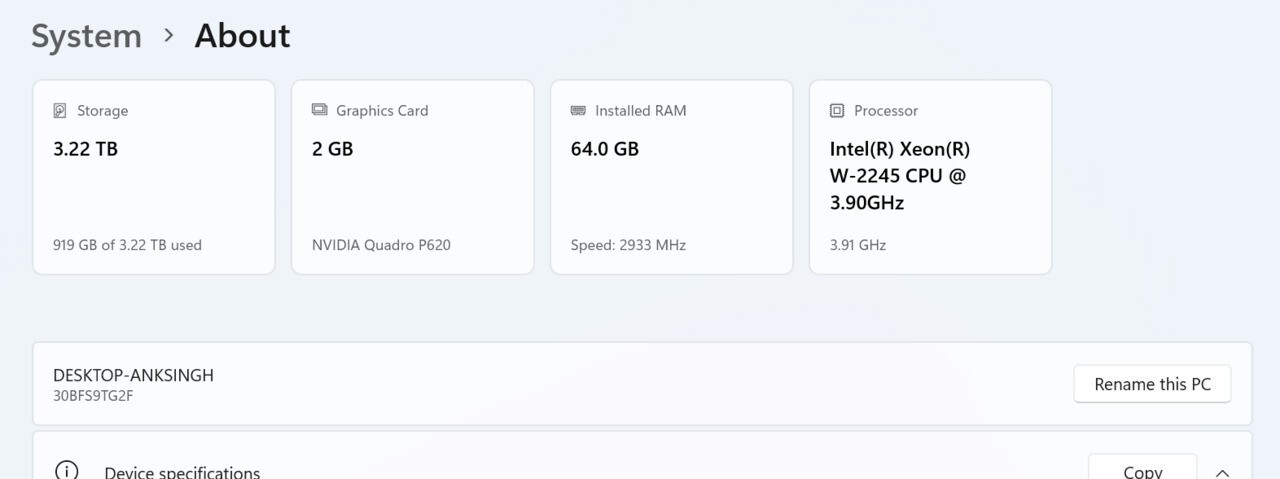
リリースノートは以下の通りです。
Changes and Improvements
[General]
- This update includes a small set of general improvements and fixes that improve the overall experience for Insiders running this build on their PCs.
[Settings]
- [ADDED] We are rolling out “top cards” under Settings > System > About. These top cards provide an easy way to view your PC’s key specifications—processor, RAM, storage, and GPU—helping you understand your PC’s capabilities at a glance. This is designed to simplify decision-making by highlighting potential areas for hardware improvements while giving you a clear snapshot of your PC. Top Cards won’t appear yet on managed commercial PCs. Note this change appears only on specific PC form-factors such as desktops.
Fixes
[File Explorer]
- Fixed an issue where File Explorer might be blank and not render if you ALT + Tab to it from a minimized state in the latest Canary builds.
- Fixed an issue where the see more menu “…” in the command bar was drawing in the wrong direction at some resolutions.
- As part of our ongoing commitment to improving File Explorer accessibility, this release includes increased support for the text scaling (via Settings > Accessibility > Text size) across File Explorer, File Open/Save dialogs and the copy dialogs.
[Input]
- Fixed an issue which could cause a ctfmon.exe crash when copying content from certain apps.
- Fixed an issue where GetRawInputData was unexpectedly failing to read data in some cases, with lastWin32Errror invalid handle error.
[Login and Lock]
- Fixed an issue where clicking Sign in Options was crashing for some Insiders.
[Settings]
- Fixed an issue which could cause Settings to crash when interacting with Bluetooth & Devices > Cameras.
- Fixed an issue causing some unexpected space at the top of System > Sound, and some other Settings pages.
[Printing]
- Fixed an issue where non-admin users couldn’t uninstall printers that they’d added.
- Fixed an issue which was causing some Insiders to unexpectedly see a message saying a Send to OneNote driver for printing wasn’t working.
[Other]
- Fixed an issue which was causing certain apps to fail to install in Builds 27813+.
- Fixed an underlying issue which was causing some Insiders to unexpectedly get bugchecks with UNSUPPORTED_PROCESSOR when upgrading or clean installing the latest builds.
- Fixed an issue where when using CopyPixels the pixels may be unexpectedly inverted in certain cases.
- Fixed an issue in the latest Canary builds where traffic routing might not work correctly when network adapters were connected.
Known issues
[General]
- [IMPORTANT NOTE FOR COPILOT+ PCs] If you are joining the Canary Channel on a new Copilot+ PC from the Dev Channel, Release Preview Channel or retail, you will lose Windows Hello pin and biometrics to sign into your PC with error 0xd0000225 and error message “Something went wrong, and your PIN isn’t available”. You should be able to re-create your PIN by clicking “Set up my PIN”.
- [NEW] The toggle to get the latest updates as they are available via Settings > Windows Update is not rendering correctly and gets turned off by itself. This is just a visual issue and will be fixed in a future flight soon.
[Taskbar]
- We’re working on the fix for an issue where the taskbar icons aren’t increasing in size as they should when using your PC in a tablet posture.
公式ブログには細かな変更内容がリストアップされていますので、インストールする前に確認することをおすすめします。






