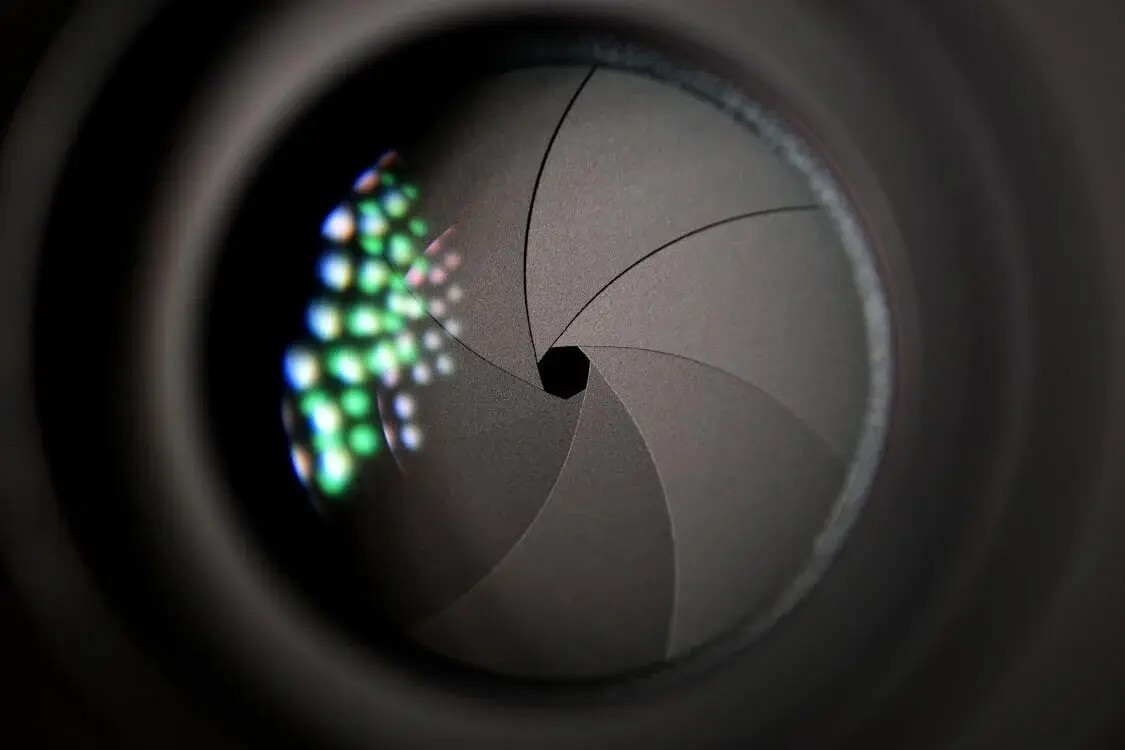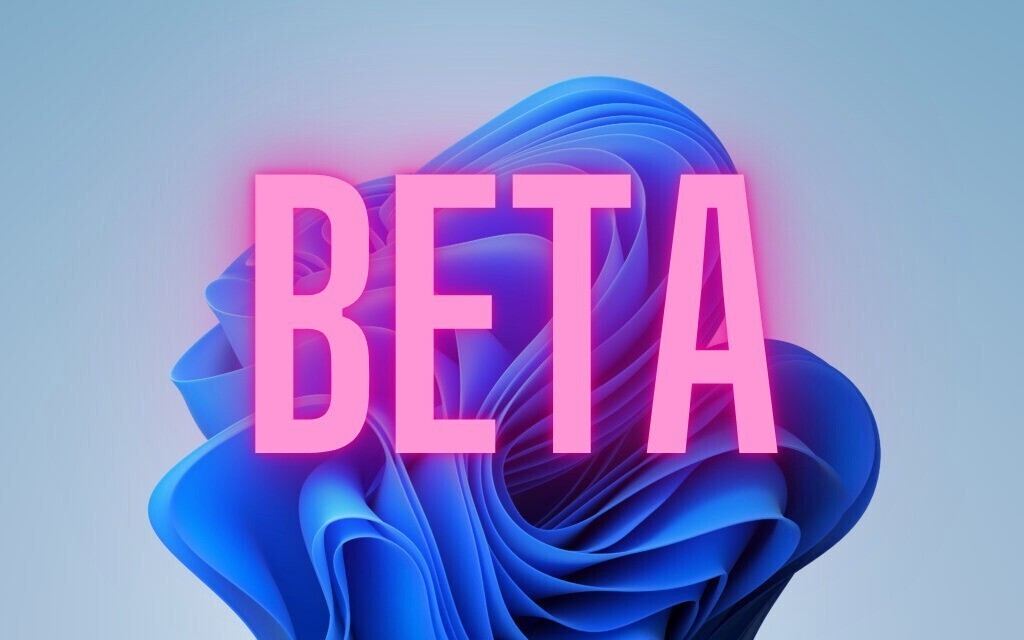Microsoftは12月4日(現地時間)、Windows 11のWindows Insider ProgramのBetaチャンネル向けの最新ビルド「Windows 11 Insider Preview Build 22635.2841(KB5032286)」をリリースしました(Windows Blog)。
Betaチャンネルの全てのWindows Insidersは有効化パッケージを通じて同じビルド(Build 22635.xxxx)に更新されます。従来のようにビルド番号を分割せず、Controlled Feature Rollout(CFR)テクノロジーにより新機能が有効化されます。

新機能をいち早く使用したい場合、Windows Updateの設定画面で「利用可能になったらすぐに最新の更新プログラムを入手する」をオンに変更します。
Build 22635.2841の新機能
Build 22635.2841の新機能は以下の通りです。
一般
非推奨化されたステップ記録ツール(PSR.exe)はバナー通知を表示し、ユーザーに代替オプションを案内するように。Snipping Toolや、Xbox Game Bar、Microsoft Clipchampなどが選択肢となる。
Nearby Sharing
クイック設定や設定からNearby Sharingオンにした場合、Wi-FiとBluetoothもオンになるように。Wi-FiまたはBluetoothをオフにすると、Nearby Sharingもオフになる。
ウィジェットボード設定
ウィジェット設定のエクスペリエンスを更新し、ユーザーがウィジェットボードのエクスペリエンスをカスタマイズする方法を増やした。新しい設定の1つは、ウィジェットボードにウィジェットだけを表示することを可能にし、もう1つは、フィードコンテンツをパーソナライズする方法を簡単に発見できるようにするもの。
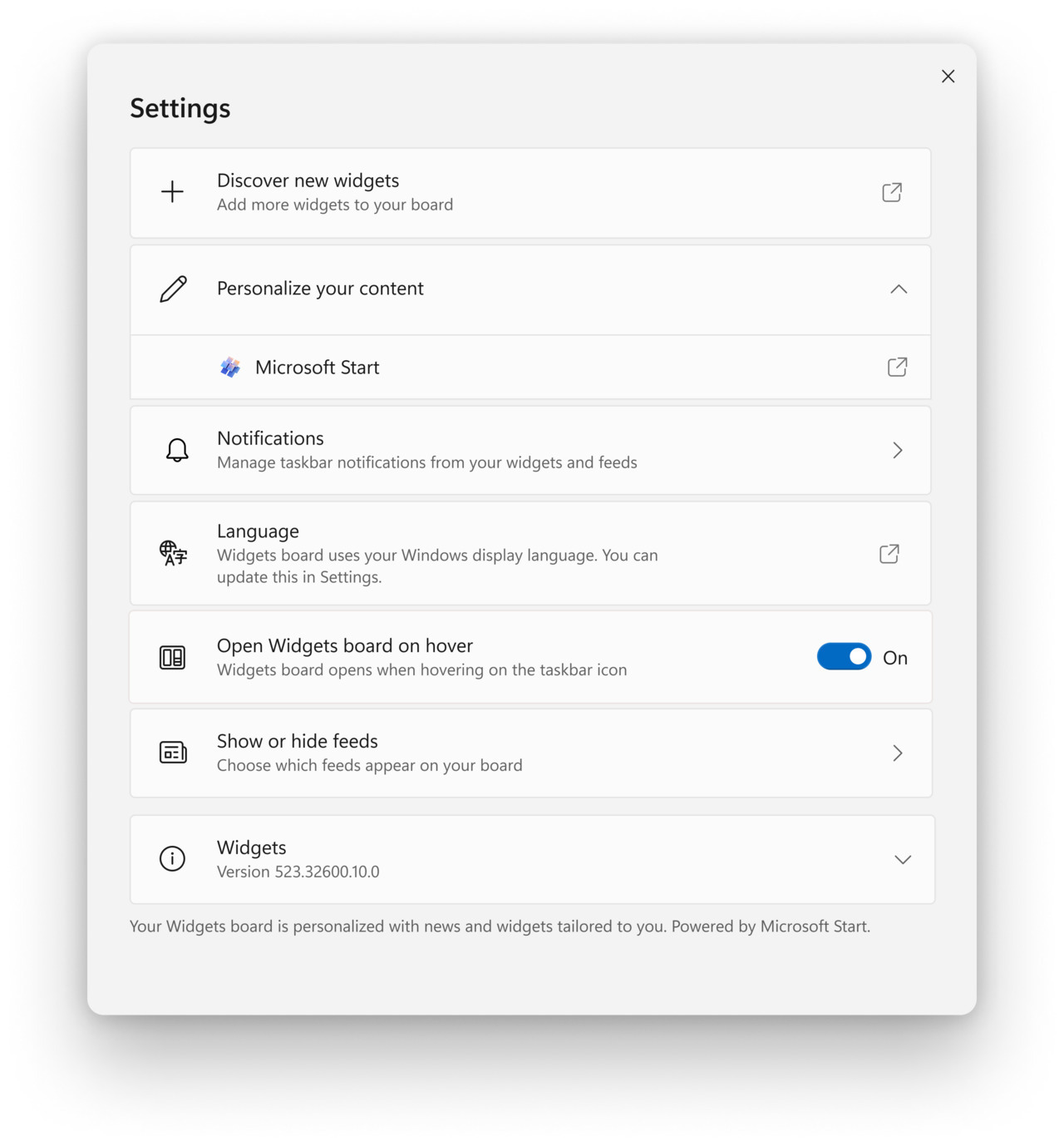
その他の修正は以下の通りです。
Fixes for everyone in the Beta Channel
- New! You can use Copilot in Windows with ALT + Tab. When you press ALT +Tab, the thumbnail preview for Copilot in Windows appears among other thumbnail previews of open windows. You can switch between them using the Tab keystroke.
- New! You can use Copilot in Windows across multiple displays. Press the Copilot in Windows taskbar button on the taskbar of the display where you want Copilot in Windows to appear. To show Copilot in Windows on the last display that it was on, press WIN + C. If you use a keyboard, press WIN + T to put the keyboard focus on the taskbar. Then go to the Copilot in Windows button to open it on any display.
- New! In the coming weeks, you might see Windows Spotlight set as the default background. This might occur when your background is set to an inbox Windows image.
- This update addresses an issue that might affect the cursor when you write in Japanese. The cursor might move to an unexpected place.
- This update addresses an issue that affects File Explorer. The options in the left pane show the wrong state.
- This update addresses an issue that affects Remote Desktop web authentication. This issue might stop you from connecting to sovereign cloud endpoints.
- This update addresses an issue that affects Settings. It stops responding after you turn off Device Encryption.
- This update addresses an issue that affects the cursor. Its movement lags in some screen capture scenarios.
- This update addresses an issue that affects File Explorer windows. When you do not expect them, they appear in the foreground.
- This update addresses an issue that affects Windows Sandbox. If the locale of your machine is not US English, File Explorer stops responding.
- This update addresses an issue that affects File Explorer. When you press Shift + F10, the shortcut (context) menu does not open.
- This update affects the shortcut (context) menu. Its performance is now better when you open it on the desktop and in File Explorer.
- This update addresses an issue that affects .RAR files. They display as if they are empty in File Explorer.
- This update addresses an issue that causes IE mode to stop responding. This occurs when you have multiple IE mode tabs open.
- This update addresses an issue that affects IE mode. A webpage stops working as expected when there is an open modal dialog.
- This update addresses an issue that causes IE mode to stop responding. This occurs if you press the left arrow key when an empty text box has the focus and caret (cursor) browsing is on.
- This update addresses an issue that affects 32-bit GDI based applications. They stop responding. This occurs when they run on 64-bit Windows OSs that use more than 2 GB of memory.
- This update addresses an issue that affects apps that you download from Microsoft Store. They stop responding and will not update.
- This update addresses an issue that affects hardware that uses the PresentAt feature. Power use grows when you play a video in full screen.
- This update addresses an issue that affects the Copilot in Windows icon on the taskbar. It does not show as active when Copilot in Windows is open.
- This update improves how fast Copilot in Windows opens from the taskbar.
- This update addresses an issue that affects the Trusted Sites Zone logon policy. You cannot manage it using mobile device management (MDM).
- This update affects Microsoft Defender for Endpoint (MDE). It enables Conditional Access (CA) scenarios.
- This update affects the Netherlands time zone. It adds the recent man-made landmass outside of Rotterdam to the shape files.
- This update addresses a leak in volatile notifications. This might stop you from signing in to your machine.
- This update addresses an issue that affects the Advanced Audio Coding (AAC) decoder. It does not work well on some websites that set the wrong input sampling rate.
- This update addresses an issue that affects remote direct memory access (RDMA) performance counters. They did not return networking data on VMs in the right way.
- This update addresses an issue that stops you from reconnecting to an existing Remote Desktop session. Instead, you get a new one.
- This update addresses an issue that affects Windows LAPS. Its PasswordExpirationProtectionEnabled policy fails to turn on the setting.
- This update addresses app cursor issues. The cursor changes from a hand to a cursor when it should not, or the cursor disappears. These issues occur when apps use the WebView2Standalone XAML control.
- This update addresses an issue that might affect Microsoft OneNote. When you use a pen right-click to open it, that might fail.
- This update affects Dynamic Lighting. It reduces the amount of power it uses on your device.
- This update addresses an issue that affects certain PCs. It stops them from downloading speech recognition packages.
Known issues
[Widgets]
- [NEW] The Microsoft 365, Outlook Calendar, and To Do widgets get stuck in an error state when the Microsoft Start feed is disabled.
- [NEW] You may experience a loading delay when the Microsoft Start feed is reenabled.
- [NEW] Announcements from the Microsoft Start feed are still shown on the taskbar after the feed is hidden.
- [NEW] The Widgets Board should automatically close and reopen when enabling or disabling feeds.
- [NEW] Keyboard navigation from settings subpages back to the top-level Settings page is broken.
- [NEW] Incorrect spacing and fonts used in some settings pages.
公式ブログには細かな変更内容がリストアップされていますので、インストールする前に確認することをおすすめします。