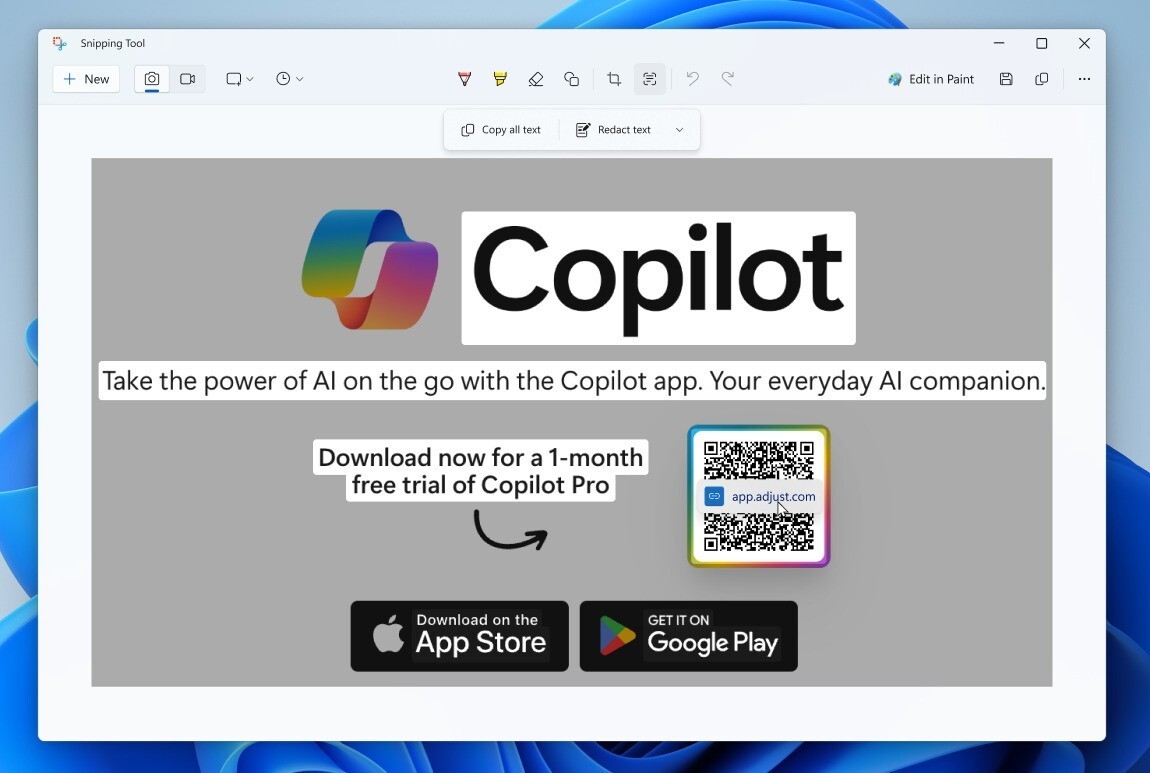Microsoftは12月14日(現地時間)、Windows 11のWindows Insider ProgramのBetaチャンネル向けの最新ビルド「Windows 11 Insider Preview Build 22635.2915(KB5033456)」をリリースしました(Windows Blog)。
Betaチャンネルの全てのWindows Insidersは有効化パッケージを通じて同じビルド(Build 22635.xxxx)に更新されます。従来のようにビルド番号を分割せず、Controlled Feature Rollout(CFR)テクノロジーにより新機能が有効化されます。

新機能をいち早く使用したい場合、Windows Updateの設定画面で「利用可能になったらすぐに最新の更新プログラムを入手する」をオンに変更します。
Build 22635.2915の新機能
Build 22635.2915の新機能は以下の通りです。
音声アクセス用の拡張言語、マルチディスプレイ対応、カスタムコマンド
拡張言語サポート: 音声アクセスを拡張し、フランス語(フランス)、フランス語(カナダ)、ドイツ語、スペイン語(スペイン)、スペイン語(メキシコ)などの他言語をサポート。音声アクセスを初めてオンにすると、音声データをデバイス上で認識できるようにするため、 音声モデルのダウンロードを求めるプロンプトが表示される。
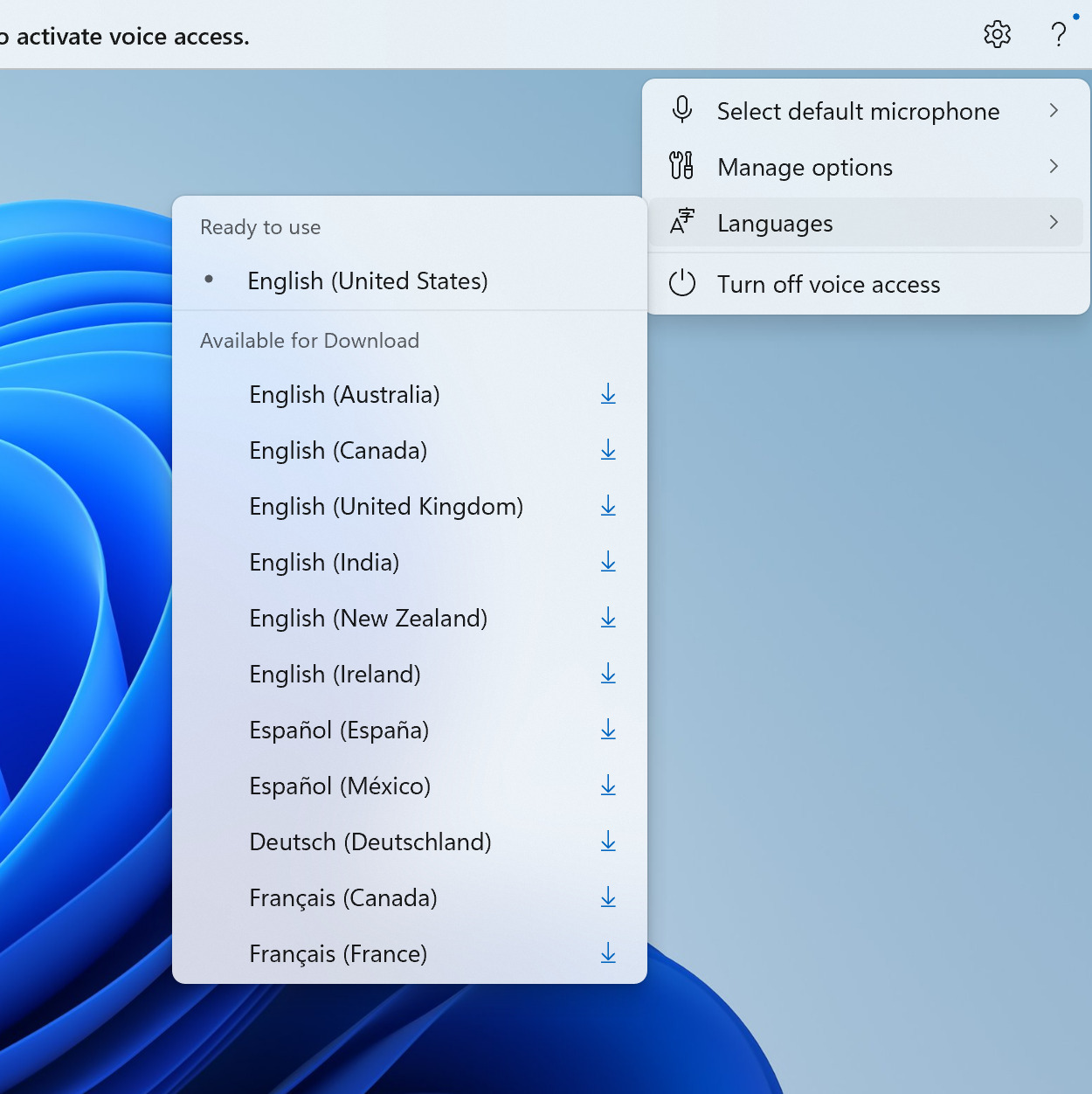
マルチディスプレイ対応: これまでプライマリディスプレイ以外では使用できなかったナンバー・オーバーレイやグリッド・オーバーレイを含め、すべての音声アクセス機能をマルチディスプレイで使用できるようになった。
グリッドオーバーレイ機能はさらに進化し、現在使用している画面を操作できるだけでなく、別のディスプレイに素早く切り替えることができるようになった。ドラッグ&ドロップ機能を使って、ファイル、アプリ、ドキュメントをあるディスプレイから別のディスプレイに移動することもできる。
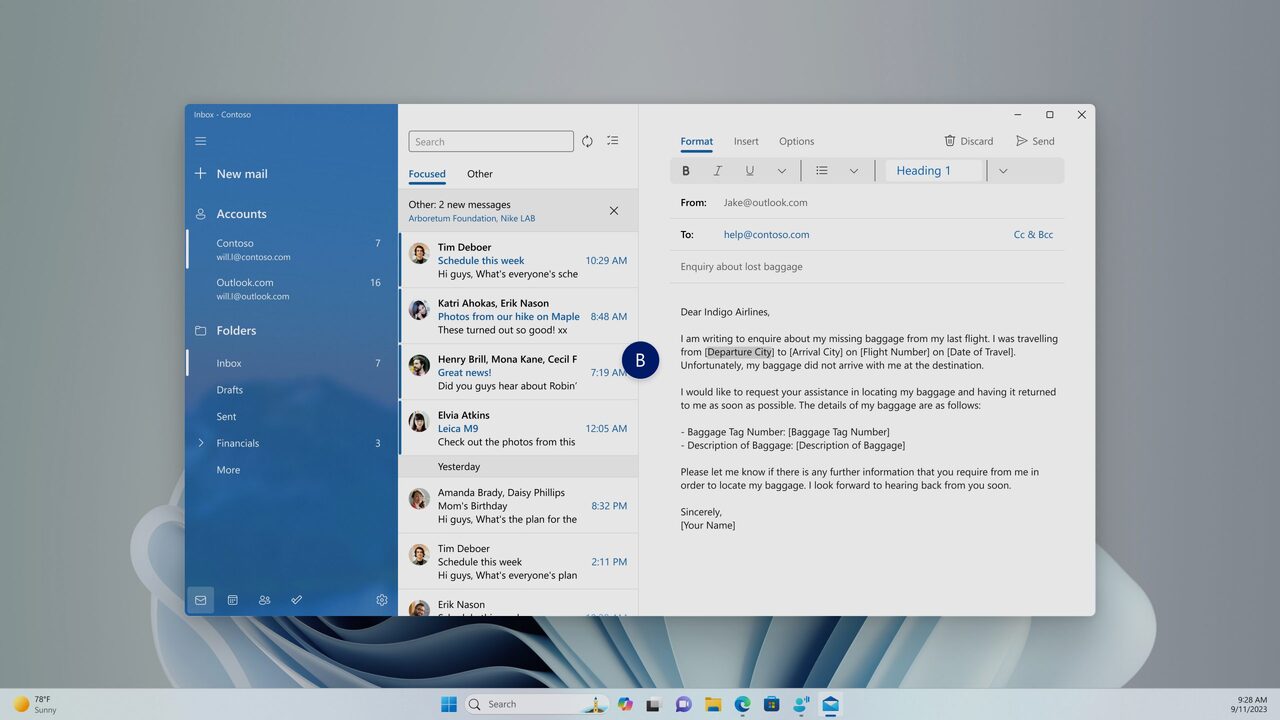
音声ショートカット: 音声ショートカットまたはカスタムコマンドを導入し、自分だけのコマンドを作成できるようになった。現在、音声アクセスを英語で使用している場合に利用可能。
URLを開くなどの単一のアクション、または連続して実行される一連のアクションに対応するコマンドを作成するのは簡単。まず、"What can I say "と言って、左のパネルにある "Voice shortcuts "タブをクリックするか、"show voice shortcuts "というコマンドを使って直接音声ショートカットのページを立ち上げる。それから、「コマンドを作成」ボタンをクリックして、処理を開始する。
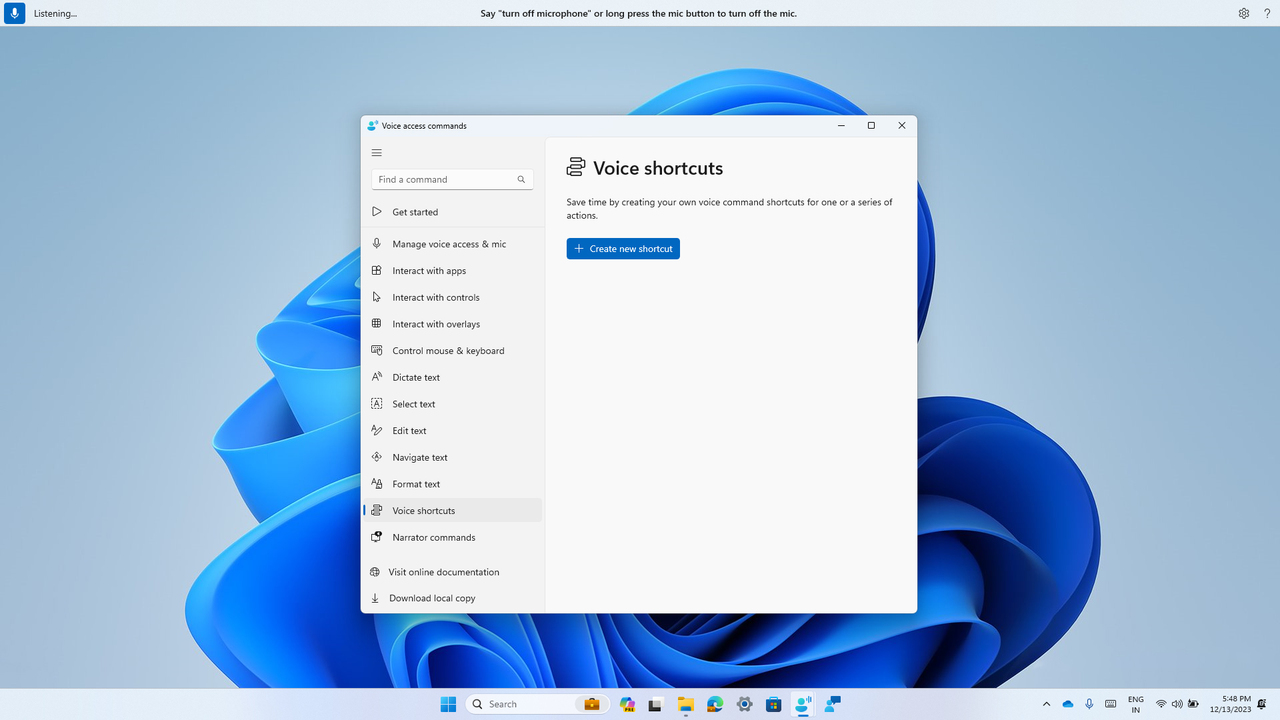
音声またはその他の入力方法でコマンドを作成する。名前を付け、1つまたは複数のアクションを選択し、必要な情報を入力して「作成」をクリックする。これでコマンドが使用できるようになる。
Windows 11でスクリーンキャストの検出性を向上
キャスト機能は、ワイヤレスでディスプレイを近くの別のPC、テレビ、または他の外部ディスプレイに拡張することができる。キャストの提案機能の導入や、クイック設定のキャストフライアウトの更新が行われた。
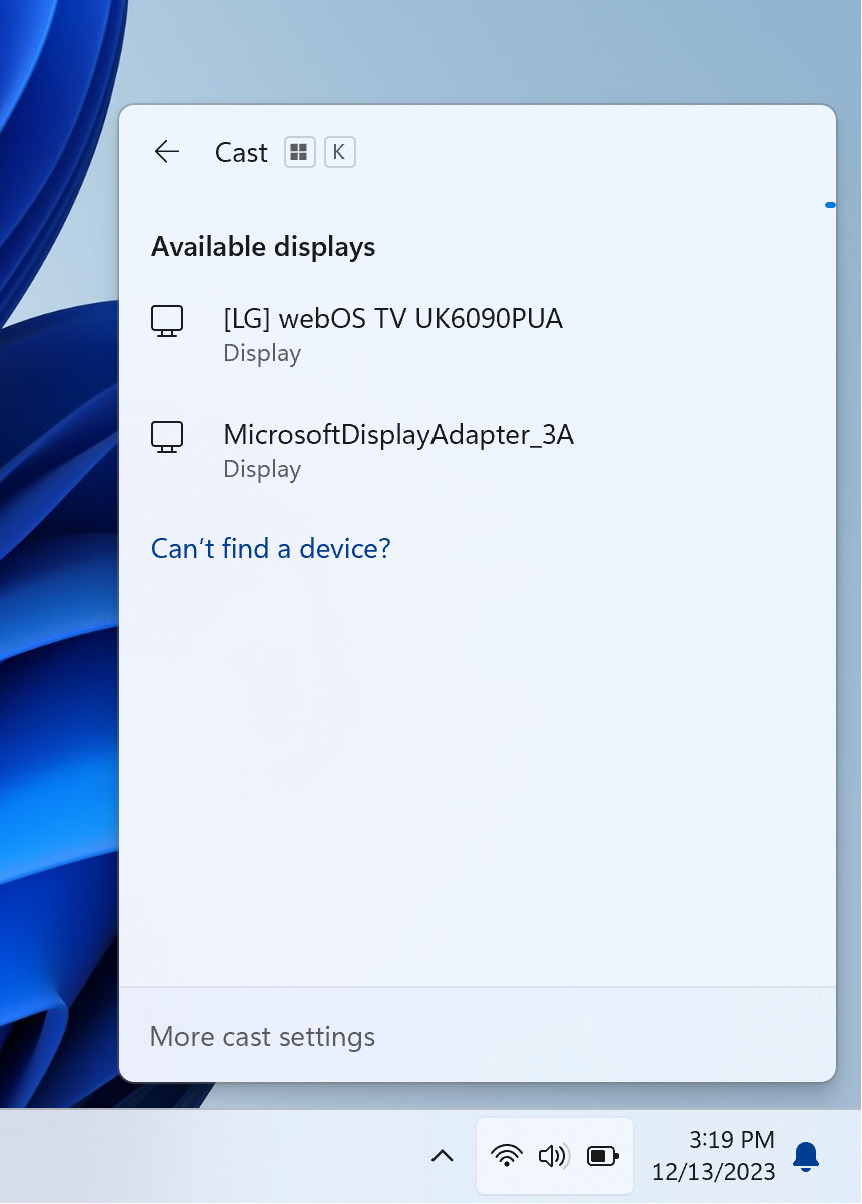
Windows 365 Bootの改善
Windows 365 Bootで多数の新機能が導入。Windows 365 Boot専用モードや、企業ロゴや社名のカスタマイズ機能、フェイルファストメカニズム、ローカルPCの設定を管理する機能などが追加。

Windows 365 Switchの新機能と改善
切断エクスペリエンスの改善や、クラウドPCとローカルPCを区別するデスクトップインジケータの追加、Windows 365 Switch to Frontline Cloud PC の接続時間延長への対応など。

その他の変更点
その他、以下のような変更が行われています。
Changes and Improvements gradually being rolled out to the Beta Channel with toggle on*
[General]
- Windows 11 is transitioning from Windows Speech Recognition (WSR) to voice access. WSR is being deprecated. A dialog will pop up when WSR is opened directing you to try voice access and we have also added a banner under Settings > Accessibility > Speech as well. Voice access, our new assistive technology in Windows 11, uses on-device speech recognition, enabling control of your PC and authoring text without an internet connection. It will support multiple languages and custom commands in a future update (these features are now available for Windows Insiders to try in the Beta Channel as noted above). We recommend WSR users try and start using voice access today.
[Nearby Sharing]
- We are introducing the ability to quickly give your device a more friendly name to identify sharing to and from with nearby share under Settings > System > Nearby sharing.
[Narrator]
- Narrator users can now use voice access to open applications, dictate text and interact with elements on the screen using their voice. Narrator users can use voice access to give Narrator commands using their voice . For e.g., “speak faster”, “read next line”, etc. To get started, search for “voice access” in Windows search and set it up.
Fixes gradually being rolled out to the Beta Channel with toggle on*
[Task Manager]
- When creating a dump file for a process, the dump file location should be selectable now, so you can copy it out.
[Desktops]
- Made some improvements to help address an issue where the background could be seen jumping when switching between desktops.
公式ブログには細かな変更内容がリストアップされていますので、インストールする前に確認することをおすすめします。