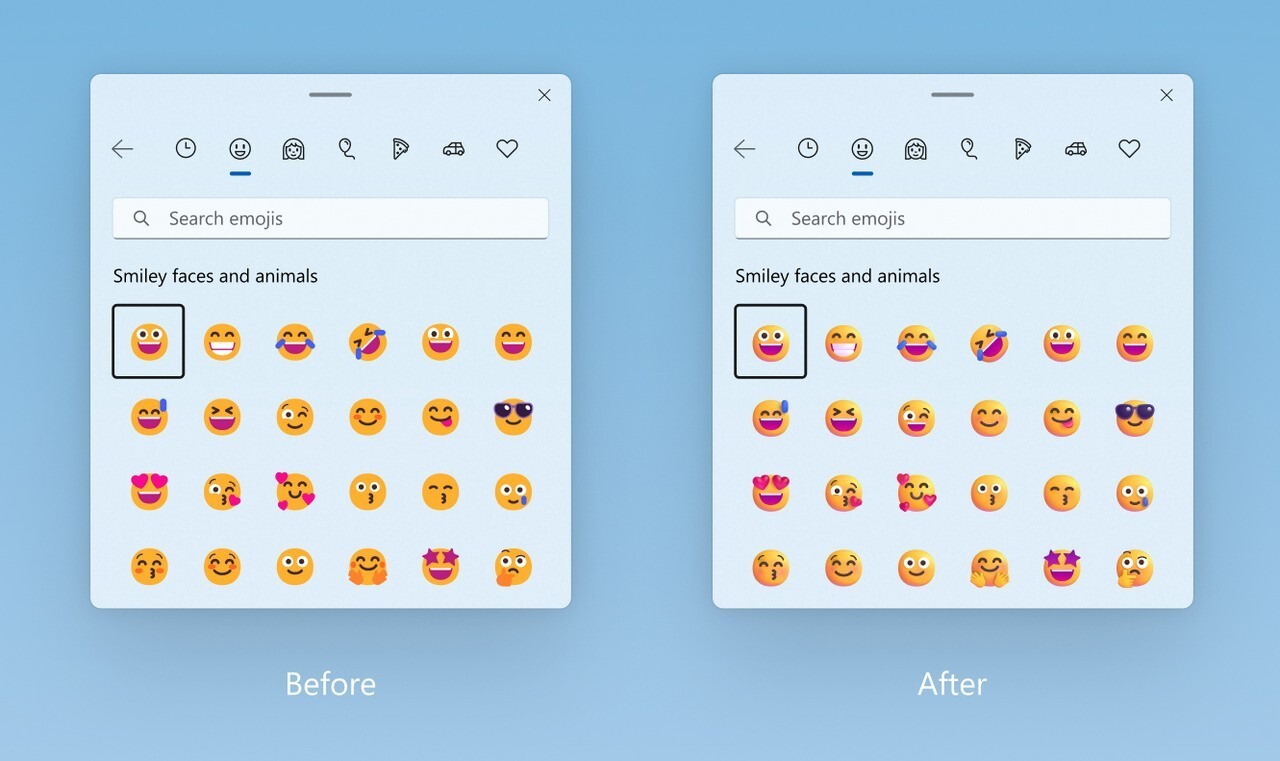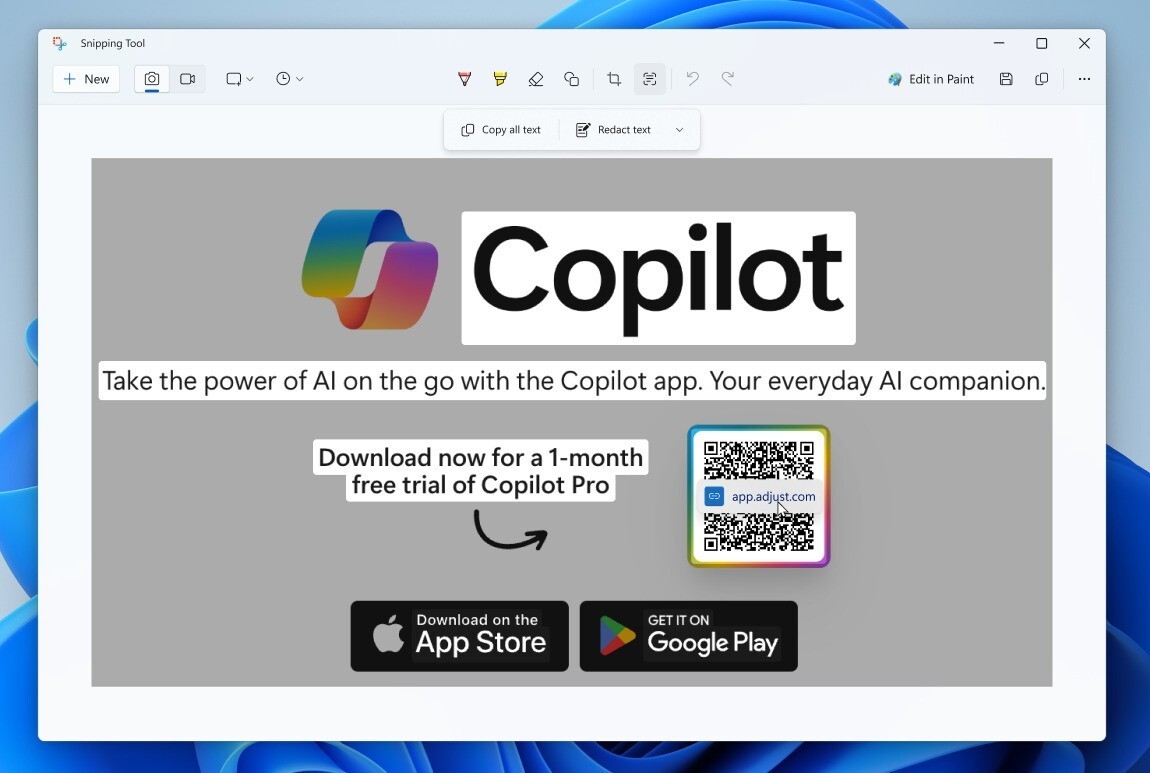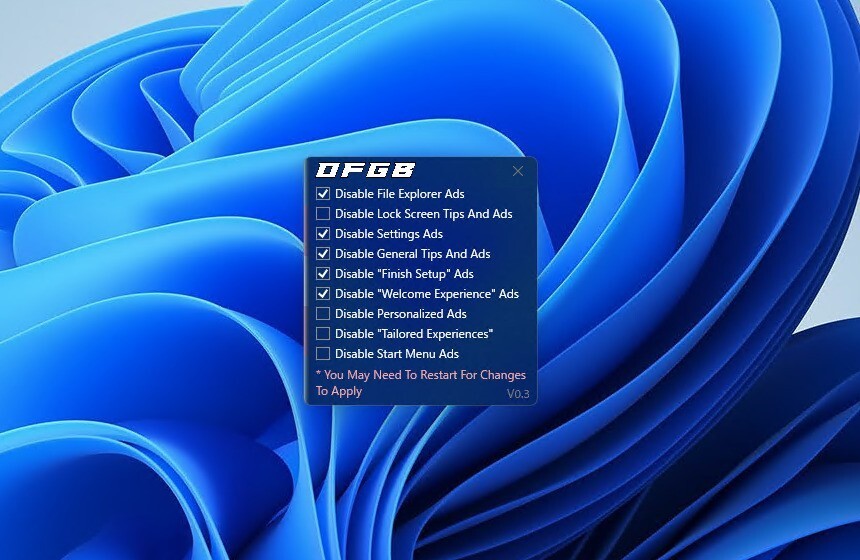Microsoftは1月25日(現地時間)、Windows 11のWindows Insider ProgramのBetaチャンネル向けの最新ビルド「Windows 11 Insider Preview Build 22635.3130(KB5034218)」をリリースしました(Windows Blog)。
Betaチャンネルの全てのWindows Insidersは有効化パッケージを通じて同じビルド(Build 22635.xxxx)に更新されます。従来のようにビルド番号を分割せず、Controlled Feature Rollout(CFR)テクノロジーにより新機能が有効化されます。

新機能をいち早く使用したい場合、Windows Updateの設定画面で「利用可能になったらすぐに最新の更新プログラムを入手する」をオンに変更します。
Build 22635.3130の新機能
Build 22635.3130の新機能は以下の通りです。
スナップレイアウト
複数のアプリウィンドウを瞬時にスナップするのに役立つスナップレイアウトの提案機能を追加。アプリの最小化または最大化ボタン(またはWIN + Z)にカーソルを合わせてレイアウトボックスを起動すると、最適なレイアウトオプションが提案される。
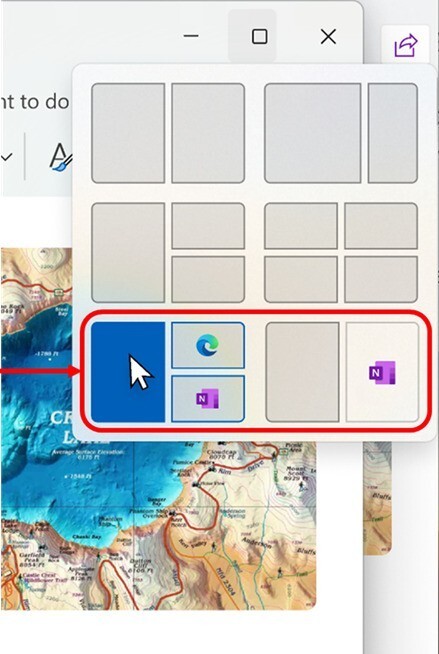
ベータチャンネルからの登録解除が可能に
本日のBetaチャンネルビルド以降、「設定 > Windows Updat > Windows Insider Program > プレビュービルドの取得を停止する」でトグルをオンにしているユーザー向けに、デバイスを解除するためのインプレスースアップグレードの提供を開始する。
まずBetaチャンネルのBuild 22635.3130(およびそれ以上)にアップグレードし、Windows Updateの設定ページで利用可能な最新のアップデートを取得するためのトグルをオフにする。
その他の変更
その他の変更点は以下の通りです。
- [ADDED] Fixed an issue causing search highlights to not load and appear blank.
- The update addresses a known issue that affects the color font format for COLRv1. It now renders properly. Windows uses this format to display emoji with a 3D-like appearance.
- This update affects Unified Extensible Firmware Interface (UEFI) Secure Boot systems. It adds a renewed signing certificate to the Secure Boot DB variable. You can now opt for this change.
- This update addresses an issue that affects RemoteApp windows. In certain cases, they persist on client devices after you close them.
- This update addresses an issue that affects Wi-Fi Protected Access 3 (WPA3) in the Group Policy editor. HTML preview rendering fails.
- This update addresses an issue that affects a Bluetooth phone call. It stops the audio from routing through the PC when you answer the call on your PC.
- This update addresses an issue to make video calls more reliable.
- This update addresses an issue that affects Access Point Name (APN) profiles. It stops you from automatically configuring APN profiles for cellular enabled devices. This occurs when you run the “netsh mbn show readyinfo *” command.
- This update addresses an issue that affects Bluetooth Low Energy (LE) Audio earbuds. They lose sound when you stream music.
- This update includes quarterly changes to the Windows Kernel Vulnerable Driver Blocklist file, DriverSiPolicy.p7b. It adds to the list of drivers that are at risk for Bring Your Own Vulnerable Driver (BYOVD) attacks.
- This update addresses an issue that affects the LocalUsersAndGroups CSP. It stops processing group memberships if it cannot find a group.
- This update addresses an issue that affects certain types of 7-Zip files. They appear as empty in File Explorer.
- This update addresses an issue that affects Windows Management Instrumentation (WMI). A caching issue occurs. The issue causes CurrentTimeZone to change to the wrong value.
- This update addresses an issue that stops WMI from working. This occurs in certain scenarios with mobile device management (MDM) providers, such as Microsoft Intune.
- This update addresses an issue that causes your device to stop responding. This is intermittent and occurs after you install a print support app.
- This update addresses an issue that affects Active Directory. Bind requests to IPv6 addresses fail. This occurs when the requestor is not joined to a domain.
- This update addresses an issue that affects Windows Local Administrator Password Solution (LAPS) Post Authentication Actions (PAA). The actions occur at restart instead of at the end of the grace period.
- This update addresses an issue that affects Group Policy Folder Redirection in a multi-forest deployment. The issue stops you from choosing a group account from the target domain. Because of this, you cannot apply advanced folder redirection settings to that domain. This issue occurs when the target domain has a one-way trust with the domain of the admin user. This issue affects all Enhanced Security Admin Environment (ESAE), Hardened Forests (HF) or Privileged Access Management (PAM) deployments.
- This update addresses an issue that affects the OpenType font driver. On a certain architecture, the issue might affect how text renders for third-party applications.
- This update addresses an issue that stops search from working on the Start menu for some users. The issue occurs because of a deadlock.
- This update addresses an issue that occurs when you change the keyboard language. The change fails to apply to RemoteApps in some scenarios.
- This update addresses an issue that affects the File Explorer Gallery. It stops you from closing a tooltip.
- This update addresses an issue that affects the display of a smart card icon. The icon does not appear when you sign in. This occurs when there are multiple certificates on the smart card.
- This update addresses an issue that causes your device to shut down after 60 seconds. This occurs when you use a smart card to authenticate on a remote system.
- This update addresses a known issue that affects BitLocker data-only encryption. A mobile device management (MDM) service, such as Microsoft Intune, might not get the right data. This occurs when you use the FixedDrivesEncryptionType or SystemDrivesEncryptionType policy settings in the BitLocker configuration service provider (CSP)
- This update addresses an issue that affects Trusted Platform Modules (TPM). On certain devices, they did not initialize correctly. Because of this, TPM-based scenarios stopped working.
- This update addresses an issue that affects a remote desktop client. It might connect to a wrong instance of a user’s session. This occurs if a user has multiple sessions on the host.
- This update makes Windows more reliable during power transitions. This reduces the risk of a stop error.
公式ブログには細かな変更内容がリストアップされていますので、インストールする前に確認することをおすすめします。