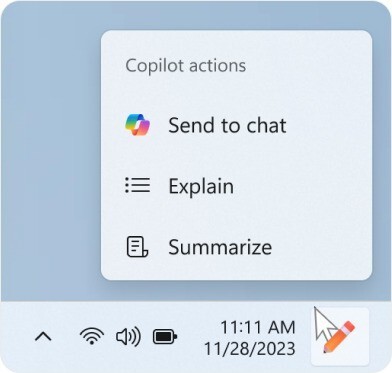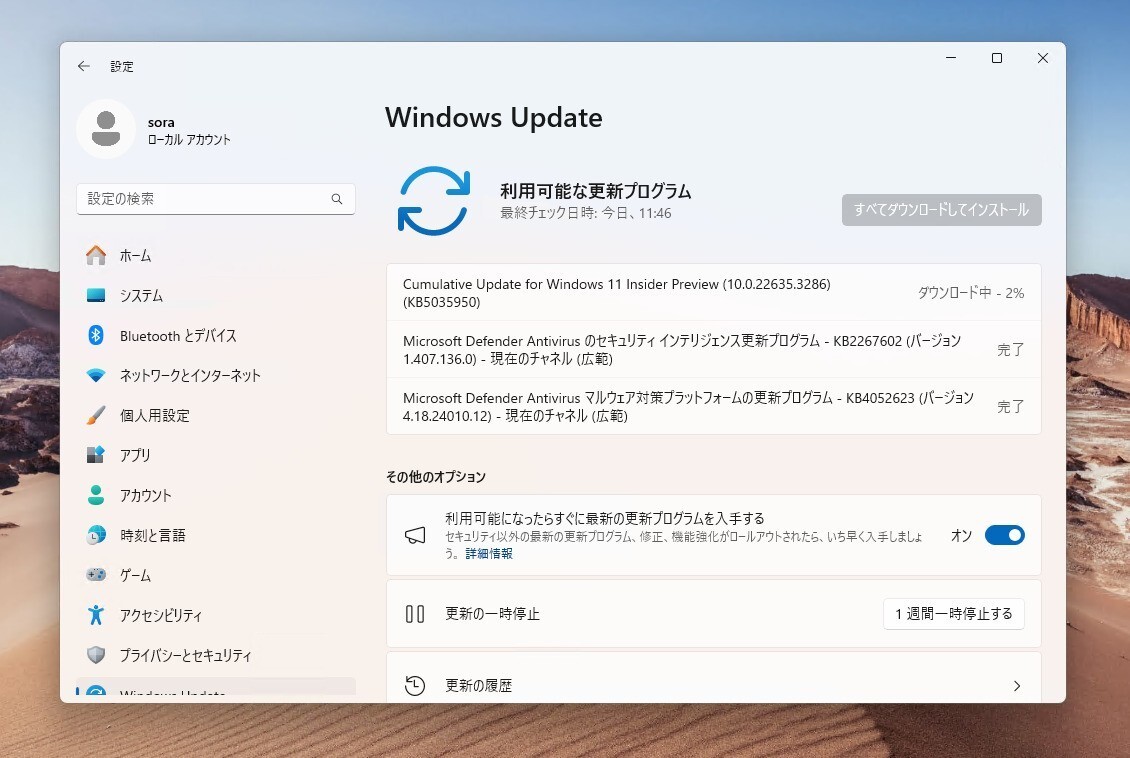
Microsoftは3月8日(現地時間)、Windows 11のWindows Insider ProgramのBetaチャンネル向けの最新ビルド「Windows 11 Insider Preview Build 22635.3286(KB5035950)」をリリースしました(Windows Blog)。
Betaチャンネルの全てのWindows Insidersは有効化パッケージを通じて同じビルド(Build 22635.xxxx)に更新されます。従来のようにビルド番号を分割せず、Controlled Feature Rollout(CFR)テクノロジーにより新機能が有効化されます。

新機能をいち早く使用したい場合、Windows Updateの設定画面で「利用可能になったらすぐに最新の更新プログラムを入手する」をオンに変更します。
Build 22635.3286の新機能
Build 22635.3286の新機能では、Copilotアイコンにメニューが追加され、コピーしたテキストの要約や説明を表示することができる機能などが追加されています。
リリースノートは以下の通りです。
Changes and Improvements gradually being rolled out to the Beta Channel with toggle on*
[Copilot in Windows*]
We are beginning to try out a new experience for Copilot in Windows that helps showcase the ways that Copilot can accelerate and enhance your work. This experience will show when you copy text – since Copilot supports helpful actions that you can take with text content. In this scenario, the Copilot icon will change appearance and animate to indicate that Copilot can help (there are several different treatments so you may notice a different visual effect). When you hover your mouse over the Copilot icon, it will provide a menu of actions that you can take, such as summarizing or explaining the copied text. If you select an action on the menu, it will launch Copilot with the action ready-to-go. We will also support the ability to launch Copilot if you start dragging an image – just drag the image file onto the Copilot icon in the taskbar, and Copilot will open. You can then drop the image into the text box in Copilot and type an action that you would like to take on the image content.
Fixes gradually being rolled out to the Beta Channel with toggle on*
[Nearby Sharing]
- Fixed an issue causing Settings to crash for some Insiders when going to System > Nearby Sharing.
Fixes for everyone in the Beta Channel
[Search]
- Fixed the issue causing an increase of explorer.exe crashes for Insiders in the Beta Channel in the last two flights.
公式ブログには細かな変更内容がリストアップされていますので、インストールする前に確認することをおすすめします。