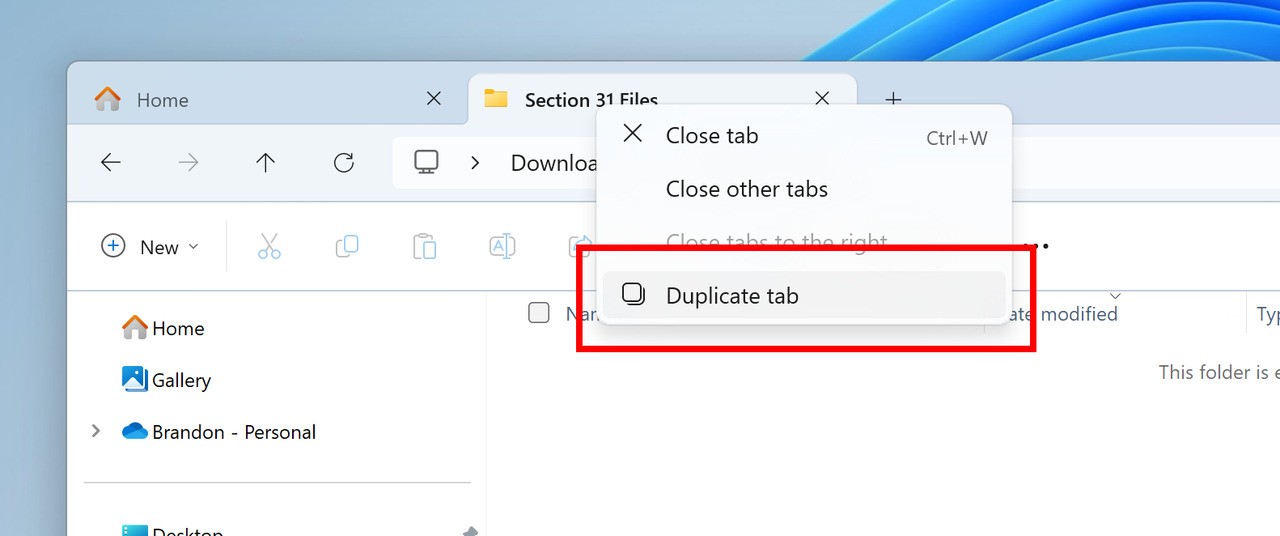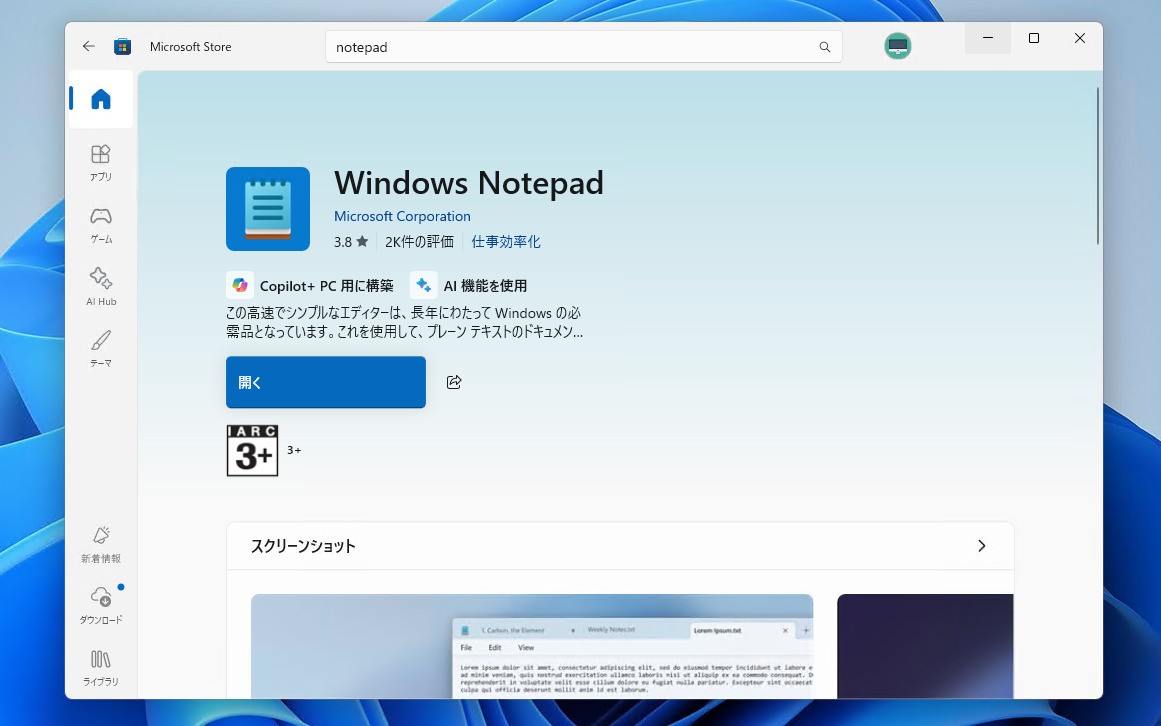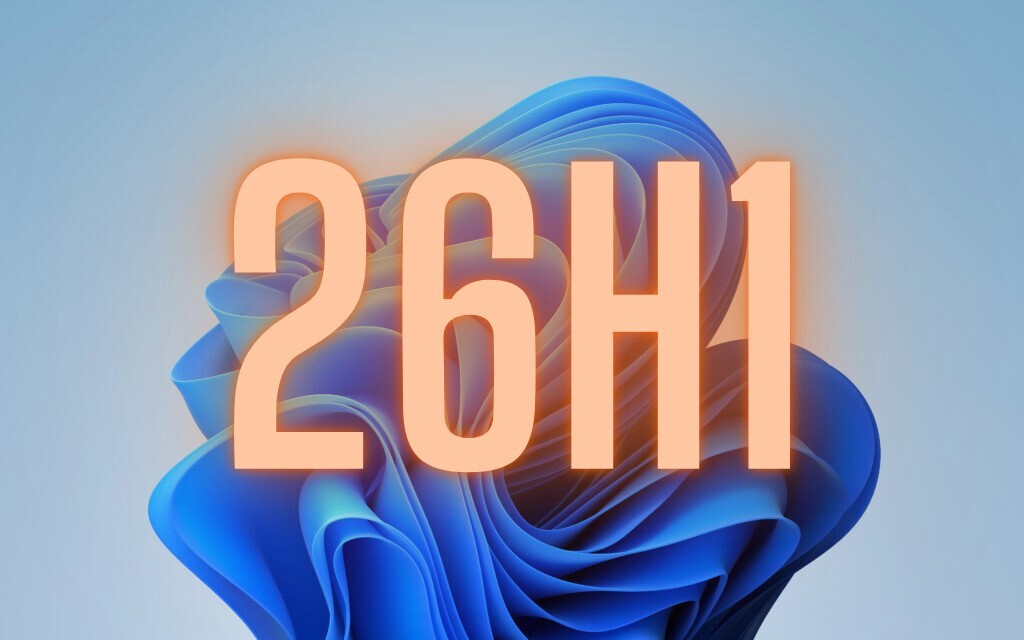Microsoftは5月3日(現地時間)、Windows 11のWindows Insider ProgramのBetaチャンネル向けの最新ビルド「Windows 11 Insider Preview Build 22635.3570(KB5037008)」をリリースしました(Windows Blog)。
Betaチャンネルの全てのWindows Insidersは有効化パッケージを通じて同じビルド(Build 22635.xxxx)に更新されます。従来のようにビルド番号を分割せず、Controlled Feature Rollout(CFR)テクノロジーにより新機能が有効化されます。

新機能をいち早く使用したい場合、Windows Updateの設定画面で「利用可能になったらすぐに最新の更新プログラムを入手する」をオンに変更します。
Build 22635.3570の新機能
Build 22635.3570では、ファイルエクスプローラーのタブを右クリックして複製することができる機能が追加されています(詳細はこちら)。
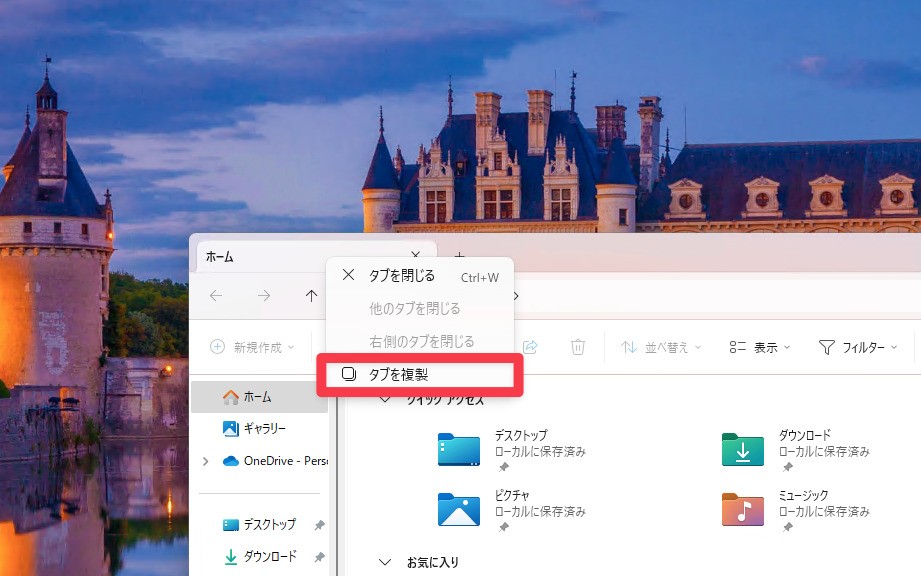
ファイルエクスプローラーでアーカイブフォルダを操作する際のメモリリークの修正や信頼性の改良、タスクマネージャーの表示の修正(MHzからMT/sへ)なども行われています。
リリースノートは以下の通りです。
Changes and Improvements gradually being rolled out to the Beta Channel with toggle on*
[File Explorer]
- We’re rolling out the ability to duplicate a tab by right-clicking on a tab in File Explorer.
Fixes gradually being rolled out to the Beta Channel with toggle on*
[File Explorer]
- Fixed a memory leak when interacting with archive folders in File Explorer.
- Fixed a few issues impacting File Explorer reliability.
- Made a change to help fix an issue which could cause the spacing between your desktop icons to become extremely wide.
- Fixed a timing issue where if you start a search from Home in File Explorer, it may unexpectedly show no results the first time you tried.
- Did some work to help address an issue where the address bar dropdown might appear unexpectedly while you were using File Explorer.
[Task Manager]
- Updated the units (from MHz to MT/s) for DDR speed.
- Fixed an issue where the Safely Remove Hardware option for ejecting USB devices wouldn’t work if Task Manager was open.
- Did some work to ensure Task Manager releases process handles quickly when terminating processes.
- Made some more improvements to help with Task Manager reliability.
- We have improved the performance when changing the sort order.
- Made multiple improvements to overall accessibility of Task Manager, including improving keyboard focus, tab navigation, text scaling, names of items read out by screen readers, and more.
- We made it a little easier to resize Task Manager when trying to resize by grabbing the top of the window.
Changes and Improvements gradually being rolled out to everyone in the Beta Channel
[Copilot in Windows**]
- Over the last few months, we’ve been trying out different experiences for Copilot in Windows (Preview) with Windows Insiders across the Canary, Dev, and Beta Channels. Some of these experiences include the ability for Copilot in Windows to act like a normal application window and the taskbar icon animating to indicate that Copilot can help when you copy text or images. We have decided to pause the rollouts of these experiences to further refine them based on user feedback. Copilot in Windows will continue to work as expected while we continue to evolve new ideas with Windows Insiders.
Fixes for everyone in the Beta Channel
[Start menu]
- We fixed the issue causing a component related to upgrading and restoring data from Windows Backup called “Global.WindowsMigration” to incorrectly show under the Start menu > All apps.
[Copilot in Windows**]
- We are rolling out a fix for the issue causing Copilot to auto-launch unexpectedly for Windows Insiders in the Canary, Dev, and Beta Channels after restarting their PCs. This issue was unrelated to the auto-launching experience we tried out with Insiders in the Canary and Dev Channels in early February which we stopped rolling out in March.
公式ブログには細かな変更内容がリストアップされていますので、インストールする前に確認することをおすすめします。