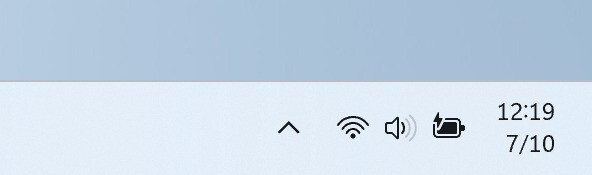Microsoftは8月9日(現地時間)、Windows 11のWindows Insider ProgramのBetaチャンネル向けの最新ビルド「Windows 11 Insider Preview Build 22635.4010(KB5041869)」をリリースしました(Windows Blog)。
Betaチャンネルの全てのWindows Insidersは有効化パッケージを通じて同じビルド(Build 22635.xxxx)に更新されます。従来のようにビルド番号を分割せず、Controlled Feature Rollout(CFR)テクノロジーにより新機能が有効化されます。

新機能をいち早く使用したい場合、Windows Updateの設定画面で「利用可能になったらすぐに最新の更新プログラムを入手する」をオンに変更します。
Build 22635.4010の新機能
Build 22635.4010では、一時停止されていた、システムトレイで日付/時刻をシンプルに表示することができる機能が、再び展開され始めています。
また、タスクバーのアプリにマウスカーソルを乗せた際に、ジャンプリストが表示される機能を、「設定 > 個人用設定 > タスクバー > タスクバーの動作」からオフにすることができるようになっています。
リリースノートは以下の通りです。
Changes and Improvements gradually being rolled out to the Beta Channel with toggle on*
[Taskbar & System Tray]
- The more simplified system tray with shortened date/time change that began rolling out with Build 22635.3930 is now beginning to roll out again to Windows Insiders in the Beta Channel after temporarily disabling the experience to address some issues.
- For Insiders in the Beta Channel who have the experience where we show jump lists when you hover your mouse cursor over apps on the taskbar that have jump lists that began rolling out with Build 22635.4000, there is a setting to turn this off should you want to via Settings > Personalization > Taskbar under “Taskbar behaviors”.
Fixes gradually being rolled out to the Beta Channel with toggle on*
[Taskbar]
- Fixed a recent issue where if you pressed the Shift key when you right clicked on an app icon on the taskbar, it was opening another instance of the app rather than opening the expected menu. As part of this fix, we also fixed an issue where if you pressed the Shift key when right-clicking on an app icon on the taskbar would sometimes crash explorer.exe.
[Task Manager]
- Fixed an issue where the dropdown at the top of the GPU section of Performance wasn’t showing in dark mode when dark mode was enabled.
Known issues
[Taskbar]
- We’re working on the fix for an issue causing explorer.exe to crash for some Insiders when closing apps from the taskbar in the latest builds.
[File Explorer]
Insiders in the Beta Channel with the updated Recent, Favorites, and Shared sections on the File Explorer homepage may see the following known issues:
- Keyboard focus may be lost on selection of an unselected tab item.
[Input]
- We are working on the fix for an issue causing the emoji panel to close when trying to switch to the kaomoji and symbols sections, or after selecting an emoji.
Paint Update
We are rolling out an update for Paint (version 11.2406.36.0 and newer) to Windows Insiders in the Beta and Release Preview Channels that introduces the following improvements:
- Pen back button eraser support: In the new update, users can now seamlessly switch from their current tool to erase by pressing on the eraser button or flipping to the back of the stylus pen to erase.
- Pen support lasso select in pen side button: In the latest update, users can click on the side button when they hover the stylus pen over the screen to use the free-form selection tool and select anything on the canvas quickly.
FEEDBACK: Please file feedback in Feedback Hub (WIN + F) under Apps > Paint.
公式ブログには細かな変更内容がリストアップされていますので、インストールする前に確認することをおすすめします。