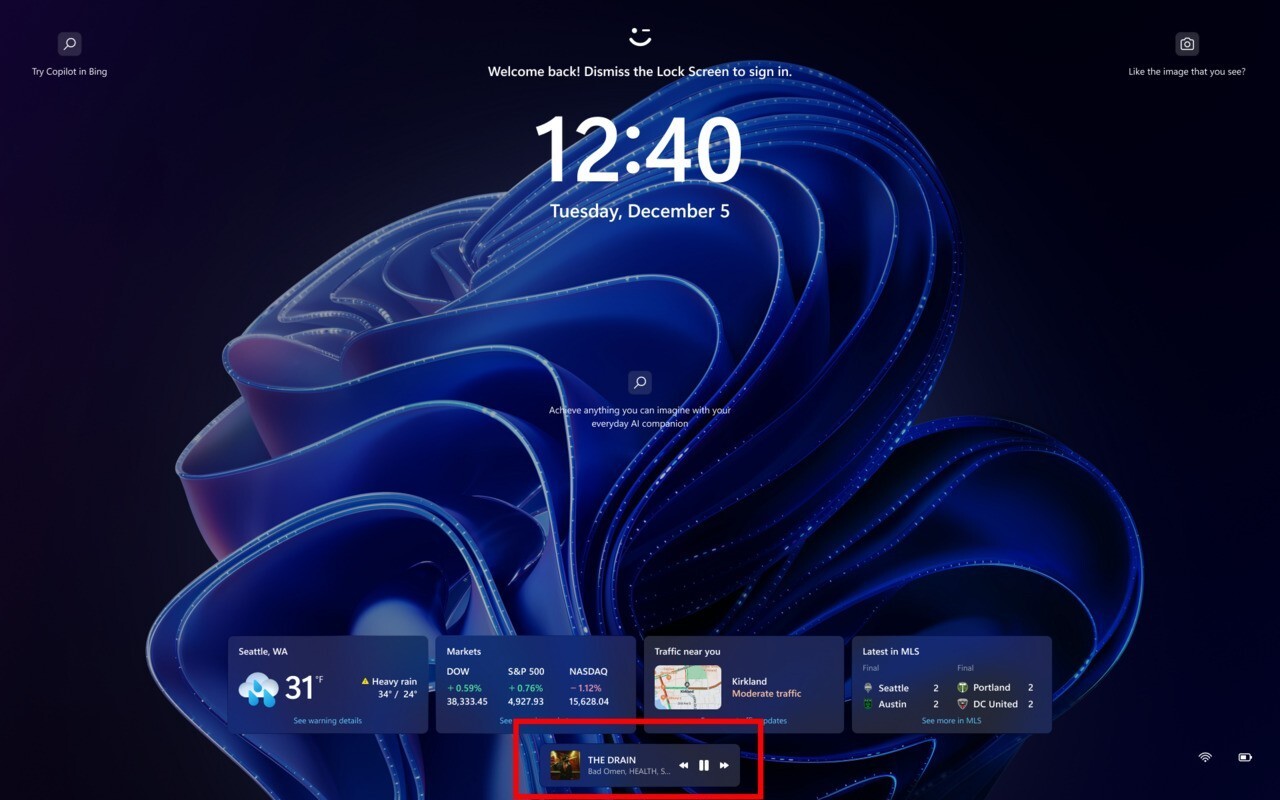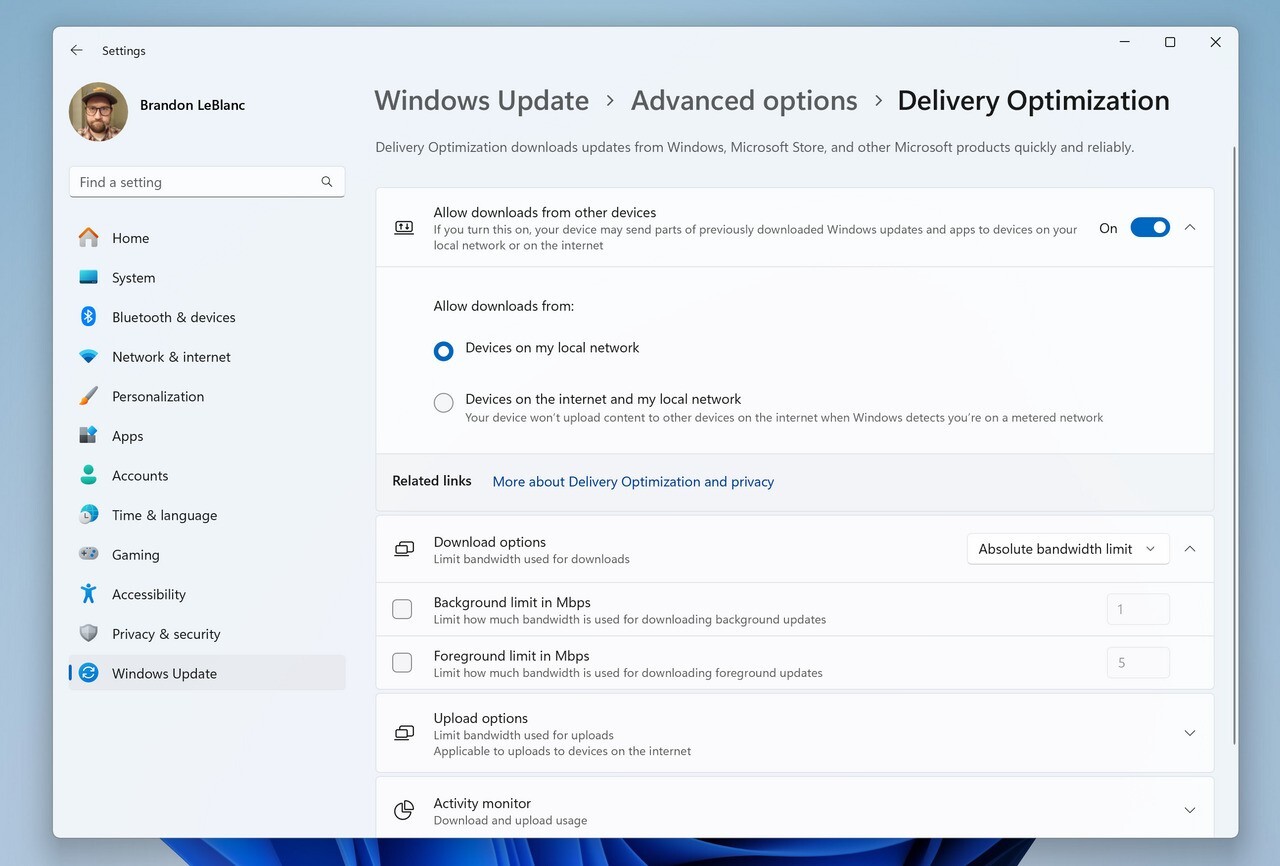Microsoftは8月26日(現地時間)、Windows 11のWindows Insider ProgramのBetaチャンネル向けの最新ビルド「Windows 11 Insider Preview Build 22635.4082(KB5041876)」をリリースしました(Windows Blog)。
Betaチャンネルの全てのWindows Insidersは有効化パッケージを通じて同じビルド(Build 22635.xxxx)に更新されます。従来のようにビルド番号を分割せず、Controlled Feature Rollout(CFR)テクノロジーにより新機能が有効化されます。

新機能をいち早く使用したい場合、Windows Updateの設定画面で「利用可能になったらすぐに最新の更新プログラムを入手する」をオンに変更します。
Build 22635.4082の新機能
Build 22635.4082では、特定のアプリからの、通知を無効にする提案をオフにするオプションが追加されました。ロック画面画面が更新され、メディア再生中はロック画面の下部中央にメディアコントロールが表示されるようになっています。設定画面の改良も行われています。
リリースノートは以下の通りです。
Changes and Improvements gradually being rolled out to the Beta Channel with toggle on*
[Notifications]
- If desired, there’s now an option to turn off the suggestions to disable notifications from certain apps. You can now press the “…” within the notification to disable the notification, as you can with other notifications, or you can go to the list of notification senders in Settings > System > Notifications and turn it off from there (called “Notification Suggestions” in the list). Note – this entry will only appear in the senders list after you have received one.
[Lock screen]
- We have updated the Lock screen so that the media controls will now show at the lower bottom center of the Lock screen now when media is being played.
[Settings]
- We’ve designed the settings page for Delivery Optimization under Settings > Windows Update > Advanced options > Delivery Optimization to match the Windows 11 design principles.
Fixes gradually being rolled out to the Beta Channel with toggle on*
[Taskbar & System Tray]
- Fixed an issue causing explorer.exe to crash for some Insiders when closing apps from the taskbar in the latest flights.
[Start menu]
- Fixed an issue causing the Start menu to crash on launch in the last few flights for some Insiders.
[Other]
- Fixed an issue causing a memory leak after receiving certain notifications.
Fixes for everyone in the Beta Channel
[Other]
- [NetJoinLegacyAccountReuse] This update removes this registry key. For more information refer to KB5020276—Netjoin: Domain join hardening changes.
Known issues
[File Explorer]
- We’re working on the fix for an issue causing explorer.exe to crash when interacting with archive files in the latest Beta flights.
- [NEW] We’re working on the fix for an issue causing File Explorer to crash when going to Home for some Insiders with the previous flight. If you are impacted by this and are having issues launching File Explorer because it’s set to Home, as a workaround one option is to use the Run dialog (WIN + R) to open specific folders.
公式ブログには細かな変更内容がリストアップされていますので、インストールする前に確認することをおすすめします。