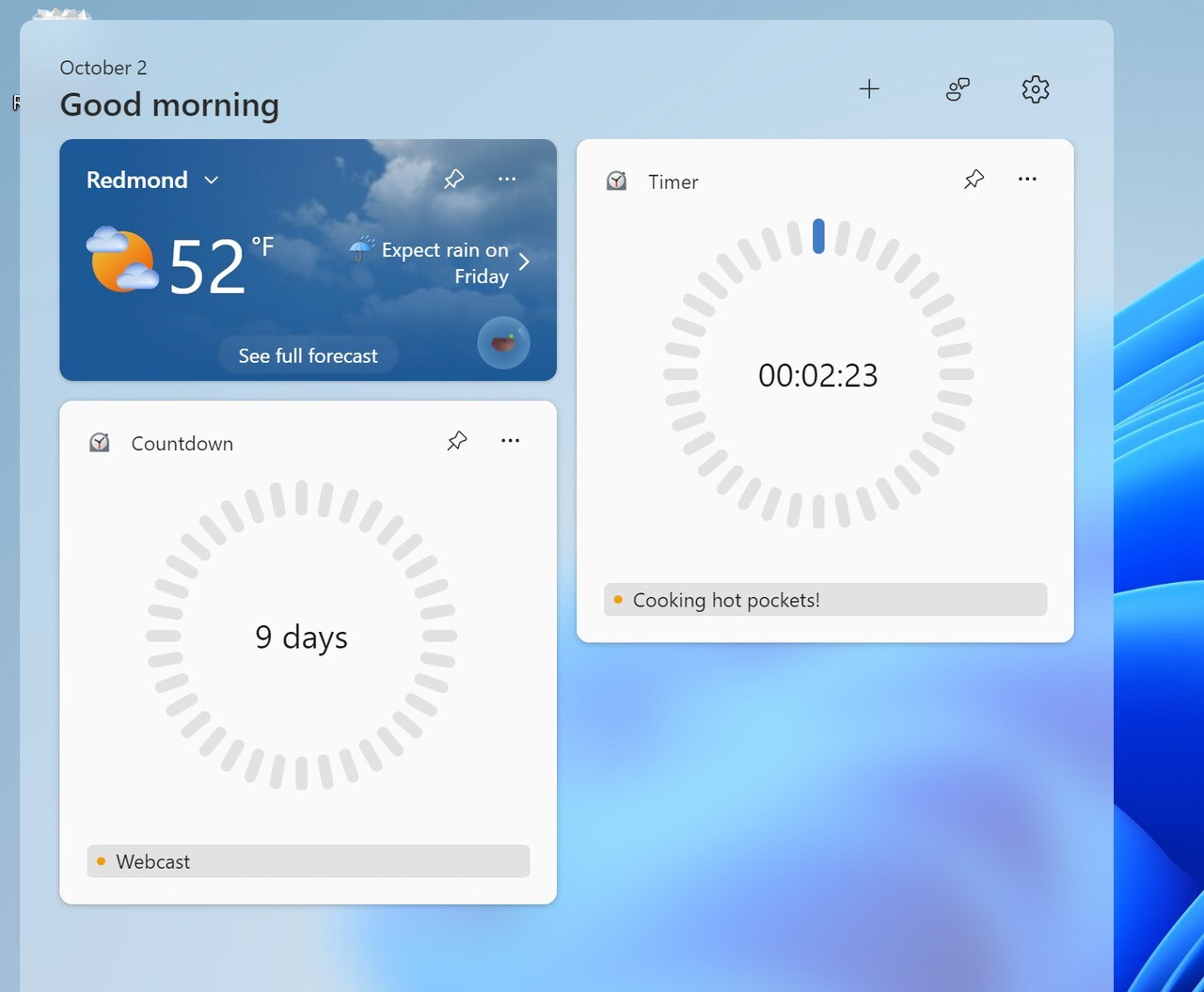Microsoftは10月4日(現地時間)、Windows 11のWindows Insider ProgramのBetaチャンネル向けの最新ビルド「Windows 11 Insider Preview Build 22635.4300(KB5044386)」をリリースしました(Windows Blog)。
Betaチャンネルの全てのWindows Insidersは有効化パッケージを通じて同じビルド(Build 22635.xxxx)に更新されます。従来のようにビルド番号を分割せず、Controlled Feature Rollout(CFR)テクノロジーにより新機能が有効化されます。

新機能をいち早く使用したい場合、Windows Updateの設定画面で「利用可能になったらすぐに最新の更新プログラムを入手する」をオンに変更します。
Build 22635.4300の新機能
Build 22635.4300では、スタートメニューの「All apps」が「All」になる変更や、最も複雑とされる漢字(ビャンビャン)に対応した新しい簡体字中国語フォントSimsun-ExtGの追加などが行われています。また全てのInsiderチャンネルで時計アプリのアップデートが導入中で、カウントダウンとタイマーという2つの新しいウィジェットが利用可能となります。
Changes and Improvements gradually being rolled out to the Beta Channel with toggle on*
[Start menu]
- “All apps” is now just “All” on the Start menu. This change began rolling out with Build 22635.4291 earlier this week.
[Fonts]
- There is a new simplified Chinese font (Simsun-ExtG) with 9,753 ideographs supporting Unicode Extensions G, H and I. Included is the highly requested character for Biangbiang noodles. This character U+30EDD is said to be the most complicated Chinese character, as you can see in the image below. We are aware that some applications may not be able to display these new extension characters yet.
- Unicode range G 30000-3134A (4,939 chars)
- Unicode range H 31350-323AF (4,192 chars)
- Unicode range I 2EBF0-2EE5D (622 chars)
[Security]
- Windows Search runs IFilters in the Less Privileged App Containers (LPAC). LPAC are like app containers, but they deny even more permissions by default. The intent is that a process running in a LPAC has access only to the resources needed by it. This model helps to minimize the potential damage that can be caused by a compromised process by limiting its access to sensitive system components and data.
Fixes gradually being rolled out to the Beta Channel with toggle on*
[General]
- Fixed a high hitting explorer.exe crash impacting Insiders while using your PC in the last few Beta Builds.
[File Explorer]
- Fixed an issue which was causing the items in the navigation pane to become very spread out (with unexpected padding between each item) for some people.
Known issues
[Start menu]
- After installing this build, you may find there is an unexpected amount of spacing between items in the Start menu all apps list.
[Live captions]
- After installing this build, live captions will crash if you try to use it.
New Clock widgets: Countdown and Timer
We are rolling out a Clock app update to Windows Insiders across all Insider Channels that includes two new clock widgets: countdown and timer. Make sure you have the latest version of the Clock app update from the Microsoft Store (version 11.2408.9.0 and higher). After you open the widgets board, you can open the widgets picker by clicking the “+” button in the top right corner where you would be able to add these widgets to your board.
公式ブログには細かな変更内容がリストアップされていますので、インストールする前に確認することをおすすめします。