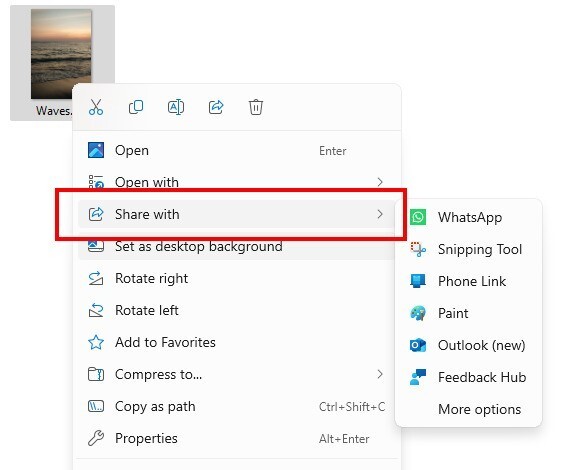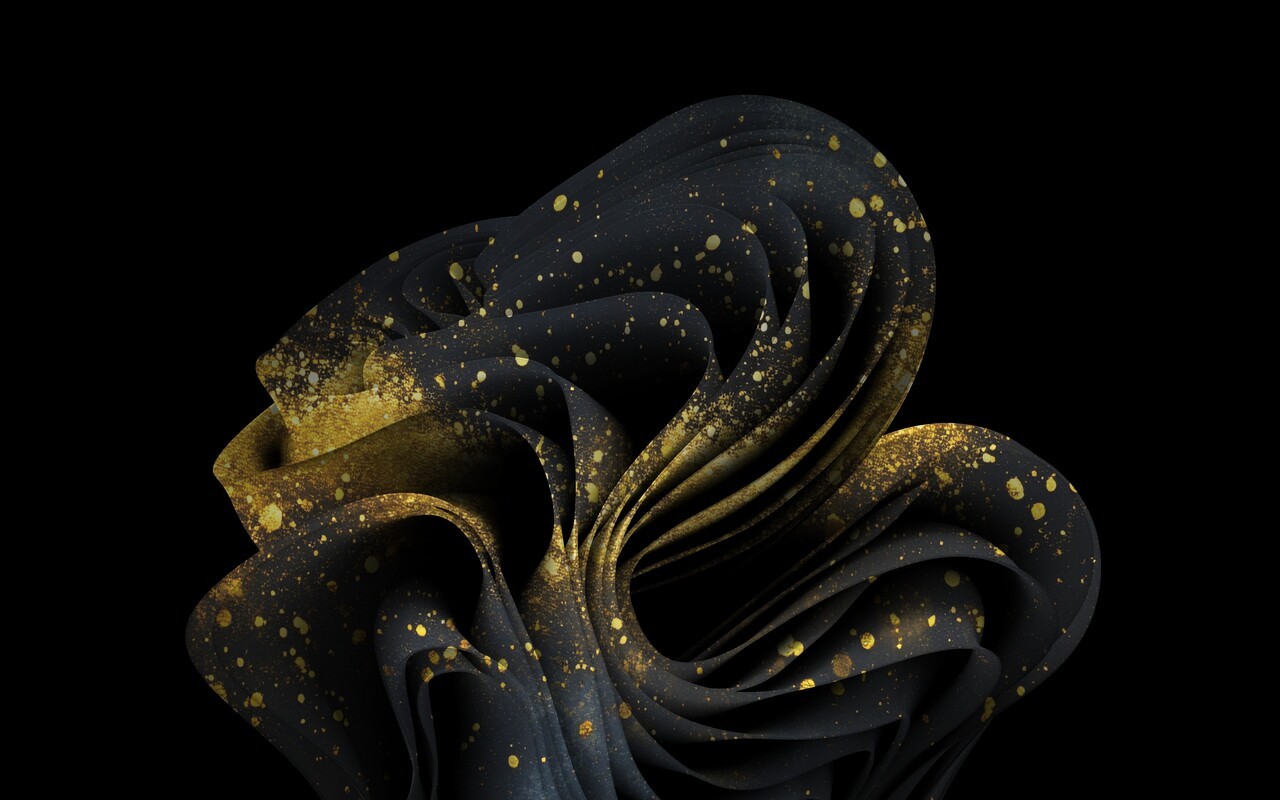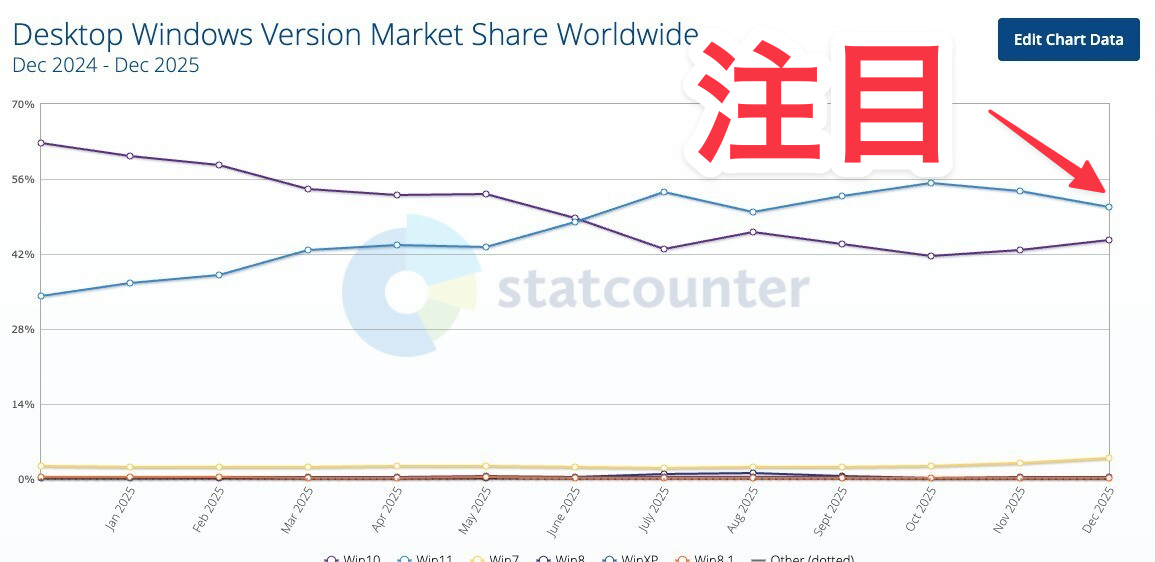Microsoftは10月11日(現地時間)、Windows 11のWindows Insider ProgramのBetaチャンネル向けの最新ビルド「Windows 11 Insider Preview Build 22635.4367(KB5044373)」をリリースしました(Windows Blog)。
Betaチャンネルの全てのWindows Insidersは有効化パッケージを通じて同じビルド(Build 22635.xxxx)に更新されます。従来のようにビルド番号を分割せず、Controlled Feature Rollout(CFR)テクノロジーにより新機能が有効化されます。

新機能をいち早く使用したい場合、Windows Updateの設定画面で「利用可能になったらすぐに最新の更新プログラムを入手する」をオンに変更します。
Build 22635.4367の新機能
Build 22635.4367では、ファイルエクスプローラーやデスクトップのローカルファイルを右クリックして共有することができる機能が追加されたほか、スタートメニューや、ライブキャプション、タスクバーの不具合が修正されています。
リリースノートは以下の通りです。
Changes and Improvements gradually being rolled out to the Beta Channel with toggle on*
[General]
- This update includes a small set of general improvements and fixes that improve the overall experience for Insiders running this build on their PCs.
[Windows Share]
- We are adding the ability to share directly to apps that support sharing in Windows when right-clicking on local files in File Explorer or the desktop.
Fixes gradually being rolled out to the Beta Channel with toggle on*
[Start menu]
- Fixed an issue that was leading to some Insiders potentially seeing unexpected amount of spacing between items in the Start menu all apps list.
[Live captions]
- Fixed an issue causing live captions to crash on launch for some Insiders in the last 2 builds.
[Taskbar]
- Fixed an issue where if you had multiple windows open for an app on your taskbar, pressing WIN +
multiple times wasn’t cycling between the windows, for example, pressing WIN + 1. - Fixed an issue for uncombined taskbar users, where app icons were unexpectedly showing instead of the window’s icon next to the window name.
公式ブログには細かな変更内容がリストアップされていますので、インストールする前に確認することをおすすめします。