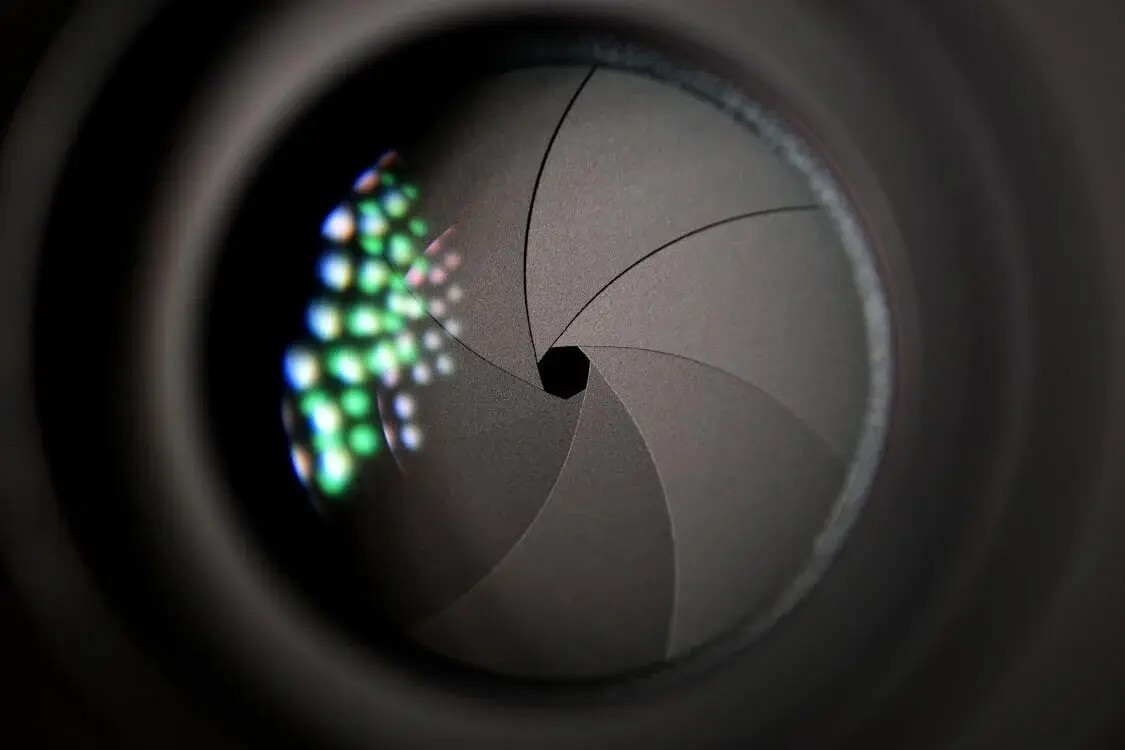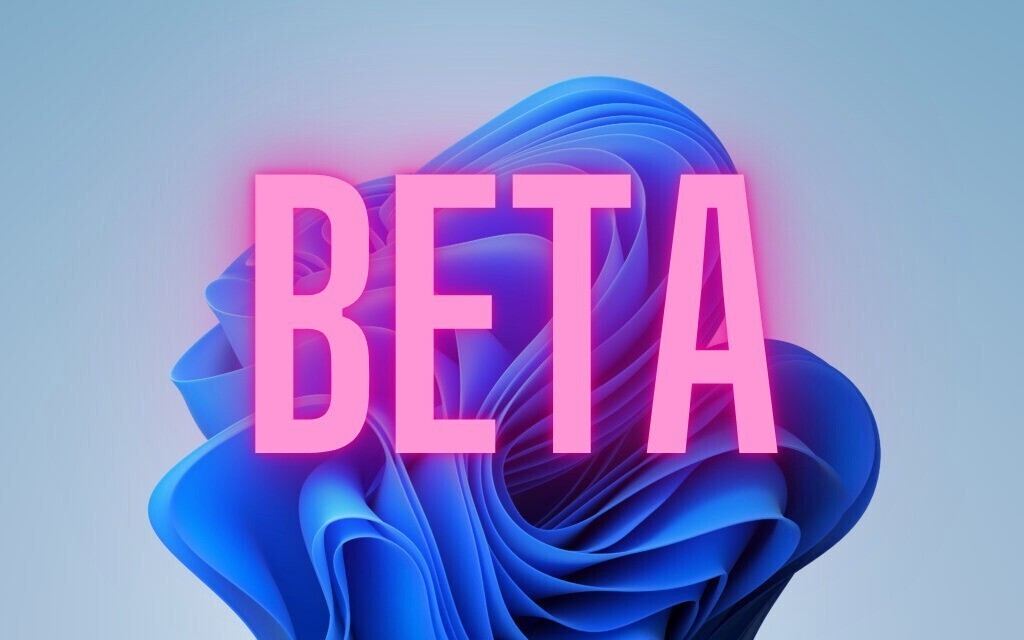Microsoftは9月28日(現地時間)、Windows 11のWindows Insider ProgramのDevチャンネル向けの最新ビルド「Windows 11 Insider Preview Build 23555」をリリースしました(Windows Blog)。
Devチャンネルで公開されるビルドは、将来の機能アップデートで追加される可能性のある、さまざまな新機能が先行して実装されています。特定のリリースとは直接結びつけられておらず、ビルドに含まれる新機能や改善点は、準備が整い次第、将来のWindowsリリースに反映される可能性があります。
Windows Insider Programの更新オプションでDevチャンネルを選択し、Windows 11のプレビュー版を使用しているユーザーは、Windows Updateを利用して最新版に更新することができます。
Build 23555の新機能
Build 23555には新機能は追加されていません。
タスクバーからCopilotを開こうとするとexplorer.exeがクラッシュする問題の修正や、ナレーター、タスクバーに関連した問題の修正などが行われています。
Fixes
[Copilot]
- Fixed an issue that was causing explorer.exe to crash when trying to open Copilot from the taskbar.
[Narrator]
- Fixed an issue that was preventing you from previewing Narrator natural voices in Settings.
- Fixed an issue that prevented Narrator from reading the time stamp on Start’s recommended items correctly.
[Task Manager]
- Fixed an issue which was causing a Task Manager crash when changing Always on Top mode.
NOTE: Some fixes noted here in Insider Preview builds from the Dev Channel may make their way into the servicing updates for the released version of Windows 11.
Known issues
[Start menu]
- Some apps under All apps on the Start menu, such as PWA apps installed via Microsoft Edge, may incorrectly be labeled as a system component.
[Windows Copilot]
- [NEW] The new Copilot icon is not shown currently in Dev Channel builds. It will be updated in an upcoming flight – stay tuned!
- We heard feedback from Insiders in the Dev Channel that the Windows Copilot Preview is not available in some regions. We found an issue and plan to re-enable it for these Insiders with a fix in a future flight.
- You can use Alt + Tab to switch out of Windows Copilot, but not back into it. Windows + C will move focus back to Windows Copilot
- When first launching or after refreshing Copilot while using voice access you’ll need to use “Show grid” commands to click in the “Ask me anything” box for the first time.
公式ブログには細かな変更内容がリストアップされていますので、インストールする前に確認することをおすすめします。