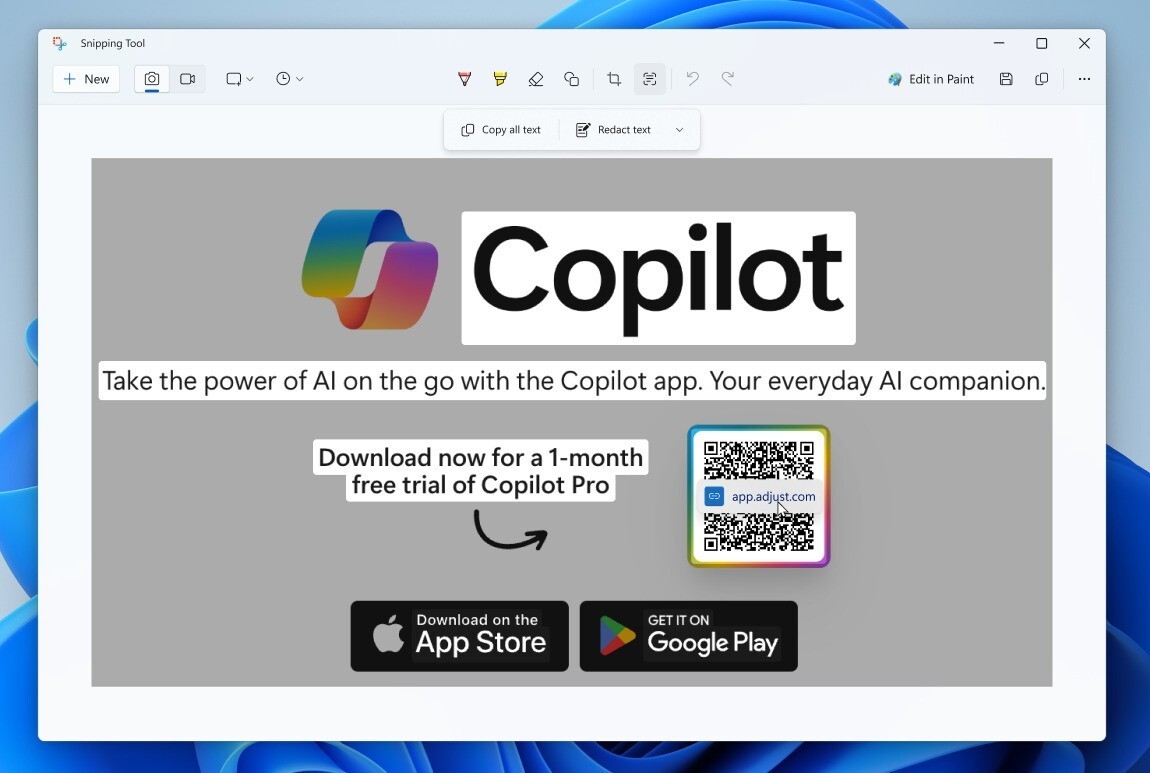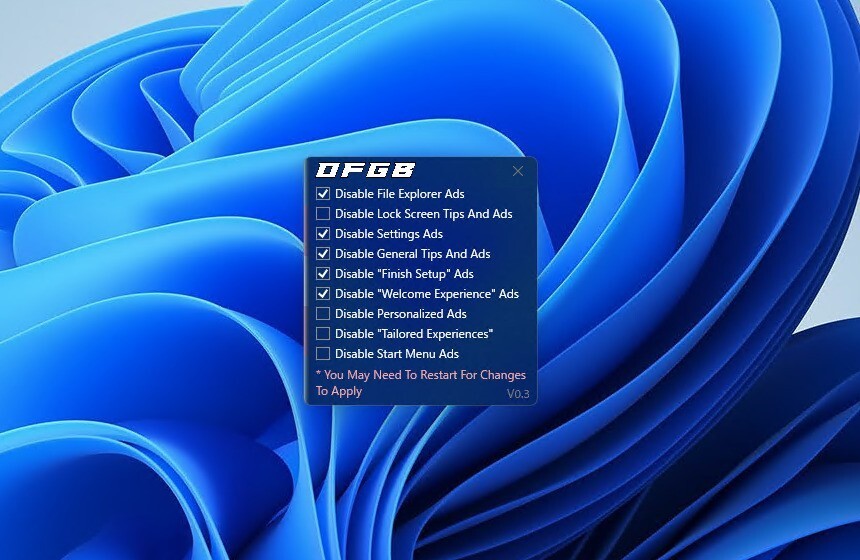Microsoftは11月1日(現地時間)、Windows 11のWindows Insider ProgramのDevチャンネル向けの最新ビルド「Windows 11 Insider Preview Build 23580」をリリースしました(Windows Blog)。
Devチャンネルで公開されるビルドは、将来の機能アップデートで追加される可能性のある、さまざまな新機能が先行して実装されています。特定のリリースとは直接結びつけられておらず、ビルドに含まれる新機能や改善点は、準備が整い次第、将来のWindowsリリースに反映される可能性があります。
Windows Insider Programの更新オプションでDevチャンネルを選択し、Windows 11のプレビュー版を使用しているユーザーは、Windows Updateを利用して最新版に更新することができます。
Build 23580の新機能
Build 23580では、Nearby Shareの転送速度のパフォーマンス向上や、Windows Copilotのローカルアカウント対応(サインイン前に限られた数だけ質問することが可能に)などの変更が行われています。
リリースノートは以下の通りです。
Changes and Improvements
[Copilot in Windows*]
- Starting with Build 23580 in the Dev Channel, users with local accounts will be able to access Copilot in Windows for a limited number of queries before needing to sign in.
[Windows Share]
- We have significantly improved nearby share transfer speed for users on same network. Before these changes, users had to be on the same private network but now users just have to be on the same network, which could be public or private. You can quickly turn on nearby share via Quick Settings and simply right-click on a local file in File Explorer, choose “Share”, and choose to share to a device listed under Nearby Share in the Windows share window.
[Emoji]
- [ADDED] We are temporarily disabling the update of our color font format to COLRv1 (first introduced in Build 23506) that displayed richer emoji with a 3D like appearance to fix some bugs. We plan to re-enable this in a future Dev Channel flight.
Fixes
[File Explorer]
- Fixed an issue where using mouse back and forward buttons didn’t react when hovering over the Recommended Files section of Home.
- Fixed an issue where Gallery would stop displaying correctly if you applied Group By to all folders.
[Desktops]
- Fixed an issue that made the desktop tooltips in Task view hard to read in contrast themes.
- Fixed an issue that was causing taskbar icons to disappear after switching desktops.
[Search on the Taskbar]
- Fixed an issue where if your taskbar was close to being full of icons and you used the search box, clicking the search box would open search and then it would immediately close.
[Windows Spotlight]
- Fixed an issue which was resulting in Windows Spotlight wallpapers not showing correctly in the desktop thumbnail in Task View.
NOTE: Some fixes noted here in Insider Preview builds from the Dev Channel may make their way into the servicing updates for the released version of Windows 11.
Known issues
[Taskbar]
- [NEW] The purple Chat button may show up again on the taskbar after updating to this build. This is unintentional. We’re working to resolve an issue where the button is incorrectly showing again.
[Copilot in Windows*]
- When first launching or after refreshing Copilot in Windows while using voice access, you’ll need to use “Show grid” commands to click in the “Ask me anything” box for the first time.
公式ブログには細かな変更内容がリストアップされていますので、インストールする前に確認することをおすすめします。