
Microsoftは10月5日(現地時間)、Windows 11のWindows Insider ProgramのCanaryチャンネル向けの最新ビルド「Windows 11 Insider Preview Build 25967」をリリースしました(Windows Blog)。
Canaryチャンネルで公開されるビルドは、将来の機能アップデートで追加される可能性のある、さまざまな新機能が先行して実装されています。プレビューチャンネルの中で最も不安定な可能性があり、提供されるドキュメントも限定的なものとなっています(例えば既知の不具合は掲載されないなど)。
Windows Insider Programの更新オプションでCanaryチャンネルを選択し、Windows 11のプレビュー版を使用しているユーザーは、Windows Updateを利用して最新版に更新することができます。
Build 25967の新機能
Build 25967の新機能は以下の通りです。
新しい設定ホームページの導入
ダイナミックでパーソナライズされたエクスペリエンスを提供する新しいホームページを設定に導入する。ホームページでは、デバイスの概要、主要な設定へのクイックアクセス、Microsoftアカウントの管理を行うことができる。
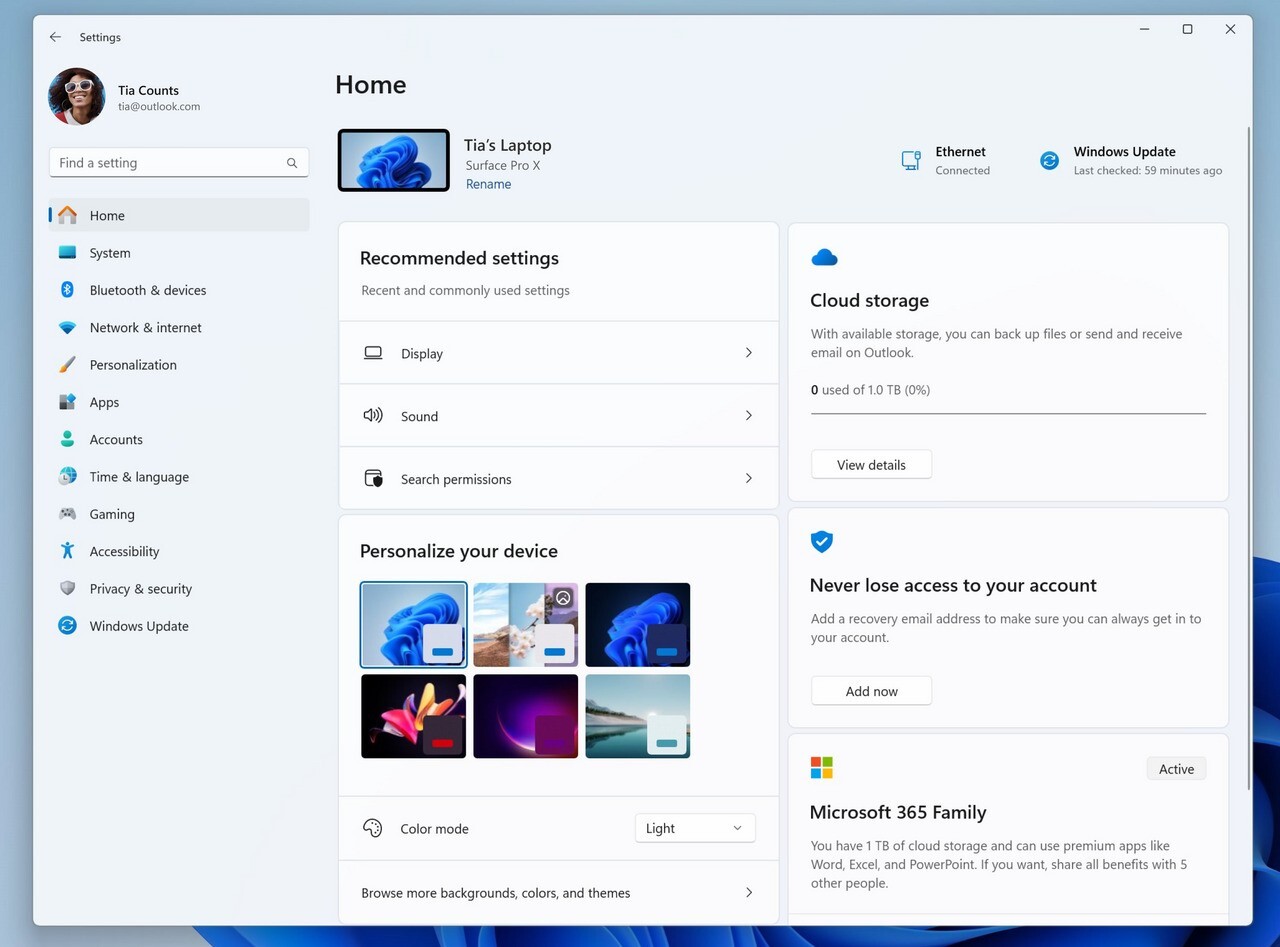
さまざまな設定を機能ごとにグループ化したインタラクティブなカードを導入。各カードは、最も関連性の高い情報とコントロールを指先で操作できるように最適化されている。このリリースでは、最大7つのカードが表示される。
- 推奨設定: 特定の使用パターンに適応し、タイムリーで適切な設定オプションを提供する。設定管理を効率化し、時間を節約できるように設計されている。
- クラウドストレージ: クラウドストレージの使用状況の概要を表示し、容量が近づいたときに通知する。
- アカウントの回復: パスワードを忘れてもアカウントからロックアウトされないように、リカバリ情報を追加することで、Microsoftアカウントをより安全に保つことができる。
- パーソナライゼーション: ワンクリックで背景のテーマを更新したり、カラーモードを変更したりできる。
- Microsoft 365: サブスクリプションの状況や特典を簡単に確認できるほか、ウェブにアクセスする代わりに設定から主要なアクションを実行できる。
- Xbox: Microsoft 365カードと同様に、設定アプリからサブスクリプションのステータスを確認したり、サブスクリプションを管理したりできる。
- Bluetoothデバイス: Bluetoothデバイスの管理を簡素化するため、Bluetoothデバイスを最前面に表示し、お気に入りのBluetooth対応デバイスにすばやくアクセスして接続できるようにした。
Cortanaアプリの削除
このビルドからCortanaアプリが削除された。
クイック設定
クイック設定でスクロール可能なビューのテスト中。クイックアクションを追加するために、リストを編集する必要がなくなる。Insiderの一部に提供。
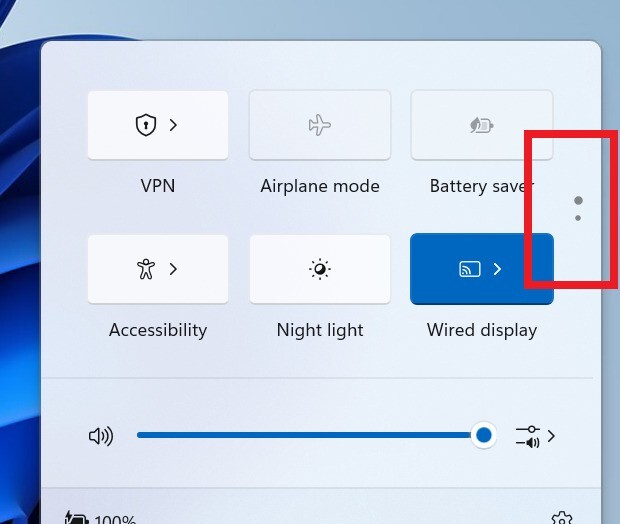
設定
現在「設定 > アプリ > インストール済みアプリ」のページに表示されているシステムコンポーネントが、「設定 > システム > システムコンポーネント」のページに移動。
Windows Subsystem for Linux
Windows Subsystem for Linux(WSL)の9月2023日アップデートがロールアウトされ、ネットワークの改善が行われた。
その他の変更点は以下の通りです。
Fixes for known issues
- Fixed an issue which was causing Insiders to see bugchecks (green screens) in recent Canary Channel builds when shutting down, logging out, or restarting.
- Fixed a white flash when opening File Explorer in dark mode, as well as an issue where File Explorer could get stuck with the wrong colors after switching between light and dark mode.
- Fixed a few issues that were leading to explorer.exe crashes.
- Fixed an issue where File Explorer sorting changes wouldn’t persist in folders after you navigated away and back.
- Fixed an issue which was causing icons on the desktop to turn into white generic icons until you refreshed the desktop.
- Did some work to help improve File Explorer performance, including fixing a memory leak which would impact performance over time, and fixing an issue where the tab would get stuck with a loading icon even though loading was finished.
Known issues
- [NEW] If you need to roll back to the previous build (Build 25951) if this build has issues, you may experience an issue where the Start menu or Settings do not work. See this forum post on how to get out of this state. After updating to the next set of builds in the Canary Channel, this issue will be resolved for rolling back.
- We’re investigating reports that the print queue is no longer accessible.
- Some popular games may not work correctly on the most recent Insider Preview builds in the Canary Channel. Please be sure to submit feedback in Feedback Hub on any issues you see with playing games on these builds.
公式ブログには細かな変更内容がリストアップされていますので、インストールする前に確認することをおすすめします。







