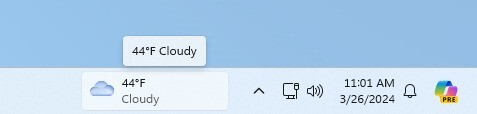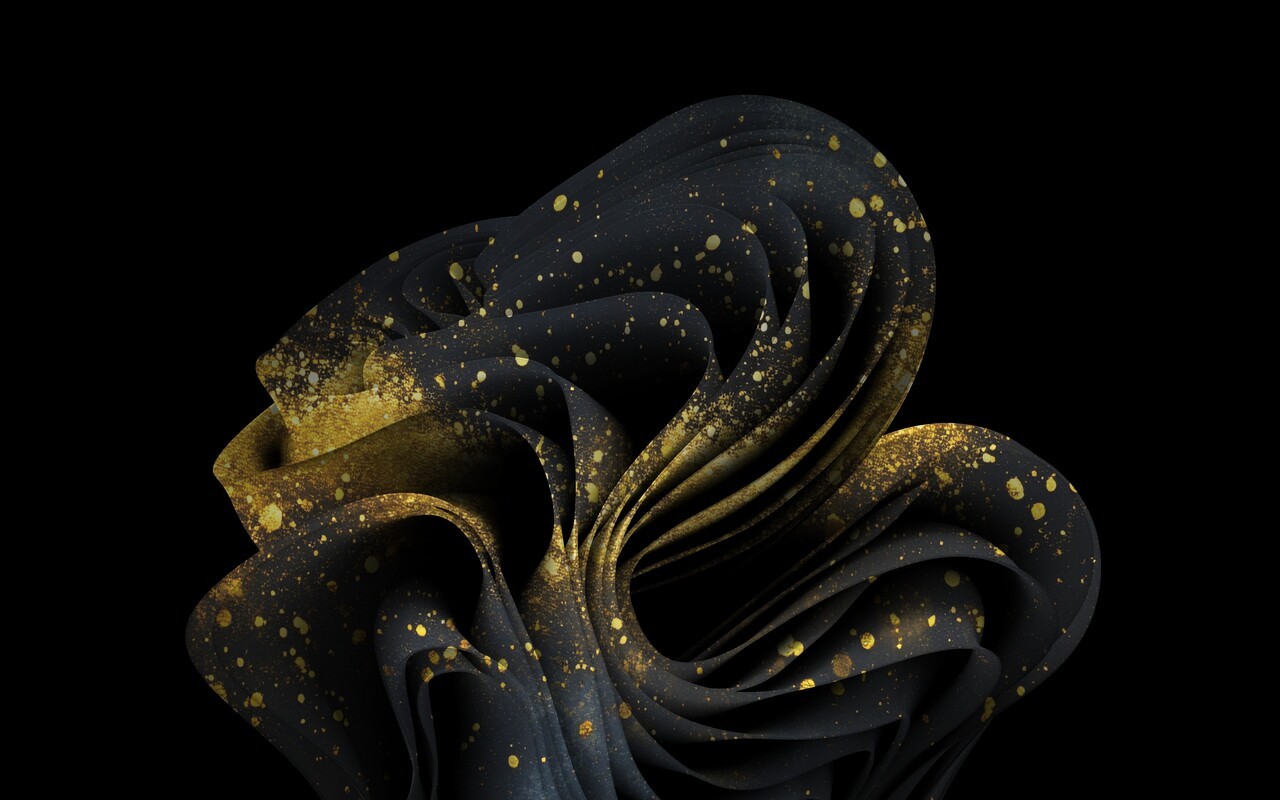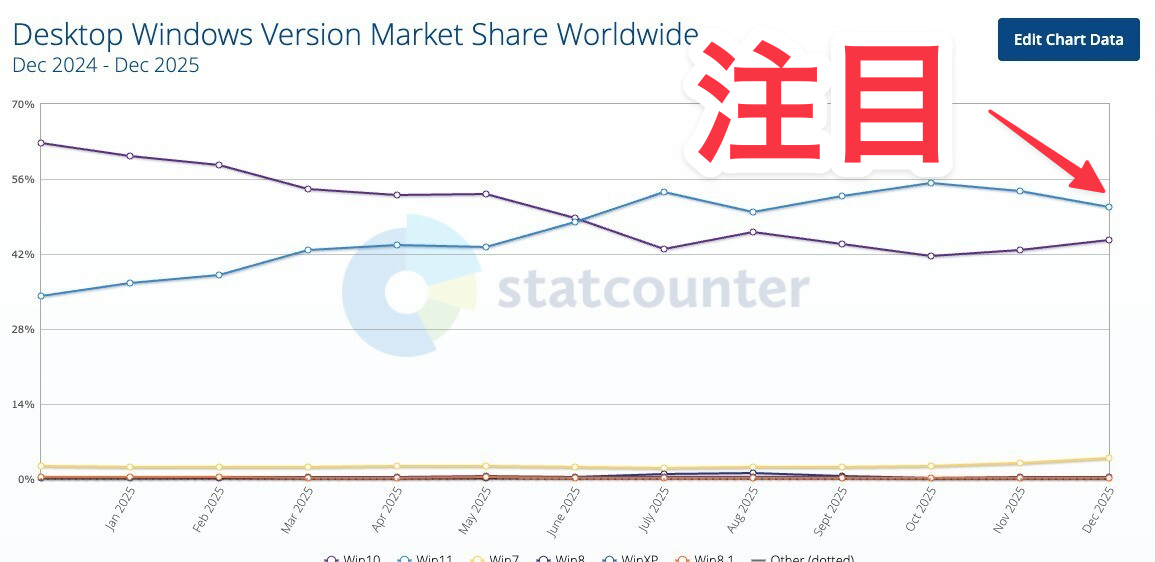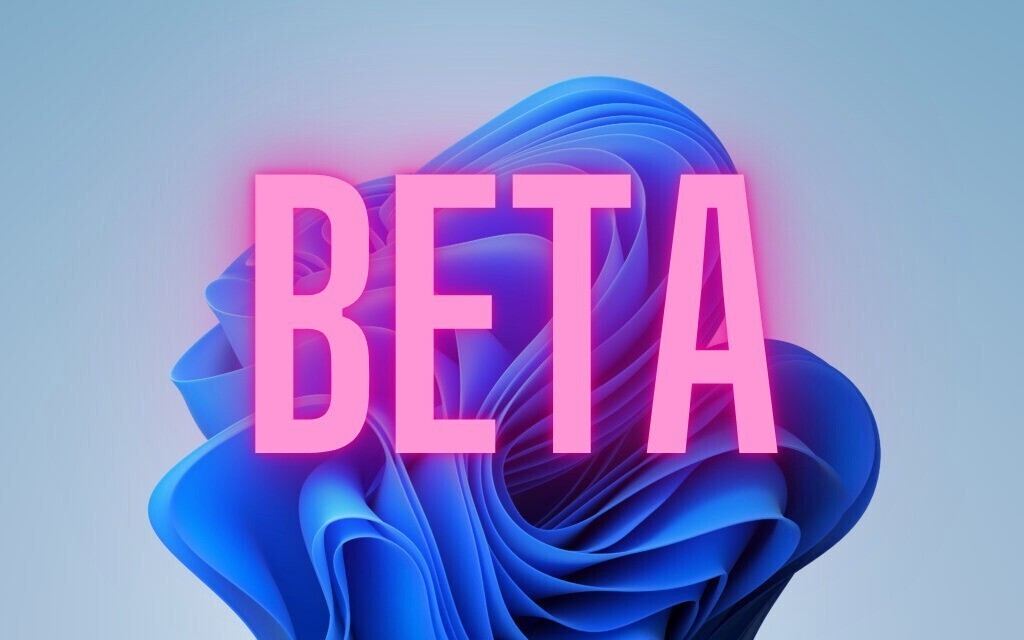Microsoftは8月19日(現地時間)、Windows 11のWindows Insider ProgramのDevチャンネル向けの最新ビルド「Windows 11 Insider Preview Build 26120.1542」をリリースしました(Windows Blog)。
Devチャンネルで公開されるビルドは、将来の機能アップデートで追加される可能性のある、さまざまな新機能が先行して実装されています。特定のリリースとは直接結びつけられておらず、ビルドに含まれる新機能や改善点は、準備が整い次第、将来のWindowsリリースに反映される可能性があります。
Windows Insider Programの更新オプションでDevチャンネルを選択し、Windows 11のプレビュー版を使用しているユーザーは、Windows Updateを利用して最新版に更新することができます。
Build 26120.1542の新機能
Build 26120.1542では、左寄せタスクバーのウィジェットエントリポイントの新しい位置の展開が始まっています。エントリポイントがシステムトレイの左側に移動し、幅が広くなるためリッチなコンテンツが表示可能になります。
また、キーボードフォーカスがタスクバー(WIN + T)に設定されているときに文字を押すと、その文字で始まる名前の開いているアプリ、またはピン留めされているアプリにジャンプする機能が導入されます。
リリースノートは以下の通りです。
New features gradually being rolled out to the Dev Channel with toggle on*
New position for the Widgets entry-point on left-aligned taskbars
We’re beginning to roll out a new position for the Widgets entry-point on left-aligned taskbars. The taskbar entry-point will move to the left of the systems tray and will be wider so you can see richer content from Widgets on your taskbar. When you launch the Widgets board, it will fly out from the right side instead of the left side.
FEEDBACK: Please file feedback in Feedback Hub (WIN + F) under Desktop Environment > Widgets.
Changes and Improvements gradually being rolled out to the Dev Channel with toggle on*
[Taskbar & System Tray]
- Updated the taskbar to now support first letter navigation, so when keyboard focus is set to the taskbar (WIN + T), you can press a letter, and it will jump to the open or pinned app whose name starts with that letter. Pressing the letter multiple times will jump to the subsequent app which starts with that letter, if there are multiple apps for that letter. For those using uncombined taskbar, rather than app name, the first letter navigation will use window name. Along with this, pressing Home and End will now move keyboard focus to the first and last (respectively) items in the taskbar.
Fixes gradually being rolled out to the Dev Channel with toggle on*
[Input]
- Fixed an issue causing text suggestions for the hardware keyboard to not work properly (selecting one unexpectedly concatenated).
- Fixed an issue causing the emoji panel to close when trying to switch to the kaomoji and symbols sections, or after selecting an emoji.
[Other]
- Fixed an issue in Registry Editor where when editing a DWORD or QWORD if you pasted in a HEX value into the text box and saved it, the value saved might not be the one you had entered (for example, pasting 0x1 would become 0x411).
Fixes for everyone in the Dev Channel
[General]
- Fixed an issue where adding additional languages or optional features might fail with error 0x800f081f in the last few flights.
[Other]
- [Windows Kernel Vulnerable Driver Blocklist file (DriverSiPolicy.p7b)] This update adds to the list of drivers that are at risk for Bring Your Own Vulnerable Driver (BYOVD) attacks.
- [Group Policy Preferences Item Level Targeting (ILT) and Local Users and Groups] You cannot choose a group from the target domain for ILT. Also, you cannot choose an account from Local Users and Groups. The forest does not appear. This issue occurs when you deploy multiple forests, and the target domain has a one-way trust with the domain of the admin. This issue affects Enhanced Security Admin Environment (ESAE), Hardened Forests (HF), or Privileged Access Management (PAM) deployments.
- [NetJoinLegacyAccountReuse] This update removes this registry key. For more information refer to KB5020276—Netjoin: Domain join hardening changes.
- [Share button] On USB controllers, the button might not work with Game Bar.
- [GPU-Paravirtualized VM or Container] After you restart it, graphic allocation creation might fail. Because of this, the VM and Container are not as reliable as you expect.
- [Domain Name System (DNS)] This update hardens DNS server security to address CVE-2024-37968. If the configurations of your domains are not up to date, you might get the SERVFAIL error or time out.
- [PowerShell and VBScript] The issue stops you from using Windows Update Agent (WUA) APIs in your scripts.
- [BitLocker] A firmware update might fail if you turn on BitLocker.
Known issues
[General]
- [IMPORTANT] Windows Insiders joining the Dev Channel on PCs running Windows 11, version 24H2 Build 26100.xxxx will see “(repair version)” noted next to the latest Dev Channel build from Windows Update. This is nothing to worry about as all it means is that an in-place upgrade will happen to update your PC to the latest build in the Dev Channel.
[Task Manager]
- Navigating between different pages in Task Manager may crash Task Manager.
公式ブログには細かな変更内容がリストアップされていますので、インストールする前に確認することをおすすめします。