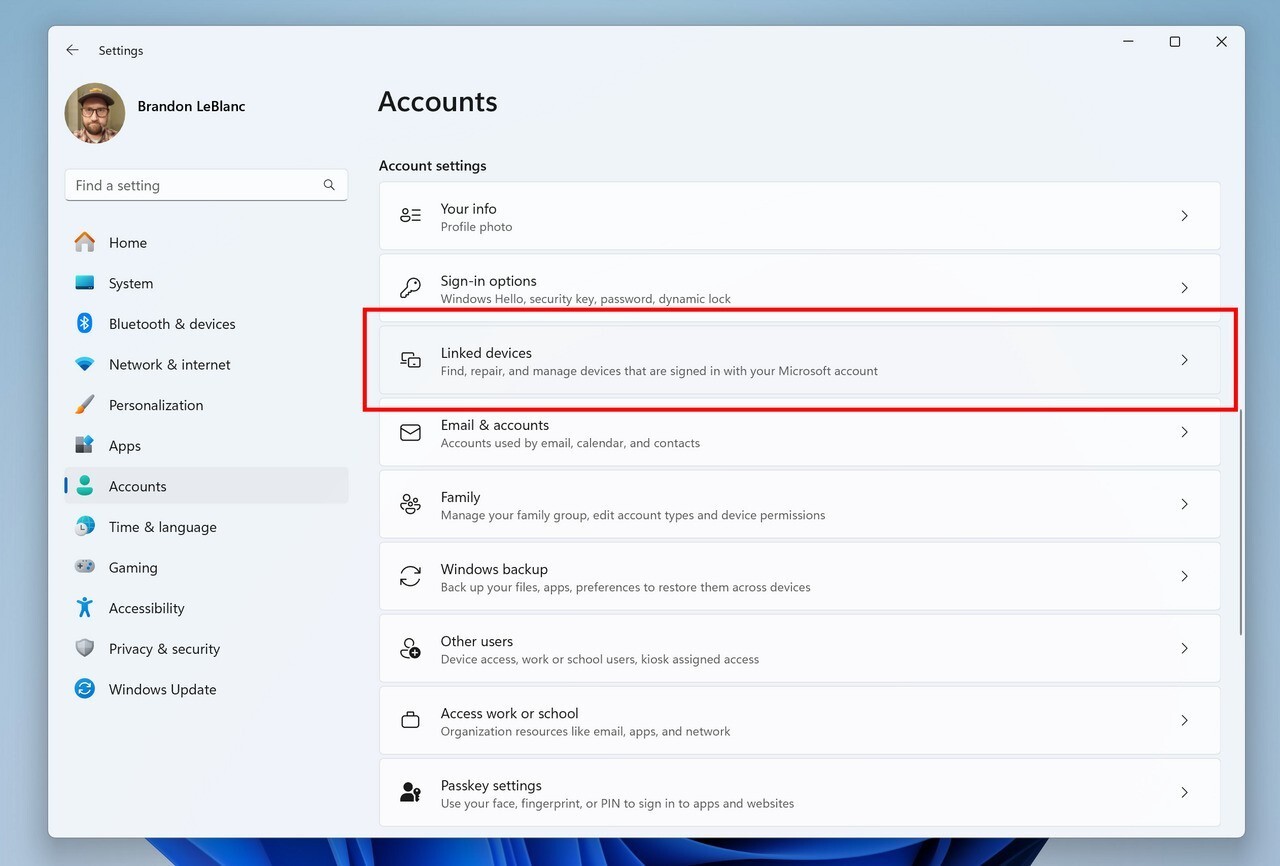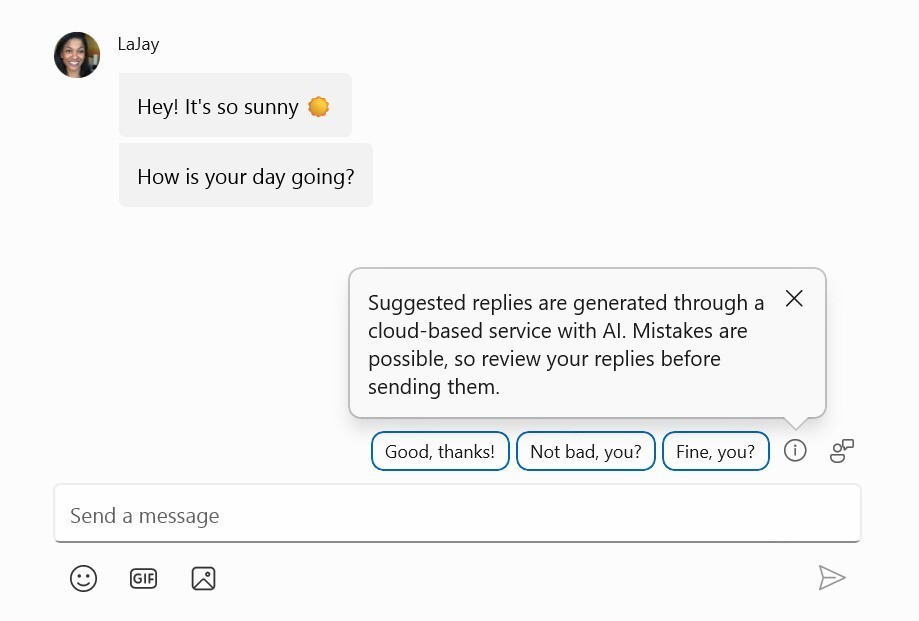Microsoftは5月31日(現地時間)、Windows 11のWindows Insider ProgramのDevチャンネル向けの最新ビルド「Windows 11 Insider Preview Build 26120.751」をリリースしました(Windows Blog)。
Devチャンネルで公開されるビルドは、将来の機能アップデートで追加される可能性のある、さまざまな新機能が先行して実装されています。特定のリリースとは直接結びつけられておらず、ビルドに含まれる新機能や改善点は、準備が整い次第、将来のWindowsリリースに反映される可能性があります。
Windows Insider Programの更新オプションでDevチャンネルを選択し、Windows 11のプレビュー版を使用しているユーザーは、Windows Updateを利用して最新版に更新することができます。
Build 26120.751の新機能
Build 26120.751では、Copilotがタスクバーに固定できるアプリに進化しています。これにより、ウィンドウのサイズ変更、移動、スナップ機能など、従来のアプリの利点を得ることができるようになります。MicrosoftアカウントでサインインしているPCやXboxコンソールを管理できる、新しい「リンクされたデバイス」ページが「設定 > アカウント」の下に導入され、Android版Phone Linkでは返信候補機能が追加されています。
リリースノートは以下の通りです。
Changes and Improvements gradually being rolled out to the Dev Channel with toggle on*
[General]
- This update includes a small set of general improvements and fixes that improve the overall experience for Insiders running this build on their PCs.
Changes and Improvements gradually being rolled out to everyone in the Dev Channel
[Copilot in Windows**]
- As part of this update, we’re also evolving the Copilot** experience on Windows as an app that will be pinned to the taskbar. This enables users to get the benefits of a traditional app experience, including the ability to resize, move, and snap the window – feedback we’ve heard from users throughout the preview of Copilot in Windows. This model also allows Microsoft to more agilely develop and optimize the experience based on user feedback.
- As part of the Copilot experience’s evolution on Windows to become an app that is pinned to the taskbar, we are retiring the WIN + C keyboard shortcut. For new devices that ship with a Copilot key, this key will open Copilot. For existing devices without that key, using the WIN + (number position for Copilot pinned to your taskbar) is a great way to open Copilot.
[Settings]
- We are beginning to roll out a new Linked devices page under Settings > Accounts that allows you to manage PCs and Xbox consoles that you are signed in to with your Microsoft account. This settings page will only show on the Home and Pro editions of Windows 11 and if you’re signed into Windows with your Microsoft account.
Fixes for everyone in the Dev Channel
[Widgets]
- Fixed the issue causing the WIN + W keyboard shortcut to not work correctly and open the Widgets board.
[Other]
- This update brings Country and Operator Settings Asset (COSA) profiles up to date for certain mobile operators.
- This update addresses an issue that affects the installation of a Windows update. It fails to complete. This occurs when you have to restart your device more than once.
- This update addresses an issue that affects a device that uses an enablement KB (EKB). It might stop you from installing a new Windows update.
Introducing Suggested Replies in Phone Link for Android
We’re excited to announce the addition of a new feature to the Phone Link app for Android users: Suggested Replies. Powered by our cloud-based intelligent suggestion model, this feature is designed to make your messaging experience seamless and more efficient.
With Suggested Replies, you’ll see 3 contextually relevant reply bubbles to choose from when you receive a message. The feature is turned on by default, so you can start using it right away. Simply select a suggested reply and it’ll be sent immediately.
Suggested Replies are beginning to roll out to Windows Insiders across all channels with Phone Link version 1.24051.98 and higher.
FEEDBACK: Send us feedback in Feedback Hub (WIN + F) under Apps > Phone Link.
公式ブログには細かな変更内容がリストアップされていますので、インストールする前に確認することをおすすめします。