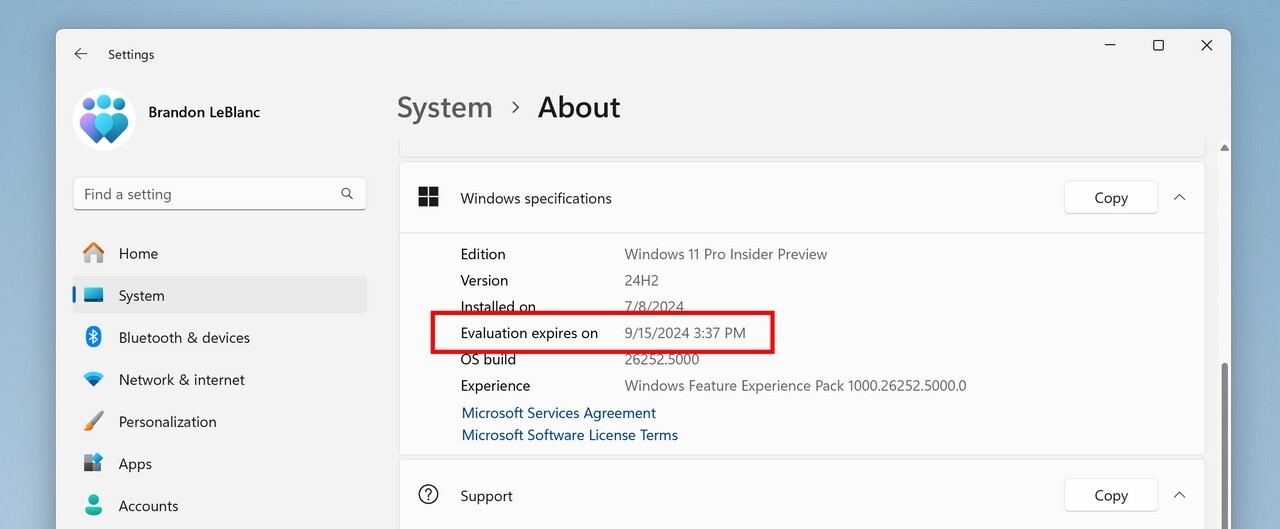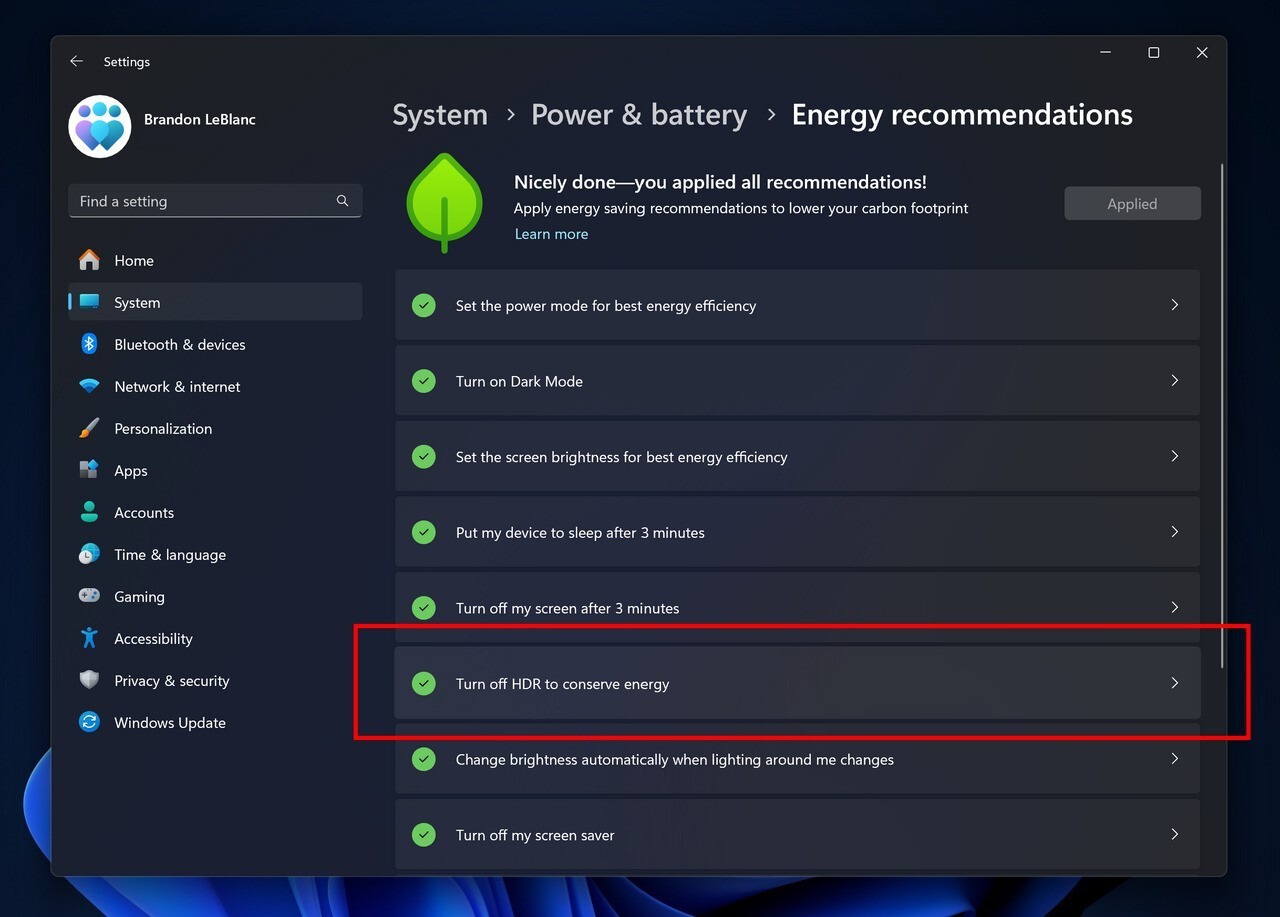Microsoftは7月10日(現地時間)、Windows 11のWindows Insider ProgramのCanaryチャンネル向けの最新ビルド「Windows 11 Insider Preview Build 26252」をリリースしました(Windows Blog)。
Canaryチャンネルで公開されるビルドは、将来の機能アップデートで追加される可能性のある、さまざまな新機能が先行して実装されています。プレビューチャンネルの中で最も不安定な可能性があり、提供されるドキュメントも限定的なものとなっています(例えば既知の不具合は掲載されないなど)。
Windows Insider Programの更新オプションでCanaryチャンネルを選択し、Windows 11のプレビュー版を使用しているユーザーは、Windows Updateを利用して最新版に更新することができます。
Build 26252の新機能
Build 26252では、ロック画面に天気予報や、金融、交通、スポーツなどの情報を表示することができる機能の展開が始まっています。
スタートメニューのピン留めセクションからタスクバーに直接アイテムをドラッグ&ドロップすることができる機能の導入や、「設定 > システム > バージョン情報」に、評価コピーの有効期限情報を表示する変更なども行われています。
リリースノートは以下の通りです。
Changes and Improvements
[Lock screen]
- We’re beginning to roll out Weather and more to your lock screen starting with this build in the Canary Channel. Stay informed and efficient with dynamic updates that bring finance, traffic, and sports to your Lock screen, alongside weather. The card design has been improved with acrylic blur, card size, spacing, and font optimizations. To turn on this feature, go to Settings > Personalization > Lock screen. To learn more, see Personalize your lock screen.
[Start menu]
- You can now also pin apps from the Start menu to the taskbar by dragging and dropping items directly to taskbar from the pinned section in the Start menu.
[Settings]
- Evaluation copy expiry date information is now visible under Settings > System > About.
- We are beginning to roll out a new energy recommendation for turning off HDR to conserve energy on PCs with HDR displays under Settings > Power & battery > Energy recommendations.
Fixes
[Input]
- Fixed an issue causing Insiders to see errors when attempting to use Voice Typing with certain languages such as Chinese.
- Fixed an issue where if you went through Windows Setup (OOBE), pinyin would be unexpectedly displayed twice in the list of available input methods.
[Task Manager]
- Fixed an issue causing colors in the Performance section to not display correctly in dark mode.
[Settings]
- Fixed an issue causing the icons in Settings > Apps > Startup too be way too large for the available space for some users, causing them to be cut off.
- Fixed an issue where Settings > System > Power & Battery unexpectedly had duplicate text when showing a warning about a slow charger.
- Fixed an issue where the Windows Update page in Settings was not displayed correctly for some Insiders after the previous flight (no text shows). If you are impacted by this, the update to this build with the fix should still happen on its own, however you may need to wait a little bit.
Known issues
[General]
- [IMPORTANT NOTE] We are investigating reports that some Windows Insiders in the Canary and Dev Channels are stuck on Build 26040 or Build 23620. The investigation is ongoing, however if you are impacted by this and really want to get onto the latest build in the Canary or Dev Channel today – you can download the latest ISO here and do a clean install and opt your device back into flighting in the Canary or Dev Channels.
公式ブログには細かな変更内容がリストアップされていますので、インストールする前に確認することをおすすめします。