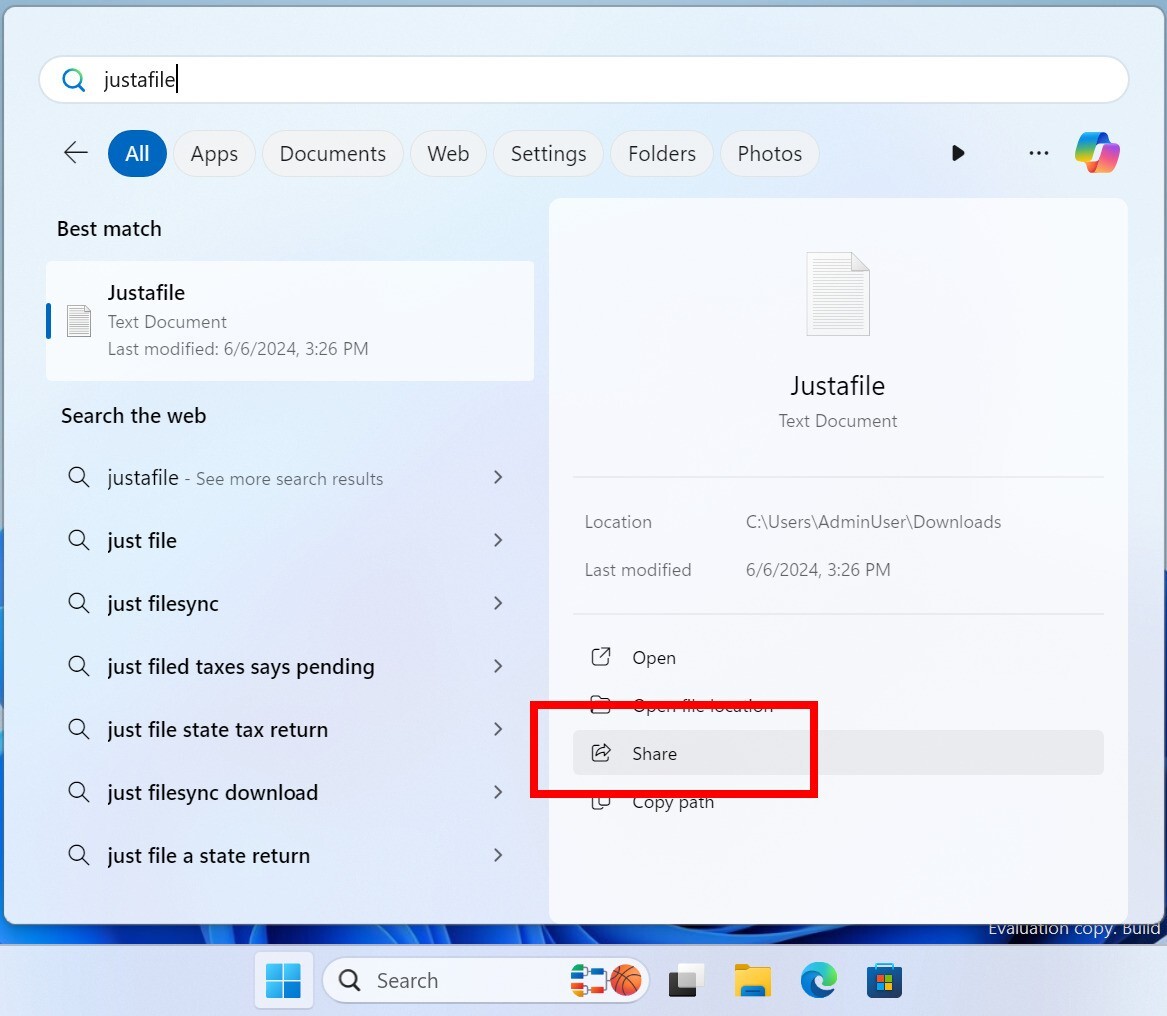Microsoftは10月9日(現地時間)、Windows 11のWindows Insider ProgramのCanaryチャンネル向けの最新ビルド「Windows 11 Insider Preview Build 27723」をリリースしました(Windows Blog)。
Canaryチャンネルで公開されるビルドは、将来の機能アップデートで追加される可能性のある、さまざまな新機能が先行して実装されています。プレビューチャンネルの中で最も不安定な可能性があり、提供されるドキュメントも限定的なものとなっています(例えば既知の不具合は掲載されないなど)。
Windows Insider Programの更新オプションでCanaryチャンネルを選択し、Windows 11のプレビュー版を使用しているユーザーは、Windows Updateを利用して最新版に更新することができます。
目次
Build 27723の新機能
Build 27723では、タスクバーの検索ボックスに表示される検索結果から、ローカルファイルを直接共有する機能の展開が始まっています。音声アクセスの改善や、世界一難しい漢字とされるビャンビャン麺の「ビャン」が表示できる新しい簡体字中国語フォント(Simsun-ExtG)の導入も行われています。
リリースノートは以下の通りです。
Changes and Improvements
[General]
- [REMINDER] Insider Preview Build Expiration: The expiration date for Insider Preview builds flighted to the Canary Channel has been updated to 9/15/2025 starting with Build 27695. Please make sure you are updated to the latest build in the Canary Channel.
[Search on the Taskbar]
- We are beginning to roll out the ability to share local files directly from within the search results shown in the search box on the taskbar.
[Voice Access]
- We are making improvements for the spelling and corrections experience in voice access. You can now use the experience for the entire voice access session. The spelling experience will now enable you to dictate the characters at a faster speed and offer more editing flexibility inside the experience with dictation commands, namely selection, deletion and text navigation commands.
[Fonts]
- There is a new simplified Chinese font (Simsun-ExtG) with 9,753 ideographs supporting Unicode Extensions G, H and I. Included is the highly requested character for Biangbiang noodles. This character U+30EDD is said to be the most complicated Chinese character, as you can see in the image below. We are aware that some applications may not be able to display these new extension characters yet.
- Unicode range G 30000-3134A (4,939 chars)
- Unicode range H 31350-323AF (4,192 chars)
- Unicode range I 2EBF0-2EE5D (622 chars)
[Settings]
- The detach virtual hard disk (VHD/VHDx) button we added under Settings > System > Storage > Disks & Volumes introduced with Build 27686 has temporarily been disabled starting with Build 27718. We’re working to re-enable this change in a future flight soon.
Known issues
[General]
- [IMPORTANT NOTE FOR COPILOT+ PCs] If you are joining the Canary Channel on a new Copilot+ PC from the Dev Channel, Release Preview Channel or retail, you will lose Windows Hello pin and biometrics to sign into your PC with error 0xd0000225 and error message “Something went wrong, and your PIN isn’t available”. You should be able to re-create your PIN by clicking “Set up my PIN”.
- [NEW] We’re investigating reports that some games, including Microsoft Solitaire & Casual Games, are crashing on launch after installing 27718.
- [NEW] We’re investigating reports that some Insiders are still experiencing rollbacks (with error code 0xc190010) when attempting to install the latest Canary builds.
[Input]
- We’re working on the fix for an underlying issue causing the Emoji Panel and Clipboard History to not open in certain surfaces anymore, including in Registry Editor.
公式ブログには細かな変更内容がリストアップされていますので、インストールする前に確認することをおすすめします。