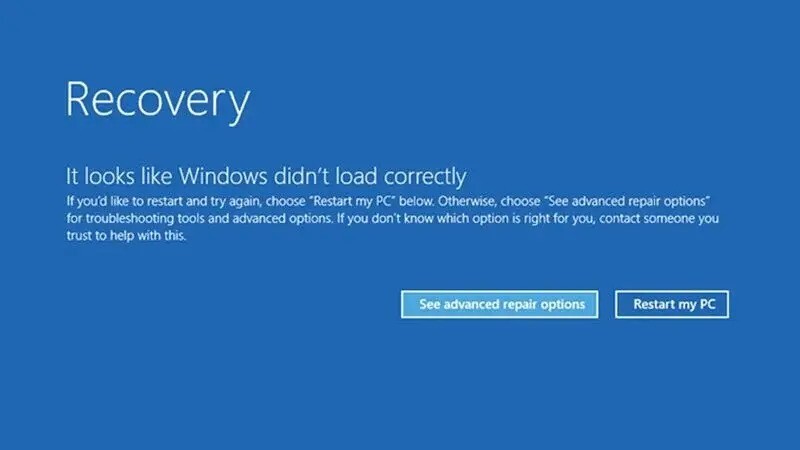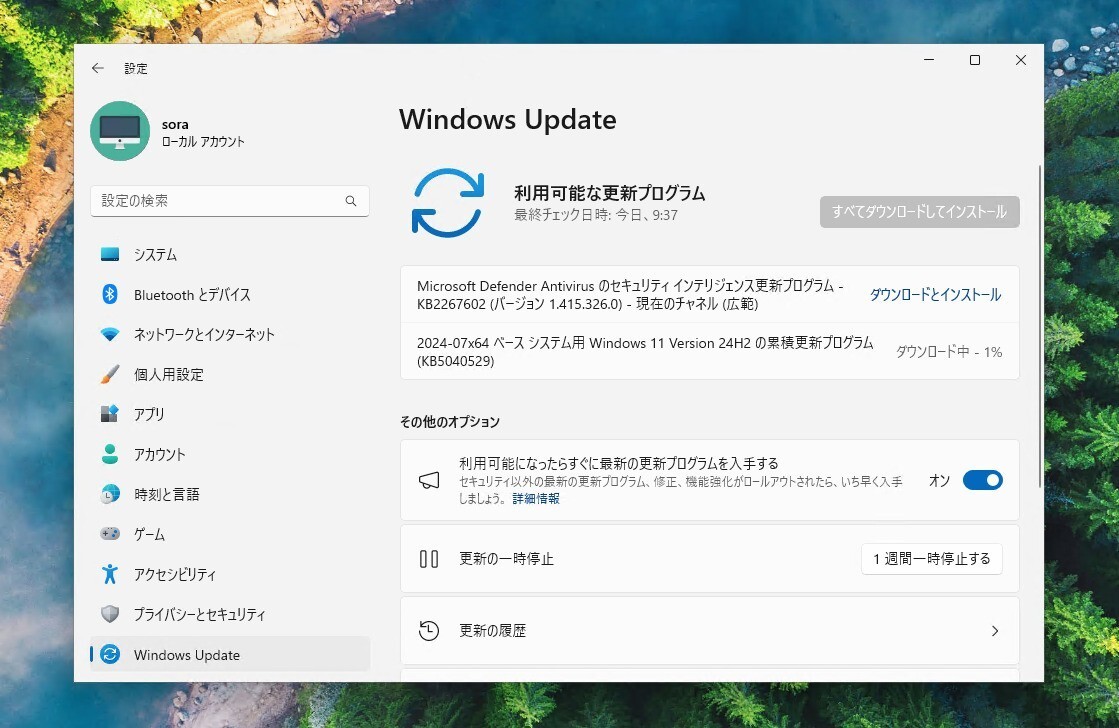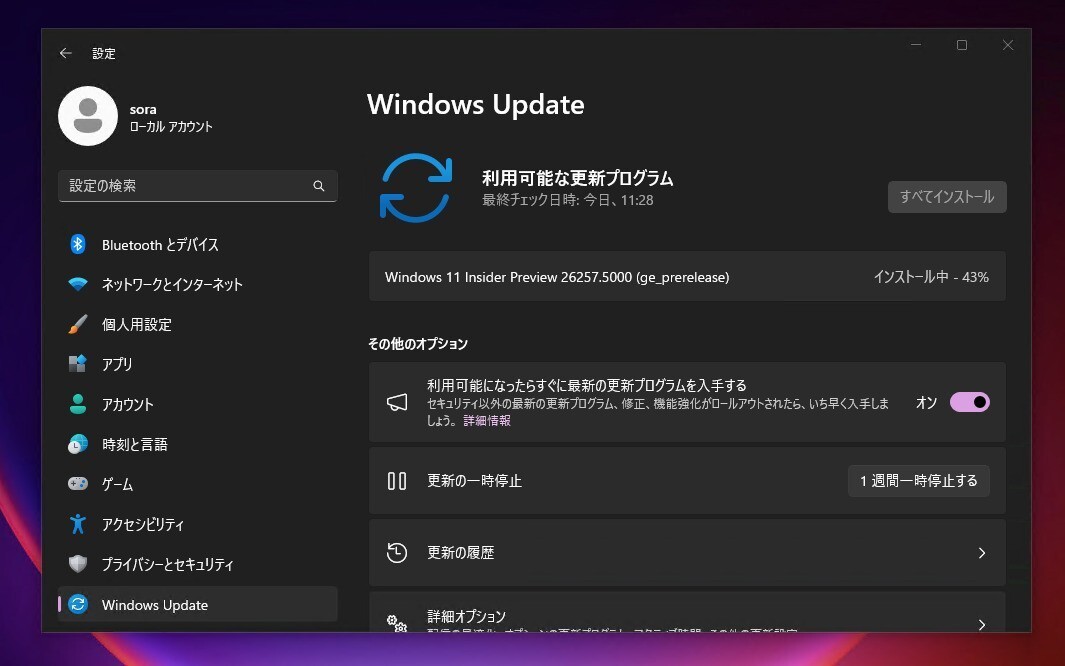Microsoftは3月28日(現地時間)、Windows 11用の累積アップデートKB5011563を公開しました(Neowin)。
オプション扱いの更新プログラム(プレビュー版)で、いくつかの新機能と共に大量の不具合の修正が行われています。またリリースノートでは触れられていませんが、Release Previewチャンネルでテストされていた、非互換PCに対するデスクトップウォーターマーク(すかし)表示機能が製品版に導入されたとみこまれています。
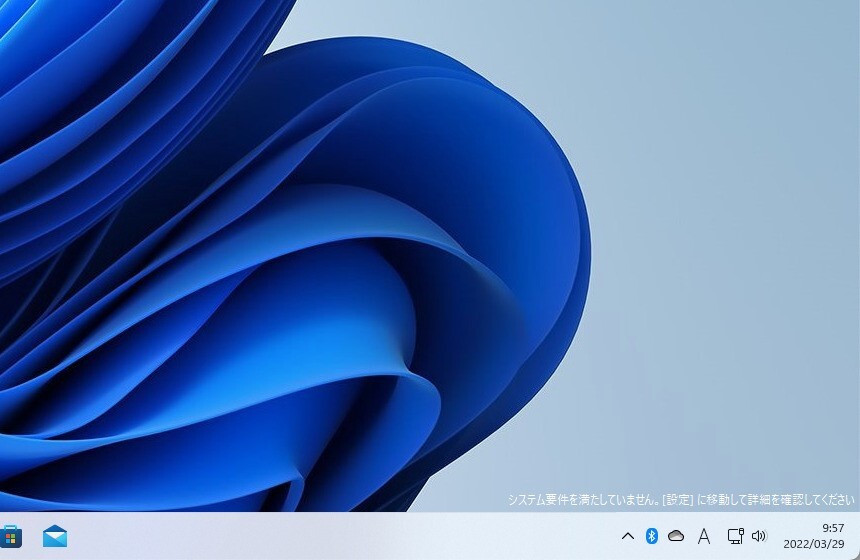
Windows Updateの「更新プログラムのチェック」を利用するか、Microsoft Update Catalogからファイルをダウンロードすることで、手動でインストールすることができます。
March 28, 2022—KB5011563 (OS Build 22000.593) Preview
Windows 11用の更新プログラムKB5011563では、優先度の高いトースト通知を最大3つまで同時に表示する機能(OSのWindows通知を使って通話やリマインダー、アラームの通知を送信するアプリが対象。優先度の高い通知3件と通常の優先度の通知1件の合計最大4件のトースト通知が同時に表示される場合がある)や、Microsoft OneDriveのファイル名を変更し、Enterキーを押した後にフォーカスが外れる場合がある問題の修正、widgetという単語で検索したときに、対応する設定ページを返す変更が行われています。
ハイライト:
New!
Displays up to three high-priority toast notifications simultaneously. This feature is for apps that send notifications for calls, reminders, or alarms using Windows notifications in the OS. As a result, up to four toast notifications might appear simultaneously–three-high priority notifications and one normal priority notification.
Updates an issue that might cause a Microsoft OneDrive file to lose focus after you rename it and press the Enter key. When a file loses focus, you have to select it again before you can use it.
Returns the corresponding Settings page when you search for the word widgets.
改良と修正:
New!
Displays up to three high-priority toast notifications simultaneously. This feature is for apps that send notifications for calls, reminders, or alarms using Windows notifications in the OS. As a result, up to four toast notifications might appear simultaneously–three high-priority notifications and one normal priority notification.
Addresses an issue that turns off auto-startup for Universal Windows Platform (UWP) apps after you upgrade the OS.
Addresses an issue that causes SystemSettings.exe to stop working.
Addresses an issue that affects searchindexer.exe and prevents Microsoft Outlook’s offline search from returning recent emails.
Addresses an issue that increases the startup time for Windows. This issue occurs because a UI thread in a networking API stops responding when a 5G wireless wide area network (WWAN) device is slow to wake up.
Addresses a memory leak in the wmipicmp.dll module that causes a lot of false alarms in the System Center Operations Manager (SCOM) datacenter monitoring system.
Addresses an issue that incorrectly returns the Execution Policy settings from the registry.
Addresses an issue in which modern browsers fail to correctly render HTML that is generated by gpresult/h.
Addresses an issue that causes an “Access denied” exception for a file during a PowerShell test for AppLocker.
Addresses an issue that causes the Remote Desktop Service (RDS)server to become unstable when the number of signed in users exceeds 100. This prevents you from accessing published applications using RDS on Windows Server 2019.
Addresses an issue that returns an error message when you browse for a domain or organizational unit (OU). This issue occurs because of improper zeroing out of memory.
Addresses an issue that causes the Group Policy Management Console to stop working after you close it. The system logs Application Error Event ID 1000 and the error, 0xc0000005 (STATUS_ACCESS_VIOLATION); the failing module is GPOAdmin.dll.
Addresses an issue that might cause the Group Policy Service to stop processing telemetry information for Group Policy Registry Preferences.
Addresses a stop error (0xD1, DRIVER_IRQL_NOT_LESS_OR_EQUAL) in the DirectX kernel component.
Addresses an issue that might cause Kerberos.dll to stop working within the Local Security Authority Subsystem Service (LSASS). This occurs when LSASS processes simultaneous Service for User (S4U) user-to-user (U2U) requests for the same client user.
Addresses an issue that affects the Key Distribution Center (KDC) Proxy. The KDC Proxy cannot properly obtain Kerberos tickets for signing in to Key Trust Windows Hello for Business.
Adds support for Microsoft Account (MSA) Pass-through scenarios in Azure Active Directory(AAD) Web Account Manager (WAM).
Addresses an issue that logs Event ID 37 during certain password change scenarios, including failover cluster name object (CNO) or virtual computer object (VCO) password changes.
Addresses an issue that prevents the User Account Control (UAC) dialog from correctly showing the application that is requesting elevated privileges.
Addresses an issue that might cause a Microsoft OneDrive file to lose focus after you rename it and press the Enter key.
Returns the corresponding Settings page when you search for the word widgets.
Addresses an issue that prevents Event 4739 from displaying the new values of certain attributes after a policy change.
Addresses an issue that causes the Move-ADObject command to fail when you move computer accounts across domains. The error message is, “Multiple values were specified for an attribute that can have only one value”.
Addresses an issue that prevents you from accessing Server Message Block (SMB) shares using an IP Address when SMB hardening is enabled.
Addresses an issue that causes stop error 0x1E in the SMB Server (srv2.sys).
Addresses an issue that causes a mismatch between NetBIOS and DNS Active Directory domain names when you create a cluster.
更新プログラムには以下の1件の既知の不具合が存在します。
| 対象 | 症状 | 回避策 |
|---|---|---|
| IT管理者 | 2022年1月11日以降にリリースされたWindowsの更新プログラムを対象バージョンのWindowsにインストールした後、コントロールパネルの「バックアップと復元(Windows 7)」アプリを使って作成したリカバリーディスク(CDまたはDVD)が起動できない場合がある。2022年1月11日以前の環境や、サードパーティツールに影響はない。 | 解決に向けて取り組んでおり、今後のリリースで最新情報を提供する予定。 |
Windows Updateの他、Microsoft Update Catalogを利用してインストールすることができます。