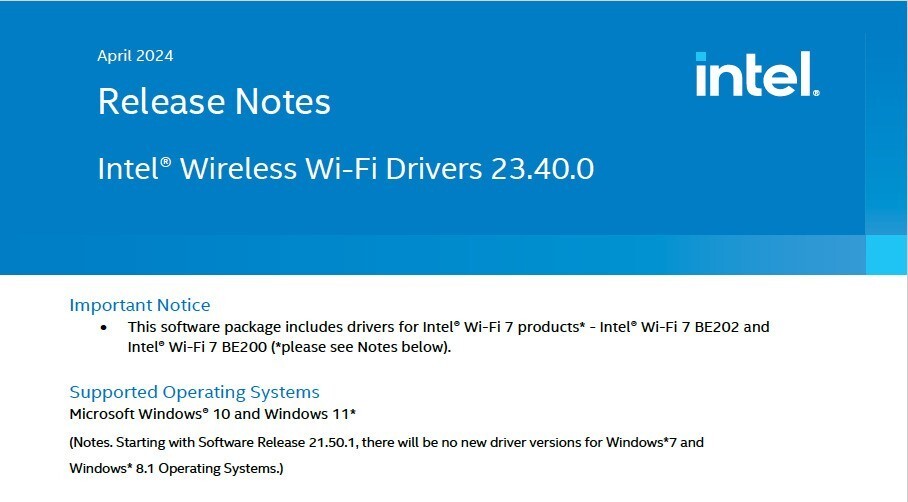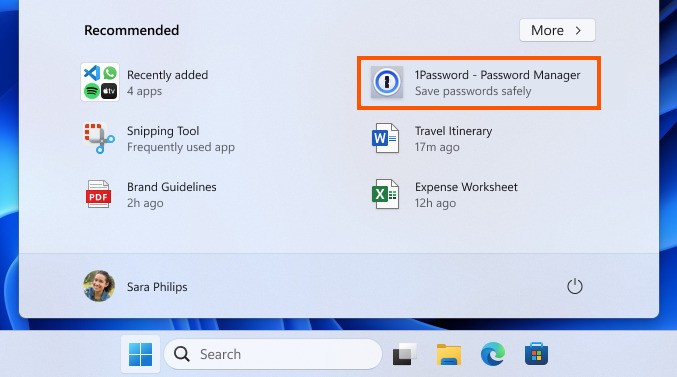Microsoftは7月21日(現地時間)、Windows 11用の累積アップデートKB5015882をリリースしました。
オプション扱いの"C"更新プログラム(プレビュー版)で、品質の改良や不具合の修正が含まれています。この更新プログラムに含まれている変更の内容は、来月の月例更新プログラムに含まれて自動的に提供される予定です。
Windows Updateの「更新プログラムのチェック」を利用するか、Microsoft Update Catalogからファイルをダウンロードして、手動でインストールすることができます。
July 21, 2022—KB5015882 (OS Build 22000.829) Preview
Windows 11の更新プログラムKB5015882では、集中モード(フォーカスアシスト)がオンのとき、緊急の通知を受け取るオプションの追加や、Windowsの初回起動時に新しいバージョンのWindows 11にアップデートするオプションの追加、特定のデバイスでキーボードの再生・一時停止ボタンを使用すると、ファイルエクスプローラーが動作しなくなる問題の修正などが行われています。
リリースノートは以下の通りです。
ハイライト:
New!
Gives you the option to receive urgent notifications when focus assist is on. Focus assist is like a do not disturb mode that hides notifications.
New!
Gives you the option to update to a newer Windows 11 version at the very first startup of Windows if your device is eligible.
Addresses an issue that causes File Explorer to stop working when you use the play and pause keyboard buttons on certain devices.
Addresses an issue that causes File Explorer to stop working when you use the Start menu’s context menu (Win+X) and an external monitor is connected to your device.
Addresses an issue that displays a blank window that you cannot close when you hover over the search icon on the taskbar.
Addresses an issue that prevents certain troubleshooting tools from opening.
改良と修正:
New!
Provides the ability for you to consent to receive urgent notifications when focus assist is on.
New!
Provides the option for eligible devices to update to a newer Windows 11 version during the out-of-box experience (OOBE) when you first sign in. If you choose to update to a newer version, the update process will begin shortly after the update is installed on the device.
New!
Restores functionality for Windows Autopilot deployment scenarios that are affected by the security mitigation for hardware reuse. This update removes the one-time use restriction for self-deploying mode (SDM) and pre-provisioning (PP). This update also re-enables any User Principal Name (UPN) display in user-driven mode (UDM) deployments for approved manufacturers.
Addresses an issue in UIAutomation() that causes an application to stop working.
Addresses an issue that prevents the Startup Task API from working as expected for certain apps.
Improves the reliability of a push-button reset after an OS upgrade.
Addresses an issue that makes the tenant restrictions event logging channel inaccessible if you remove the EN-US language pack.
Addresses an issue that causes certificate-based machine account authentication to fail in some circumstances after you install the May 10, 2022 security updates on domain controllers.
Addresses an issue that affects the Arm64EC code you build using the Windows 11 software development kit (SDK).
Updates the Remove-Item cmdlet to properly interact with Microsoft OneDrive folders.
Addresses an issue that prevents certain troubleshooting tools from opening.
Addresses an issue that causes port mapping conflicts for containers.
Addresses an issue that causes Code Integrity to continue trusting a file after the file has been modified.
Addresses an issue that might cause Windows to stop working when you enable Windows Defender Application Control with the Intelligent Security Graph feature turned on.
Deploys search highlights to devices. To access the policy for search highlights (on a device that has installed the June 2022 Cumulative Update Preview or July 2022 monthly quality update), go to C:\Windows\PolicyDefinitions and locate Search.admx. For your convenience, we will be publishing an updated version of the Administrative Templates (.admx) for Windows 11, version 21H2 to the Microsoft Download Center soon.
Addresses an issue that causes explorer.exe to stop working when you use the play and pause keyboard buttons on certain devices.
Addresses an issue that causes explorer.exe to stop working when you use the Start menu’s context menu (Win+X) and an external monitor is connected to your device.
Addresses an issue that displays a blank window that you cannot close when you hover over the search icon on the taskbar.
Reduces the overhead of resource contention in high input/output operations per second (IOPS) scenarios that have many threads contending on a single file.
Addresses an issue that causes the Windows profile service to fail sporadically. The failure might occur when signing in. The error message is, “gpsvc service failed to sign in. Access denied”.
更新プログラムには以下の1件の既知の不具合が存在します。
| 対象 | 症状 | 回避策 |
|---|---|---|
| IT管理者 | サイトがモーダルダイアログボックスを表示したときに、Microsoft EdgeのIEモードのタブが応答しなくなることがある。モーダルダイアログボックスとは、Webページやアプリの他の部分にアクセスする前にユーザーの応答が必要なフォームやダイアログボックスのこと。 | Known Issue Rollback (KIR)によって対処済み。企業環境向けには特別グループポリシーが提供されています。 |
Windows Updateの他、Microsoft Update Catalogを利用してインストールすることができます。