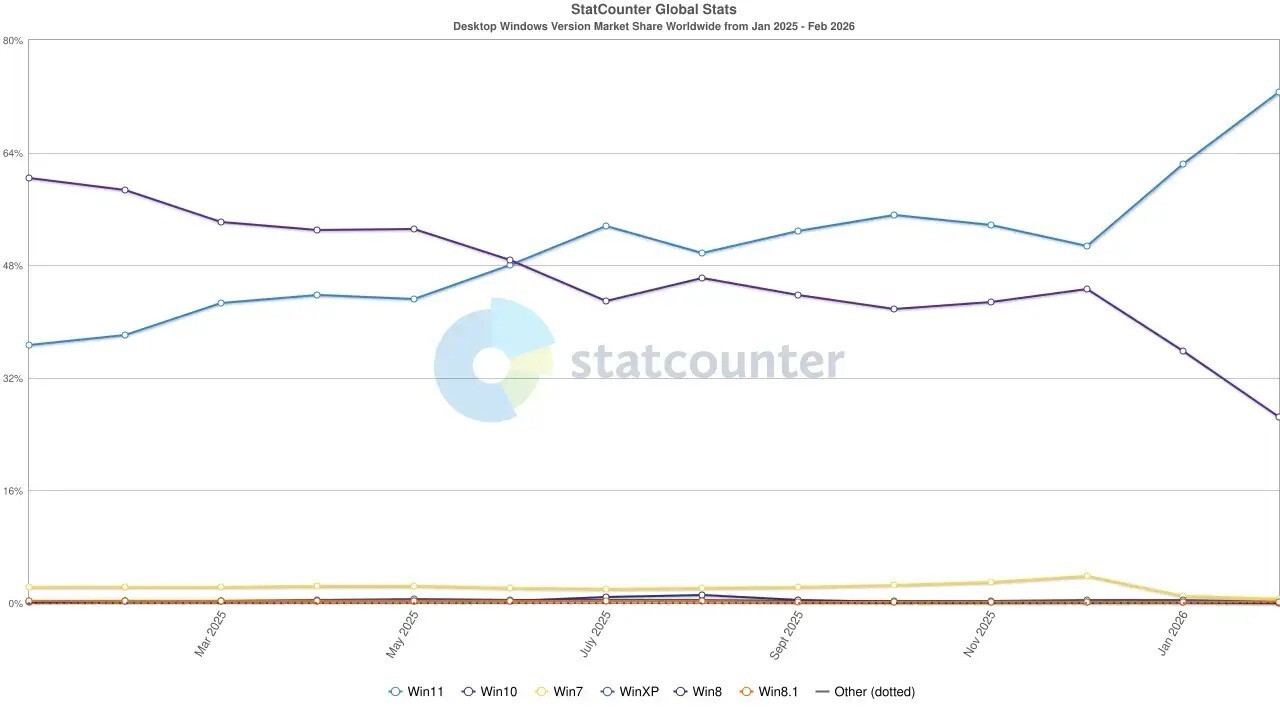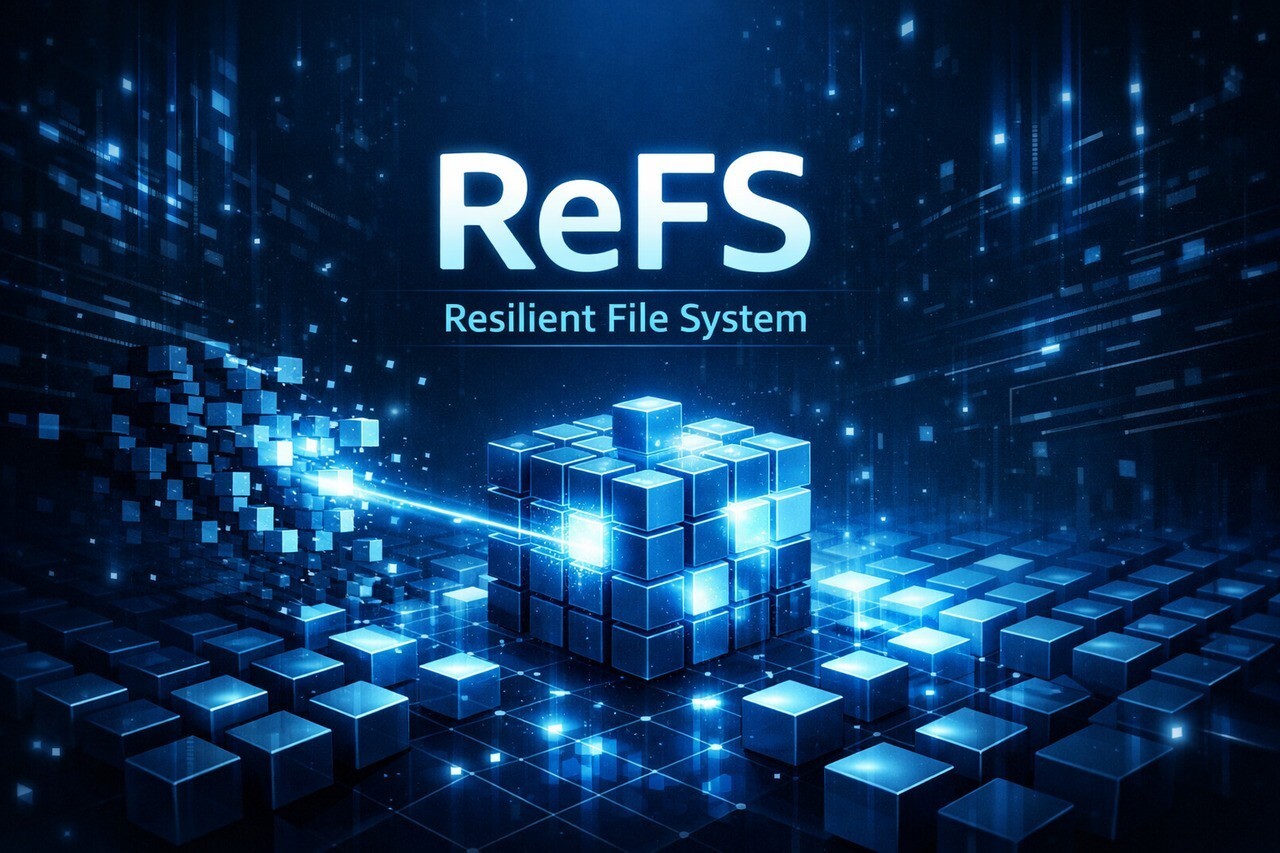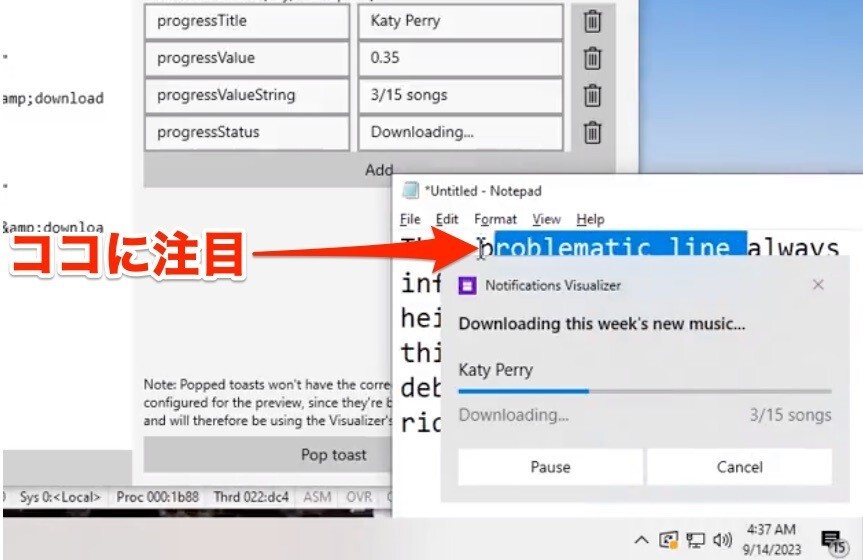
2021年に登場し、その後も継続的に改良が続けられているWindows 11ですが、ファイルエクスプローラーのパフォーマンスの問題をはじめとしてまだいくつもの問題が残っているようです。
今回、Xユーザーのrandomascii氏は、Windows 11のトースト通知がデスクトップスペースを無駄に消費していると指摘しています。通知ウィンドウの高さは686であるのに対し、目に見える高さは520ユニットではるかに小さく、その分が無駄になっているというのです。
How come Windows notifications use a window that is significantly larger than the actual notification? In this case the notification window is 686 high but the visible height is only about 520. pic.twitter.com/IfDWMOMhiv
— randomascii (@BruceDawson0xB) September 11, 2023
Albacore氏はこの問題を修正するために、WindowsのデバッグツールであるWinDbgを使い、トースト通知の高さを58ユニット削減することに成功しています。
So I took a look at this because it kept bothering me. Turns out whoever implemented Stacked Priority Toasts did a sloppy job with height padding and introduced unnecessary dead space. Here's a small demo video showing behavior before & after applying a skip for the padding bump. https://t.co/8m0GpBCjHl pic.twitter.com/iIRP1w5KfA
— Albacore (@thebookisclosed) September 14, 2023
WinDbgにより通知の上部にある無駄なデッドスペースが削除され、修正後は通知の背後にあるテキストが選択できるようになっている事がわかります。
In case it's a bit unclear, here's a more obvious visualization of what this fixes. The blue part is intended padding, the red is the extra that people would like to click through but can't. Every notification gets this 58px "hat" pic.twitter.com/kuGAsjh6pP
— Albacore (@thebookisclosed) September 14, 2023
単なるバグなのか、何らかの理由によってデッドスペースが存在するのか理由が気になるところです。
[via Neowin]