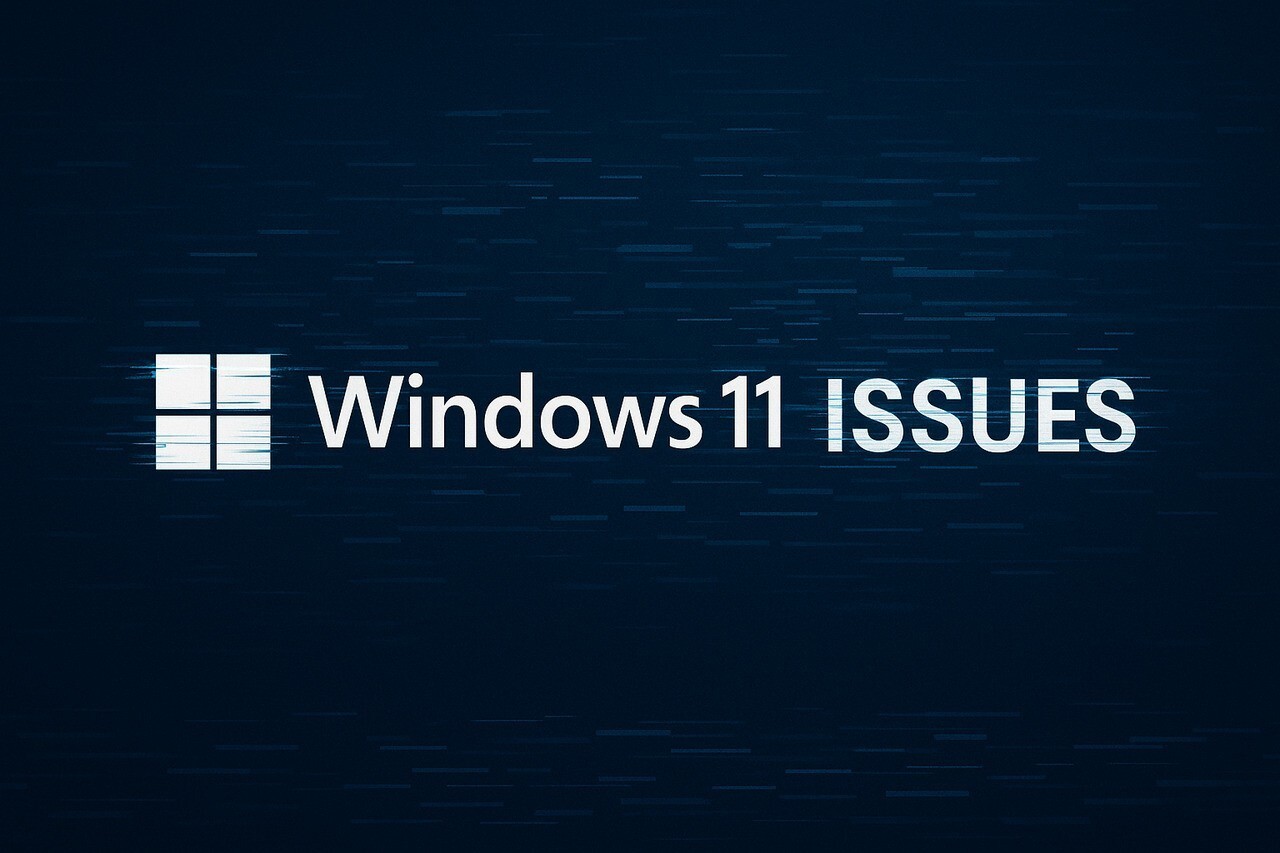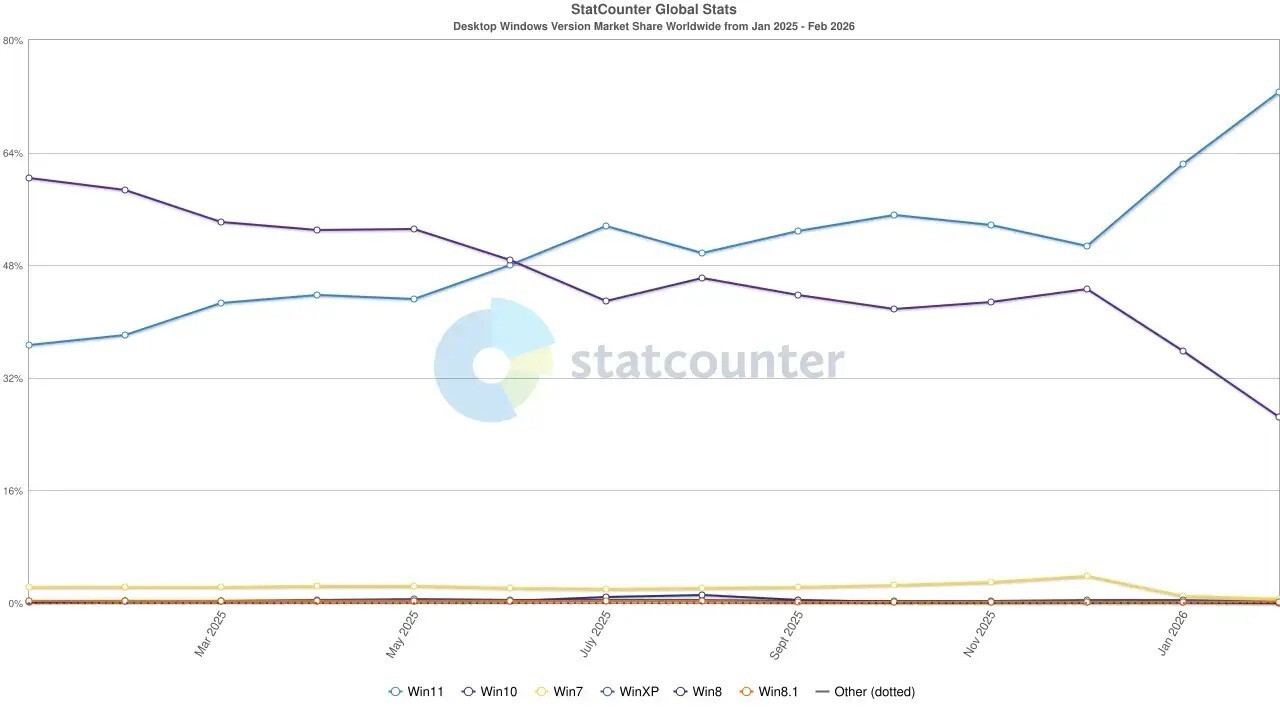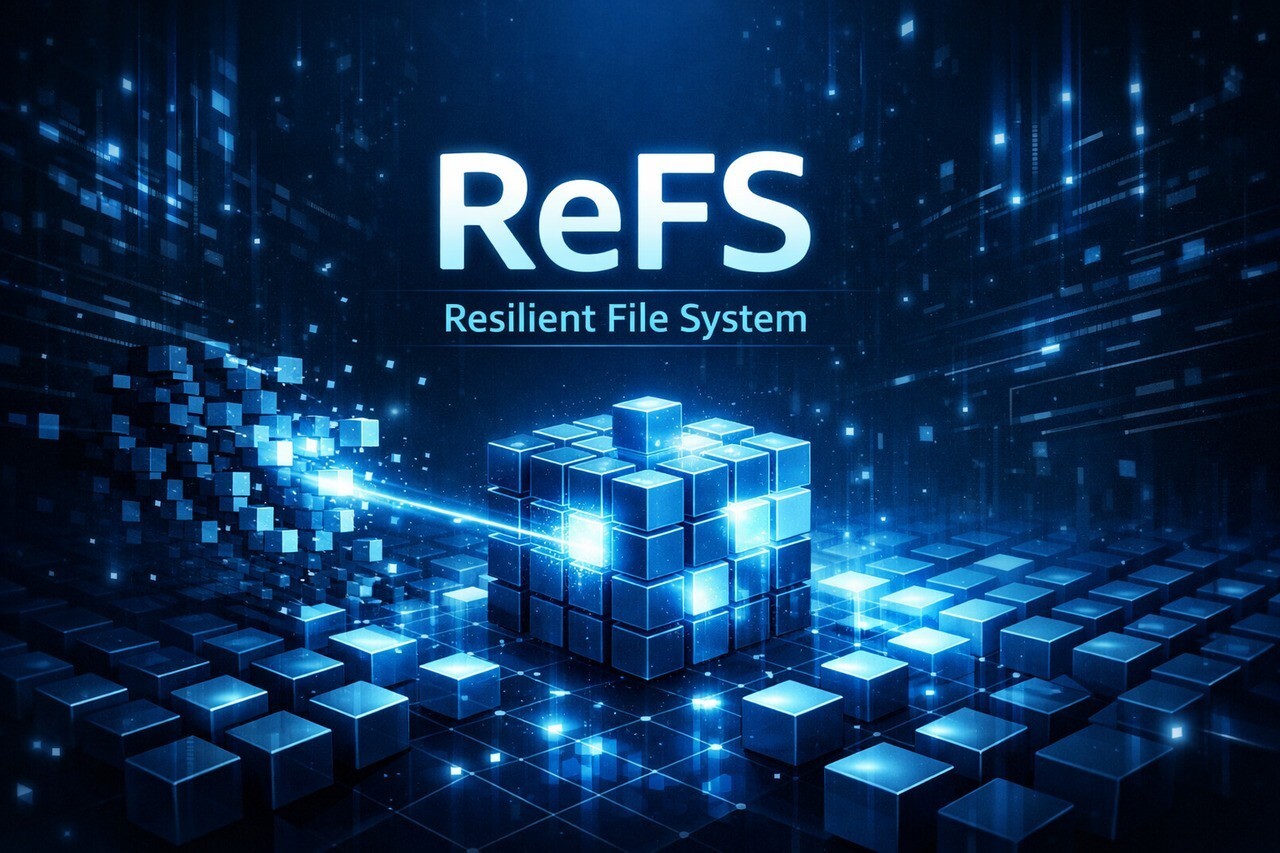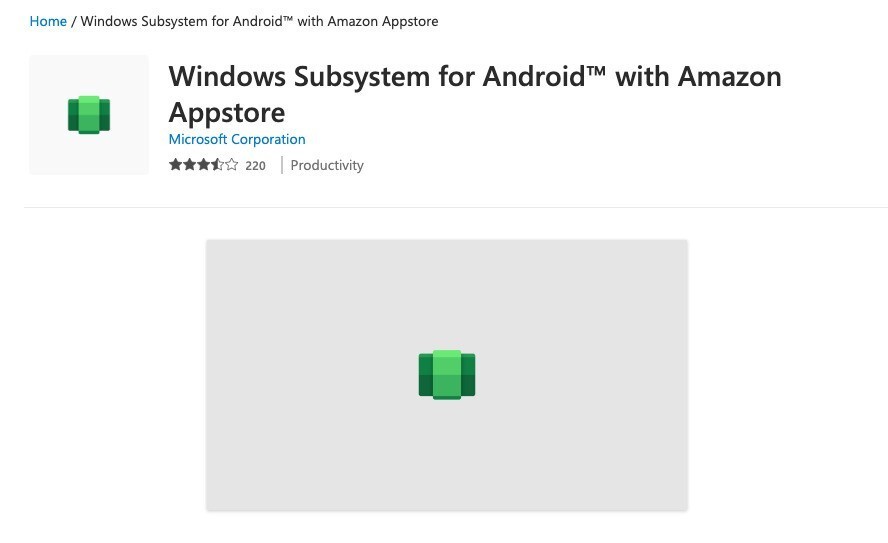
Microsoftが、Windows 11用の「Windows Subsystem for Android」のアップデートを、米国のすべてのWindows Insider向けに配信しました。アップデート「version 2205.40000.14.0」には、いくつかの新機能が追加されているほか、多数の不具合の修正が行われています。
最新版ではネットワークに関する大きな変更があり、 ARMコンピュータのローカルネットワークデバイスにアプリがアクセスできるようになる、アドバンストネットワーキングが導入されています。また、IPv6とVPN接続に対応し、サブシステムのネットワーク機能も強化されています。
また、Windows Subsystem for Android の設定アプリが更新され、高度なネットワークを考慮するようになっています。これにより、サブシステムが使用中のコンピューターと異なるIPを持つことがなくなったため、設定アプリの開発者セクションからIPアドレスが削除されています。
変更点のリストは以下の通りです。
- Enabled Advanced Networking functionality, including app access to local network devices for ARM
- VM IP address removed from Settings app. With Advanced Networking, now the IP address of the VM is the same as the host/computer IP.
- Fixes for non-resizable app content on maximize or resizing
- Fixes for scrolling with mouse and trackpad in apps
- Android May Kernel patches
- Android windows marked secure can no longer be screenshotted
- Improve web browser launching
- Enable doze and app standby while charging for improved power saving
- ADB debug prompts redirected to Windows for improved security
- Updated to Chromium WebView 101
- Fixes for graphics including app flickering and graphics corruption
- Fixes for video playback
- AV1 Codec support
- Enabled IPv6 and VPN Connectivity
- Increased the performance and reliability connecting to virtual WIFI in the container
- Video playback apps can now prevent the screen from turning off in Windows
なお、一部のVPNは、アドバンスネットワーキングで動作しない場合があり、その場合、Windows Subsystem for Android の設定アプリで無効にすることで問題を回避することができます。
[via Windows Blog]