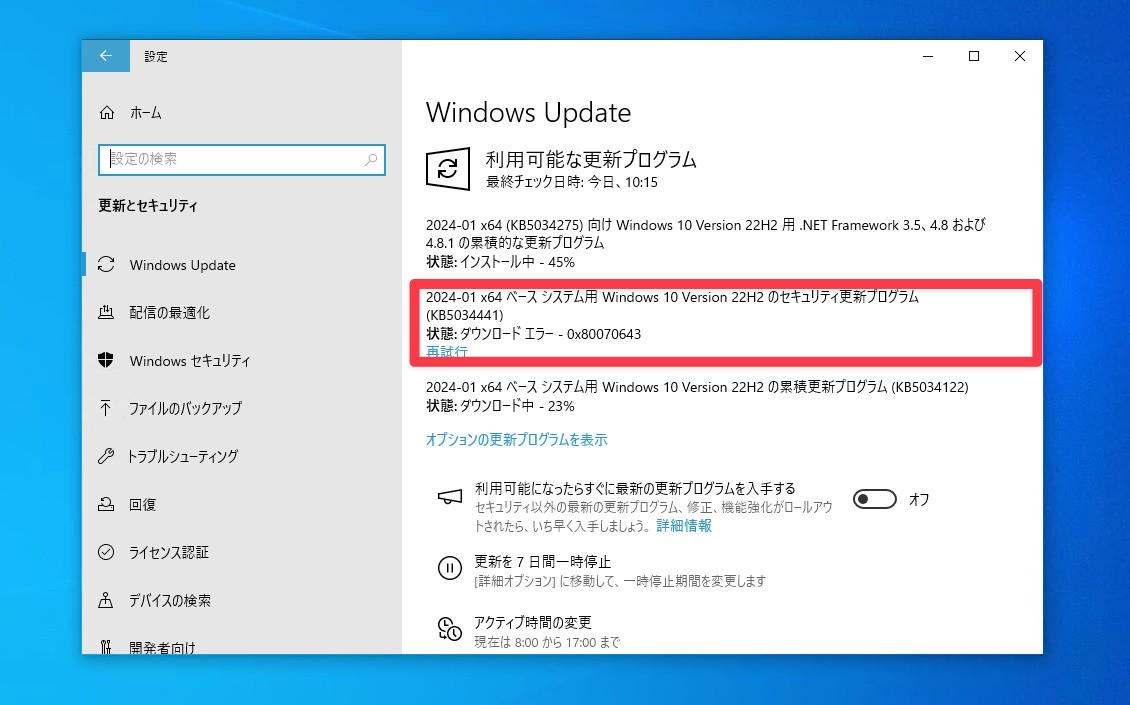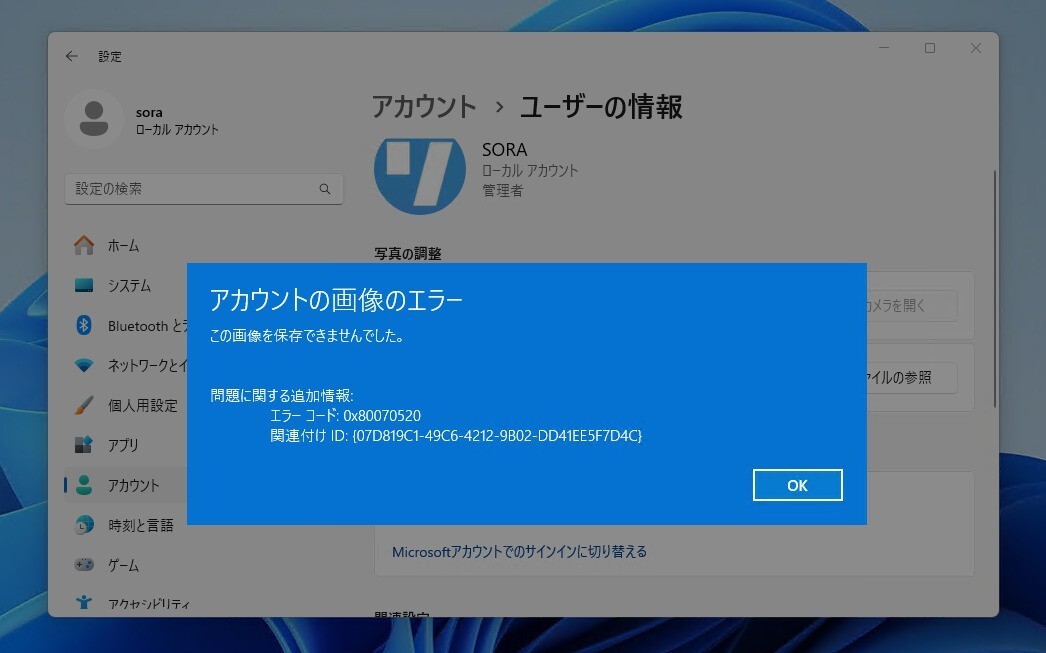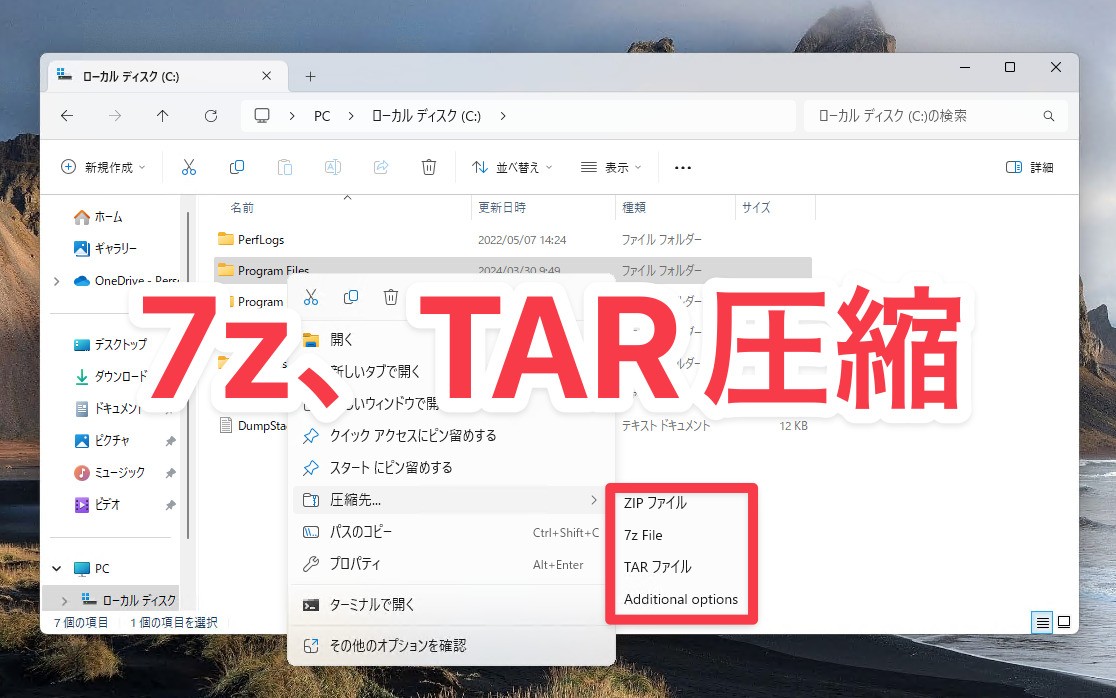Microsoftは1月26日(現地時間)、Windows 11 Version 22H2用のプレビューアップデートKB5022360を公開しました。
オプション扱いの更新プログラム(プレビュー版)で、多数の不具合が修正されています。
Windows Updateの「更新プログラムのチェック」を利用するか、Microsoft Update Catalogからファイルをダウンロードすることで、手動でインストールすることができます。
January 26, 2023—KB5022360 (OS Build 22621.1194) Preview
Windows 11 Version 22H2用の更新プログラムKB5022360では、Input Method Editor (IME)がアクティブな時にマウスとキーボードを同時に使用すると、アプリケーションが応答しなくなる事がある不具合の修正や、マルチバイト文字セット(MBCS)アプリを使用して日本語の漢字を変換または再変換するときに発生する可能性のある問題(カーソルが誤った位置に移動する)の修正、タスクバーの検索で画像を開くことができない問題の修正などが行われています。
ハイライト:
This update addresses an issue that might occur when the Input Method Editor (IME) is active. Applications might stop responding when you use the mouse and keyboard at the same time.
This update addresses an issue that might occur when you convert or reconvert Japanese Kanji using a multibyte character set (MBCS) app. The cursor might move to the wrong location when you type.
This update addresses an issue that affects picture files you find using search on the taskbar. This issue stops you from opening those pictures.
This update addresses an issue that stops you from searching for a file based on the file’s contents.
This update addresses an issue that affects some game controllers. When the game controller is connected to the computer, the computer might not go to Sleep mode.
改良と修正:
New! This update changes the experience for preview .NET Framework updates. After you install this update, all future preview (optional) .NET Framework updates will display on the Settings > Windows Update > Advanced options > Optional updates page. On that page, you can control which optional updates you want to install.
This update addresses an issue that affects searchindexer.exe. It randomly stops you from signing in or signing out.
This update addresses a resource conflict issue between two or more threads (known as a deadlock). This deadlock affects COM+ applications.
This update addresses an issue that affects conhost.exe. It stopsresponding.
This update addresses an issue that might affect the Domain Name System (DNS) suffix search list. When you configure it, the parent domain might be missing.
This update addresses an issue that might affect FindWindow() or FindWindowEx(). They might return the wrong window handle.
This update addresses an issue that affects certain systems that have firmware Trusted Platform Modules. (TPM). This issue stops you from using AutoPilot to set up those systems.
This update addresses an issue that affects mstsc.exe. It stops responding while connecting to a RemoteApp and Desktop Connection.
This update addresses an issue that causes Windows Server 2022 domain controllers (DC) to stop responding. This occurs when they process Lightweight Directory Access Protocol (LDAP) requests.
This update addresses an issue that affects the Resilient File System (ReFS) MSba tag. The issue causes a nonpaged pool leak.
This update addresses an issue that affects the ReFS. The issue causes high nonpaged pool usage, which depletes system memory.
This update addresses an issue that affects devices that are subject to Microsoft Exploit Protection Export Address Filtering (EAF). Some applications stop responding or do not open. These include Microsoft Office and Adobe Reader.
This update addresses an issue that might affect applications that use Microsoft Edge WebView2 to display content. Applications that use WebView2 include Microsoft Office and the Widgets app. The content might appear blank or greyed out.
This update addresses an issue that affects a Group Policy for Expanded Toasts.
This update changes how you enable the Windows diagnostic data processor configuration in preparation for EU Data Boundary support. To learn more, see Enable Windows diagnostic data processor configuration.
更新プログラムには以下の2件の既知の不具合が存在します。
| 対象 | 症状 | 回避策 |
|---|---|---|
| IT管理者 | プロビジョニングパッケージを使用すると期待どおりに動作しないことがある。Windowsが部分的にしか構成されず、Out Of Box Experienceが終了しなかったり、予期せず再起動したりする可能性がある。 | Windows 11, version 22H2にアップグレードする前に、Windowsデバイスをプロビジョニングすることができれば、この問題を防ぐことが可能。 |
| IT管理者 | 複複数の大きなGBファイルのコピーに予想以上の時間がかかることがある。サーバーメッセージブロック(SMB)経由でネットワーク共有からWindows 11, Version 22H2にファイルをコピーする場合に発生しやすいものの、ローカルファイルのコピーも影響を受ける可能性がある。 | この問題を軽減するために、キャッシュマネージャー(バッファードI/O)を使用しないファイルコピーツールを使用することができる。これは、以下に挙げる組み込みのコマンドラインツールを使用する。
現在、解決に向けて取り組んでおり、今後のリリースで最新情報を提供する予定。 |
Windows Updateの他、Microsoft Update Catalogを利用してインストールすることができます。