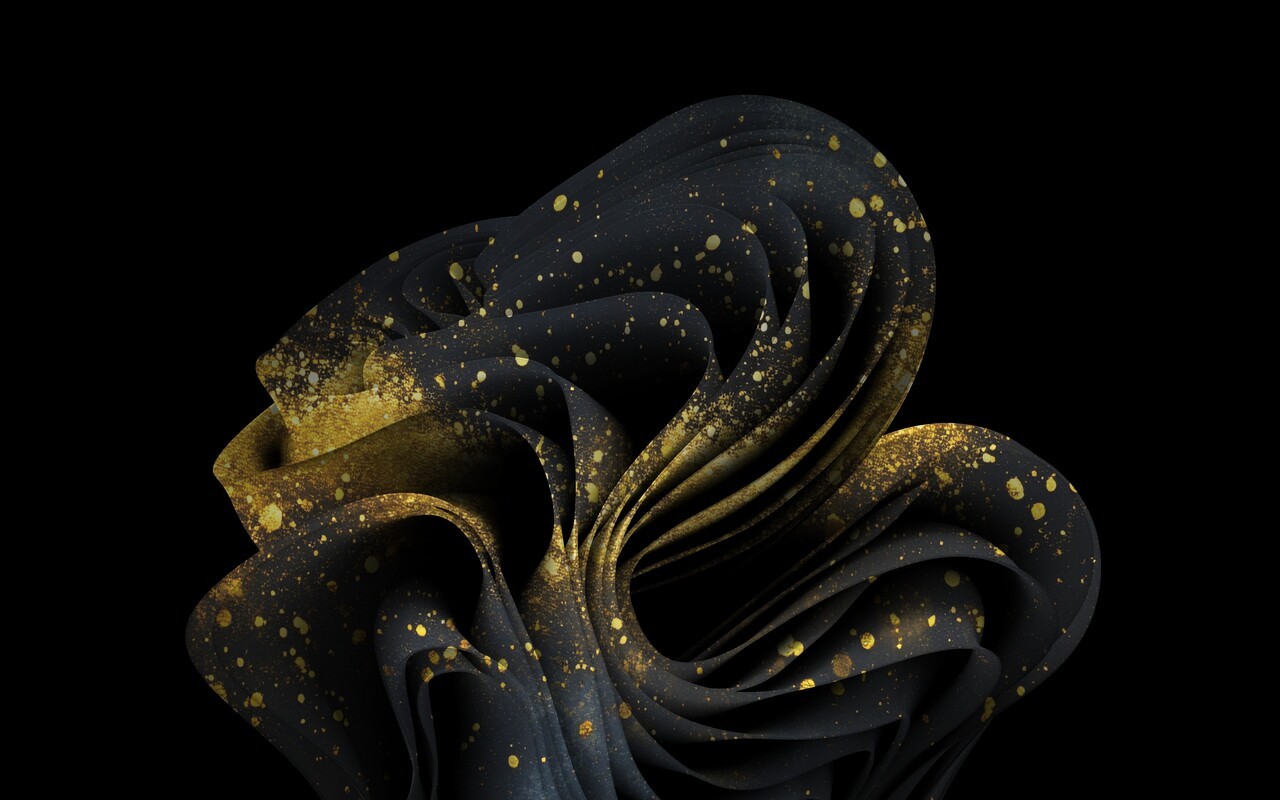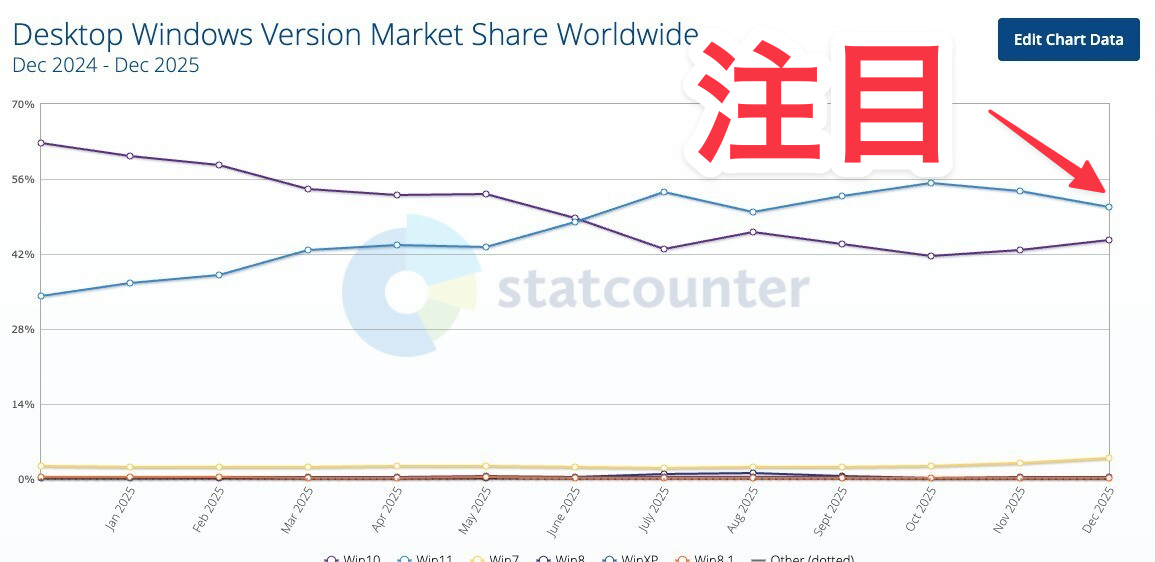Microsoftは8月13日(現地時間)、毎月米国時間の第2火曜日に提供している月例更新の一環として、Windows 11 Version 23H2/22H2用の累積アップデートKB5041585とVersion 21H用の累積アップデートKB5041592をリリースしました。
更新プログラムは主にシステムの品質を改善し、セキュリティ問題を修正するものです。
自動的にインストールされますが、Windows UpdateまたはMicrosoft Update Catalogを利用して手動でインストールすることもできます。
変更点は以下の通りです(キュリティアップデートの内容は日本Microsoftのブログで参照できます)。
目次
August 13, 2024—KB5041585 (OS Builds 22621.4037 and 22631.4037)
Windows 11 Version 23H2/22H2用の更新プログラムKB5041585では、2024年7月23日に公開されたKB5040527の内容に加え、デバイスが起動する際、BitLockerの回復画面が表示されることがある問題の修正や、ロック画面でWi-Fiに接続するための「Windowsユーザーアカウントを使用する」チェックボックスが使用できなくなる問題の修正、NetJoinLegacyAccountReuseレジストリキーを削除する変更などが行われています。
リリースノートは以下の通りです。
ハイライト:
- This update addresses security issues for your Windows operating system.
改良と修正:
- [BitLocker (known issue)] A BitLocker recovery screen shows when you start up your device. This occurs after you install the July 9, 2024, update. This issue is more likely to occur if device encryption is on. Go to Settings > Privacy & Security > Device encryption. To unlock your drive, Windows might ask you to enter the recovery key from your Microsoft account.
- [Lock screen] This update addresses CVE-2024-38143. Because of this, the “Use my windows user account” check box is not available on the lock screen to connect to Wi-Fi.
- [NetJoinLegacyAccountReuse] This update removes this registry key. For more information refer to KB5020276—Netjoin: Domain join hardening changes.
- [Secure Boot Advanced Targeting (SBAT) and Linux Extensible Firmware Interface (EFI)] This update applies SBAT to systems that run Windows. This stops vulnerable Linux EFI (Shim bootloaders) from running. This SBAT update will not apply to systems that dual-boot Windows and Linux. After the SBAT update is applied, older Linux ISO images might not boot. If this occurs, work with your Linux vendor to get an updated ISO image.
更新プログラムに既知の不具合は存在しません。
更新プログラムはWindows Updateの他、Microsoft Update Catalog、Windows Server Update Services(WSUS)を利用してインストールすることができます。