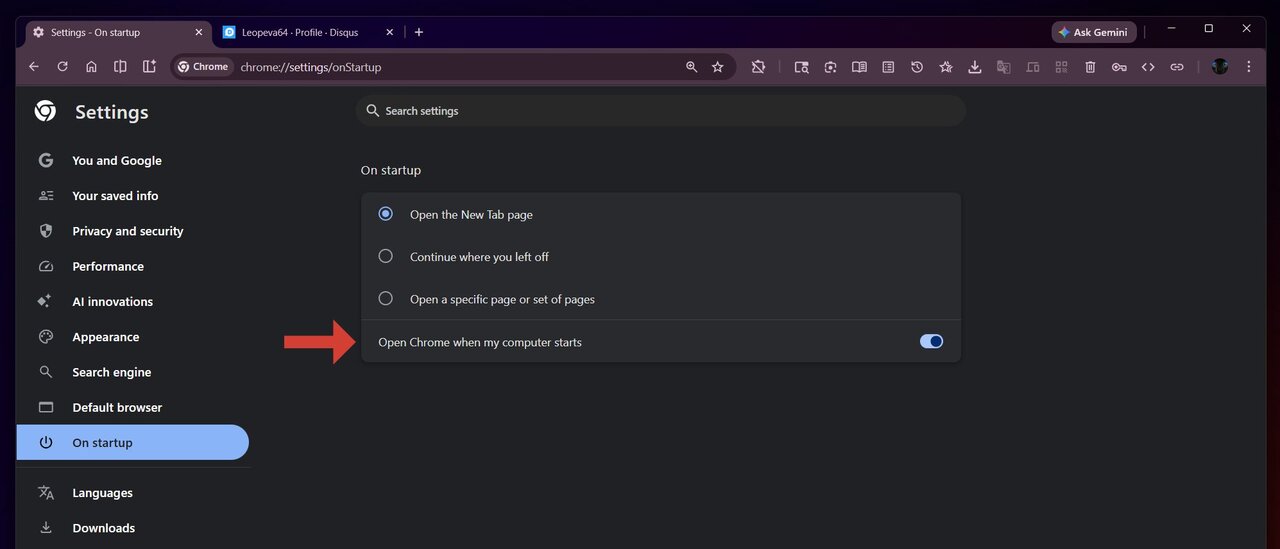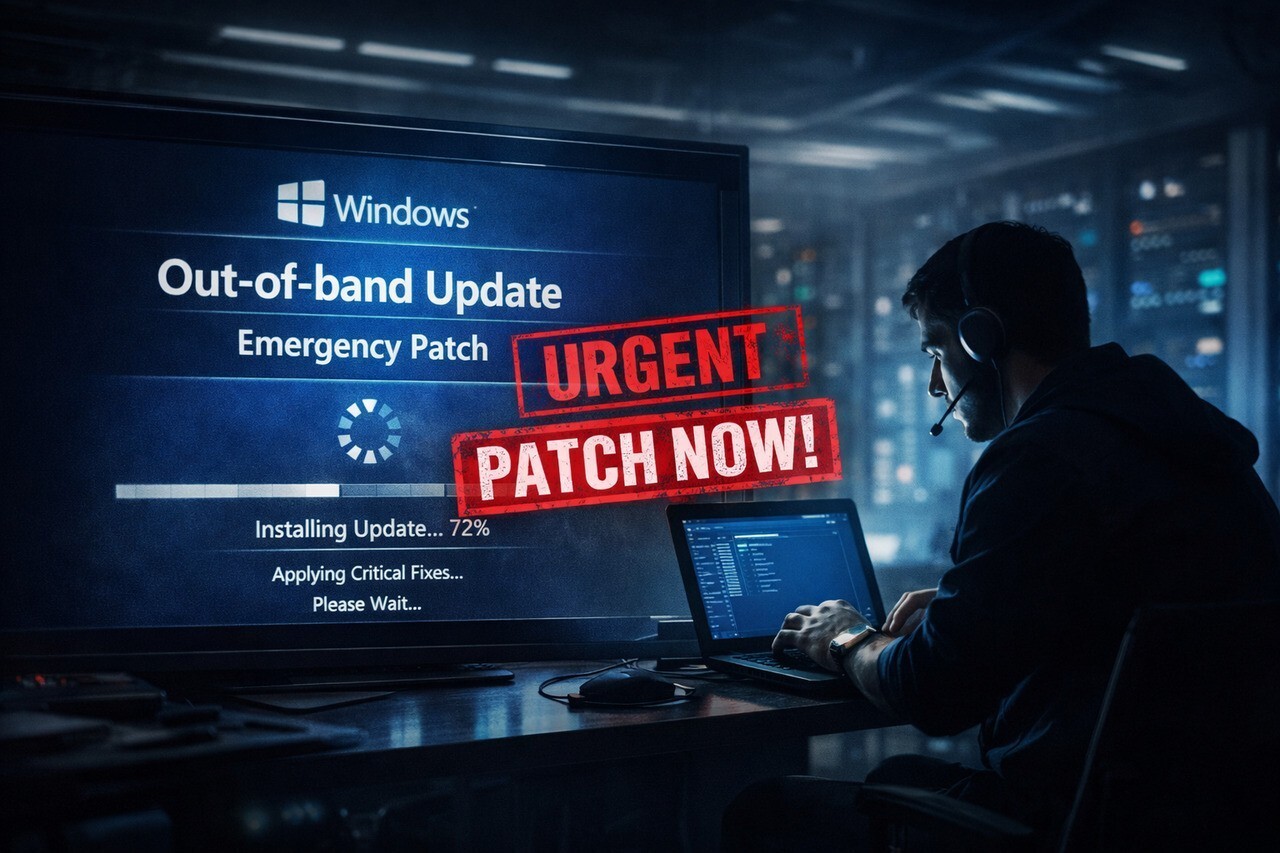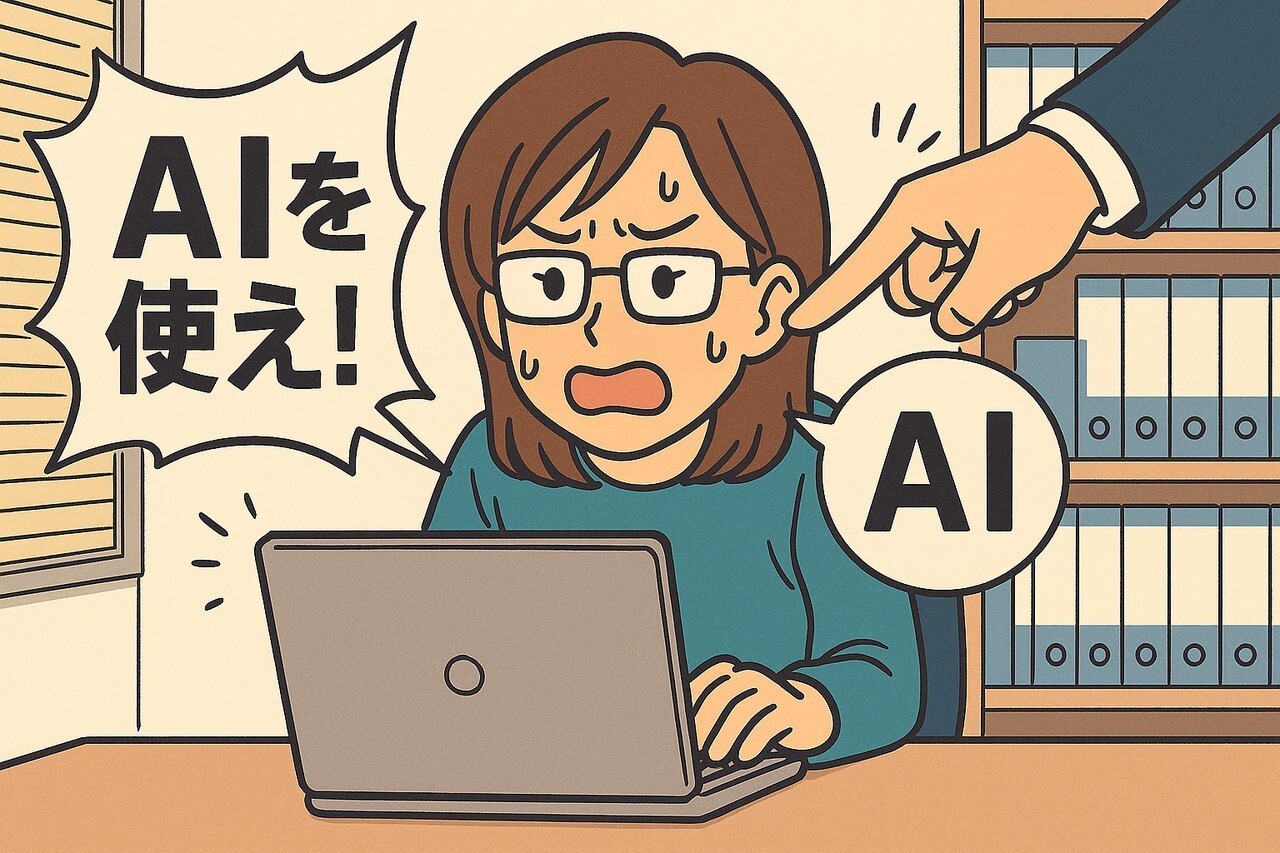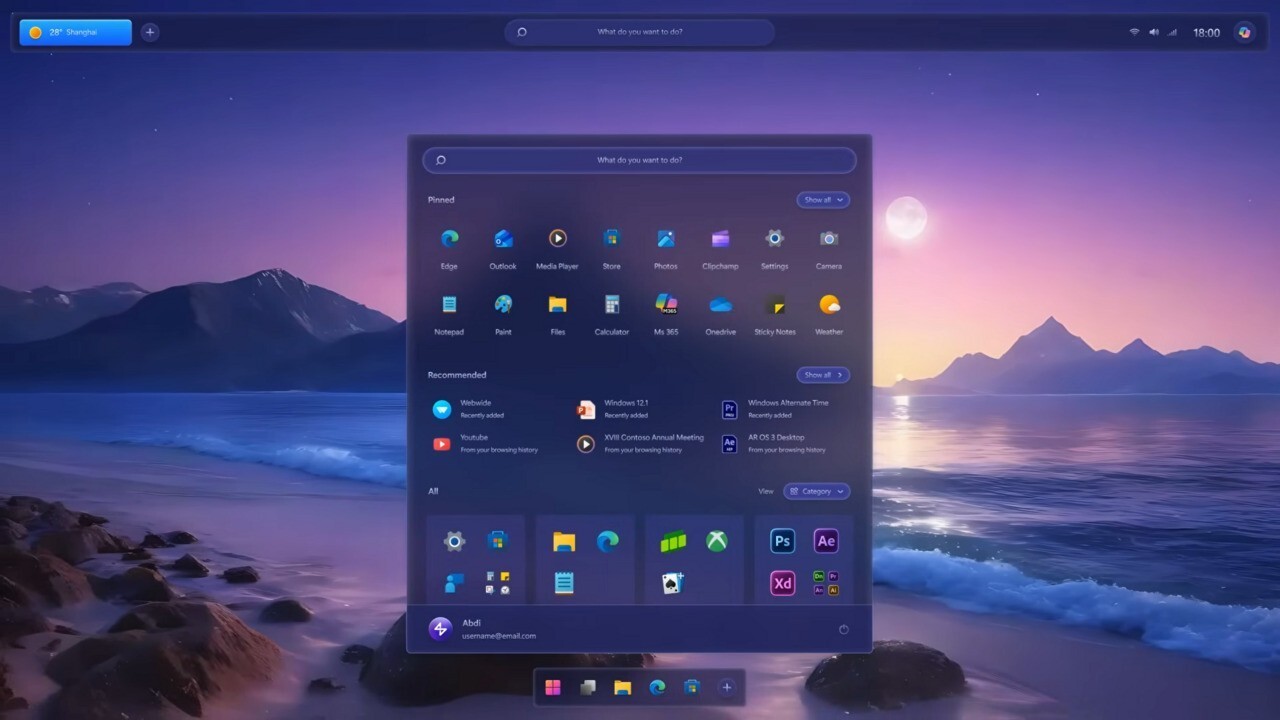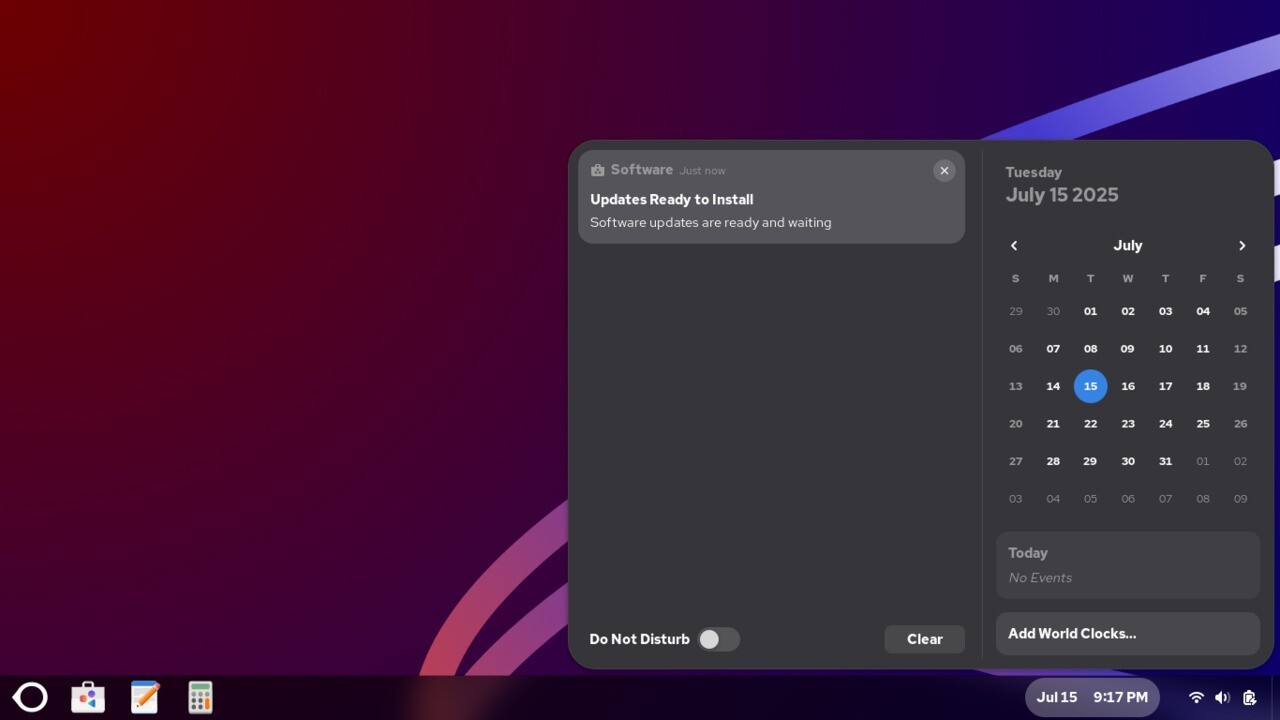Microsoftは9月30日(現地時間)、Windows 11 Version 24H2向けのプレビュー更新プログラムKB5043178を公開しました。
Windows 11 Version 24H2は現在、Armプロセッサを搭載した「Copilot+ PC」および、Windows 11のRelease Previewチャンネルで利用可能です。
Windows 11 Version 24H2を使用している場合、Windows Updateを利用して更新プログラムをインストールすることができます。
September 30, 2024—KB5043178 (OS Build 26100.1882) Preview
Windows 11 Version 24H2向けの更新プログラムKB5043178では、ハイダイナミックレンジ(HDR)をオフにする新しい省エネ推奨や、デバイスのバッテリー残量が少なくなると、電源に接続するよう求めるポップアップウィンドウが表示される機能が追加sれました。設定画面にはマウスポインタの精度向上をオフにするオプションや、スクロール方向を変更するオプションが追加されています。
リリースノートは以下の通りです。
ハイライト:
Gradual rolloutThese might not be available to all users because they will roll out gradually.
[Settings] New! There is a new energy recommendation to turn off high dynamic range (HDR). This helps to conserve energy on devices that have HDR displays. Go to Settings > Power & battery > Energy recommendations.
[Battery life] New! When your device's battery power is running low, a pop-up window will appear that asks you to plug in your device. This occurs when the battery level reaches 20% and while Energy Saver is set to “Always On”.
[Start menu] New! The "Sign out" option is now on the account manager when you open the Start menu. To change to a different user, select the ellipses (...). A list of other users appears to make it easier to switch.
[Taskbar] New! You can now share local files directly from the search results that appear in the Search box on the taskbar.
[Lock screen] New!Media controls now show in the lower part of the lock screen at its center when media is playing.
[Mouse] New! This update adds the option to turn off enhanced mouse pointer precision to Settings > Bluetooth & Devices > Mouse. There is also a new option to change the direction in which the mouse scrolls.
Normal rollout
[Copilot Pro subscription] New! You can now manage your Copilot Pro subscription in Settings. Sign in to your Microsoft account and go to Settings>Accounts.
[Screen readers] The NonVisual Desktop Access (NVDA) app and other screen readers fail to narrate all the screen content from some apps. This occurs when those apps run with administrator privileges.
改良と修正:
[Open Source Software] This update adds attributions to credits.txt files for Rust OSS components.
[Input Method Editor (IME)] When a combo box has input focus, a memory leak might occur when you close that window.
[WebView2 apps] They do not detect input from Xbox 360 and Bluetooth controllers.
[Task Manager]
Its Settings page might have a white background when it should not.
It stops responding when you switch from a high contrast theme to a normal theme.
更新プログラムには以下の1件の既知の不具合が存在します。
| 対象 | 症状 | 回避策 |
|---|---|---|
| 全ユーザー | ArmデバイスのプレイヤーがWindowsのMicrosoft StoreからRobloxをダウンロードしてプレイすることができない問題を確認。 | Armデバイスのプレイヤーは、www.roblox.comからタイトルを直接ダウンロードしてRobloxをプレイすることができる。 |
更新プログラムはWindows Updateの他、Microsoft Update Catalogを利用してインストールすることができます。