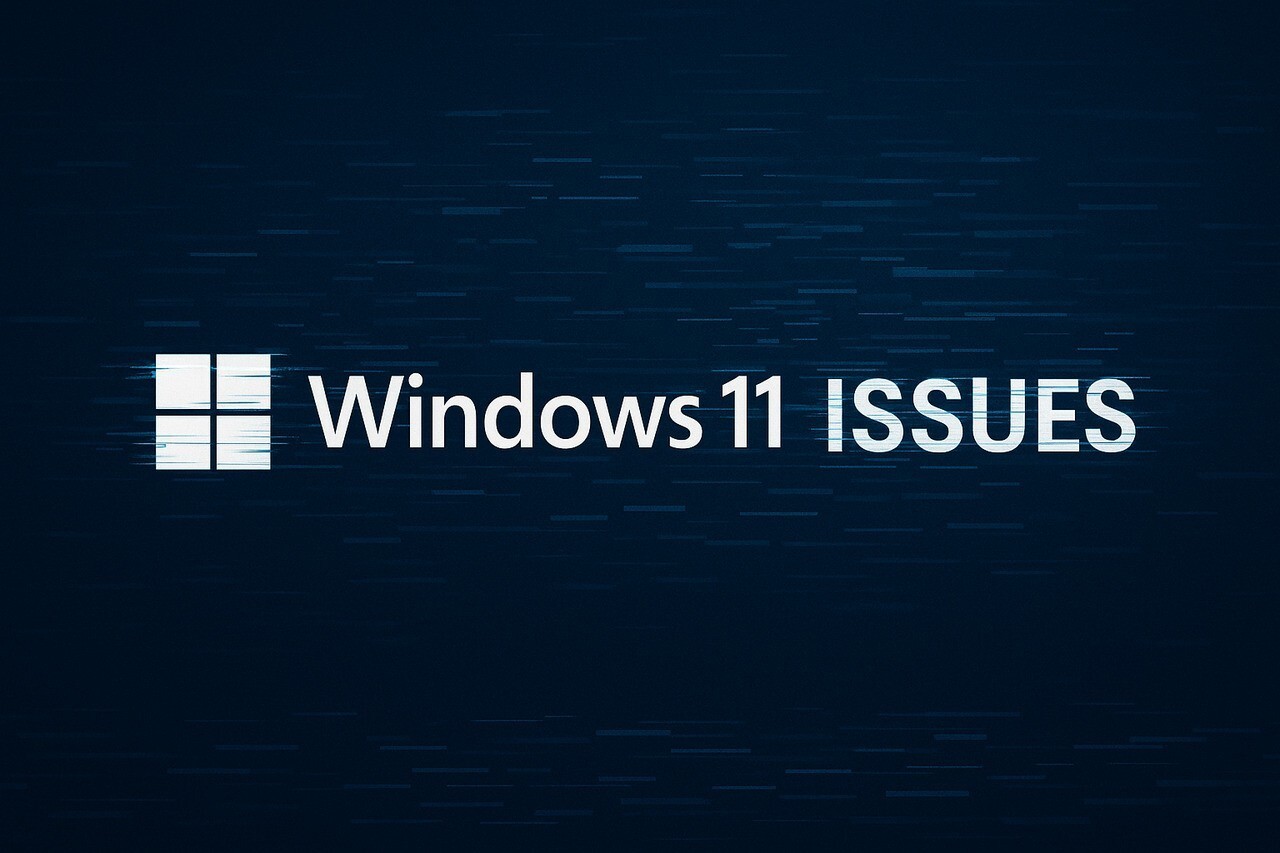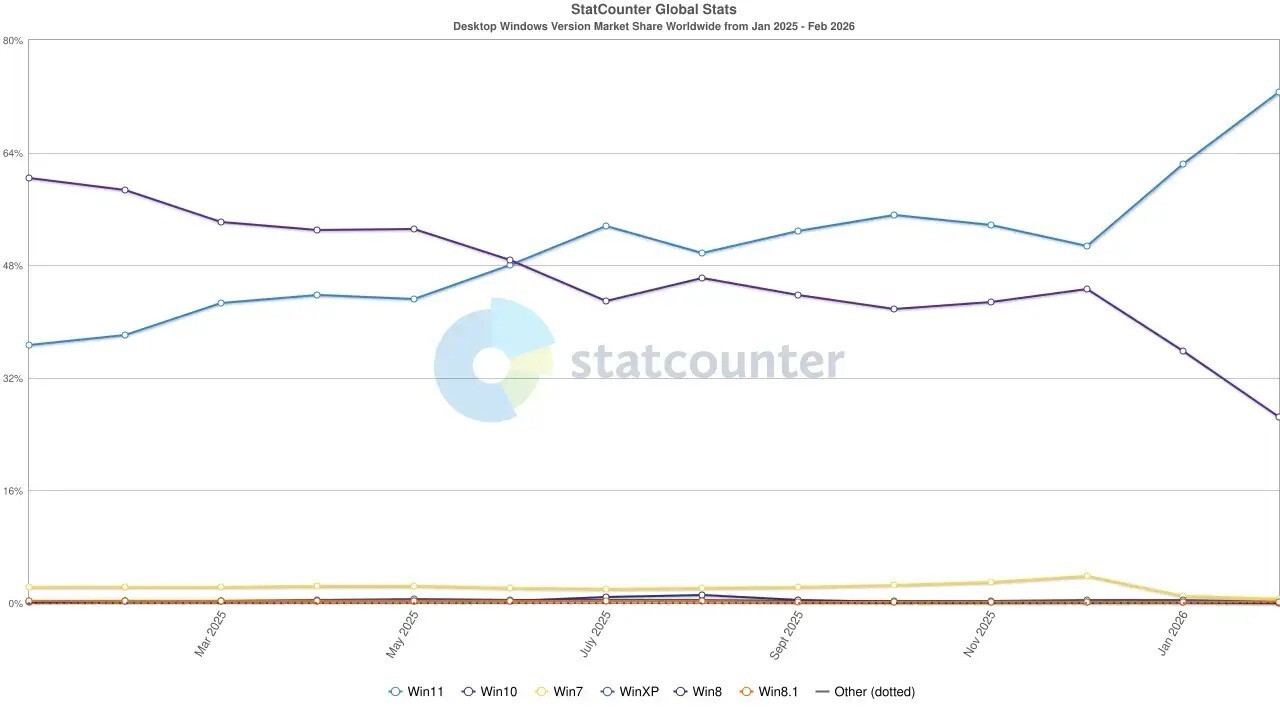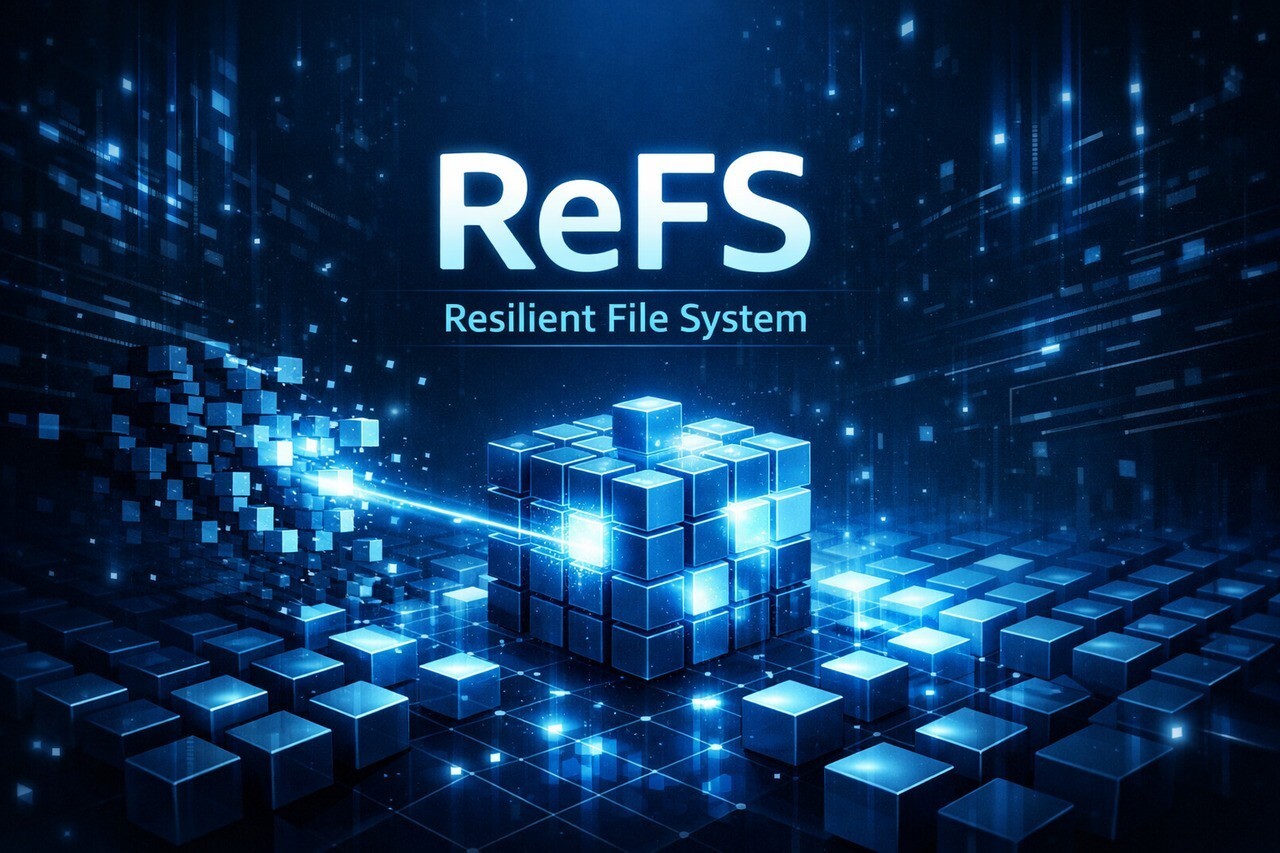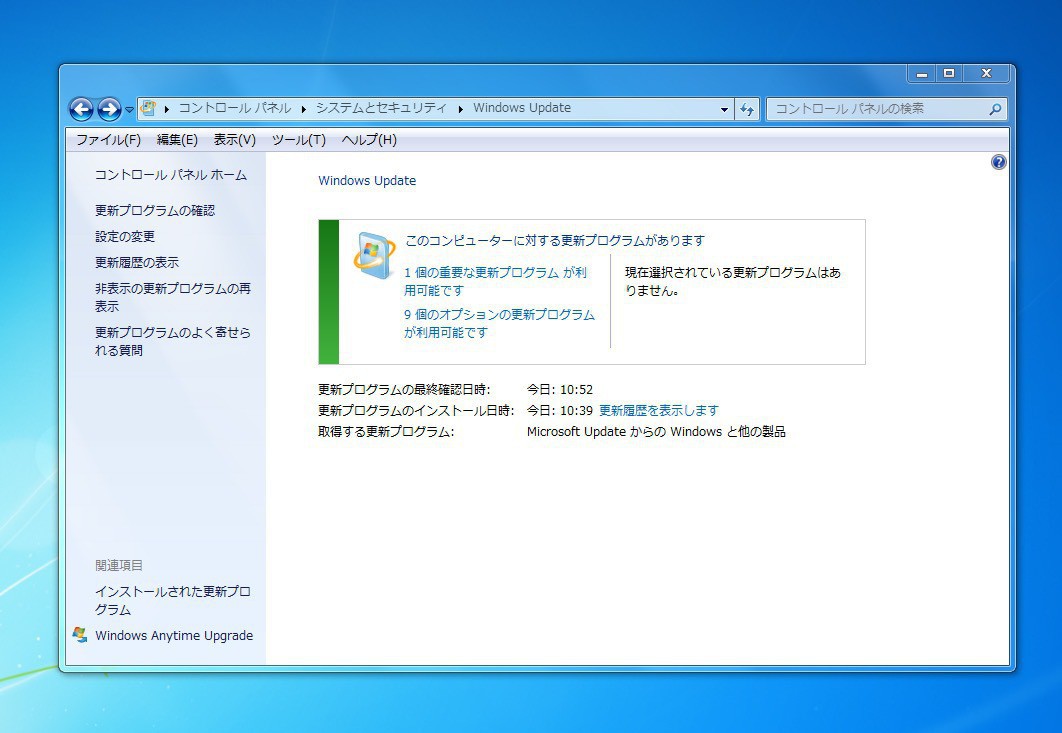
Microsoftは本日、月例更新の一環としてWindows 7 SP1/Widnows 2008 R2 SP1用の月例品質ロールアップKB4493472とセキュリティオンリーアップデートKB4493448を公開しました。
同時にWindows 8.1/Windows Server 2012 R2用の月例品質ロールアップKB4493446とセキュリティオンリーアップデートKB4493467、Windows Server 2012用の月例品質ロールアップKB4493451とセキュリティオンリーアップデートKB4493450も公開されています。
更新プログラムは、Windows Updateまたは、Microsoft Updateカタログを利用してインストールすることが可能で、それぞれの変更点は以下の通りとなっています。
KB4493472 (Monthly Rollup)
Windows 7 SP1/Widnows 2008 R2 SP1用の月例品質ロールアップKB4493472では、VIAベースのコンピューターに対するSpectre Variant 2/Meltdownの保護の提供や、win32k.sysが無効なメモリにアクセスすると"0x3B_c0000005_win32k!vSetPointer"が発生する問題の修正、netdom.exeが実行に失敗し「コマンドが正常に完了しませんでした」というエラーが表示される問題の修正などが行われています。
- Provides protections against Spectre Variant 2 (CVE-2017-5715) and Meltdown (CVE-2017-5754) for VIA-based computers. These protections are enabled by default for the Windows Client, but disabled by default for Windows Server. For Windows Client (IT Pro) guidance, follow the instructions in KB4073119. For Windows Server guidance, follow the instructions in KB4072698. Use these guidance documents to enable or disable these mitigations for VIA-based computers.
- Addresses an issue that causes the error "0x3B_c0000005_win32k!vSetPointer" when the kernel mode driver, win32k.sys, accesses an invalid memory location.
- Addresses an issue in which netdom.exe fails to run, and the error, “The command failed to complete successfully” appears.
- Addresses an issue that may prevent Custom URI Schemes for Application Protocol handlers from starting the corresponding application for local intranet and trusted sites on Internet Explorer.
- Addresses an issue that may cause authentication issues for Internet Explorer 11 and other applications that use WININET.DLL. This occurs when two or more people use the same user account for multiple, concurrent login sessions on the same Windows Server machine, including Remote Desktop Protocol (RDP) and Terminal Server logons.
- Security updates to Windows Kernel, Windows Server, Graphics Component, Windows Input and Composition, Windows Datacenter Networking, Windows MSXML, and the Microsoft JET Database Engine.
更新プログラムには、Kerberosチケットの有効期限が切れたあとにSQLサーバーサービスなどで発生する認証に関する既知の不具合が一件存在します。
詳細および回避方法は上記リンクから確認可能です。
更新プログラムはMicrosoft Update Catalogからダウンロードすることもできます。
KB4493446 (Monthly Rollup)
Windows 8.1/Windows Server 2012 R2用の月例品質ロールアップKB4493446では、VIAベースのコンピューターに対するSpectre Variant 2/Meltdownの保護の提供や、特定のノード操作中に例外が発生するとMSXML6を使用したアプリケーションが反応を停止する問題の修正、Internet Explorer 11などWININET.DLLを使用するアプリケーションで発生した認証に関する問題の修正などが行われています。
- Provides protections against Spectre Variant 2 (CVE-2017-5715) and Meltdown (CVE-2017-5754) for VIA-based computers. These protections are enabled by default for the Windows Client, but disabled by default for Windows Server. For Windows Client (IT Pro) guidance, follow the instructions in KB4073119. For Windows Server guidance, follow the instructions in KB4072698. Use these guidance documents to enable or disable these mitigations for VIA-based computers.
- Addresses an issue that may cause applications that use MSXML6 to stop responding if an exception was thrown during node operations.
- Addresses an issue that causes the Group Policy editor to stop responding when editing a Group Policy Object (GPO) that contains Group Policy Preferences (GPP) for Internet Explorer 10 Internet settings.
- Addresses an issue with Custom URI Schemes for Application Protocol handlers, which may not start the corresponding application for local intranet and trusted sites on Internet Explorer.
- Addresses an issue that may cause authentication issues for Internet Explorer 11 and other applications that use WININET.DLL. This occurs when two or more people use the same user account for multiple, concurrent login sessions on the same Windows Server machine, including Remote Desktop Protocol (RDP) and Terminal Server logons.
- Security updates to Windows Storage and Filesystems, Windows Server, Microsoft Graphics Component, Windows Input and Composition, Windows Datacenter Networking, Windows Kernel, Windows MSXML, Windows SQL components, and the Microsoft JET Database Engine.
更新プログラムには特定の構成のWDSサーバーからPreboot Execution Environment(PXE)を使用してデバイスを起動する場合に接続が停止する場合があるという既知の不具合が1件存在しす。詳細および回避方法は上記リンクから確認可能です。
更新プログラムはMicrosoft Update Catalogからダウンロードすることもできます。