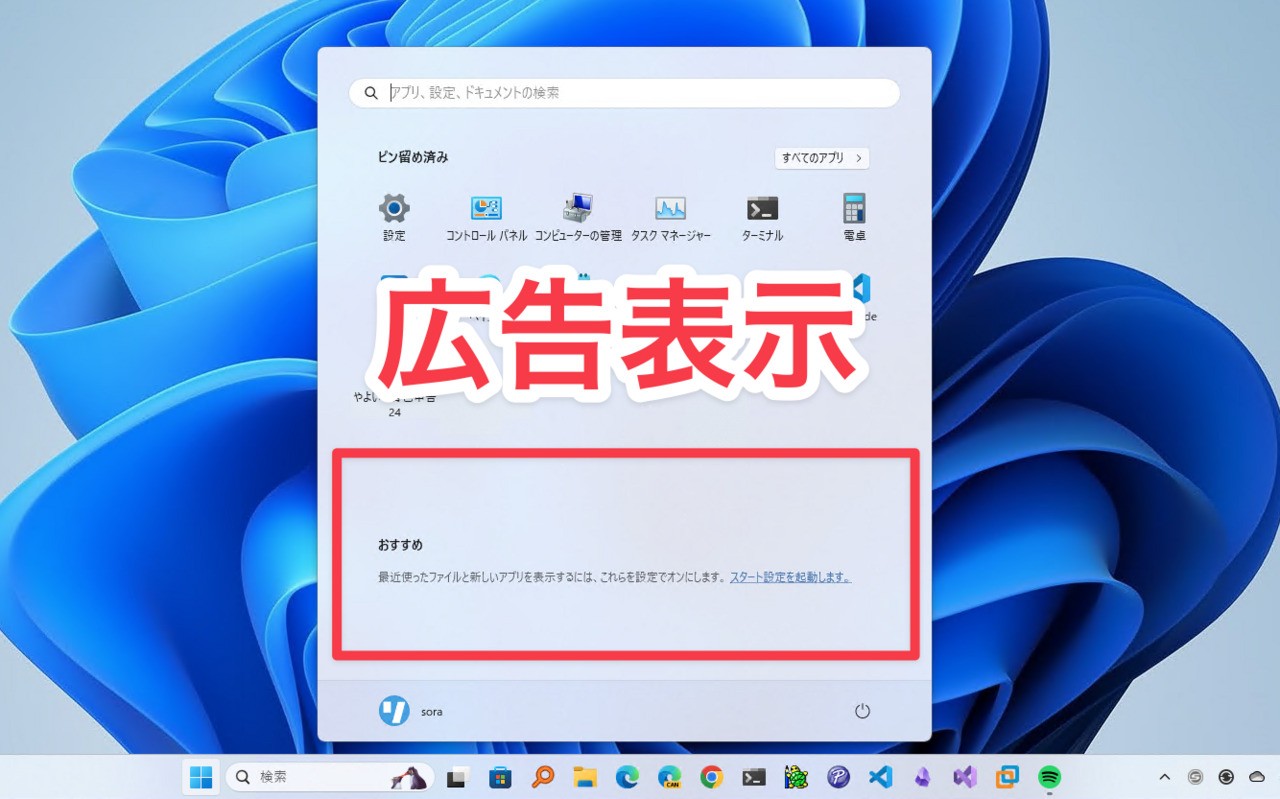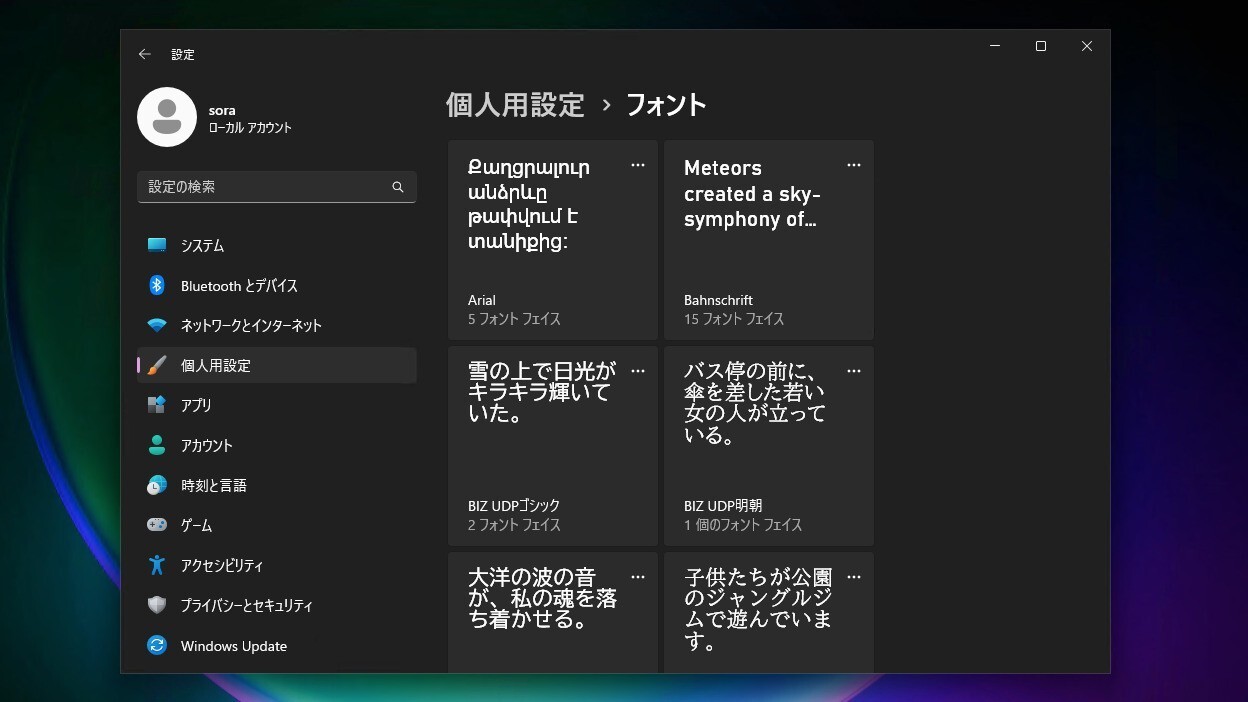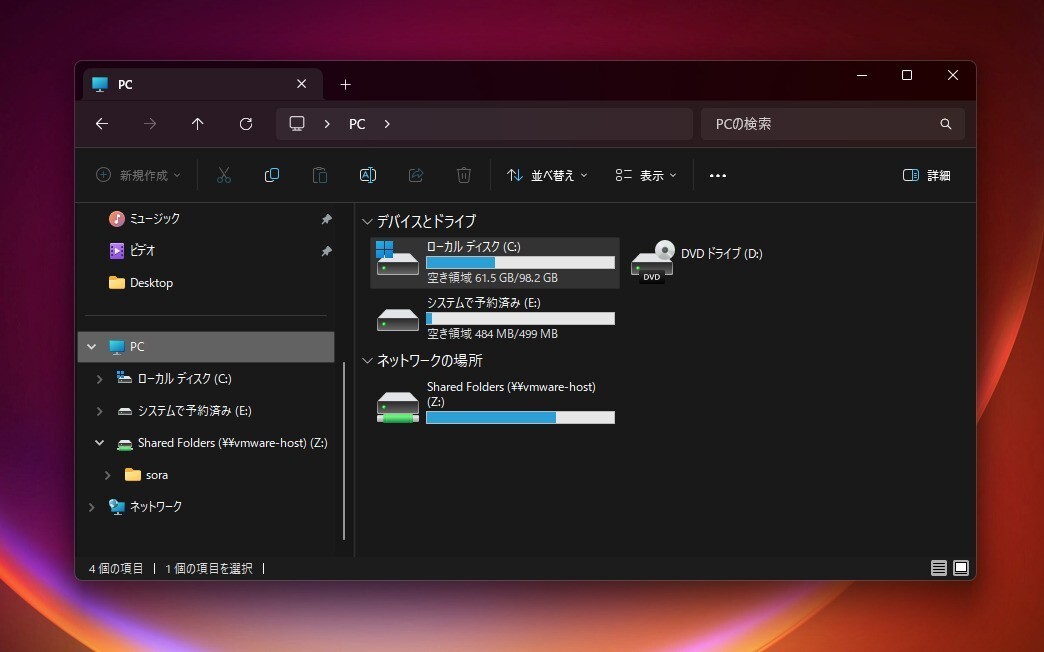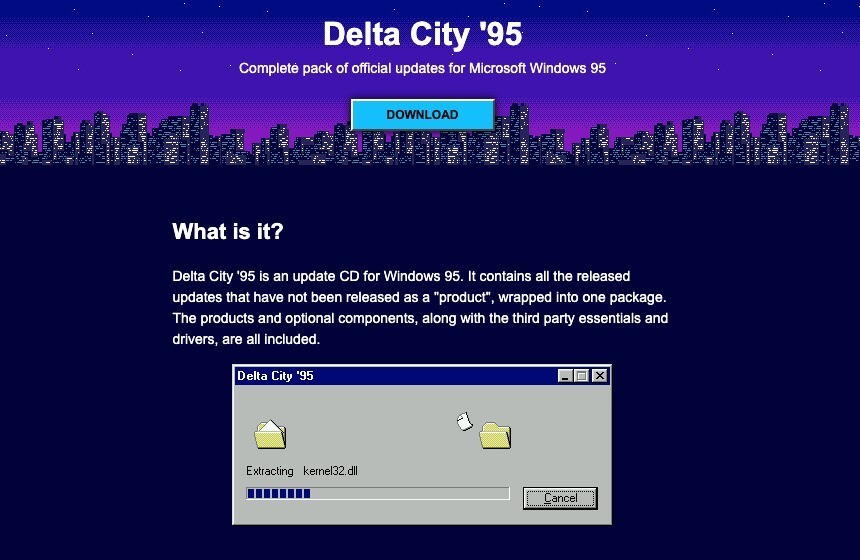Microsoftは本日、月例更新の一環としてWindows 8.1、Windows 7などに対し、月例品質ロールアップとセキュリティオンリーアップデートを公開しました(Neowin)。
公開された月例品質ロールアップは以下の通りです(括弧内はセキュリティオンリーアップデート)。
- Windows 8.1/Windows Server 2012 R2: KB5010419(KB5010395)
- Windows 7 SP1/Widnows 2008 R2 SP1: KB5010404(KB5010422)
- Windows Server 2012: KB5010392(KB5010412)
更新プログラムは、Windows UpdateまたはMicrosoft Updateカタログを利用してインストールすることが可能で、それぞれの変更点は以下の通りとなっています。
February 8, 2022—KB5010419 (Monthly Rollup)
Windows 8.1/Windows Server 2012 R2用の月例品質ロールアップKB5010419では、UEFI(Unified Extensible Firmware Interface)が有効なWindowsサーバー上の仮想マシン(VM)が、2022年1月11日のWindows Updateのインストール後に起動しなくなる問題の修正や、IRQL_NOT_LESS_OR_EQUALエラーでWindowsの動作が停止する問題の修正、SamAccountName属性とUserAccountControl属性を含むLDAP(Lightweight Directory Access Protocol)変更操作に失敗する問題の修正などが行われています。
Updates daylight savings time to start in February 2022 instead of March 2022 in Jordan.
Addresses an issue in which virtual machines (VMs) on a Windows server that has Unified Extensible Firmware Interface (UEFI) enabled fail to start after installing the January 11, 2022 Windows update.
Addresses an issue in which Windows stops running with an IRQL_NOT_LESS_OR_EQUAL error.
Addresses an issue in which a Lightweight Directory Access Protocol (LDAP) modify operation that contains the SamAccountName together with the UserAccountControl attributes fails with “Error: 0x20EF The directory service encountered an unknown failure.”
Adds an audit event on Active Directory domain controllers that identifies clients that are not RFC-4456 compliant. For more information, see KB5005408—Smart card authentication might cause print and scan failures.
更新プログラムには以下の2件の既知の不具合が存在します。
| 症状 | 回避策 |
|---|---|
| 特定の操作をクラスター共有ボリューム上のファイルやフォルダーに対して実行すると「STATUS_BAD_IMPERSONATION_LEVEL (0xC00000A5)」が発生する。 |
以下のいずれかを実行する。
Microsoftは解決策を検討しており、今後のリリースでアップデートを提供する予定。 |
| 2022年1月11日以降にリリースされた更新プログラムをインストールすると、Microsoft .NET Frameworkを使用してActive Directoryのフォレストトラスト情報を取得または設定するアプリが失敗したり終了したり、アプリやWindowsからエラーが表示されたりすることがある。また、アクセス違反(0xc0000005)エラーが表示される場合がある。 | アプリが使用する.NET Frameworkのバージョンの帯域外アップデートを適用する。 |
Windows UpdateやMicrosoft Update、Microsoft Update Catalog、Windows Server Update Services (WSUS)などを利用してインストールすることができます。
February 8, 2022—KB5010404 (Monthly Rollup)
Windows 7 SP1/Widnows 2008 R2 SP1用の月例品質ロールアップKB5010404では、特定のSHA1署名のセキュリティおよび非セキュリティの修正を削除し、それらの修正をSHA2に置き換える変更や、SamAccountName属性とUserAccountControl属性を含むLDAP(Lightweight Directory Access Protocol)変更操作に失敗する問題の修正、Windows Server 2008 R2ドメインコントローラー(DC)がNTLMパススルー認証を処理できない問題の修正などが行われています。
Updates daylight savings time to start in February 2022 instead of March 2022 in Jordan.
Addresses SHA1 deprecation by removing specific SHA1-signed security and non-security fixes and resigned those fixes with SHA2 in this release.
Addresses an issue in which a Lightweight Directory Access Protocol (LDAP) modify operation that contains the SamAccountName together with the UserAccountControl attributes fails with “Error: 0x20EF The directory service encountered an unknown failure.”
Addresses an issue in which Windows Server 2008 R2 domain controllers (DCs) fail to process NTLM pass-through authentication.
Adds an audit event on Active Directory domain controllers that identifies clients that are not RFC-4456 compliant. For more information, see KB5005408—Smart card authentication might cause print and scan failures.
更新プログラムには以下の2件の既知の不具合が存在します。
| 症状 | 回避策 |
|---|---|
| 更新プログラムをインストールしてデバイスを再起動すると「Windows更新プログラムの設定に失敗しました」というエラーが表示されることがある。 |
これは次のような状況で想定される:
ESUキーを購入してこの問題が発生した場合は、前提条件がすべて適用されていること、およびキーが有効化されていることを確認する。アクティベーションについてはこのブログ記事を参照する。前提条件については、この記事の「このアップデートの入手方法」を参照する。 |
| 特定の操作をクラスター共有ボリューム上のファイルやフォルダーに対して実行すると「STATUS_BAD_IMPERSONATION_LEVEL (0xC00000A5)」が発生する。 |
以下のいずれかを実行する。
Microsoftは解決策を検討しており、今後のリリースでアップデートを提供する予定。 |
Windows UpdateやMicrosoft Update、Microsoft Update Catalog、Windows Server Update Services (WSUS)などを利用してインストールすることができます。