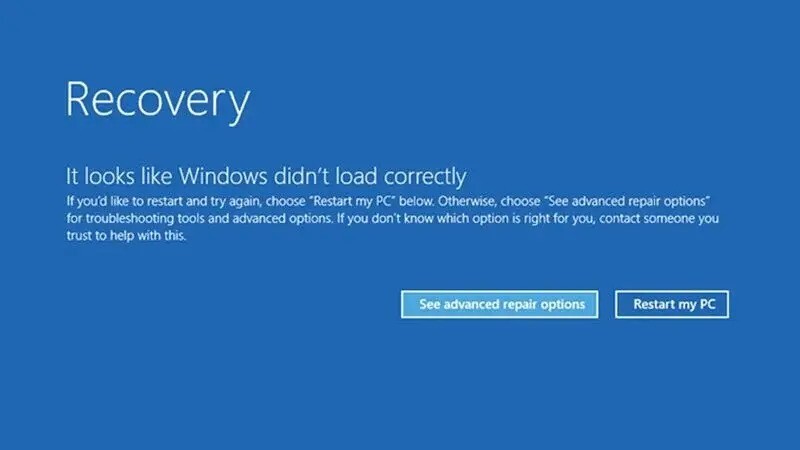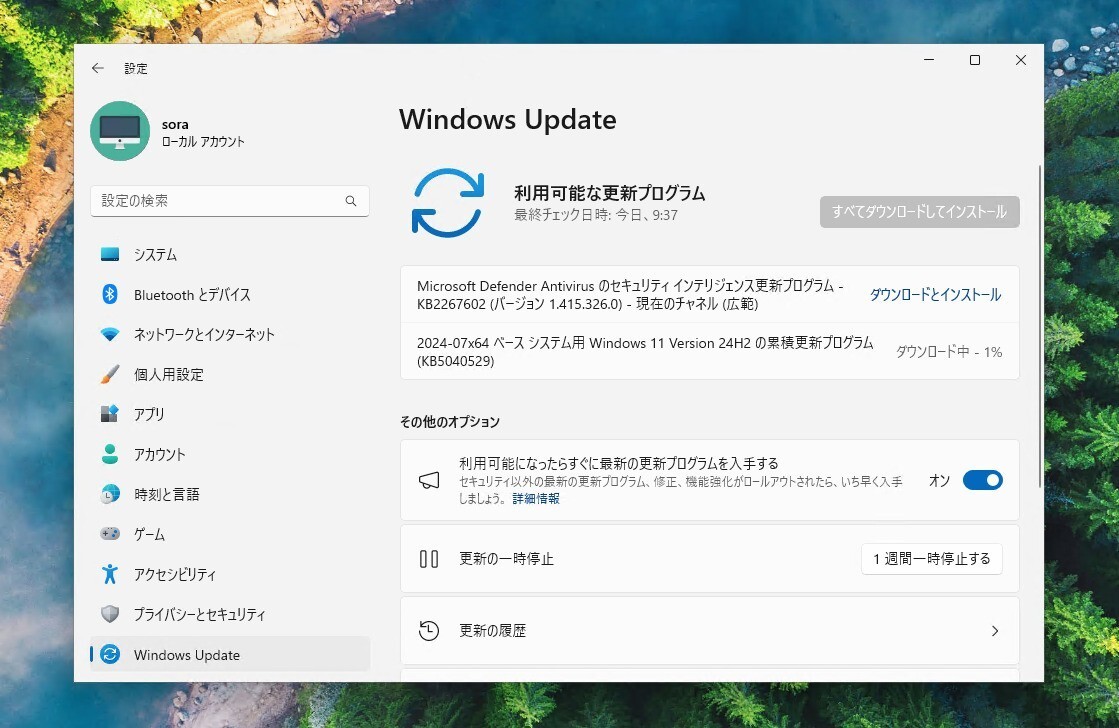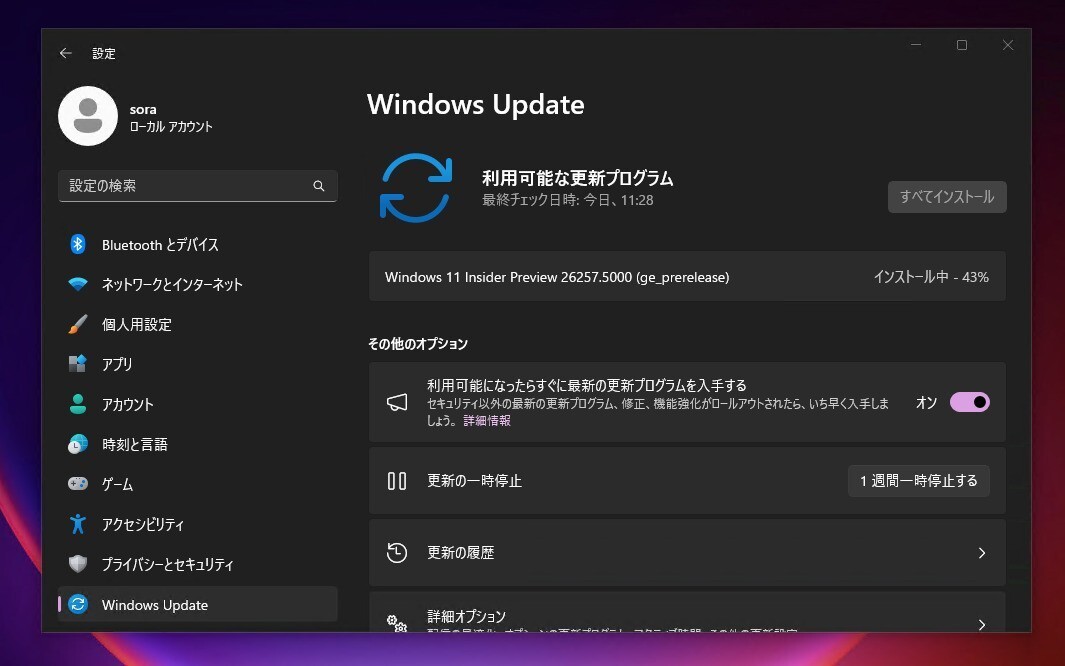Microsoftは本日、月例更新の一環としてWindows 8.1、Windows 7などに対し、月例品質ロールアップとセキュリティオンリーアップデートを公開しました(Neowin)。
公開された月例品質ロールアップは以下の通りです(括弧内はセキュリティオンリーアップデート)。
- Windows 8.1/Windows Server 2012 R2: KB5016681(KB5016683)
- Windows 7 SP1/Widnows 2008 R2 SP1: KB5016676(KB5016679)
- Windows Server 2012: KB5016672(KB5016684)
更新プログラムは、Windows UpdateまたはMicrosoft Updateカタログを利用してインストールすることが可能で、それぞれの変更点は以下の通りとなっています。
August 9, 2022—KB5016681 (Monthly Rollup)
Windows 8.1/Windows Server 2012 R2用の月例品質ロールアップKB5016681では、スピーチとネットワークのトラブルシューターが起動しない問題の対処や、Local Security Authority Server Service(LSASS)がトークンを漏洩する可能性がある問題への対処、スマートカードを認証に使用するプリンターとスキャナーに、RFC4556の3.2.1項に準拠したファームウェアの搭載を要求する変更の実施などが行われています。
リリースノートは以下の通りです。
Addresses an issue in which Speech and Network troubleshooters will not start.
Addresses an issue that might cause the Local Security Authority Server Service (LSASS) to leak tokens. This issue affects devices that have installed Windows updates dated June 14, 2022 or later. This issue occurs when the device performs a specific form of service for user (S4U) in a non-Trusted Computing Base (TCB) Windows service that runs as Network Service.
Enforces a hardening change that requires printers and scanners that use smart cards for authentication to have firmware that complies with section 3.2.1 of RFC 4556. If they do not comply, Active Directory domain controllers will not authenticate them. Mitigations that allowed non-compliant devices to authenticate will not exist after August 9, 2022. For more information about this change, see KB5005408.
更新プログラムには既知の不具合は存在しません。
Windows UpdateやMicrosoft Update、Microsoft Update Catalog、Windows Server Update Services (WSUS)などを利用してインストールすることができます。
August 9, 2022—KB5016676 (Monthly Rollup)
Windows 7 SP1/Widnows 2008 R2 SP1用の月例品質ロールアップKB5016676では、スピーチとネットワークのトラブルシューターが起動しない問題の対処や、Local Security Authority Server Service(LSASS)がトークンを漏洩する可能性がある問題への対処、スマートカードを認証に使用するプリンターとスキャナーに、RFC4556の3.2.1項に準拠したファームウェアの搭載を要求する変更の実施などが行われています。
リリースノートは以下の通りです。
Addresses an issue in which Speech and Network troubleshooters will not start.
Addresses an issue that might cause the Local Security Authority Server Service (LSASS) to leak tokens. This issue affects devices that have installed Windows updates dated June 14, 2022 or later. This issue occurs when the device performs a specific form of service for user (S4U) in a non-Trusted Computing Base (TCB) Windows service that runs as Network Service.
Enforces a hardening change that requires printers and scanners that use smart cards for authentication to have firmware that complies with section 3.2.1 of RFC 4556. If they do not comply, Active Directory domain controllers will not authenticate them. Mitigations that allowed non-compliant devices to authenticate will not exist after August 9, 2022. For more information about this change, see KB5005408.
更新プログラムには以下の1件の既知の不具合が存在します。
| 症状 | 回避策 |
|---|---|
| 更新プログラムをインストールしてデバイスを再起動すると「Windows更新プログラムの設定に失敗しました」というエラーが表示されることがある。 |
これは次のような状況で想定される:
ESUキーを購入してこの問題が発生した場合は、前提条件がすべて適用されていること、およびキーが有効化されていることを確認する。アクティベーションについてはこのブログ記事を参照する。前提条件については、この記事の「このアップデートの入手方法」を参照する。 |
Windows UpdateやMicrosoft Update、Microsoft Update Catalog、Windows Server Update Services (WSUS)などを利用してインストールすることができます。