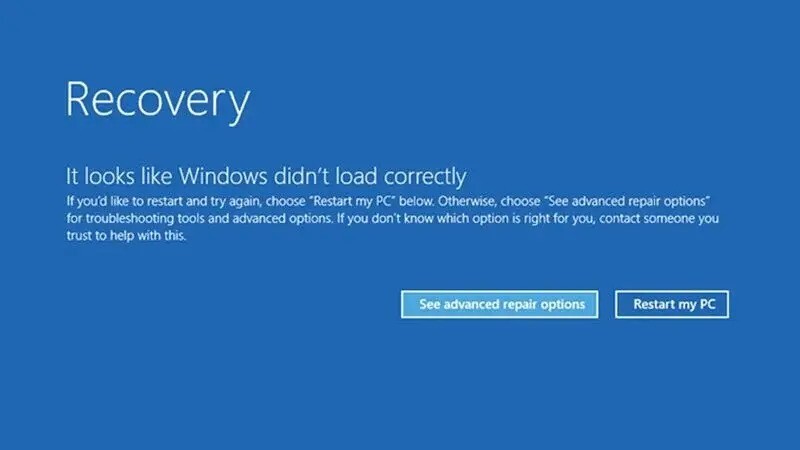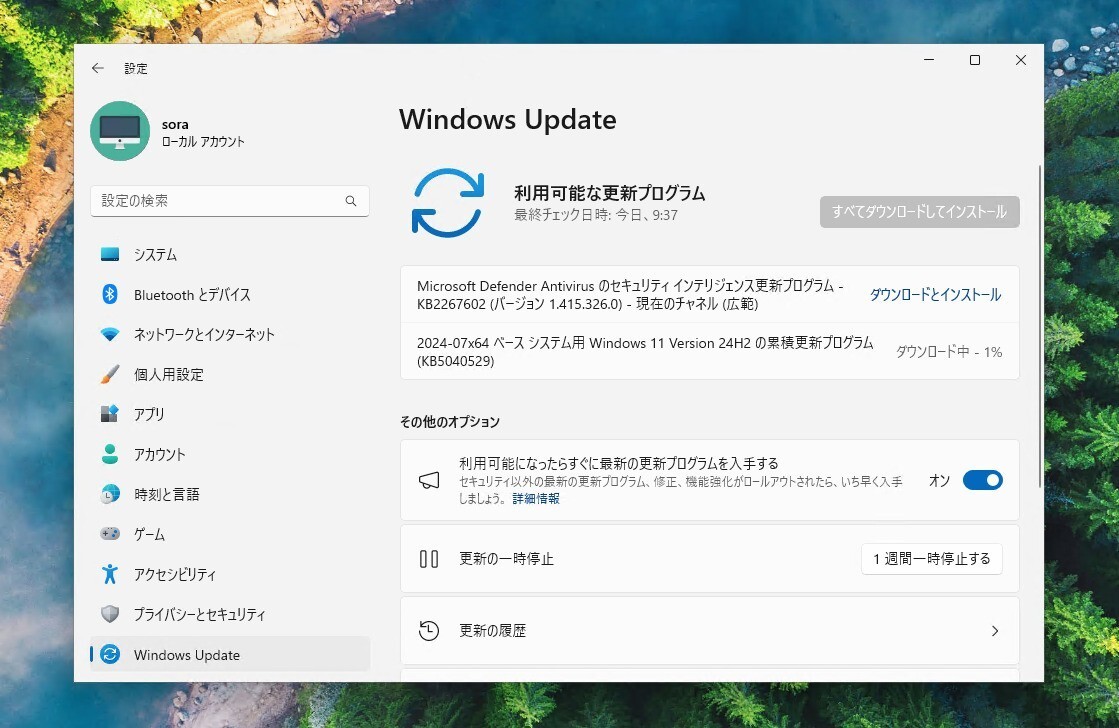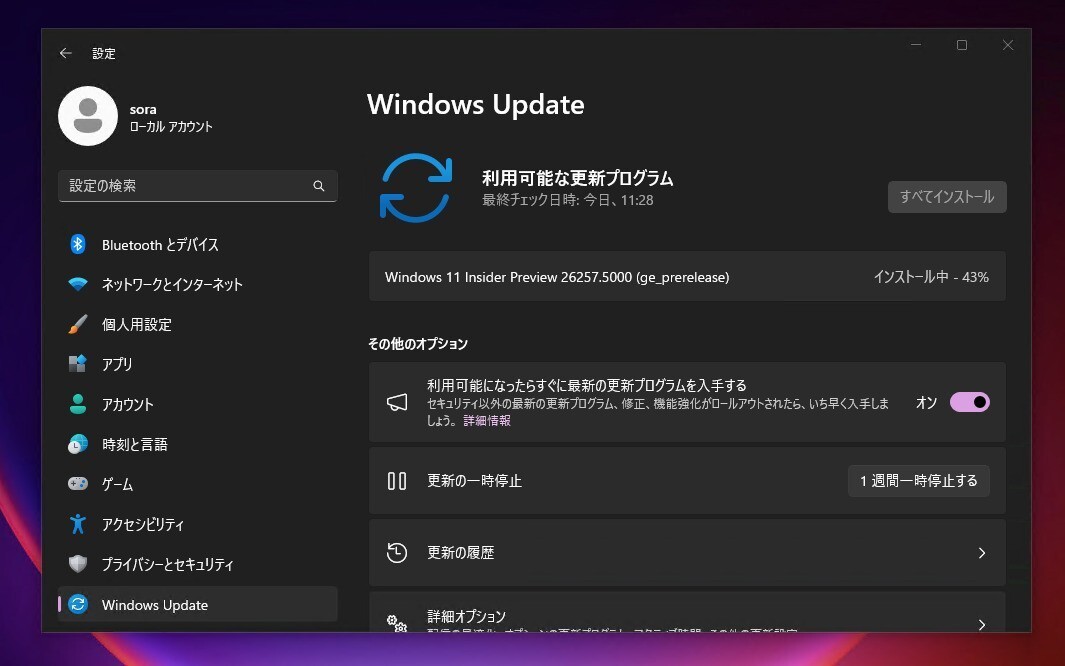Microsoftは5月20日(現地時間)、Windows 11でAndroidアプリを動作させることができる「Windows Subsystem for Android」のメジャーアップデート版をWindows Insider ProgramのDevチャンネル向けにリリースしました(Windows Blog)。
最新アップデート(Version 2204.40000.15.0)には、Android 12.1 へのアップデートや、Windowsとの統合の改善、新しい設定アプリなど、注目の新機能や改良が含まれています。
まず、Androidのバージョンが現行のAndroid 11から、Android 12.1(Android 12L)に更新されています。Android 12.1は今年の3月に公開された最新版で、大抵のAndroidスマートフォンより新しいバージョンが搭載されたことになります。ただしこの変更にともない動作しなくなるアプリが発生する可能性もあり、Microsoftは注意を呼びかけています。
また、AndroidアプリのポップアップメッセージをWindowsの通知として表示する機能や、Androidアプリがマイクや位置情報を使用している場合、タスクバーにその状況を表示することができる機能が追加されるなど、Windowsとの連携も改善されています。その他、グループ化によって全体的にすっきりしたユーザー体験を提供する設定アプリの刷新も行われています。
リリースノートは以下の通りです。
Update to Android 12.1!
We have updated the experience to Android 12.1! This update may cause some apps to fail to launch (see the known issues below for more details).
Optional Diagnostic Data
With this update, telemetry collection (optional diagnostic data setting in the Windows Subsystem for Android Settings app) is now off by default. To help us make Windows Subsystem for Android better and provide useful telemetry about Android app usage, please enable this setting in the Windows Subsystem for Android Settings app!
Advanced Networking
Networking for Windows Subsystem for Android on newer Insider Preview builds (OS Build 22621+) has been improved to enable Android apps to connect to devices on the same network as your Windows PC. With advanced networking, you can play your favorite content on a speaker on the same network, or set up a security camera (or other smart home device) with a compatible Android app.
Settings app redesign
The Windows Subsystem for Android Settings app has been redesigned and updated in a huge way. We’ve redesigned the app from the ground up, now with clearer settings groups, grouped navigation and an all-around cleaner user experience. We’ve also added a diagnostic data viewer where you can examine all the diagnostic data collected by the Subsystem, and configuration options in the new compatibility settings to turn on fixes for specific apps such as forcing apps to be non-resizable or enabling swipes for arrow keys.
Improvements to Windows integration
We’ve made some great improvements to Android apps integrating with Windows in this update. For newer Insider Preview builds (OS Build 22621+), Windows taskbar icons will now show which Android apps are currently using microphone, location, and other system services in the system tray, and an auto-hidden taskbar will now correctly hide/show when Android apps are running. Android toasts will now be reflected as Windows notifications, and the Window title of an Android app will now reflect the Android activity title. Also, for newer Insider Preview builds (OS Build 22621+), Android apps will not be restarted when your devices come out of connected standby but will instead pick up where you left off.
Improvements to camera in Android apps
Many camera updates are being shipped in this update. The camera orientation is now fixed to natural orientation, and issues with incorrect camera preview, bugs with letterboxing and squishing of the camera feed have now been addressed.
Improvements for input devices
Mouse and keyboard support in Windows Subsystem for Android has been improved, with fixes such as improved scroll-wheel support, fixes for the onscreen keyboard focus and fixes for the Android software keyboard displaying correctly.