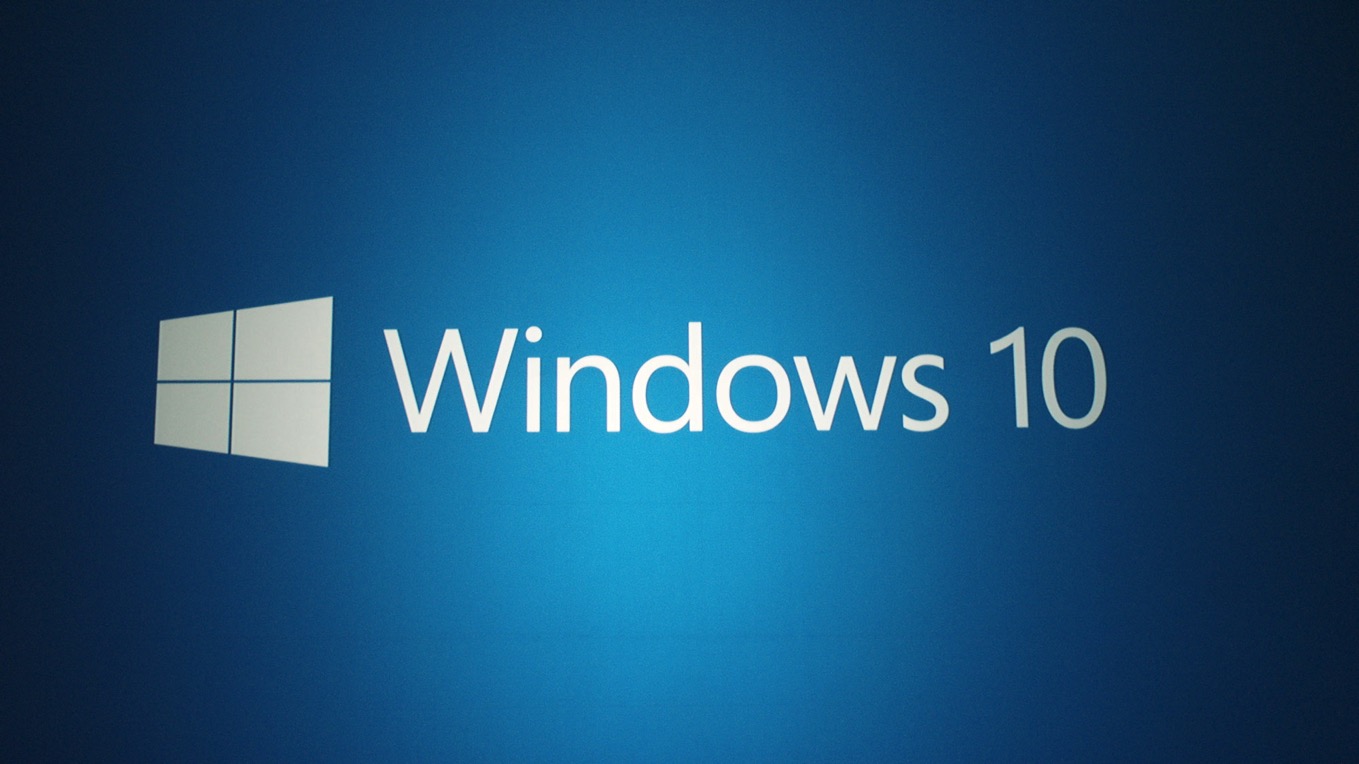
Microsoftは本日、Windows Insider Program参加者向けの新たな累積アップデート「KB3176938」をリリースしました。更新適用後ビルド番号は14393.105となります(Softpedia、MSPoweruser)。
Windows Insider Programに参加し、更新設定をSlowおよびRelease Previewに設定しているユーザーは、Windows Updateを利用して最新ビルドに更新することができます
先週Slow / RPリングに対して公開された累積アップデート「KB3176938」と番号は全く同じですが、更新後のビルド番号が14393.103ではなく14393.105となるところが異なります。
今回再公開された理由は明らかにされていませんが、おそらく更新を正式公開版のWindows 10に適用するための微妙な調整がおこなわれたのではないかと予想されています。
なおKB3176938のChangeLogは以下の通りでした。
- Improved reliability of the Windows Ink Workspace, Microsoft Edge, File Server, Windows kernel, Microsoft Component Object Model (COM), Cluster Health Service, Hyper-V, Multi-Factor Authentication (MFA), NTFS file system, PowerShell, Internet Explorer, facial recognition, graphics, Microsoft Store and Windows Shell.
- Improved performance for the speed of purchasing Store apps.
- Improved battery life of wearable devices (such as the Microsoft Band) while Bluetooth is connected and idle.
- Improved compatibility of using Xbox One controllers with various games.
- Addressed issue with incorrect character mapping between Japanese and Unicode for the question mark (?) symbol.
- Addressed issue that prevents the download and initialization of .NET objects in Internet Explorer.
- Improved support for new near-field communication (NFC) chips for Windows 10 Mobile.
- Addressed issue with game or app audio not resuming after ending a call on Windows 10 Mobile.
- Addressed additional issues with compatibility, Remote Desktop, BitLocker, PowerShell, Direct3D, networking policies, Dynamic Access Control (DAC) rules, Microsoft Edge, Connected Standby, mobile device management (MDM), printing, Fingerprint logon and Cortana.
Windows Ink、Edge、ファイルサーバー、Windows Kernelなど多方面にわたる信頼性の改善、パフォーマンスの改良などが行われています。またPowerShellに関する問題を修正したとの記述があり、現在発生中のDSCが動作しない不具合の解消が期待されます。







