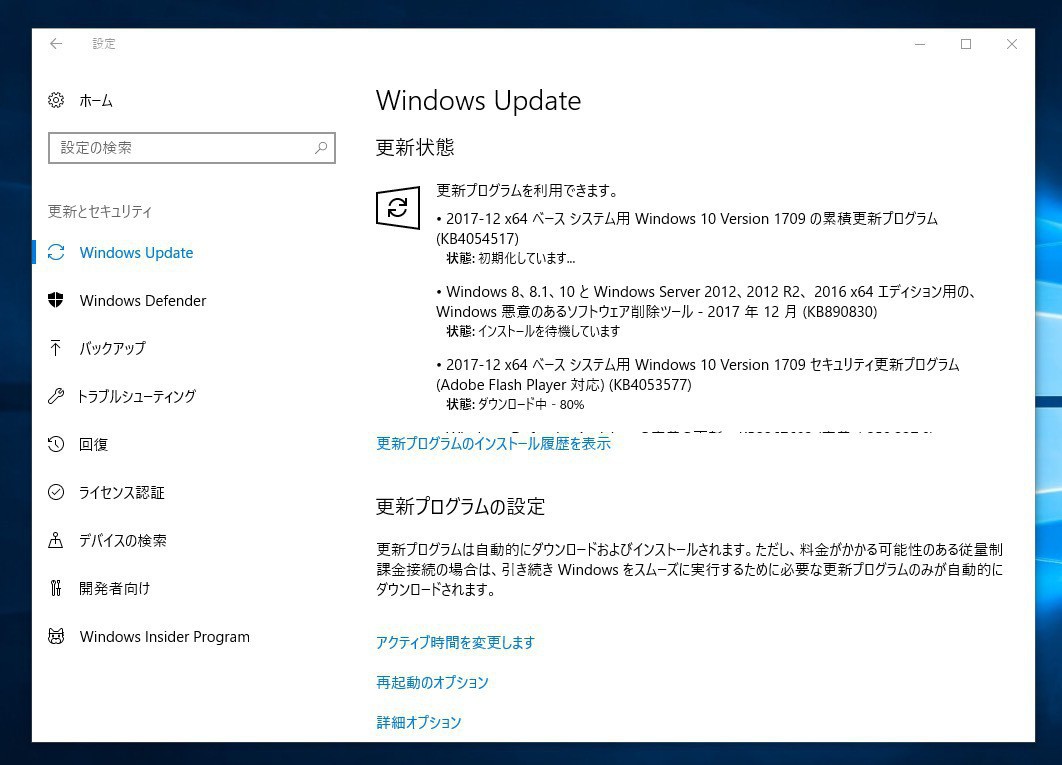
Microsoftは本日、Windows 10 Version 1709用の累積アップデートKB4054517をリリースしました(Softpedia)。
月例アップデートの一環として公開された更新で、Version 1703用のKB4053580、Version 1607用のKB4053579、Version 1511用のKB4053578、RTM用のKB4053581も公開されています。
更新プログラムはシステムの品質を改善するもので、新たな機能は追加されていません。
それぞれWindows Updateを利用して導入することが可能で、変更内容は以下の通りです。
KB4054517 (OS Build 16299.125)
Version 1709用の累積アップデートでは、Internet Explorerに存在する、Microsoft Edgeを起動するためのボタンの表示設定の更新や、Windows Defender Device GuardとApplication Control blockの問題の修正、ボンディングをサポートしていないパーソナライズされたBluetoothデバイスで発生する問題の修正などが行われています。
- Updates Internet Explorer’s default visibility for the button that launches Microsoft Edge.
- Addresses issue where Windows Defender Device Guard and Application Control block some applications from running, even in Audit-Only Enforcement Mode.
- Addresses issue to reset PLC bit on U0/U3 transitions.
- Addresses issue with personalized Bluetooth devices that don't support bonding.
- Addresses issue where the touch keyboard doesn’t support the standard layout for 88 languages.
- Addresses issue where the touch keyboard for a third-party Input Method Editor (IME) has no IME ON/OFF key.
- Addresses additional issues with updated time zone information.
- Addresses issue where, when using System Center Virtual Machine Manager (VMM), the user can't copy or clone virtual machines (VM). The error message is "0x80070057- Invalid parameter". This issue affects the VMM UI and PowerShell scripts used for VM cloning and copying.
- Security updates to the Microsoft Scripting Engine, Microsoft Edge, and Windows Server.
KB4053580 (OS Build 15063.786)
Version 1703用の累積アップデートでは、Internet Explorerに存在する、Microsoft Edgeを起動するためのボタンの表示設定の更新や、SQL Server Reporting Servicesのスクロールバーが動作しない問題の修正、Current Branch for Business上のWindows Proデバイスが予期せずアップデートされた問題の修正などが行われています。
- Updates Internet Explorer’s default visibility for the button that launches Microsoft Edge.
- Addresses issue where users of SQL Server Reporting Services may not be able to use the scrollbar in a drop-down list.
- Addresses issue that caused Windows Pro devices on the Current Branch for Business (CBB) to upgrade unexpectedly.
Addresses issue where applications may stop responding for customers who have internet or web proxies enabled using PAC script configurations. This is a result of a reentrancy deadlock in WinHTTP.dll. This can result in the following:
Microsoft Outlook can't connect to Microsoft Office365.
Internet Explorer and Microsoft Edge can't render any content (including local computer content, local network content, or web content).
Cisco Jabber stops responding, which blocks messaging and telephony features.
Any application or service that relies on WinHTTP is affected.
- Addresses additional issues with updated time zone information.
- Security updates to the Microsoft Scripting Engine, Microsoft Edge, and Windows Server.
KB4053579 (OS Build 14393.1944)
Version 1607用累積アップデートでは、SQL Server Reporting Servicesのスクロールバーが動作しない問題の修正や、タイムゾーン情報の更新に関する問題の修正、KB4041688、KB4052231、KB4048953をインストールした後にエラーが表示される問題の修正などが行われています。
Addresses issue where users of SQL Server Reporting Services may not be able to use the scrollbar in a drop-down list.
Addresses additional issues with updated time zone information.
Addresses issue where, after you install KB4041688, KB4052231, or KB4048953, the error "CDPUserSvc_XXXX has stopped working" appears. Additionally, this resolves the logging of Event ID 1000 in the Application event log. It notes that svchost.exe_CDPUserSvc_XXXX stopped working and the faulting module name is "cdp.dll".
- Security updates to the Microsoft Scripting Engine and Microsoft Edge.
その他の製品のセキュリティアップデートの内容はMicrosoftのブログなどから参照することができます。








