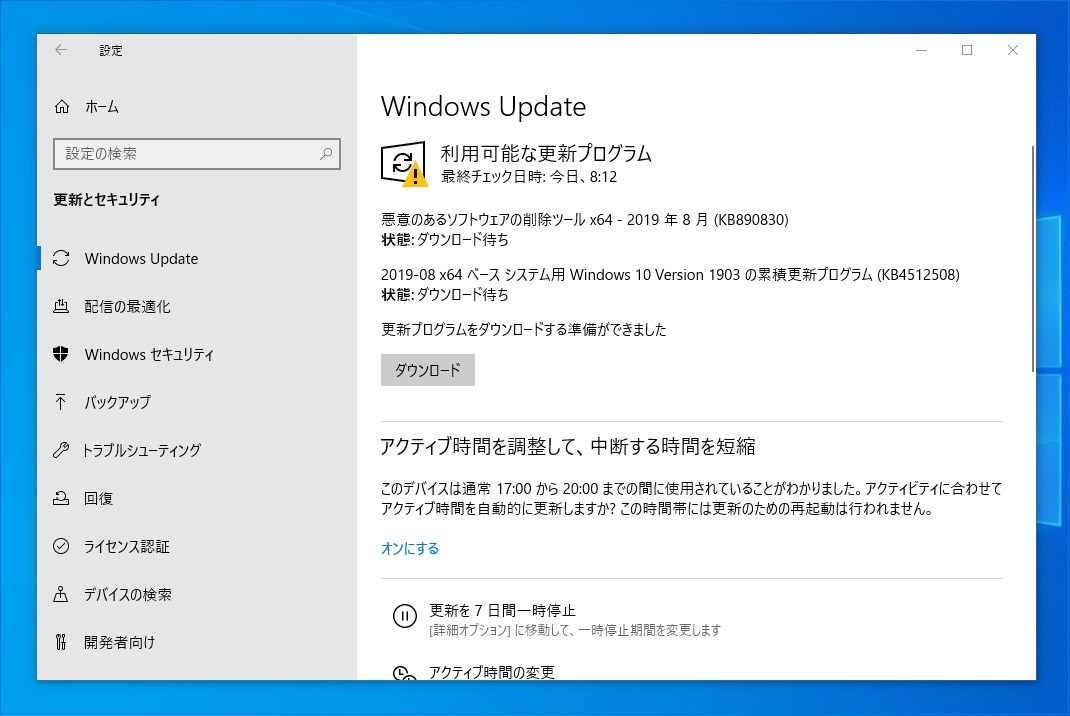
Microsoftは本日、毎月米国時間の第2火曜日に提供している月例更新の一貫として、サポート期間中のWindows 10の各バージョンに対する累積アップデートをそれぞれ公開しました(Neowin)。
今回公開された累積アップデートは以下の通りです。
- Windows 10 Version 1903: KB4512508
- Windows 10 Version 1809: KB4511553
- Windows 10 version 1803: KB4512501
- Windows 10 version 1709: KB4512516
- Windows 10 version 1703: KB4512507
- Windows 10 version 1607: KB4512517
- Windows 10 Version 1507: KB4512497
一般ユーザー向けの累積的更新プログラムの提供はVersion 1803までとなっており、バージョンごとのサポート期間はWindowsライフサイクルのファクトシートで確認することができます。またセキュリティアップデートの内容は日本Microsoftのブログなどから参照することができます。
更新プログラムはシステムの品質を改善するもので、新たな機能は追加されていません。それぞれWindows UpdateまたはMicrosoft Update Catalogを利用して導入することが可能で、変更点は以下の通りです。
KB4512508 (OS Build 18362.295)
Version 1903用の累積アップデートKB4512508では、Internet ExplorerやMicrosoft Edge、Bluetooth、ネットワーク関連技術、マウス、キーボード、スタイラスなど入力関連の改良が行われています。
ハイライト:
- Updates to improve security when using Internet Explorer, Microsoft Edge, Bluetooth, networking technologies, and input devices such as a mouse, keyboard, or stylus.
改良と修正:
- Security updates to Windows App Platform and Frameworks, Windows Storage and Filesystems, Microsoft Scripting Engine, Windows Input and Composition, Windows Wireless Networking, Windows Cryptography, Windows Datacenter Networking, Windows Virtualization, Windows Storage and Filesystems, the Microsoft JET Database Engine, Windows Linux, Windows Kernel, Windows Server, Windows MSXML, Internet Explorer, and Microsoft Edge.
更新プログラムには以下の3件の既知の不具合が存在します。
- Windows Sandboxが"ERROR_FILE_NOT_FOUND (0x80070002)"で起動できない問題。アップデートプロセス中にオペレーティングシステムの言語が変更されたデバイスで発生。回避策なし
- WDSまたはSCCMからPXEイメージを使用して起動するデバイスが"Status: 0xc0000001, Info: A required device isn't connected or can't be accessed"というエラーで起動に失敗する
- MIT Kerberos realmを使用するように構成されているドメインに接続されているデバイスが起動しない、または更新プログラムのインストール後に再起動し続ける可能性がある
回避策はKBページでご確認ください。
更新プログラムはWindows Updateの他、Microsoft Update Catalogや、Windows Server Update Services(WSUS)を利用してインストールすることができます。
KB4511553 (OS Build 17763.678)
Version 1809用の累積アップデートKB4511553では、Internet ExplorerやMicrosoft Edge、Bluetooth、ネットワーク関連技術、マウス、キーボード、スタイラスなど入力関連の改良が行われています。
ハイライト:
- Updates to improve security when using Internet Explorer, Microsoft Edge, Bluetooth, networking technologies, and input devices such as a mouse, keyboard, or stylus.
改良と修正:
- Addresses an issue that may prevent devices from starting up or cause them to continue restarting if they are connected to a domain that is configured to use MIT Kerberos realms. Domain controllers and domain members are both affected.
- Addresses an issue with a Windows Server Update Services (WSUS) console user interface (UI) exception that occurs when you expand the Computers directory.
- Security updates to Windows App Platform and Frameworks, Windows Wireless Networking, Windows Storage and Filesystems, Microsoft Scripting Engine, Internet Explorer, Windows Input and Composition, Windows Cryptography, Windows Virtualization, Windows Datacenter Networking, the Microsoft JET Database Engine, Windows Server, Windows Kernel, Windows MSXML, and Microsoft Edge.
更新プログラムには以下の5件の既知の不具合が存在します
- 特定の操作をクラスター共有ボリューム上のファイルやフォルダーに対して実行すると「STATUS_BAD_IMPERSONATION_LEVEL (0xC00000A5)」が発生する
- 特定のアジアの言語パックがインストールされているデバイスで「0x800f0982 - PSFX_E_MATCHING_COMPONENT _NOT_FOUND」というエラーが表示されることがある
- 更新インストール後の最初のログオン画面でブラックスクリーンが表示される場合がある
- WDSまたはSCCMからPXEイメージを使用して起動するデバイスが"Status: 0xc0000001, Info: A required device isn't connected or can't be accessed"というエラーで起動に失敗する
- NetQueryDisplayInformation API(または同等のWinNT provider)を呼び出すアプリケーションとスクリプトがデータの最初のページの後に結果を返さない場合がある
回避策はKBページでご確認ください。
更新プログラムはWindows Updateの他、Microsoft Update Catalogや、Windows Server Update Services(WSUS)を利用してインストールすることができます。
KB4512501 (OS Build 17134.950)
Version 1803用の累積アップデートKB4512501では、Internet ExplorerやMicrosoft Edge、Bluetooth、ネットワーク関連技術、マウス、キーボード、スタイラスなど入力関連の改良が行われています。
ハイライト:
- Updates to improve security when using Internet Explorer, Microsoft Edge, Bluetooth, networking technologies, and input devices such as a mouse, keyboard, or stylus.
改良と修正:
- Addresses an issue that may prevent devices from starting up or cause them to continue restarting if they are connected to a domain that is configured to use MIT Kerberos realms. Domain controllers and domain members are both affected.
- Security updates to Windows Wireless Networking, Windows Storage and Filesystems, Windows App Platform and Frameworks, Windows Datacenter Networking, Microsoft JET Database Engine, Windows Input and Composition, Windows MSXML, Internet Explorer, Windows Server, Microsoft Scripting Engine, Windows Cryptography, Windows Server, Windows Virtualization, Microsoft Edge, and Windows Shell.
更新プログラムには以下の3件の既知の不具合が存在します。
- 特定の操作をクラスター共有ボリューム上のファイルやフォルダーに対して実行すると「STATUS_BAD_IMPERSONATION_LEVEL (0xC00000A5)」が発生する
- 更新インストール後の最初のログオン画面でブラックスクリーンが表示される場合がある
- WDSまたはSCCMからPXEイメージを使用して起動するデバイスが"Status: 0xc0000001, Info: A required device isn't connected or can't be accessed"というエラーで起動に失敗する
回避策はKBページでご確認ください。
更新プログラムはWindows Updateの他、Microsoft Update Catalogや、Windows Server Update Services(WSUS)を利用してインストールすることができます。







