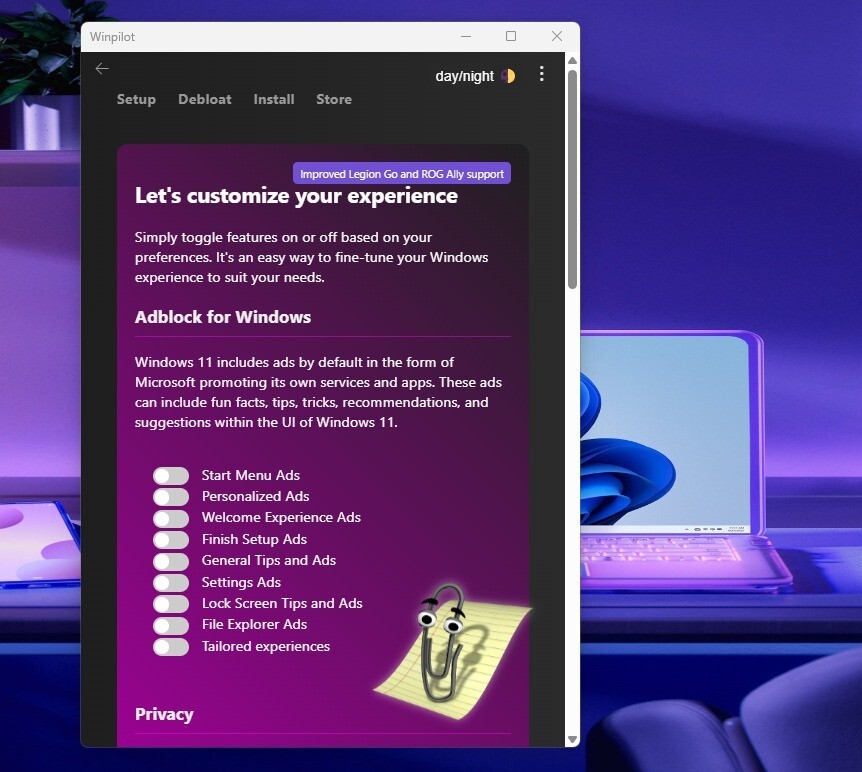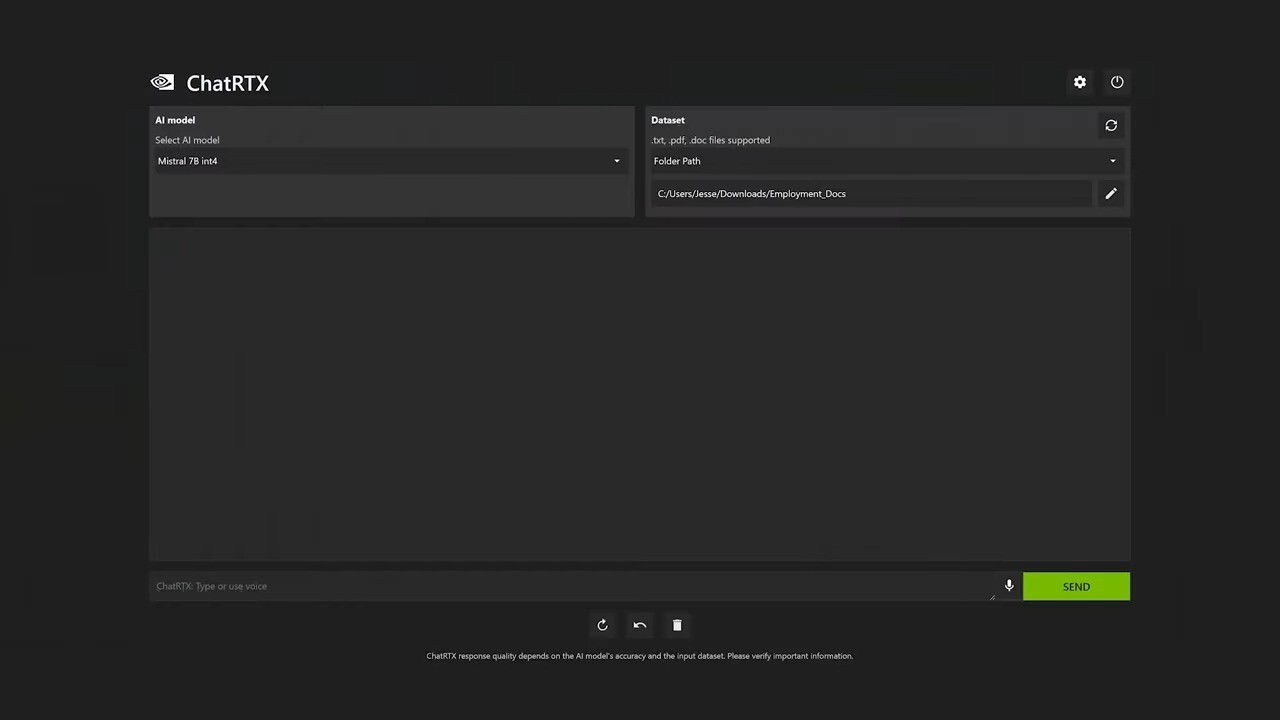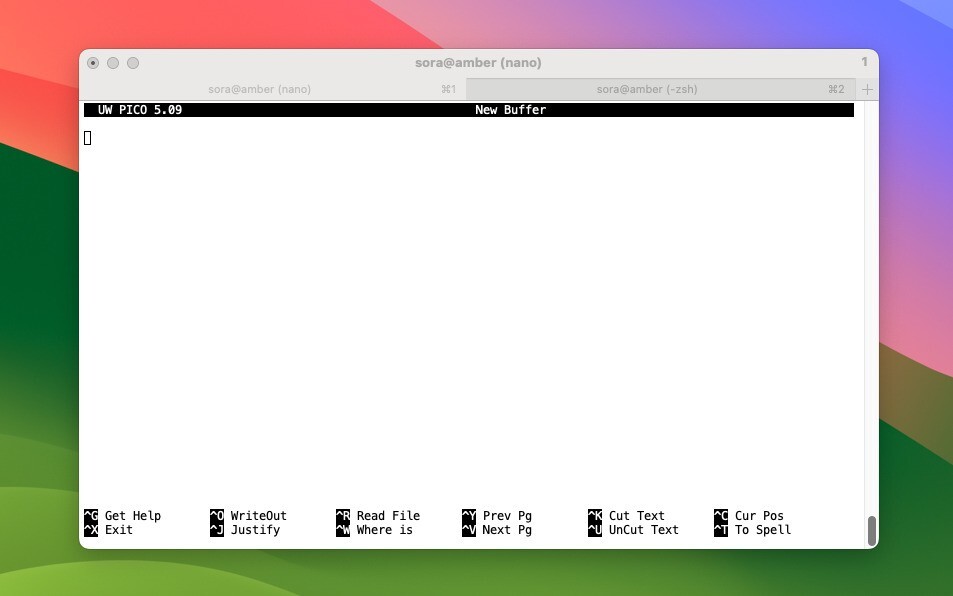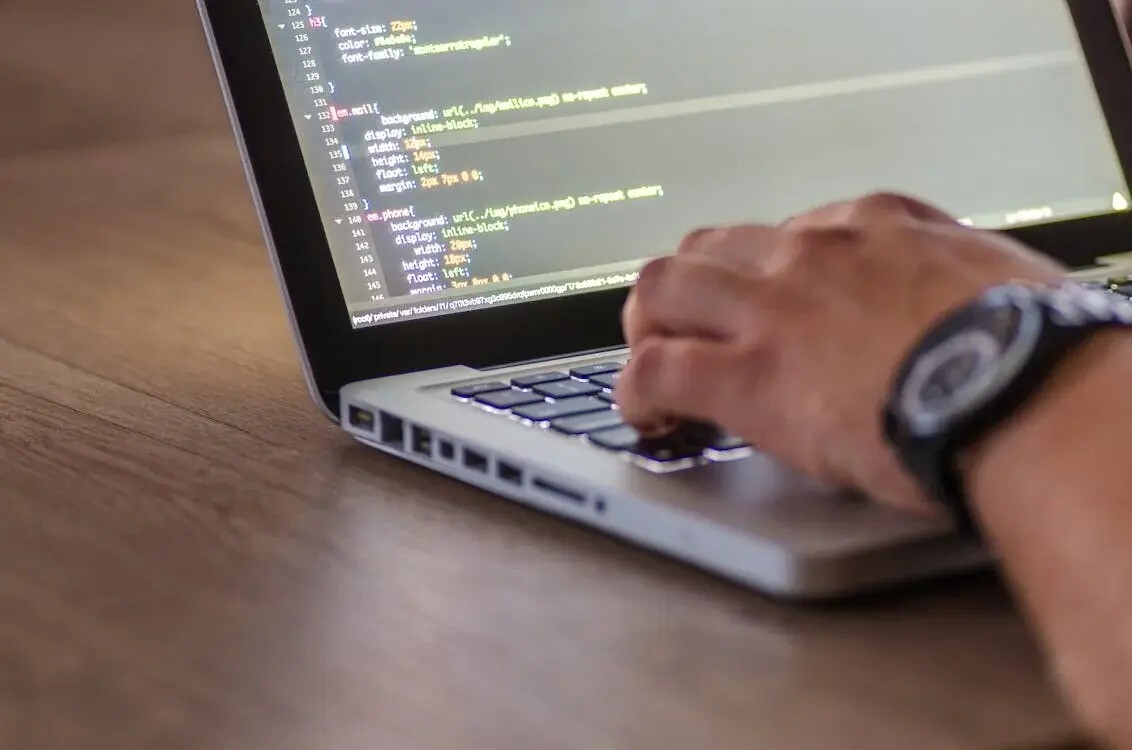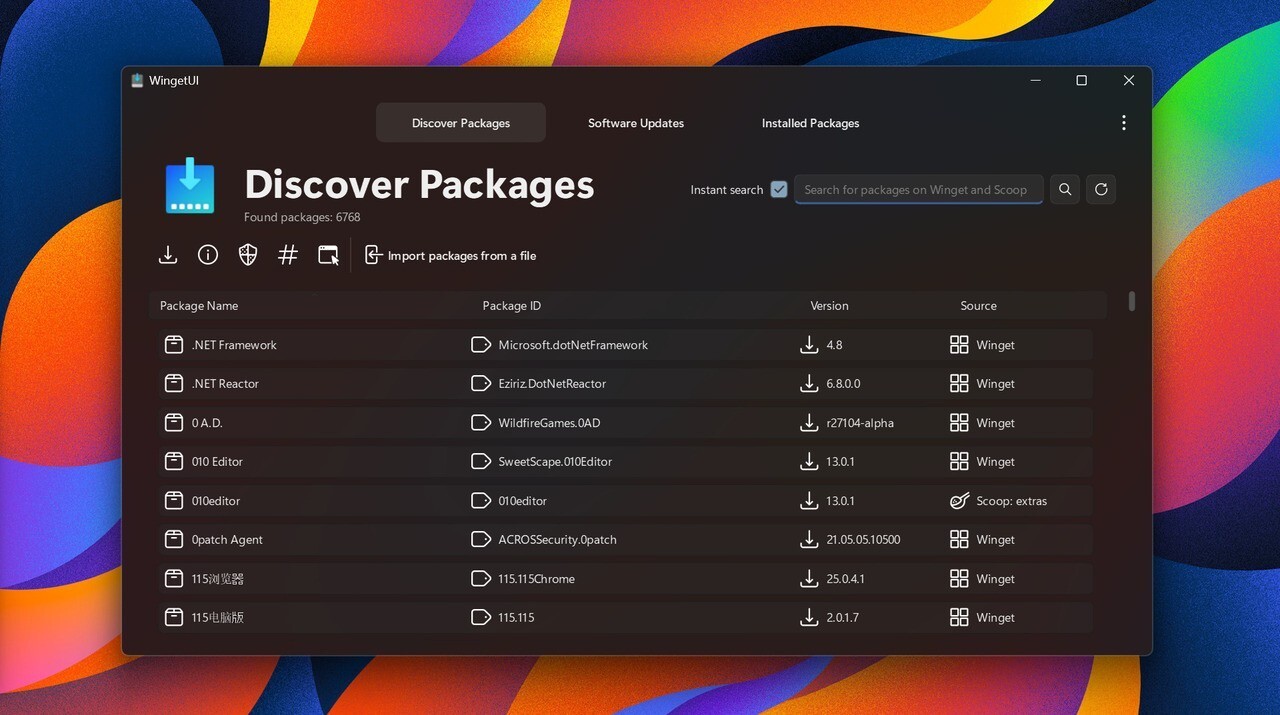
WingetやScoopといったコマンドラインパッケージマネージャーを管理することができるWindows 10/11用のGUIアプリ「WingetUI」の最新版v1.5.2が12月28日にリリースされました(Neowin)。
v1.5.2では、設定画面の改善や、情報ウィンドウの新しいスクリーンショットビューアーの追加、キーボードナビゲーションの改善、タスクバーコンテキストメニューの表示位置の改善などが行われています。またPNGファイルに関する最適化や、.NETランタイムに関する問題の修正も行われています。
General Changelog:
- Improvements in the settings page:
- Utilities regarding winget shouldn't enable scoop anymore
- Reorganized the headers
- Added a submenu for experimental features
- Added a section to view, add and remove scoop buckets
- Added a new screenshot viewer on the info window
- Improved general keyboard navigation
- Improved blurry textures on Windows 10 systems
- Fixed issues with scoop custom buckets
- Fixed some issues regarding global scoop installations
- Improved taskbar context menu positioning on Windows 11 systems
- Added the update date and the release notes on the information window
- The number of installed packages will vary when uninstalling an app
- Fixed an issue where the window would drift across app restarts
- Fixed an issue where winget wouldn't detect wingetui
- Improved dialogs, fixing an issue where the user couldn't interact with them
- Fixed issues with application info parsing on botw winget and scoop
- Optimized PNG files, thanks to @panther7
- Fixed issues with .NET runtimes and with MSVC++2010 (thanks microsoft for messing up IDs and adding double spaces on them)
- Improved scoop installer, thanks to @panther7
- Fixed broken select/unselect all on the updates and the installed section
- Fixed loading loops when no package menagers were enabled
- Fixed misidentified packages
- WingetUI now detects Microsoft Store packages properly on the installed tab
- Added fluent context menus to even more areas of the UI
- migrated servers to www.marticliment.com, instead of the old www.somepythonthings.tk
WingetUI最新版のはGitHubからダウンロード可能です。