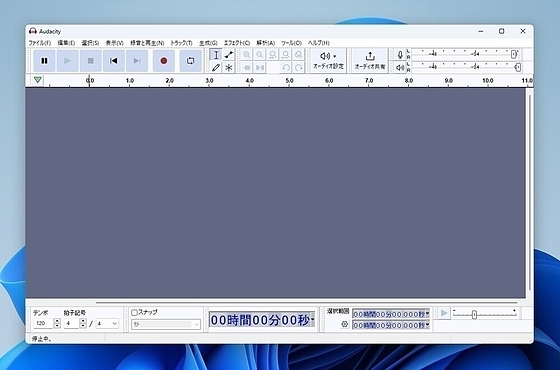Audacity
Audacity
詳細情報
| タイトル | Audacity |
|---|---|
| URL | https://www.audacityteam.org/ |
| バージョン | ver 3.7.7 |
| 更新日 | 2025/12/12 |
| 追加日 | 2013/08/17 |
| 種別 | フリーソフト |
| 説明 | VST(エフェクト)プラグインにも対応した、マルチトラックのオーディオエディタ。 |
レビュー
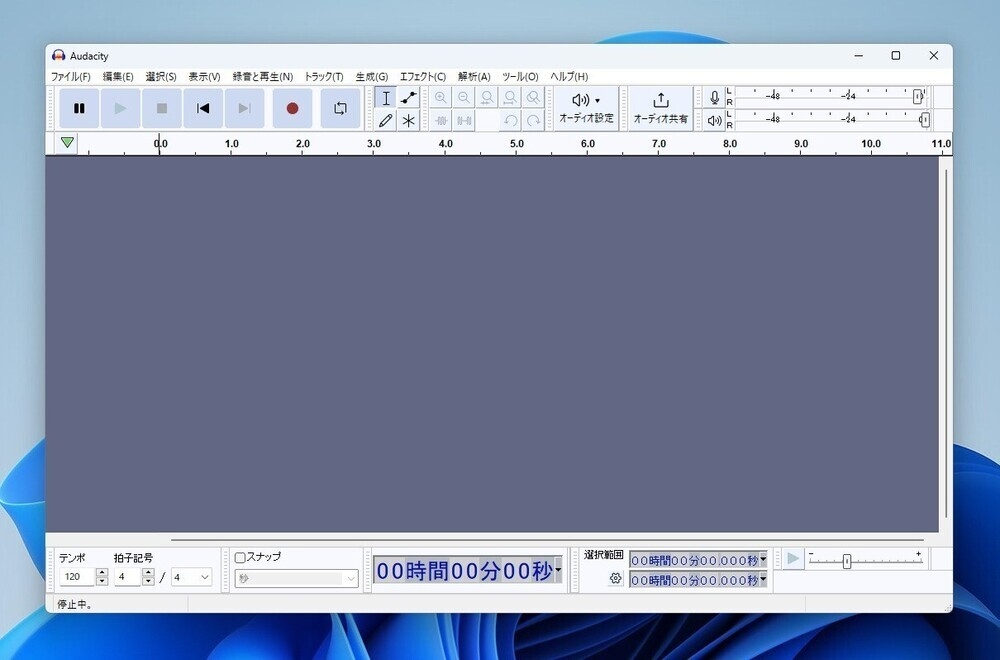
Audacityは、Windows、macOS、GNU/Linux、その他のオペレーティングシステムに対応した、使いやすいマルチトラックオーディオエディタ/レコーダー。
以下のような特徴を持つ:
- ホストシステムで利用可能なリアルまたはバーチャルオーディオデバイスからの録音。
- FFmpegで拡張可能な幅広いオーディオフォーマットのエクスポート/インポート。
- 32ビットフロートオーディオ処理による高品質。
- プラグイン VST、LV2、AUを含む複数のオーディオプラグインフォーマットをサポート。
- コマンドの連結やバッチ処理のためのマクロ。
- Python、Perl、または名前付きパイプをサポートするその他の言語によるスクリプト。
- プラグインの作成にも使用できる強力な組み込みスクリプト言語Nyquist
- サンプル精度と任意のサンプルレートによるマルチトラック編集。
- VIユーザーのためのアクセシビリティ。
- オーディオやその他の信号データを分析するための分析および視覚化ツール。
スクリーンショット
更新グラフ
バージョン履歴
This is a hotfix release. It fixes broken waveform scrolling and selection for some users introduced in 3.7.6.
The fix was provided by @iv-m and @DavidBailes, thank you!
Other changes:
- #9940 Added checksum to WavPack export (thanks @ajsand)
New Contributors
- @iv-m made their first contribution in #10011
- @ajsand made their first contribution in #9940
Full Changelog: Audacity-3.7.6...Audacity-3.7.7
This is a patch release. It contains the following changes:
- #9742 Added FFmpeg 8 support
- #9709 Added Spectrogram Wavelet analysis (Thanks, Klaus Gram-Hansen (@kgramhans))
- #9565 Added middle-mouse drag panning over track panel (Thanks, Anders Jenbo (@AJenbo))
- #9863 Added "Import from audio.com" dialog to import audio files from audio.com
- #9838 Fixed unstable cloud audio uploads
- #9576 Allowed export as OGG/Opus when exporting with FFmpeg
- #9929 Fixed 16-bit FLAC import
- #9897 Library updates: libcurl to 8.17.0, wavpack to 5.7.0
New Contributors
- @AJenbo made their first contribution in #9565<
Notable changes since alpha-1
- Allow track range selection using shift enter by @embarc-gabriel in #9600
- Record anywhere by @grliszas14 in #9540
- Export loop region by @grliszas14 in #9489
- Paste behaviour preferences by @luapmartin in #9612
- Add setting to configure whether clicking on ruler should trigger playback by @embarc-gabriel in #9707
- Create loop region only when control key is pressed by @embarc-gabriel in #9712
- Smoother playhead by @saintmatthieu in #9613
In this release we have added support for Windows ARM64, which is in beta. Please note that it requires Windows 11 or later, and is not compatible with third-party plugins such as VST2, VST3, and OpenVINO plugins. It has not been thoroughly tested with all features and workflows, so your feedback is welcome.
Other changes:
- #8942 Windows on ARM support (Thanks, Vasanth K (@vask2108) and Linaro!)
- #9121 FLAC importer now supports 32-bit PCM (Thanks, Dr. K. D. Murray (@kdm9)!)
- #8851 Fixed crash when rendering spectrum view (Thanks, Hailey Somerville (@haileys)!)
- #9097 Fixed lost focus when registration window was closed
- #8932 Fixed crash on wav import (when audio file is up to 7 ms long)
-
This is a patch release. It contains the following changes:
- #6890 Fixed a crash when closing a large unsaved project
- #8709 Fixed a crash when using real-time effects that activate delay compensation
- #8494 Fixed issue where Studio Fade Out creates a new clip when applied at the end of a clip
- #8442 Fixed incorrect waveform rendering on clipped audio
- #8559 Fixed unintended deletion of a clip when joining two clips with pitch adjustment
- #3003 Effect preview now works when the track is muted
- #8666 Fixed possible incorrect calculations in the Hamming window derivative (Thanks, @witwald!)
- #8577 Fixed compilation issues on legacy macOS (Thanks, @barracuda156
This is a hotfix release. It fixes the following bugs:
- #8426 Incorrect results when applying effects to multiple clips
- #8425 Truncate Silence fails to work properly when there is more than one silent part
This is a patch release. It contains the following changes:
- #8290 Fixed a crash when applying some effects across multiple tracks if one track is empty.
- #8157, #8155 Fixed some crashes emanating from the Mixer window.
- #7672 Returned the "Residue" option in noise reduction. (Thanks, Christopher Rooney!)
- #7809 Modules are now allowed to stick around when patch releases like this one are published. This means you likely won't need to update the OpenVINO again during 3.7.x.
- #7076 When adding a realtime effect to a track, the effect settings are now opened immediately.
- #7819 Added an infobox when saving a project in a new version breaks compatibility with an old one.
- #7740 Added a preferenc
This is a patch release. It fixes the following bugs:
- #7797 Effects can be applied to time-stretched clips.
- #7620 Moving or renaming the installation directory no longer re-enables disabled modules.
- #7652 Opening the "Adjust Playback Speed" dialog doesn't crash Audacity anymore.
Changes in version 3.7.0
The 3.7.x series is primarily maintenance releases while we're working on Audacity 4.0. 3.7.0 fixes the following bugs:
- #6233, #7397, #6900 Improved Linux compatibility.
- #6702 Improved contrast in the light theme.
- #7008 MP3 exports: Renamed "Insane" to "Excessive".
- #7570, #7452 Improved non-standard character handling for cloud saving.
- #7486 Renamed "Split cut/delete" to "Cut/delete and leave gap".
- #7293 Pasting clips no longer moves clips on other tracks if "editing clips can move other clips" is enabled.
- #7312, #7382 Fixed database compacting not working properly sometimes.
- #6851
Changes in version 3.6.4
This is a patch release. It fixes the following bugs:
- #7310 Fixed another crash when exiting Audacity. (Thanks, Joe Souza!)
- #7312 Fixed projects not being compacted on close.
This is a patch release. It fixes the following bug:
- #7266 Fixed a crash when exiting Audacity. (Thanks, Joe Souza!)