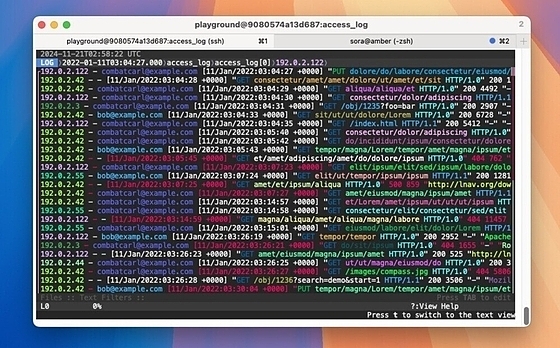lnav
lnav
詳細情報
| タイトル | lnav |
|---|---|
| URL | https://lnav.org/ |
| バージョン | ver 0.14.0-beta2 |
| 更新日 | 2026/01/27 |
| 追加日 | 2024/11/21 |
| 種別 | フリーソフト / オープンソース(その他) |
| 説明 | ログファイルを効率的に監視・ナビゲートすることができるユーティリティ。 |
レビュー
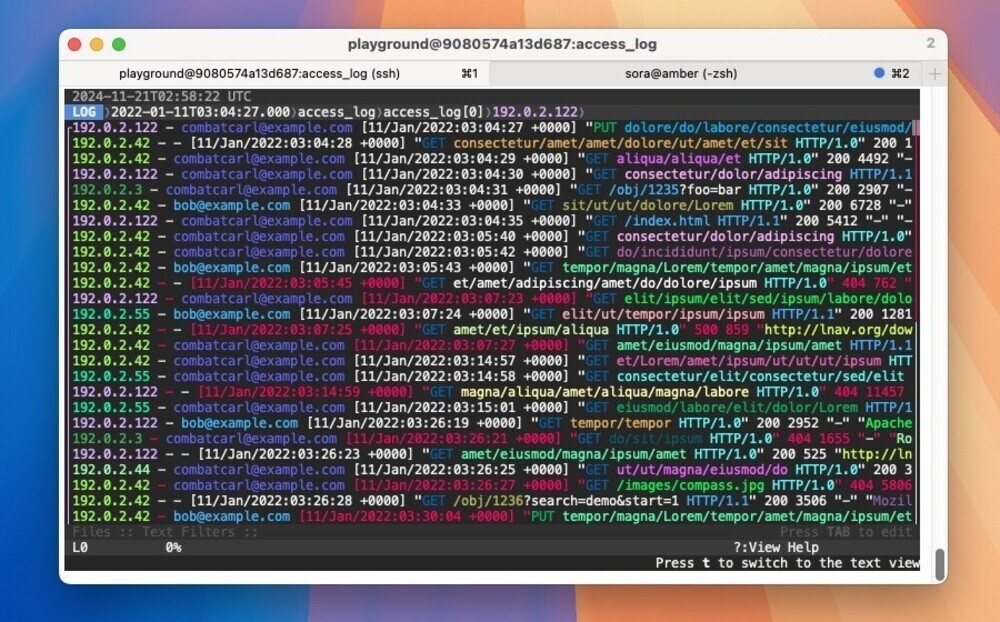
lnav(The Logfile Navigator)はターミナルから利用できるログファイルビューアー。
次のような特徴を持つ。
- 必要に応じた解凍
- ログフォーマットを検出
- ログファイルを時間ごとにマージして1つのビューに統合
- ファイルのtail、リネームの追跡、ディレクトリ内の新規ファイルの検索
- エラーと警告のインデックスを作成する
- JSON行のプリティプリント
スクリーンショット
更新グラフ
バージョン履歴
lnav v0.14.0
Features:
-
The Filter configuration panel in the TUI now supports
editing the minimum log level and minimum/maximum
times for the current view. Previously, only the
:set-min-log-level,:hide-lines-before, and
:hide-lines-aftercommands could be used to set the
values. Pressinglwill create/set the log level.
Pressingmwill create/set the minimum
time and pressingShift+Mwill create/set the
maximum time. Live preview has also been added to
show which lines will be filtered out when the min/max
is applied. -
The
-S/--since
lnav v0.13.2
Bug Fixes:
- Some keys were not recognized correctly because the
Kitty keyboard protocol handling was broken at the
last minute. - The TUI no longer opens if a bad file name is passed.
- The abbreviated month
%btime-conversion was not
always falling back to English locale, which could
prevent lnav from starting up. - The top of the LOG view could move in some cases when
filtering was enabled. - Some status bar fields were not always showing
updates.
lnav v0.13.2
Bug Fixes:
- Kitty keyboard handling was broken at the last minute.
- The TUI no longer opens if a bad file name is passed.
- The abbreviated month
%btime-conversion was not
always falling back to English locale, which could
prevent lnav from starting up. - The top of the LOG view could move in some cases when
filtering was enabled. - Some status bar fields were not always showing
updates.
lnav v0.13.1
Features:
- Initial support for Windows. Configuration should be stored
in%APPDATA%. The binary is built using msys2. So, it
depends on msys-2.0.dll being in the same directory. No other
dependencies should be needed. - Removed dependency on ncurses during the build. The terminfo
files are still used during runtime, but fallback terminfo
files for common terminals are included in the binary. - Added the postgres_log format. In addition, you can use
:annotateon a statement error line (e.g. syntax error
at or near "null" at character 522) to attach an annotation
with the statement and a pointer to the location of the error. - Added the mysql_gen_log, mysql_error_log, and mysql_slow_log
formats. There is also amysql_slow_stat
lnav v0.13.1
Features:
- Initial support for Windows. Configuration should be stored
in%APPDATA%. The binary is built using msys2. So, it
depends on msys-2.0.dll being in the same directory. No other
dependencies should be needed. - Removed dependency on ncurses during the build. The terminfo
files are still used during runtime, but fallback terminfo
files for common terminals are included in the binary. - Added the postgres_log format. In addition, you can use
:annotateon a statement error line (e.g. syntax error
at or near "null" at character 522) to attach an annotation
with the statement and a pointer to the location of the error.
lnav v0.13.1
Features:
- Initial support for Windows. Configuration should be stored
in%APPDATA%. The binary is built using msys2. So, it
depends on msys-2.0.dll being in the same directory. No other
dependencies should be needed. - Removed dependency on ncurses during the build. The terminfo
files are still used during runtime, but fallback terminfo
files for common terminals are included in the binary. - Added the postgres_log format. In addition, you can use
:annotateon a statement error line (e.g. syntax error
at or near "null" at character 522) to attach an annotation
with the statement and a pointer to the location of the error.
lnav v0.13.0
Interface changes:
- The prompt is now a custom implementation instead of readline.
Some highlights:-
In the DB prompt: pressing
CTRL+Lwill reformat the query and
switch the prompt to multi-line mode; error locations will be
highlighted. -
In multi-line mode, you can click and drag the status bar above
the prompt to resize the prompt. -
Pressing
CTRL+Oin the prompt will transfer the prompt to
contents to Visual Studio Code or the default text editor on
macOS.
You can then edit the file and run it from the|prompt with:|saved-prompt -
When edi
-
lnav v0.13.0
Interface changes:
- The prompt is now a custom implementation instead of readline.
Some highlights:-
In the DB prompt: pressing
CTRL+Lwill reformat the query and
switch the prompt to multi-line mode; error locations will be
highlighted. -
In multi-line mode, you can click and drag the status bar above
the prompt to resize the prompt. -
Pressing
CTRL+Oin the prompt will transfer the prompt to
contents to Visual Studio Code or the default text editor on
macOS.
You can then edit the file and run it from the|prompt with:|saved-prompt -
When e
-
lnav v0.13.1
Features:
- Initial support for Windows. Configuration should be stored
in %APPDATA%. The binary is built using msys2. So, it
depends on msys-2.0.dll being in the same directory. No other
dependencies should be needed. - Removed dependency on ncurses during the build. The terminfo
files are still used during runtime, but fallback terminfo
files for common terminals are included in the binary. - Added the postgres_log format.
Interface changes:
- If all the log messages in the LOG view are hidden, a notice
will be displayed that describes the filters that are in
effect.
Bug Fixes:
- Fix a crash on startup for
lnav v0.13.0
Interface changes:
- The prompt is now a custom implementation instead of readline.
Some highlights:-
In the DB prompt: pressing
CTRL+Lwill reformat the query and
switch the prompt to multi-line mode; error locations will be
highlighted. -
In multi-line mode, you can click and drag the status bar above
the prompt to resize the prompt. -
Pressing
CTRL+Oin the prompt will transfer the prompt to
contents to Visual Studio Code or the default text editor on
macOS.
You can then edit the file and run it from the|prompt with:|saved-prompt -
When e
-
lnav v0.13.0
Interface changes:
- The prompt is now a custom implementation instead of readline.
Some highlights:-
In the DB prompt: pressing
CTRL+Lwill reformat the query and
switch the prompt to multi-line mode; error locations will be
highlighted. -
In multi-line mode, you can click and drag the status bar above
the prompt to resize the prompt. -
Pressing
CTRL+Oin the prompt will transfer the prompt to
contents to Visual Studio Code or the default text editor on
macOS.
You can then edit the file and run it from the|prompt with:|saved-prompt -
When e
-