2025年10月13日の更新情報
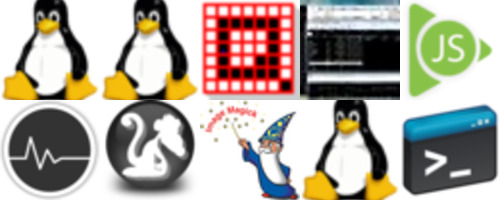
2025/10/12 16時〜2025/10/13 16時までに更新されたソフトウェア
Linux Kernel (stable)、Linux Kernel (longterm)、Q-Dir、Paper Plane xUI、RunJS、Stats、Monkey's Audio、ImageMagick等が更新されました。
|
|
Linux Kernel (stable) ver 6.17.1 → 6.17.2 | 2025/10/12 |
|---|---|---|
|
6.17.2
6.17.2 2025-10-12 [inc. patch] 6.16.12 [EOL] 2025-10-12 6.12.52 2025-10-12 6.6.111 2025-10-12 next-20251010 2025-10-10 |
||
|
|
Linux Kernel (longterm) ver 6.12.51 → 6.12.52 | 2025/10/12 |
|---|---|---|
|
6.17.2
6.17.2 2025-10-12 [inc. patch] 6.16.12 [EOL] 2025-10-12 6.12.52 2025-10-12 6.6.111 2025-10-12 next-20251010 2025-10-10 |
||
|
|
Q-Dir ver 12.37 → 12.38 | 2025/10/12 |
|---|---|---|
|
HOME ► Page 1 ► Q-Dir 12.38
Update on: 12 October 2025Suitable for : Windows 11, Windows 10, 8.1, 7, ... , Server 2012-2025, 2022, x64, x32, x86 # Q-Dir Versions HistoryNew in version 12.38 // 12 October 2025 Wichtige Bugfixes for Windows 10, 11 and 12 in Dark Mode: Crashes could occur in Dark Mode. If the Quad File Explorer crashes, temporarily disable Dark Mode via the Tools menu to verify if the issue persists. New in version 12.37 // 8 October 2025 Minor corrections and various mini bug fixes under various Windows 11 versions Which tools help with folder management in Windows 11? How can I change the language of the folders in Windows 11 and 10? How do I change file association rules in Windows 10? How do I export folders in Windows 8.1? How do I view all files in a tree structure in Windows 12? How do I export directories in Windows 11? Which tools help with managing folders in Windows 10? How can I display the directory size in Windows 11 Explorer? How to change folder color in Windows 7 x64? What TreeView options are there for the Folder Browser in Windows 10 and 11? How can I export directories in Windows 8.1? Which programs offer file preview options in Windows 12? What are the best file managers for Windows 8.1? Which file management software is suitable for Windows 12? (省略されました) |
||
.jpg)
|
Paper Plane xUI ver 6.4205p1 → 6.4205p2 | 2025/10/13 |
|---|---|---|
|
・Paper Plane xUI (+1) (+2)
・Paper Plane xUI(DirectWrite版) (+1) (+2) ↑Paper Plane xUI Version 2.05+2 ppx205p2.zip ( MultiByte版, 752 Kbytes, 2025-10-12, Windows 95 - Me / Windows NT 4.0 - 11/2025(32bit/64bit)) ppw205p2.zip ( UNICODE版, 768 Kbytes, 2025-10-12, Windows NT 4.0 - Windows 11/2025(32bit/64bit)) ppx64205p2.zip ( 64bit版, 914 Kbytes, 2025-10-12, Windows XP/2003 - Windows 11/2025 64bit) 試験公開版です。 Version 2.05からの差し替え分のみとなってます。●変更点2.05+1→2.05+2 All ・RichEdit テキスト編集の挙動を調整 PPc ・ダークモード時のメニューバーの区切り水平線をなくした ↑Paper Plane xUI(DirectWrite版) Version 2.05+2 ppxdw205p2.zip ( 32bit版, 814 Kbytes, 2025-10-12, Windows 7/2008 R2 - Windows 11/2025(32bit/64bit)) ppxdw64205p2.zip ( 64bit版, 932 Kbytes, 2025-10-12, Windows 7/2008 R2 - Windows 11/2025 64bit) 試験公開版です。 Version 2.05からの差し替え分のみとなってます。 |
||
|
|
RunJS ver 3.2.1 → 3.2.2 | 2025/10/13 |
|---|---|---|
|
|
||
|
|
Stats ver 2.11.56 → 2.11.57 | 2025/10/13 |
|---|---|---|
|
v2.11.57
Bug fixes
New features
|
||
|
|
Monkey's Audio ver 11.61 → 11.62 | 2025/10/13 |
|---|---|---|
|
Version 11.62 (October 12, 2025)
Changed: Removed VS2022 from the project completely (some pieces were still being used). |
||
|
|
ImageMagick ver 7.1.2-5 → 7.1.2-6 | 2025/10/13 |
|---|---|---|
|
## [7.1.2-6](https://github.com/ImageMagick/ImageMagick/compare/7.1.2-5...7.1.2-6) - 2025-10-11
- beta release [`ea5af7e`](https://github.com/ImageMagick/ImageMagick/commit/ea5af7e25b4cab9ddd38f6e8e9075feaf7d09f26) - Only use the page number when it is valid (#8373). [`c7a3cd9`](https://github.com/ImageMagick/ImageMagick/commit/c7a3cd90a0738a37ba4ffc25a2894debcff7a6de) - Updated the Windows dependencies. [`a4a6259`](https://github.com/ImageMagick/ImageMagick/commit/a4a62596bc93d6f168b7a5cd3d0e752ccfe1f475) - Added missing check for the return value of ResizeImage. [`98686c7`](https://github.com/ImageMagick/ImageMagick/commit/98686c7f6b2b99631c557b38607c48eb52e77167) - Updated the Windows dependencies and configure. [`9980b11`](https://github.com/ImageMagick/ImageMagick/commit/9980b118eee2e26acc68ac2015ee1c5aad61e9f6) - Whitespace. [`a088c39`](https://github.com/ImageMagick/ImageMagick/commit/a088c395d734015a70ba72f3cf6ac030324a5d85) ## [7.1.2-5](https://github.com/ImageMagick/ImageMagick/compare/7.1.2-3...7.1.2-5) - 2025-10-06 - https://github.com/ImageMagick/ImageMagick/issues/8375 [`5e3b82d`](https://github.com/ImageMagick/ImageMagick/commit/5e3b82d8a8db5c2776515b7d65be25c1b0c168b5) - https://github.com/ImageMagick/ImageMagick/issues/8375 [`bb90380`](https://github.com/ImageMagick/ImageMagick/commit/bb9038036831107cafb83c71f26dab1ed2a6cb31) - https://github.com/ImageMagick/ImageMagick/issues/8375#issuecomment-3369175313 [`d989021`](https://github.com/ImageMagick/ImageMagick/commit/d9890211607c7a9eee8fd0a4dbc533ceab10ea46) - Restored condition. [`96a10dd`](https://github.com/ImageMagick/ImageMagick/commit/96a10dd8b5142fd3caea7ac0f91962d112178b29) - https://github.com/ImageMagick/ImageMagick/issues/8384 [`67a7dbf`](https://github.com/ImageMagick/ImageMagick/commit/67a7dbfce8bd8a0a7dcb279dcdd286417ec0a2ac) - bump beta release [`7d94ecf`](https://github.com/ImageMagick/ImageMagick/commit/7d94ecf418feb4a19f50fd938a0203897edd065d) - ... [`4a620c2`](https://github.com/ImageMagick/ImageMagick/commit/4a620c2a89a7481e83cb4a0ff32db0ccbb3afcd2) |
||
|
|
Linux Kernel (mainline) ver 6.17 → 6.18-rc1 | 2025/10/13 |
|---|---|---|
|
6.17.2
6.18-rc1 2025-10-12 6.17.2 2025-10-12 stable: 6.16.12 [EOL] 2025-10-12 [tarball] [pgp] [patch] [inc. patch] [view diff] [browse] [changelog] 6.12.52 2025-10-12 6.6.111 2025-10-12 (省略されました) |
||
|
|
Clink ver 1.8.5 → 1.8.6 | 2025/10/13 |
|---|---|---|
|
v1.8.6
|
||