2025年10月18日の更新情報
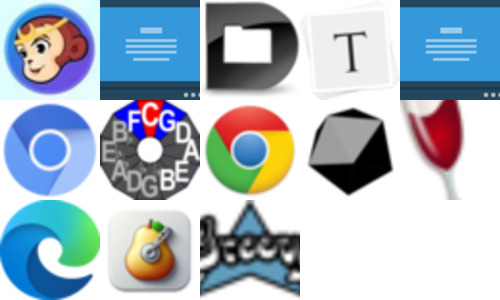
2025/10/17 16時〜2025/10/18 16時までに更新されたソフトウェア
DVDFab、マウスレコーダー、Default Folder X、Typora、Becky!、ungoogled-chromium、Genkhord、Chrome 開発版等が更新されました。
|
|
DVDFab ver 13.0.4.9 → 13.0.5.0 | 2025/10/17 |
|---|---|---|
|
2025-10-17
更新:新しいBlu-ray Java保護をサポートします。 修正:一部のユーザーでUHD Creatorの変換が失敗する問題を修正しました。 修正:一部のユーザーで、光学ドライブが占有され、権限不足になる問題を修正しました。 修正:一部のユーザーで、ディスクを開く際に不明なエラーが発生する問題を修正しました。 13.0.4.9 修���:特定の状況でインターフェースの表示が異常になる問題を修正しました。 修正: Blu-ray to UHD および UHD Creator モジュールでNVIDIA AI Enhancer を使用した変換が失敗する問題を修正しました。 修正:Blu-ray 作成モジュールのメニューのカスタムサムネイルが保存できない問題。 修���:出力ファイルの名前を変更する機能がリッパー モジュールで動作しない問題。 |
||

|
マウスレコーダー ver 15.50 → 15.60 | 2025/10/17 |
|---|---|---|
|
15.60 2025/10/17
追加 再生(選択行から) |
||
|
|
Default Folder X ver 6.2.1 → 6.2.2 | 2025/10/17 |
|---|---|---|
|
October 17, 2025
Version 6.2.2 adds tinted folder icons and support for the Bloom file manager, as well as fixing a number of bugs. What's new in version 6.2.2: Icons of folders are tinted in Default Folder X's menus when a color tag has been assigned to them. The Bloom file manager is now supported. Its windows are recognized by Finder-click, and you can open items from Default Folder X's menus in Bloom. Holding down the Option key while selecting a folder from a Default Folder X menu will reverse the sense of the "open in a new window / open in the frontmost window" setting. When you switch between Folder Sets in the settings, Default Folder X will suggest adding a Folder Sets menu to the main menu if you haven't done so. Default Folder X's toolbar will now appear reliably when when using File > Move To > Other or clicking in a document's title bar and selecting Where > Other. Fixed a bug that could cause Default Folder X to mistakenly re-select a file after switching to a new folder in a file dialog. Corrected selection and window activation issues in Open and Save dialogs on Tahoe. Turned off Tahoe's distracting animations when Default Folder X's Finder-click shadows appear and disappear. Fixed an issue where the Quick Search window would get stuck on screen after an incomplete drag-and-drop operation. Keyboard shortcuts in file dialogs that move focus to the filename or file list correctly remove focus from the Tags and Comments fields. Contextual menu items are enabled correctly for Quick Search results when searching within a folder. Previews of files work correctly in menus popped up from Finder window toolbars. The Compress command now preserves symbolic links. Download Default Folder X 6.2.2 version of Default Folder X 6.2.2 version of Default Folder X 6.2.2 (省略されました) |
||
|
|
Typora ver 1.12.1 → 1.12.2 | 2025/10/17 |
|---|---|---|
|
|
||

|
Becky! ver 2.82.00 → 2.82.01 | 2025/10/17 |
|---|---|---|
|
Becky! Internet Mail Ver.2 (2.82.01)
Becky! Internet Mail Ver.2 (2.82.01) |
||
|
|
ungoogled-chromium ver 141.0.7390.76-1 → 141.0.7390.107-1 | 2025/10/18 |
|---|---|---|
|
141.0.7390.107-1
Update to Chromium 141.0.7390.107 This release is for all platforms |
||
|
|
Genkhord ver 1.54.1015.0 → 1.54.1018.0 | 2025/10/18 |
|---|---|---|
|
Version 1.54.1018.0
2025-10-18 01:16+0900 218,773,996 bytes (AI モデルを含む | including AI models) for Windows 10/11(x64)SHA1(Genkhord_stem_Setup.exe): 9026a783f95bafa9b8740a211170bfb66b3521a0SHA1(genkhord.exe): a7d1fd5c935c1edb0a9e39a52c688e172b006222 ➡Nplay12_stem_Setup.exe 204,365,951 bytes (Genkhordから派生した音楽再生ソフト) 1.54.1018.0 2025-10-18 コード進行データ改定 TODOリスト 耳コピ支援ウィンドウ(スペクトログラム表示にピアノロール編集をオーバーレイさせる感じの) - ゲーム: 下降パターンも - グラフツール: D&D - グラフツール: つぎに進みやすいコードの展開をツール内で完結させる - 左利きギタリスト向けの対応 - 初心者向けの機能を充実させる - 4K、高DPI対応する - コード進行のカスタイズをもっとユーザーフレンドリーにする - アルペジエーター等の演奏機能 - 対位法的な考え方をサポートしたいがDAW側にあるべき機能かもしれない - 利用フレームワークをモダンなものに刷新する (.NET9、MAUI、Electron、WebMidi etc) - マルチプラットフォーム化 (Mac、Android、iOS) - VSTホスト化 |
||
|
|
Chrome 開発版 ver 143.0.7461.3 → 143.0.7475.7 | 2025/10/18 |
|---|---|---|
|
"name": "chrome/platforms/win/channels/dev/versions/143.0.7475.7/releases/1760722023",
"serving": { "startTime": "2025-10-17T17:27:03.465076Z" }, "fraction": 1, "version": "143.0.7475.7", "fractionGroup": "81", "pinnable": true, "rolloutData": [] }, { "name": "chrome/platforms/win/channels/dev/versions/143.0.7475.8/releases/1760722023", "serving": { "startTime": "2025-10-17T17:27:03.465076Z" }, "fraction": 1, "version": "143.0.7475.8", "fractionGroup": "80", "pinnable": true, (省略されました) |
||
|
|
Crystal ver 1.18.0 → 1.18.1 | 2025/10/18 |
|---|---|---|
|
1.18.1
Bugfixes stdlib
compiler
Infrastructure
|
||
|
|
Wine 開発版 ver 10.16 → 10.17 | 2025/10/18 |
|---|---|---|
|
Wine 10.17
Wine 10.17 Released October 17, 2025 The Wine development release 10.17 is now available. What’s new in this release: Mono engine updated to version 10.3.0. EGL renderer used by default for OpenGL. COMCTL32 split into separate v5 and v6 modules. Better support for ANSI ODBC drivers. Improved CPU info on FreeBSD. Various bug fixes. Wine 10.16 Released |
||
|
|
Microsoft Edge安定版 ver 140.0.3485.130 → 141.0.3537.85 | 2025/10/18 |
|---|---|---|
|
Version 141.0.3537.85: October 17, 2025
Fixed various bugs, fixes and performance issues. Stable channel security updates are listed here. |
||
|
|
Pearcleaner ver 5.2.6 → 5.2.7 | 2025/10/18 |
|---|---|---|
|
v5.2.7
What's New
|
||
|
|
Groovy ver 5.0.1 → 5.0.2 | 2025/10/18 |
|---|---|---|
|
Groovy on X
Groovy on Bluesky Groovy on Mastodon Groovy on LinkedIn Discuss on the mailing-listGroovy on XGroovy on BlueskyGroovy on MastodonGroovy on LinkedInEvents and conferencesSource code on GitHubReport issues in JiraStack Overflow questionsSlack Community |
||