2025年10月26日の更新情報
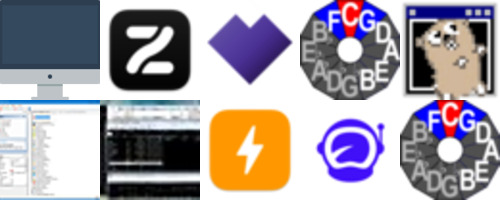
2025/10/25 16時〜2025/10/26 16時までに更新されたソフトウェア
Mackup、Zen Browser、WinScript、Genkhord、nyagos、FileMenu Tools、Paper Plane xUI、FlashSpace等が更新されました。

|
Mackup ver 0.9.3 → 0.9.4 | 2025/10/25 |
|---|---|---|
|
0.9.4
What's Changed
Full Changelog: 0.9.3...0.9.4 |
||
|
|
Zen Browser ver 1.17.2b → 1.17.3b | 2025/10/25 |
|---|---|---|
|
|
||
|
|
WinScript ver 1.4.1 → 1.4.2 | 2025/10/25 |
|---|---|---|
|
v1.4.2
Changelog
The desktop app may be flagged as a threat by Windows Defender; however, this is a false positive. This occurs because the scripts you create with WinScript can modify system settings. Rest assured, WinScript is safe, transparent, and open-source. |
||
|
|
Genkhord ver 1.55.1025.1 → 1.55.1025.2 | 2025/10/26 |
|---|---|---|
|
Version 1.55.1025.2
2025-10-25 22:15+0900 218,772,117 bytes (AI モデルを含む | including AI models) for Windows 10/11(x64)SHA1(Genkhord_stem_Setup.exe): 4b2485dc3521b985933803bf16dfc4f21ac2d226SHA1(genkhord.exe): f45448cfc1c63762abd0d50b22c1d4003cac5bc9 ➡Nplay12_stem_Setup.exe 204,371,996 bytes (Genkhordから派生した音楽再生ソフト) 1.56.1025.1 2025-10-25 SP:ノートの先頭位置をドラッグして移動するときに前方のノートとの接着状態を保つようにした。ただしShiftキーを押しているときは接着を解除する |
||
|
|
nyagos ver 4.4.17_2 → 4.4.18_0 | 2025/10/26 |
|---|---|---|
|
4.4.18_0
Changes in v4.4.18_0 in (English)
|
||

|
FileMenu Tools ver 8.5 → 8.6 | 2025/10/26 |
|---|---|---|
|
v8.6
Last Updated: 25 October 2025 (Improvement) Improved scaling of icons and controls based on screen DPI settings and resolution. (Fixed) Unpack Folder: did not work correctly when multiple folders were selected. v8.5 Last Updated: 25 May 2025 (New) Added new property: "Hide Modifier Key". If you set this property with a modifier key, then the command will be not displayed in the context menu when this key is pressed. (New) Added new property "Separator between files" for program custom commands. It specifies the separator to be used between the files names or file paths with variables like %FILEPATHS% or %FILENAMES%. By default a blank space is used. (New) Added two new command line arguments that can be passed to FileMenu Tools executable: /export and /import. This lets you export the settings of FileMenu Tools to a file and import the settings from a file, respectively. (Improvement) Oganize into subfolders: improved the performance when copying the files, because the copy was very slow when there were a lot of files. (Improvement) Added more modifier keys in the "Modifier Key" property: Left SHIFT, Right SHIFT, Left CONTROL, Right CONTROL, Left WINDOWS, Right WINDOWS, Num Lock and Scroll Lock. (Improvement) The custom commands can be run as Administrator using a modifier key. (Improvement) Pack To Folder: the preview is only displayed if a variable is included in the folder name. (Improvement) The temporary file created with the variables "%TEMPFILEPATHS% and %TEMPFILENAMES% will have the UTF-8 encoding if some file name contains UNICODE characters. (Fixed) Bug in time variables: the time could have a difference of 1 hour due to daylight saving time. (Fixed) Advanced Renamer: the capture time variable were not working and were using the modified time of the file instead. (Fixed) Minor bug fixes. v8.4.3 Last Updated: 05 December 2024 (省略されました) |
||
.jpg)
|
Paper Plane xUI ver 6.4205p3 → 6.4205p4 | 2025/10/26 |
|---|---|---|
|
・Paper Plane xUI (+1) (+2) (+3) (+4)
・Paper Plane xUI(DirectWrite版) (+1) (+2) (+3) (+4) UNICODE版, 64bit版, MultiByte 版があります。 ・UNICODE版は、UNICODE 文字を使ったファイル名のファイルを扱うことができます。 Windows 95/98/Me で動作しません。 ・64bit版は、64bit 用のコンテキストメニューを使うことができ、 32bit版 Windows で動作しません。 ・MultiByte版は、Windows 95 以降の Windows で動作します。 ・DOS/コンソールプログラムの実行結果を PPb で表示 S-JIS/JIS/EUC/ANSI/UNICODE 等のコード等の切替、HTML タグの簡易解析表示等が可能です。 ↑Paper Plane xUI Version 2.05+4 ppx205p4.zip ( MultiByte版, 753 Kbytes, 2025-10-25, Windows 95 - Me / Windows NT 4.0 - 11/2025(32bit/64bit)) ppw205p4.zip ( UNICODE版, 769 Kbytes, 2025-10-25, Windows NT 4.0 - Windows 11/2025(32bit/64bit)) ppx64205p4.zip ( 64bit版, 916 Kbytes, 2025-10-25, Windows XP/2003 - Windows 11/2025 64bit) 試験公開版です。 Version 2.05からの差し替え分のみとなってます。●変更点2.05+3→2.05+4 All ・RichEdit テキスト編集の挙動を調整 ・https: の読み込み時に WinHTTP を使用したときに読込失敗することがあるのを修正 ・(一行編集,PPe)パス挿入(^\[P])を単一パラメータ入力でなければ置換から挿入に変更 (省略されました) |
||
|
|
FlashSpace ver 4.9.60 → 4.10.61 | 2025/10/26 |
|---|---|---|
|
v4.10.61
What's Changed 🤩 Features
🐞 Bug Fixes
Full Changelog: v4.9.60...v4.10.61 |
||
|
|
Proxyman ver 6.0.1 → 6.0.2 | 2025/10/26 |
|---|---|---|
|
Proxyman 6.0.2: UI HOTFIX for macOS 26 Tahoe and fix bugs 🚀
Bugs
|
||
|
|
Genkhord ver 1.55.1025.2 → 1.55.1026.2 | 2025/10/26 |
|---|---|---|
|
Version 1.55.1026.2
2025-10-26 09:23+0900 218,773,228 bytes (AI モデルを含む | including AI models) for Windows 10/11(x64)SHA1(Genkhord_stem_Setup.exe): 5d7f34a54442805cfd5d53d14a7d86d68fcbd186SHA1(genkhord.exe): b58901255377943773da1cd44b81252b60599ebb ➡Nplay12_stem_Setup.exe 204,371,105 bytes (Genkhordから派生した音楽再生ソフト) 1.56.1026.0 2025-10-26 SP:ノートの先頭位置をドラッグして移動するときにノートとの接着状態をマウスカーソルに反映させるようにした 1.56.1026.1 2025-10-26 MTRK:ノートを複数選択した状態で⚄をクリックすると、選択されたノートの音高をランダムに入れ替えるようにしてみた |
||