KB5015018
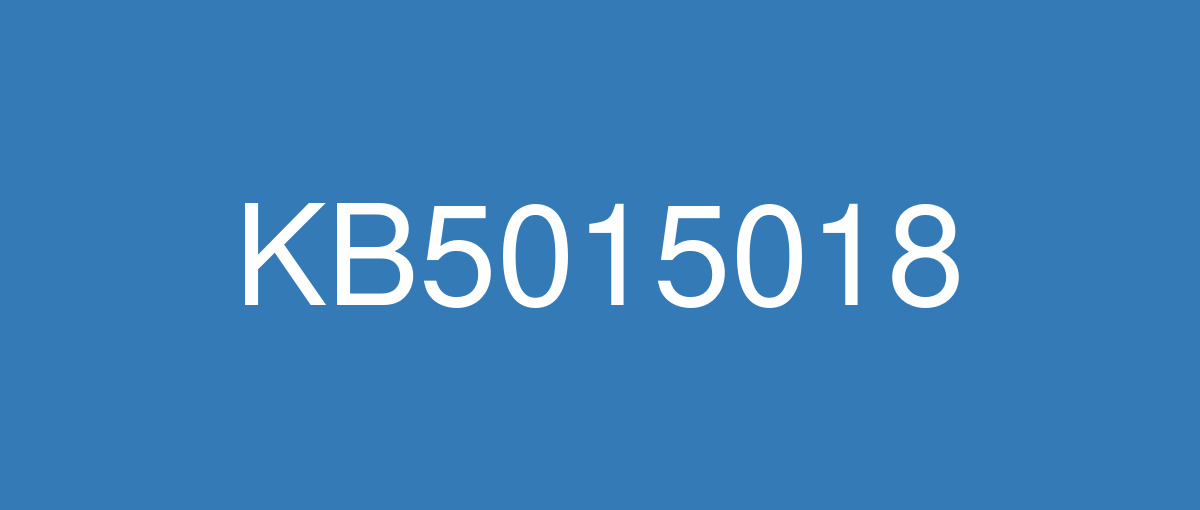
詳細情報
| KB番号 | KB5015018 Out-of-band |
|---|---|
| リリース日 | 2022/05/19 |
| Windowsバージョン | Windows 10 1809 |
| ビルド番号 | 17763.2931 |
| URL(英語) | https://support.microsoft.com/en-us/help/5015018 |
| URL(日本語) | https://support.microsoft.com/ja-jp/help/5015018 |
| ダウンロード | Microsoft Update Catalog |
ハイライト(英語)
Addresses a known issue that might prevent some services from authenticating machine accounts on clients or servers. This issue occurs after you install the May 10, 2022 update on domain controllers.
改良点(英語)
Addresses a known issue that might cause authentication failures for some services on a server or client after you install the May 10, 2022 update on domain controllers. These services include Network Policy Server (NPS), Routing and Remote access Service (RRAS), Radius, Extensible Authentication Protocol (EAP), and Protected Extensible Authentication Protocol (PEAP). The issue affects how the domain controller manages the mapping of certificates to machine accounts. This issue only affects servers that are used as domain controllers and intermediary application servers which authenticate to domain controllers; it does not affect client Windows devices.
既知の不具合(英語)
| Symptom | Workaround |
|---|---|
After installing KB4493509, devices with some Asian language packs installed may receive the error, "0x800f0982 - PSFX_E_MATCHING_COMPONENT_NOT_FOUND." | This issue is addressed by updates released June 11, 2019 and later. We recommend you install the latest security updates for your device. Customers installing Windows Server 2019 using media should install the latest Servicing Stack Update (SSU) before installing the language pack or other optional components. If using the Volume Licensing Service Center (VLSC), acquire the latest Windows Server 2019 media available. The proper order of installation is as follows:
Note Updating your device will prevent this issue, but will have no effect on devices already affected by this issue. If this issue is present in your device, you will need to use the workaround steps to repair it. Workaround:
Note If reinstalling the language pack does not mitigate the issue, use the In-Place-Upgrade feature. For guidance, see How to do an in-place upgrade on Windows, and Perform an in-place upgrade of Windows Server. |
After installing KB5001342 or later, the Cluster Service might fail to start because a Cluster Network Driver is not found. | This issue occurs because of an update to the PnP class drivers used by this service. After about 20 minutes, you should be able to restart your device and not encounter this issue. |
After installing the Windows updates released January 11, 2022 or later Windows versions on an affected version of Windows, recovery discs (CD or DVD) created by using the Backup and Restore (Windows 7) app in Control Panel might be unable to start. Recovery discs that were created by using the Backup and Restore (Windows 7) app on devices which have installed Windows updates released before January 11, 2022 are not affected by this issue and should start as expected. Note No third-party backup or recovery apps are currently known to be affected by this issue | This issue is addressed in KB5014022. |
Windows server computers might log Event ID 40 in the System event log each time a Group Policy is updated or refreshed on a server or client. The error is found with the Description, ”The event logging service encountered an error when attempting to apply one or more policy settings.” This issue occurs after installing Windows updates released on or after January 11, 2022. The gpupdate and Group Policy Object (GPO) refresh tasks will trigger this error when they run (default run times for these tasks is every 90-120 minutes on member servers or 5 minutes on domain controllers). This issue occurs specifically after you configure any setting under Computer Configuration > Windows Components > Event Log Service > Security. Settings under Computer Configuration > Policies > WindowsSettings > Security Settings > Event Log do not trigger this error and can be used. IMPORTANT The errors described in this issue do not prevent Security log changes from being applied. | This issue is addressed in KB5014022. |
ハイライト(日本語)
一部のサービスがクライアントまたはサーバー上のコンピューター アカウントを認証できない可能性がある既知の問題を修正します。 この問題は、2022 年 5 月 10 日の更新プログラムをドメイン コントローラーにインストールした後に発生します。
改良点(日本語)
ドメイン コントローラーに 2022 年 5 月 10 日の更新プログラムをインストールした後、サーバーまたはクライアント上の一部のサービスで認証エラーが発生する可能性がある既知の問題を修正します。 これらのサービスには、ネットワーク ポリシー サーバー (NPS)、ルーティングとリモート アクセス サービス (RRAS)、RADIUS、拡張認証プロトコル (EAP)、および Protected Extensible Authentication Protocol (PEAP) が含まれます。 この問題は、コンピューター アカウントへの証明書のマッピングをドメイン コントローラーが管理する方法に影響します。 この問題は、ドメイン コントローラーとして使用されるサーバーと、ドメイン コントローラーに対して認証を行う中間アプリケーション サーバーにのみ影響します。クライアント Windows デバイスには影響しません。
既知の不具合(日本語)
| 現象 | 回避策 |
|---|---|
KB4493509 をインストールした後、一部のアジア言語パックがインストールされているデバイスで、"0x800f0982 - PSFX_E_MATCHING_COMPONENT_NOT_FOUND" というエラーが表示される場合があります。 | この問題は、 2019 年 6 月 11 日 以降にリリースされた更新プログラムによって解決されます。 デバイスの最新のセキュリティ更新プログラムをインストールすることをお勧めします。 メディアを使用して Windows Server 2019 をインストールする場合は、言語パックまたはその他のオプション コンポーネントをインストールする前に、最新の サービス スタック更新プログラム (SSU) をインストールする必要があります。 ボリューム ライセンス サービス センター (VLSC) を使用している場合は、使用可能な最新の Windows Server 2019 メディアを入手します。 インストールの適切な順序は次のとおりです。
注 デバイスを更新すると、この問題は回避されますが、この問題の影響を既に受けたデバイスには影響しません。 この問題がデバイスに存在する場合は、回避策の手順を使用して修復する必要があります。 回避策 :
注言語パックを再インストールしても問題が軽減されない場合は、インプレース アップグレード機能を使用します。 ガイダンスについては、「 Windows でインプレース アップグレードを実行する方法」と「WindowsServer のインプレース アップグレードを実行する方法」を参照してください。 |
KB5001342以降をインストールした後、クラスター ネットワーク ドライバーが見つからないため、クラスター サービスの起動に失敗する可能性があります。 | この問題は、このサービスで使用される PnP クラス ドライバーが更新されたために発生します。 約 20 分後にデバイスを再起動でき、この問題は発生しません。 |
影響を受けるバージョンの Windows に 2022 年 1 月 11 日以降の Windows バージョンでリリースされた Windows 更新プログラムをインストールした後、コントロール パネルでバックアップと復元 (Windows 7) アプリを使用して作成された回復ディスク (CD または DVD) を起動できない場合があります。 2022 年 1 月 11 日より前にリリースされた Windows 更新プログラムをインストールしたデバイスでバックアップと復元 (Windows 7) アプリを使用して作成された回復ディスクは、この問題の影響を受けず、想定した状態で起動する必要があります。 注意現在、この問題の影響を受けることがわかっているサード パーティのバックアップ アプリまたは回復アプリはありません | この問題は KB5014022 で解決されています。 |
Windows サーバー コンピューターは、サーバーまたはクライアントでグループ ポリシーが更新または更新されるたびに、システムイベント ログにイベント ID 40 を記録する場合があります。 エラーは、「1 つ以上のポリシー設定を適用しようとしたときにイベント ログ サービスでエラーが発生しました」という説明で見つかります。 この問題は、2022 年 1 月 11 日以降にリリースされた Windows Update をインストールした後に発生します。 gpupdate およびグループ ポリシー オブジェクト (GPO) の更新タスクは、実行時にこのエラーをトリガーします (これらのタスクのデフォルトの実行時間は、メンバー サーバーでは 90〜120 分ごと、ドメイン コントローラーでは 5 分ごとです)。 この問題は、[コンピューターの構成] > [Windows コンポーネント] > [イベント ログ サービス] > [セキュリティ] で設定を構成した後に発生します。 [コンピューターの構成] > [ポリシー] > [Windows] > [設定] > [セキュリティの設定] > [イベント ログ] で設定した場合、このエラーは発生せず、使用できます。 重要 この問題で説明されているエラーは、セキュリティ ログの変更が適用されるのを防ぐものではありません。 | この問題は KB5014022 で解決されています。 |