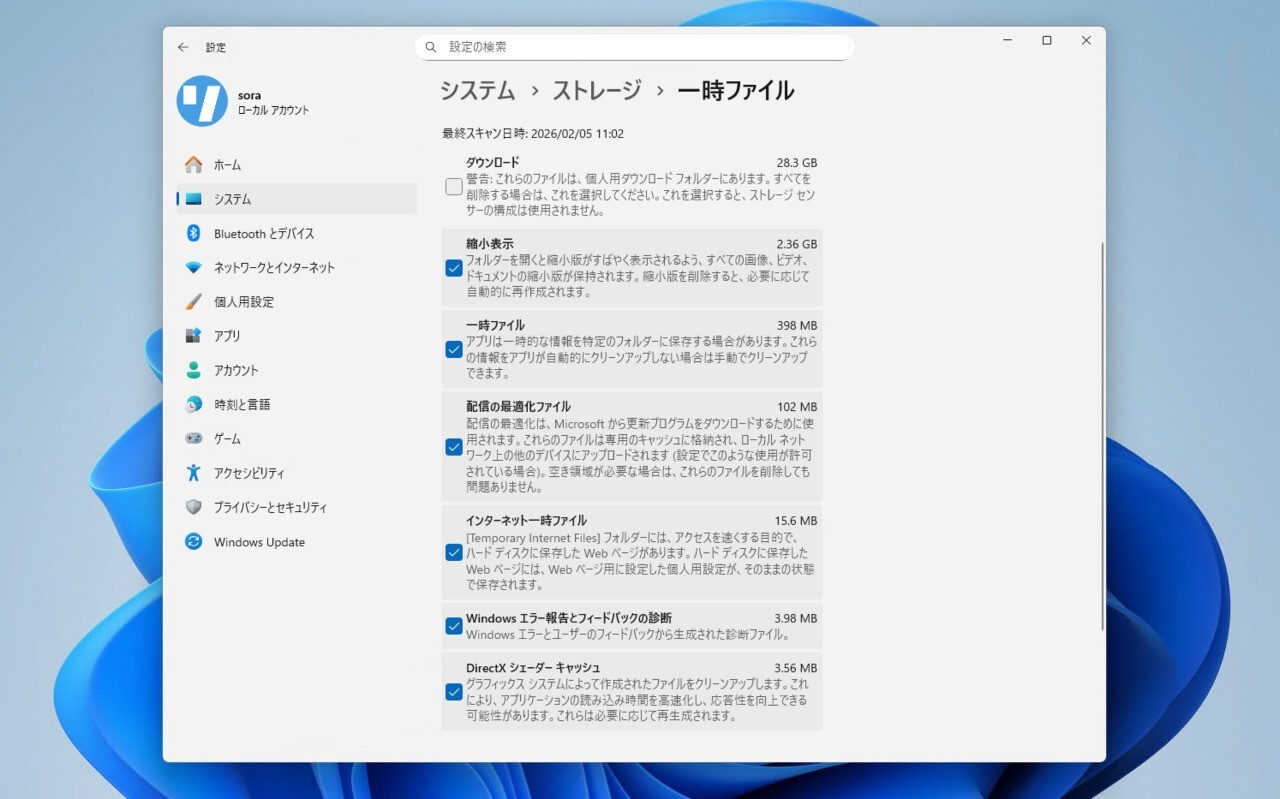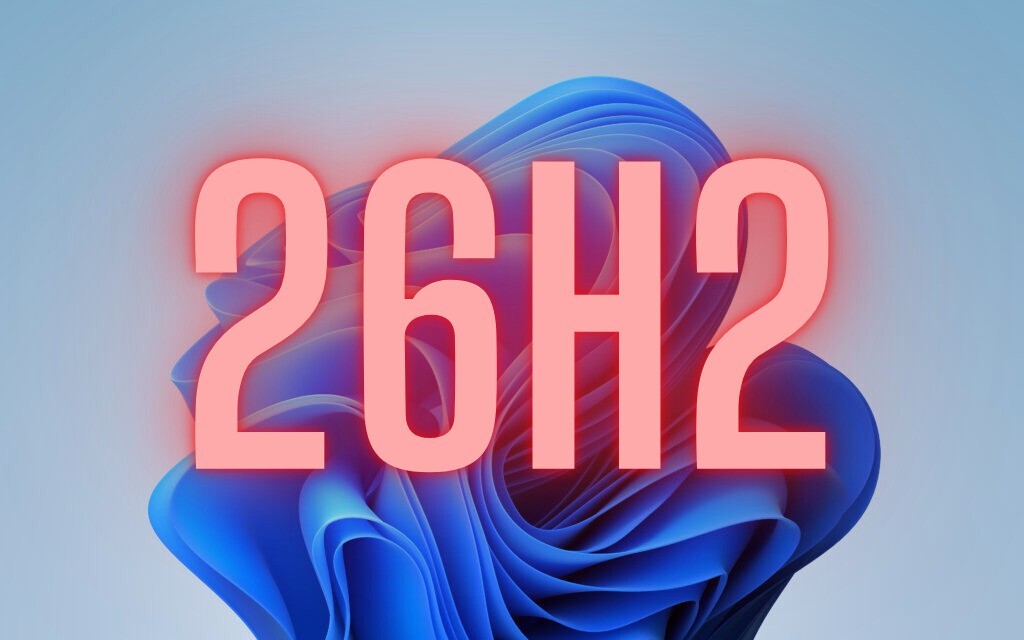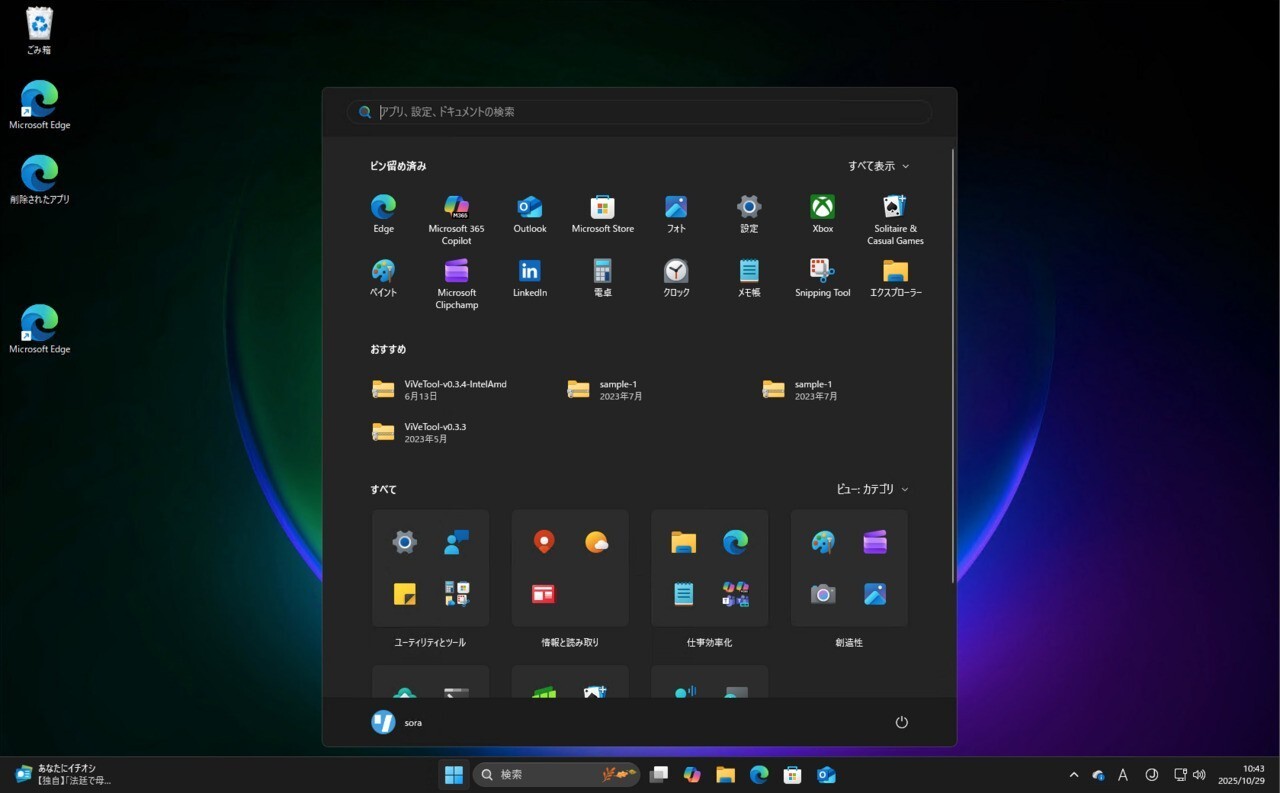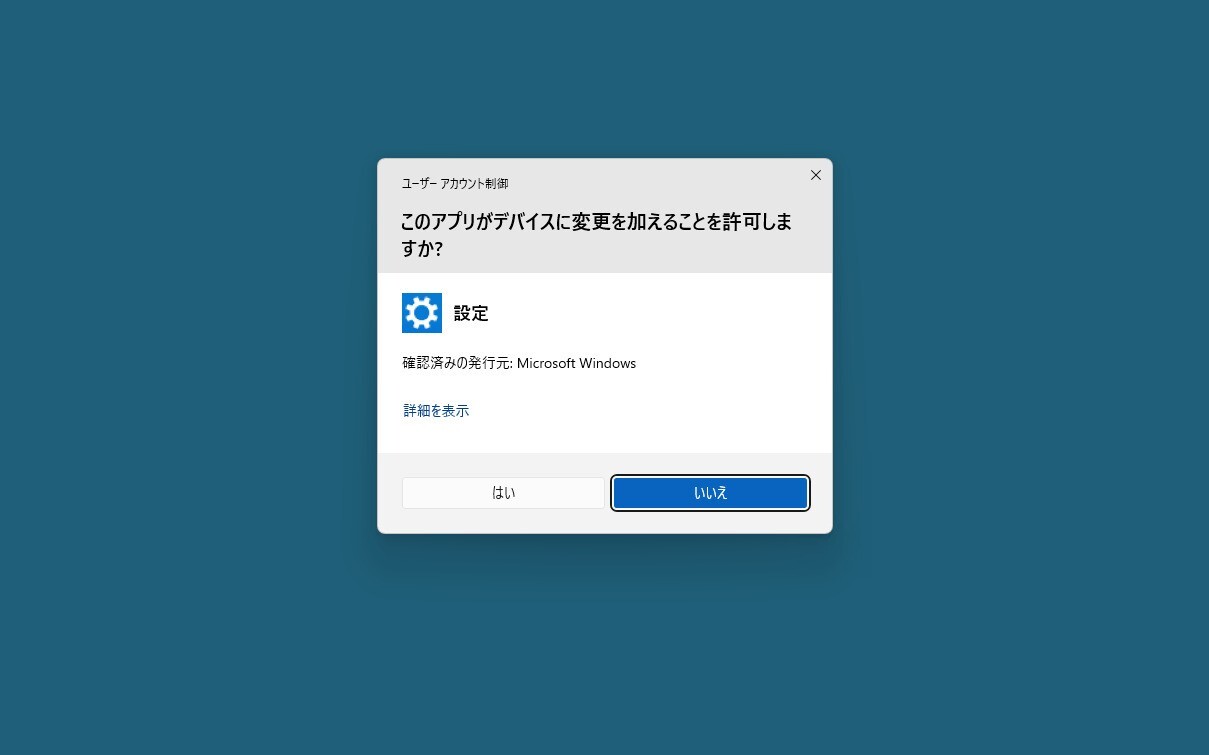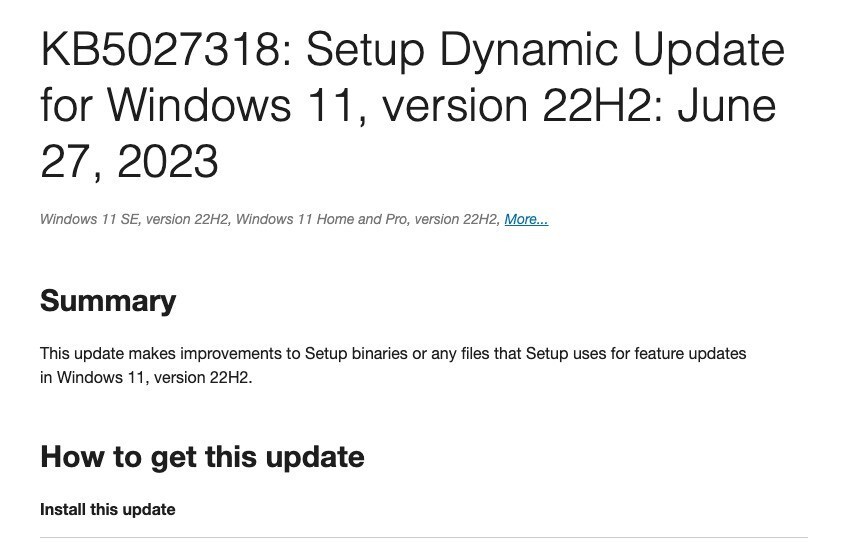
Microsoftが6月末に、Windows 11用の「重要」な動的更新(Dynamic update)KB5027318(22H2)とKB5027317(21H2)をリリースしています(Neowin)。
公式サポートページでは、Windows 11 Version 22H2/21H2の機能更新のためのセットアップバイナリまたは セットアップが使用するファイルを改善するものだと説明されています。
This update makes improvements to Setup binaries or any files that Setup uses for feature updates in Windows 11, version 22H2.
動的更新はWindows 10で導入された機能で、詳細はTechcommunityのブログ記事で説明されています。
As soon as a Windows 10 feature update initiates, whether from media or a Windows Update service-connected environment, Dynamic Update is one of the first steps invoked. Windows 10 Setup reaches out to an Internet-facing URL hosted by Microsoft to fetch Dynamic Update content, then applies those updates to your OS installation media.
Content acquired includes:
- Setup Updates: Fixes to Setup binaries or any files that Setup uses for feature updates.
- Safe OS Updates: Fixes for the "safe OS" that are used to update Windows recovery environment (WinRE).
- Servicing Stack Updates: Fixes that are necessary to address the Windows 10 servicing stack issue and thus required to complete the feature update.
- Latest Cumulative Update: Installs the latest cumulative quality update.
- Driver Updates: Latest version of applicable drivers that have already been published by manufacturers into Windows Update and specifically targeted for Dynamic Update.
In addition to these updates, Dynamic Update will preserve Language Pack (LP) and Features on Demand (FODs) content during the upgrade process. These are not updates to LPs and FODs, but reacquisition to ensure the user has these elements present with the update completes.
動的更新は、機能更新開始時に最初に呼び出される機能で、Microsoftのサイトから動的更新コンテンツを取得し、OSインストールメディアに更新プログラムを適用します。
更新プログラムはMicrosoft Update Catalogからダウンロードすることができます。