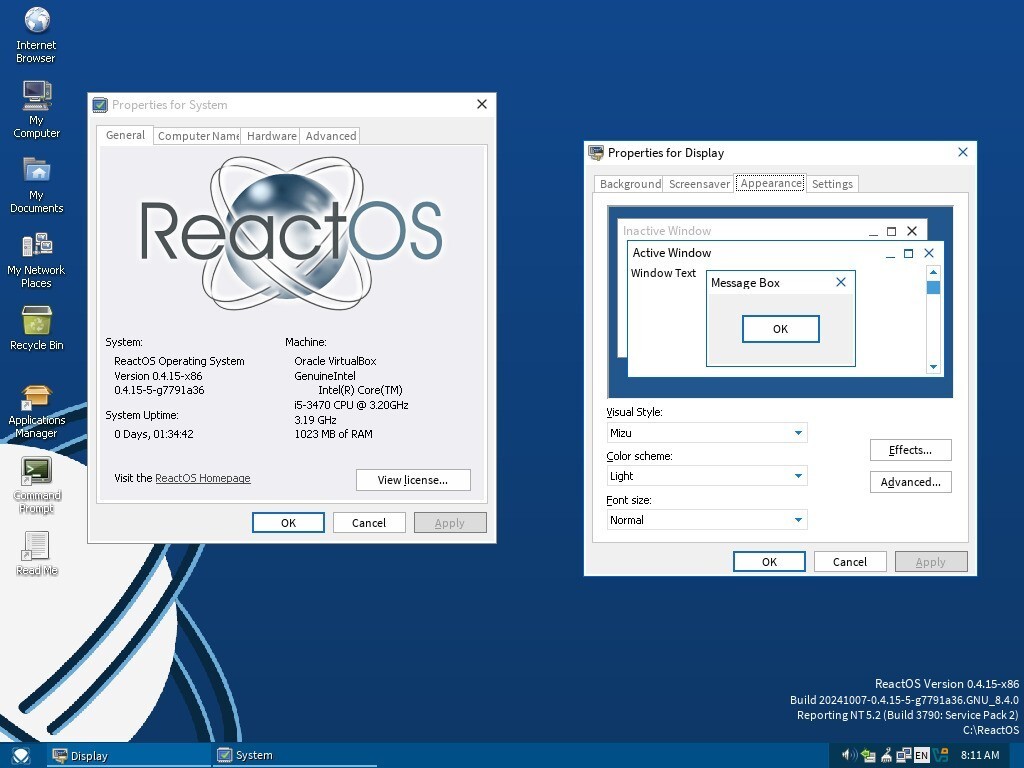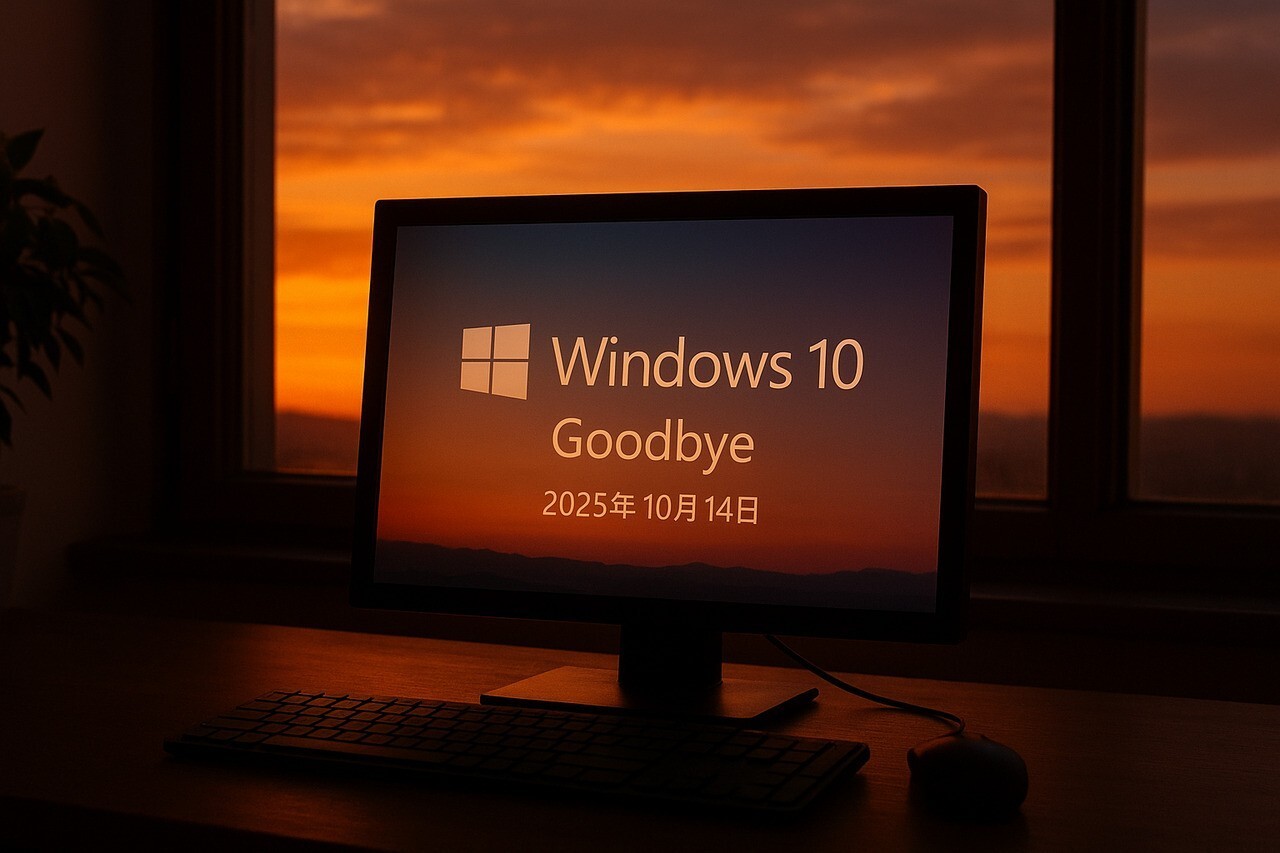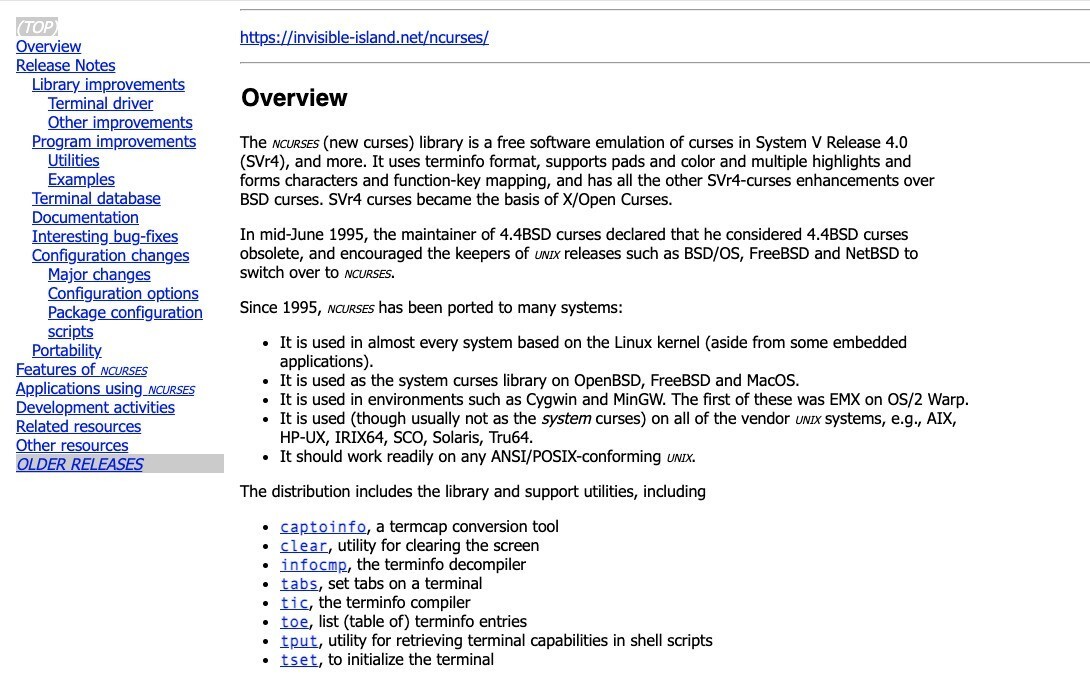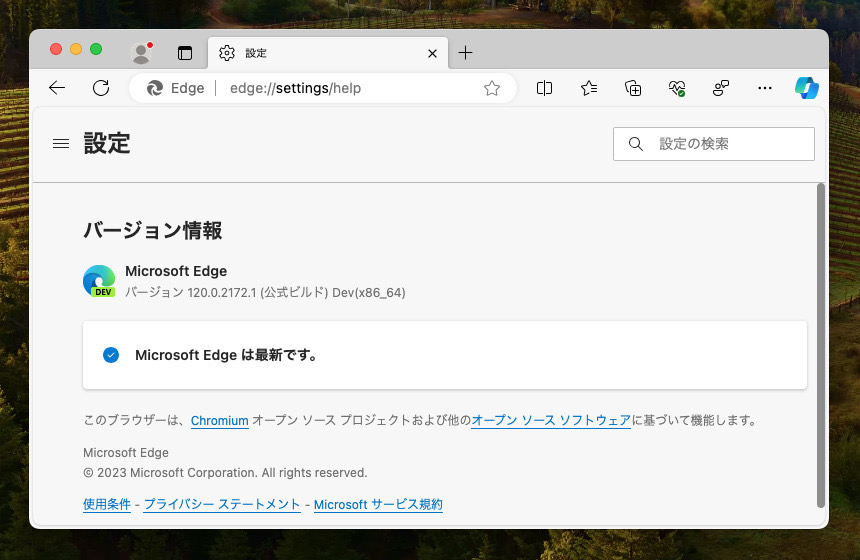
Microsoftは10月27日、Microsoft Edge Devチャンネル向けの最新版120.0.2172.1をリリースしました(Microsoft Community Hub)。
最新版ではUIの応答性の向上や、シングルクリックで新しいワークスペースを作成できるオプションの追加、マルウェア保護の強化、複数のバグの修正などが行われています。
追加された機能は以下の通りです:
- Added UI responsiveness for favorites and history.
- Added one click treatment to workspaces 'create new' button.
- Added malware scanning process via SmartScreen on the files received from "Upload from mobile".
- iOS: Added MSA login check to rewards setting entry.
また以下の信頼性の向上が行われています:
- Fixed a crash caused by Bing chat auto open.
- Android: Fixed crash due to Password Migration.
- iOS:
- Fixed a crash when clicking tab center "+" icon.
- Fixed a crash when clicking the edit button on password detail page.
その他の変更です:
- Fixed a bug where navigating to edge://flags page was rendering blank.
- Fixed a bug when unable to switch folder in Favorites bar.
- Fixed a bug where collaborator opening a new tab changes active tab for other users in workspaces.
- Fixed a bug where the favorite editing page button does not respond in Edge Bar mode.
- Fixed a bug to hide the search bar button from the windows taskbar.
- Fixed autofill import issue.
- Fixed an issue where 'opening workspace/creating new workspace' popup is continuously loading when user restarts the browser from settings.
- MacOS:
- Fixed a bug when the size of refresh icon is smaller on Expired QR code.
- Fixed a bug where can't resize split screen on full screen mode.
- iOS:
- Fixed a bug where the new tab cannot be used on long pressing tab icon when privacy mode is disabled.
- Fixed a bug when Bing chat refreshes too frequently.
- Android:
- Fixed an issue when the Bing icon appears in the upper right corner of NTP.
- Fixed a bug when personalization page does not display content.
Microsoft Edge Devは公式Webサイトからダウンロードすることができます。