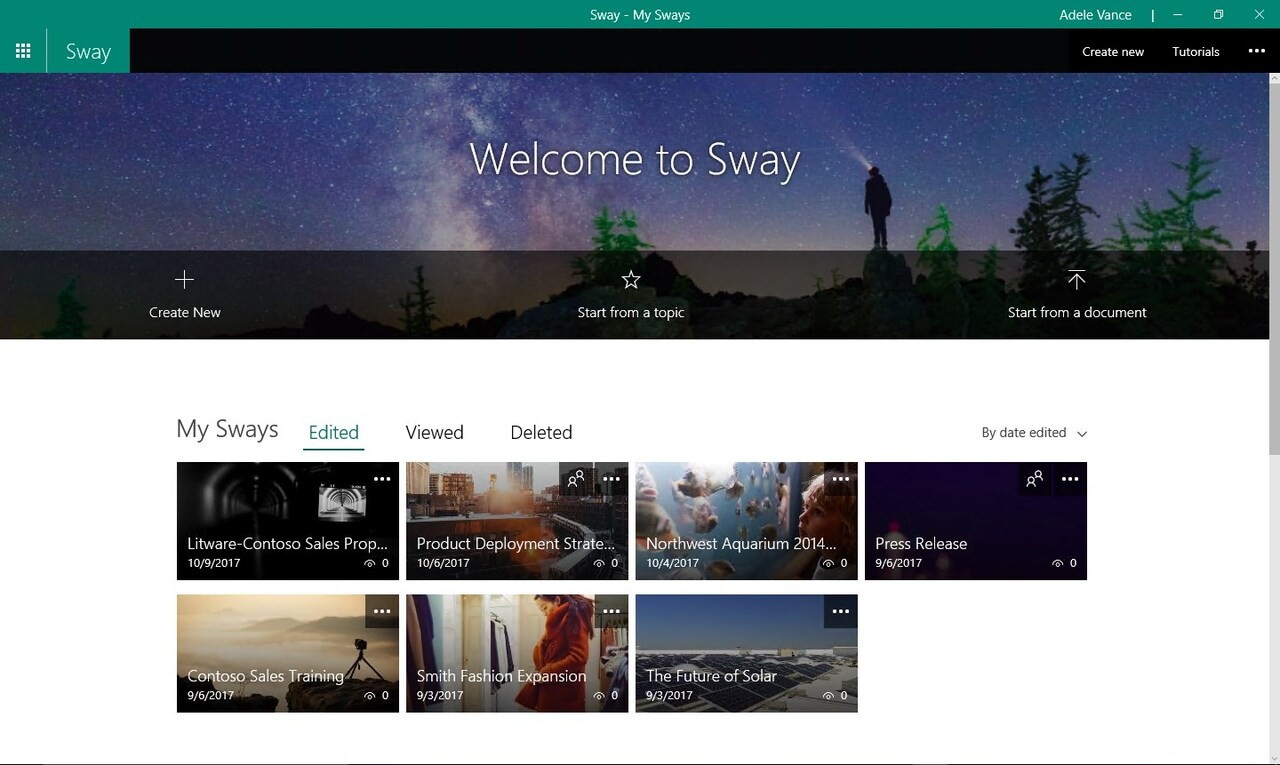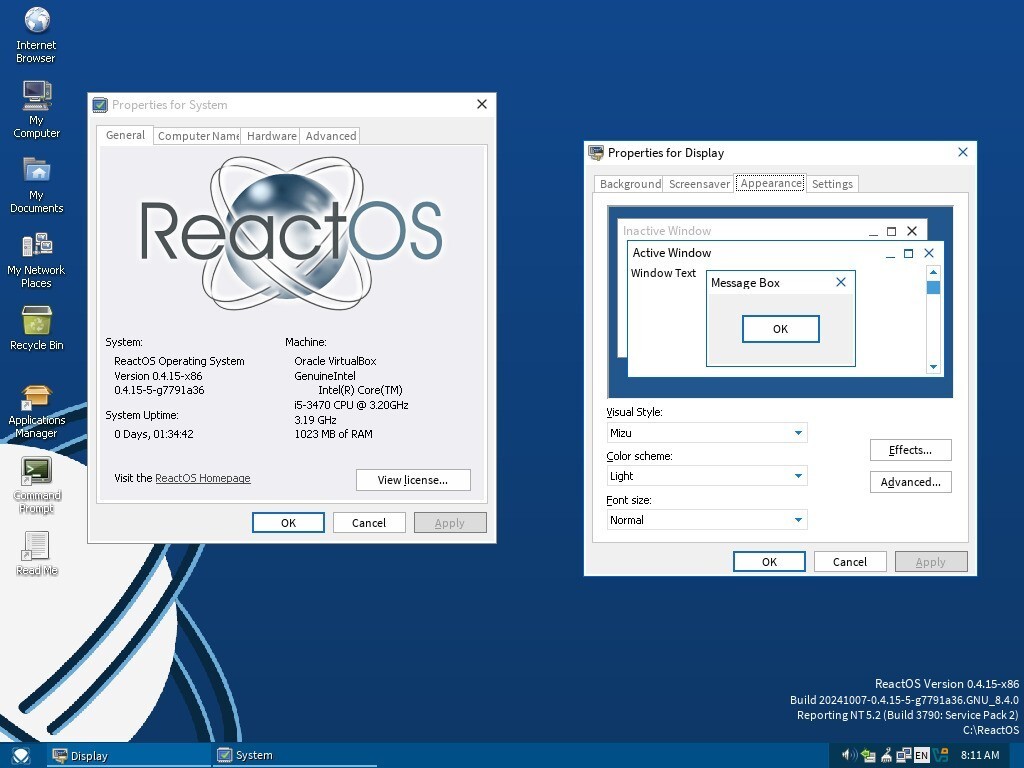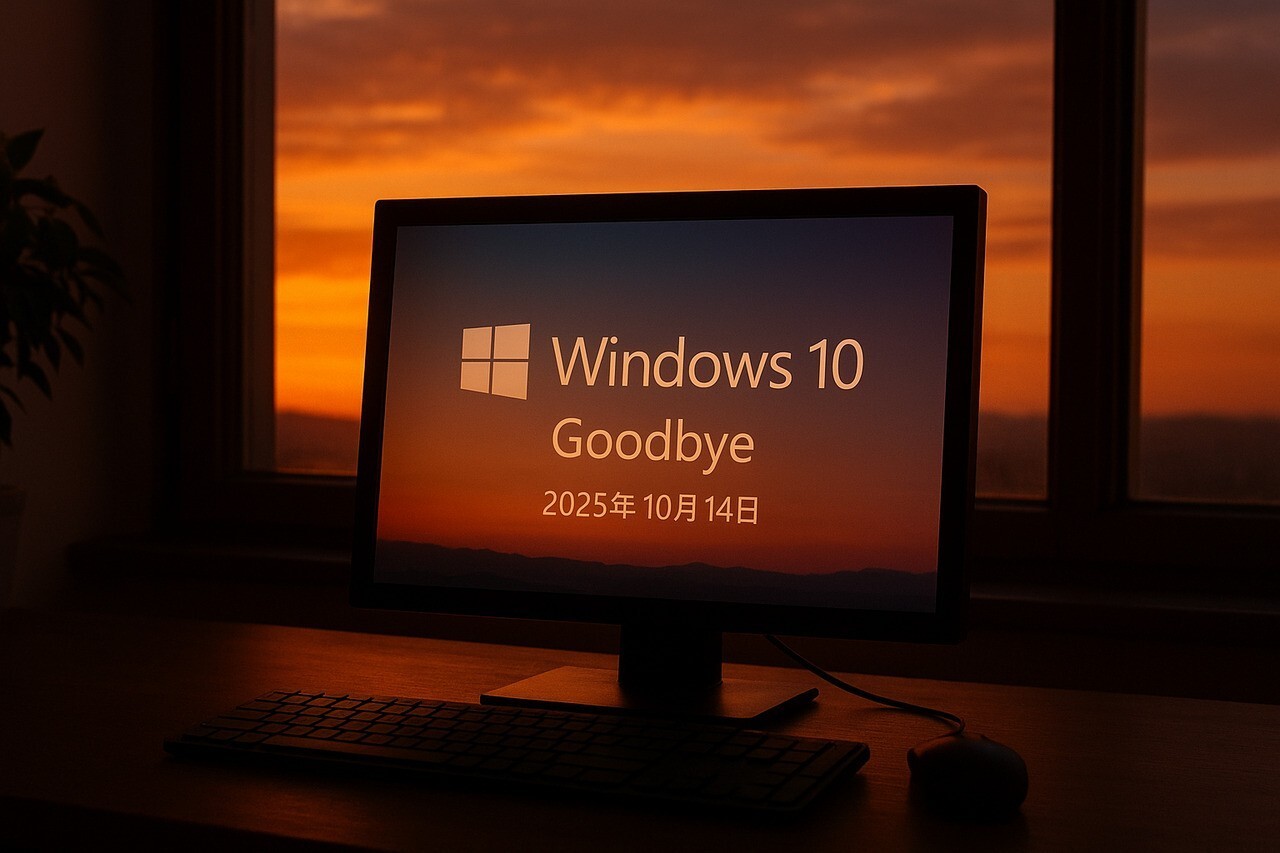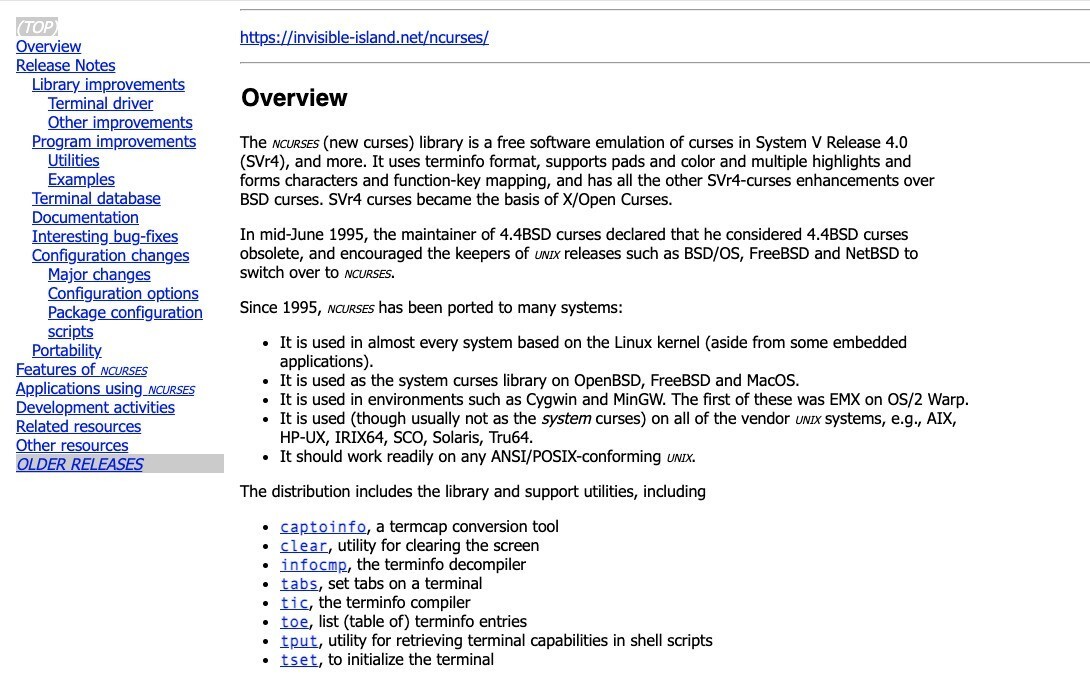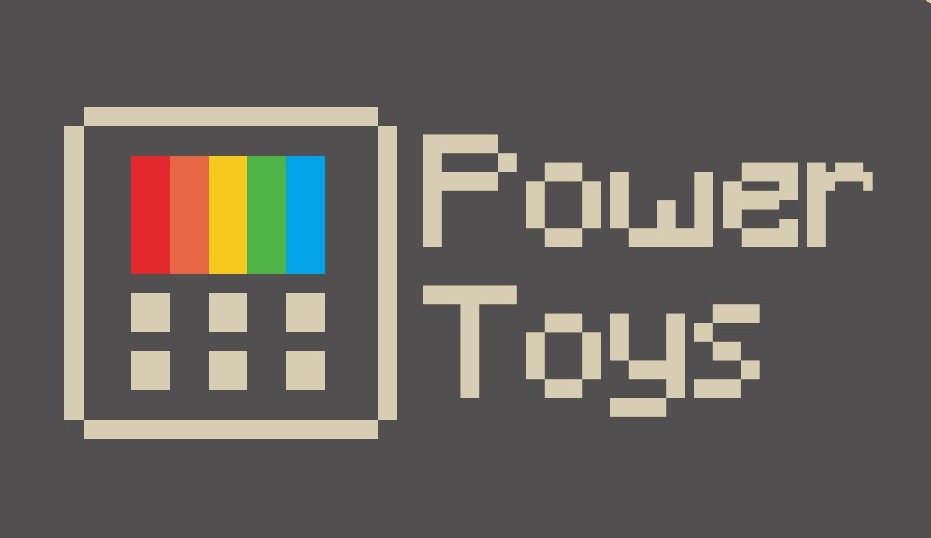
Microsoftは本日、Windows 10/11用の生産性向上ツール「PowerToys」の最新版v0.81.0をリリースしました(GitHub)。
最新版のv0.81.0では、AIを利用した新機能「Advanced Paste」が追加されています。この機能を利用して、例えばコピーしたPythonのコードをコメント付きのC#に変換することができます。
Advanced Paste is An Al powered tool to put your clipboard content into any format you need, focused towards developer workflows. Note: this will replace the formatted text in your clipboard with the selected format.
Advanced Paste は、クリップボードの内容を必要なフォーマットに変換する、開発者向けのツールです。注意:クリップボード内のフォーマットされたテキストを、選択されたフォーマットに置き換えます。
実行するには、何かをコピーした後、Win + Shift + Vキーを押し、ツールのUIを表示します。
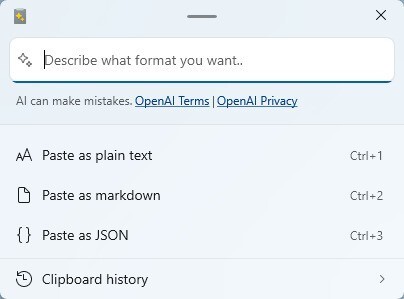
Win + Ctrl + Alt + Vのショートカットで結果を貼り付けることができます。
新バージョンのリリースノートは以下の通りです。
Highlights
- New utility: Advanced Paste, an AI powered tool to convert your clipboard content into another format. Thanks @craigloewen-msft for the core functionality and @niels9001 for the UI/UX design!
- Command Not Found now uses the PowerShell Gallery release and now supports ARM64. Thanks @carlos-zamora!
- Fixed most accessibility issues opened after the latest accessibility review.
- Refactored, packaged and released the main Environment Variables Editor, Hosts File Editor and Registry Preview utilities functionality as controls to be integrated into DevHome. Thanks @dabhattimsft for validating and integrating into DevHome!
General
- Fixed crashes on older CPUS by updating .NET to 8.0.4. (This was a hotfix for 0.80)
Advanced Paste
- New utility: Advanced Paste, an AI powered tool to convert your clipboard content into another format. Thanks @craigloewen-msft for the core functionality and @niels9001 for the UI/UX design!
AlwaysOnTop
- Enable border anti-aliasing. Thanks @ewancg!
Color Picker
- Improved accessibility by making the Settings and Copy to clipboard buttons focusable.
- Improved accessibility by supporting picking a color using the keyboard.
Command Not Found
- Upgraded the Command Not Found to use the new PowerShell Gallery release and support ARM64. Thanks @carlos-zamora!
Environment Variables Editor
- Refactored, packaged and released the main Environment Variables Editor functionality as a control to be integrated into DevHome. Thanks @dabhattimsft for validating and integrating into DevHome!
FancyZones
- Fixed window wrap around behavior when overriding Windows key and arrow shortcuts on single monitor scenarios. Thanks @DanRosenberry!
- Improved accessibility of the editor by listing the keyboard shortcuts in the Canvas Editor.
File Explorer add-ons
- Updated Monaco to 0.47 and added the new sticky scroll setting for DevFiles viewer. Thanks @Aaron-Junker!
- Added the new font size setting for DevFiles viewer. Thanks @Aaron-Junker!
- Added support for .srt (subtitle) file previewing in DevFiles viewer. Thanks @PesBandi!
Hosts File Editor
- Refactored, packaged and released the main Hosts File Editor functionality as a control to be integrated into DevHome. Thanks @dabhattimsft for validating and integrating into DevHome!
Image Resizer
- Supported narrator announcing the checkboxes in the UI and the sizes combobox. Thanks @davidegiacometti!
- Improved accessibility by increasing contrast in the text color of combobox items.
Installer
- Fixed some install failures when the folders the DSC module is to be installed in isn't accessible by the WiX installer. (This was a hotfix for 0.80)
- Detecting install location for DSC now uses registry instead of WMI to improve performance. Thanks @davidegiacometti!
- Fixed an error causing the machine scope installer to not install correctly in machines where the documents folder is in a UNC network path. We're still working in a fix for the user scope installer.
Keyboard Manager
- Fixed startup crashes in the editor when the Visual C++ Redistributable wasn't installed. (This was a hotfix for 0.80)
- Fixed an accessibility issue where the first button wasn't focused after adding a new row in the editor.
- Environment Variables are now expanded in arguments of programs started through a shortcut. Thanks @HydroH!
Paste as Plain Text
- Paste as Plain Text was removed as a separate utility, since its functionality is now part of the Advanced Paste utility.
Peek
- Updated icons, tweaked UI and refactored internal code. Thanks @Jay-o-Way!
- Updated Monaco to 0.47 and added the new sticky scroll setting for DevFiles viewer. Thanks @Aaron-Junker!
- Added the new font size setting for DevFiles viewer. Thanks @Aaron-Junker!
- Upgrade the SharpCompress dependency to 0.37.2 and fixed archive parsing. Thanks @davidegiacometti!
- Fixed aliasing in the image viewer.
- Added support for .srt (subtitle) file previewing in DevFiles viewer. Thanks @PesBandi!
Power Rename
- Fixed the descriptions that were mixed up in the regex helper (\S and \w).
PowerToys Run
- Added support for UNC paths starting with // in the Folder plugin. Thanks @davidegiacometti!
- Fixed the plugin load failed message to list the failed plugins. Thanks @belkiss!
- Icons for MSIX packages are now updated when a package update is detected. Thanks @HydroH!
- Use Mica backdrop instead of Acrylic to fix random crashes caused by the Windows composition being momentarily turned off.
- Improved accessibility in the results list action buttons by improving contrast of hovered/focused buttons.
Quick Accent
- Added support for the Esperanto character set. Thanks @salutontalk and @ccmywish!
- Added the ǽ and ϑ characters. Thanks @PesBandi!
Registry Preview
- Refactored, packaged and released the main Registry Preview functionality as a control to be integrated into DevHome. Thanks @dabhattimsft for validating and integrating into DevHome!
Text Extractor
- Fixed an issue causing the Settings page to not be opened when clicking the Settings button in Text Extractor's overlay. (This was a hotfix for 0.80)
Settings
- Improved UI ordering of the File Explorer add-ons. Thanks @niels9001!
- Applied fixes to theme overriding and cleaned up unneeded code. Thanks @davidegiacometti!
- Fixed misspells in references to the Hosts File Editor utility. Thanks @davidegiacometti!
- Improved accessibility of the Select Folder button in the Settings Backup UI.
- Improved accessibility by improving focus and tab navigation in the ColorPicker page. Thanks @davidegiacometti!
- Added a description to the fallback encoder setting in the Image Resizer page. Thanks @Kissaki!
- Refactored and improved performance in the PowerToys Run plugins UI in the Settings page. Thanks @davidegiacometti!
- Fixed a crash when a user cleared the contents of a Number Box in the PowerToys Run plugins additional options. Thanks @htcfreek!
- Update the PATH environment variables with the user scope PATH when entering the Command Not Found page to improve PowerShell detection.
Documentation
- Added the WebSearchShortcut plugin to PowerToys Run thirdPartyRunPlugins.md docs. Thanks @Daydreamer-riri!
- Updated COMMUNITY.md with the project managers that are part of the core team.
- Improved the DSC samples.
- Added the 1Password plugin to PowerToys Run thirdPartyRunPlugins.md docs. Thanks @KairuDeibisu!
- Added the UnicodeInput plugin to PowerToys Run thirdPartyRunPlugins.md docs. Thanks @nathancartlidge!
Development
- Updated System.Drawing.Common to 8.0.5 to fix CI builds after the .NET 8.0.5 upgrade was released.
- Fixed file permissions when doing a build using cache on PR CI. Thanks @dfederm!
- Removed the Test SDK reference on ARM64 to fix local building for ARM64. Thanks [@dfederm](https://github.com/d...
最新版はMicrosoft Storeや、GitHubからダウンロードできるインストーラーを利用してインストール可能です。
PowerToysのインストール方法は以下の記事で説明しています。
 |
タイトル | PowerToys |
|---|---|---|
| 公式サイト | https://github.com/microsoft/PowerToys | |
| ソフトアンテナ | https://softantenna.com/softwares/7650-power-toys | |
| 説明 | Microsoftによるパワフルな生産性向上ユーティリティ集。 |