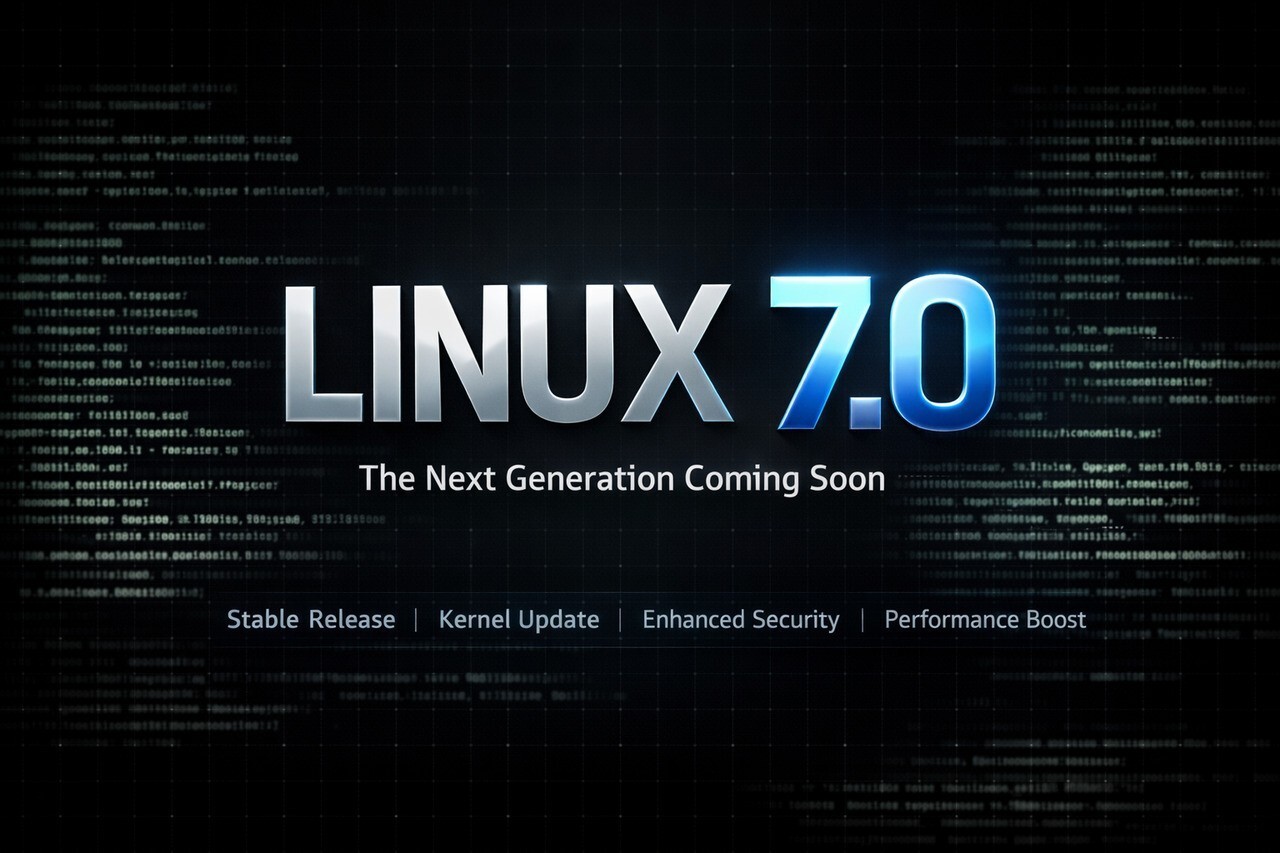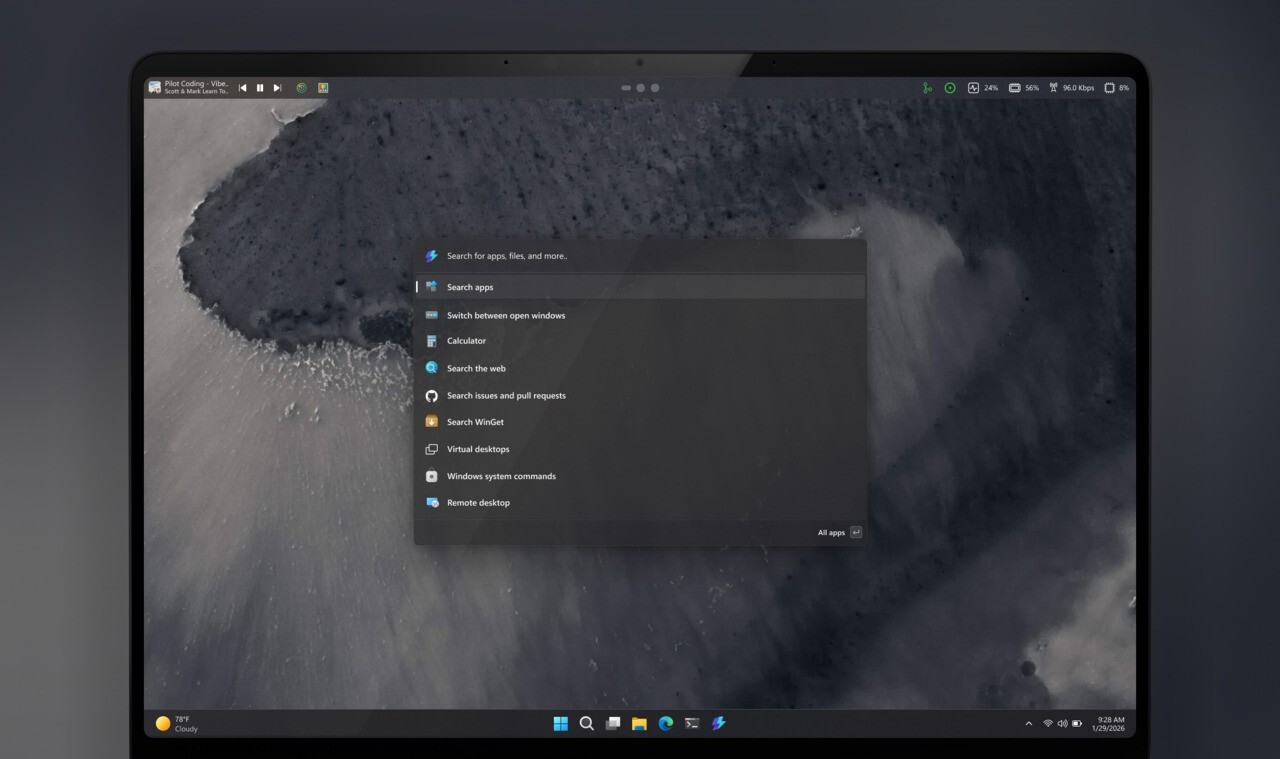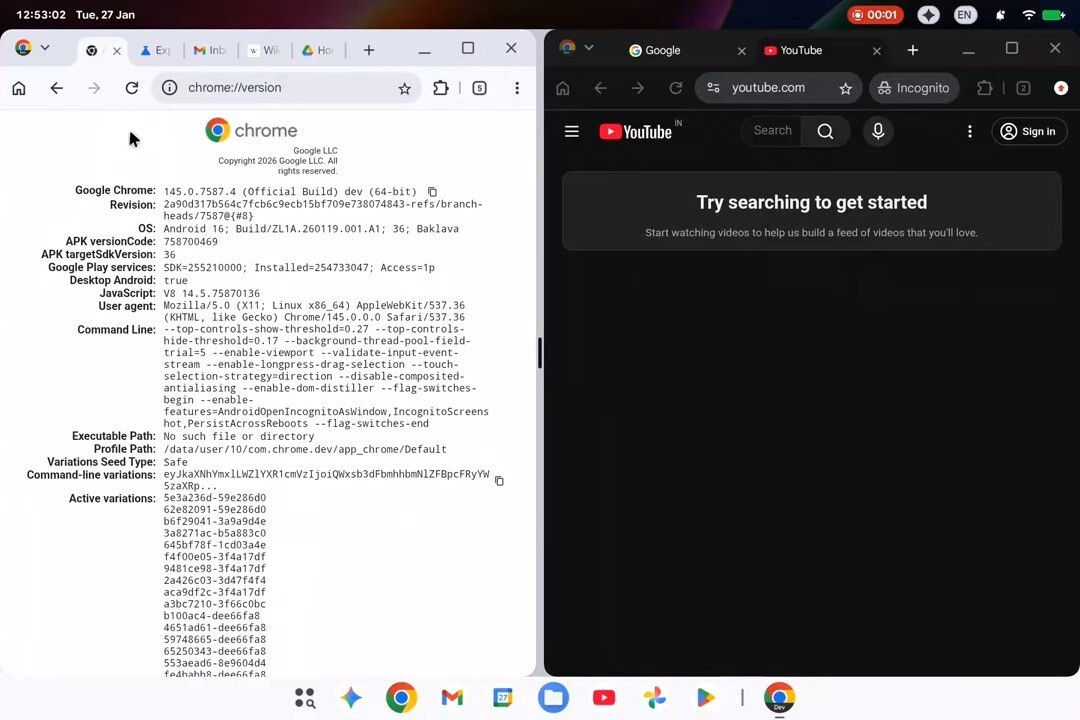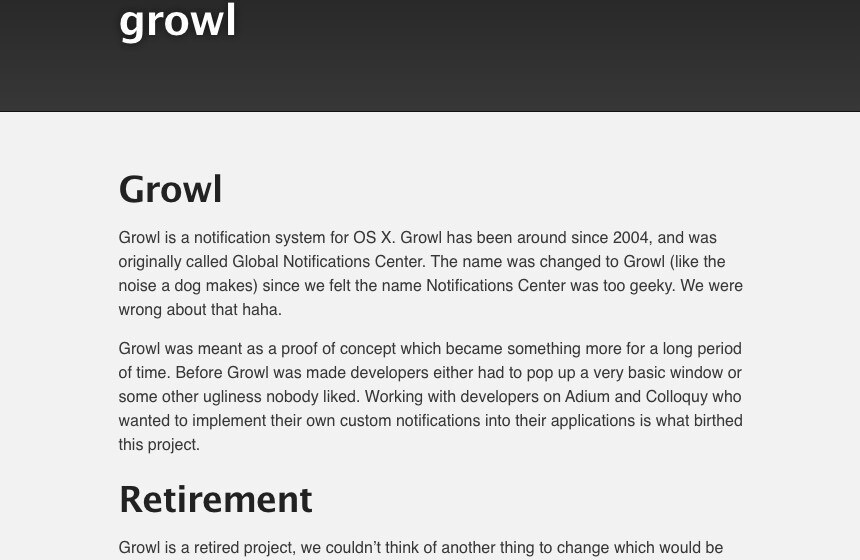
OS X用の通知ツールとして人気を集めた「Growl」の開発が終了したことが分かりました。
GrowlはOS X用の通知システムとして2004年から開発が始まりました。当時はOS X上に統一的な通知システムが存在せず、アプリ独自にポップアップを表示するなどの工夫が必要だったことがプロジェクトを開始した理由だと説明されています。
Growlは人気ツールとなりましたが、OS X 10.8 Mountain LionでAppleが公式な通知システムを導入して以降は必要性が薄れ、AppleシリコンMacの発表もあり、今回の開発終了の発表に至った模様です。
GrowlはIntelシステムで安定して動作するはずですが、削除したい場合以下の手順を実行します。
Growl 2.xの場合:
- Find Growl, it’s an app probably in your Applications folder.
- Double click on Growl.
- Stop Growl and the menu item if it’s running.
- Quit Growl.
- Delete the Growl app.
Growl 1.2の場合:
- If you are running Growl 1.2.x, Growl is in your System Preferences application.
- You can open System Preferences.
- Then click on Growl.
- Stop Growl and make sure the menu item isn’t running either.
- Then go back to the main menu of System Preferences
- Control+click on Growl and Remove Growl.
リード開発者のChristopher Forsythe氏のコメントはこちらで確認可能です。