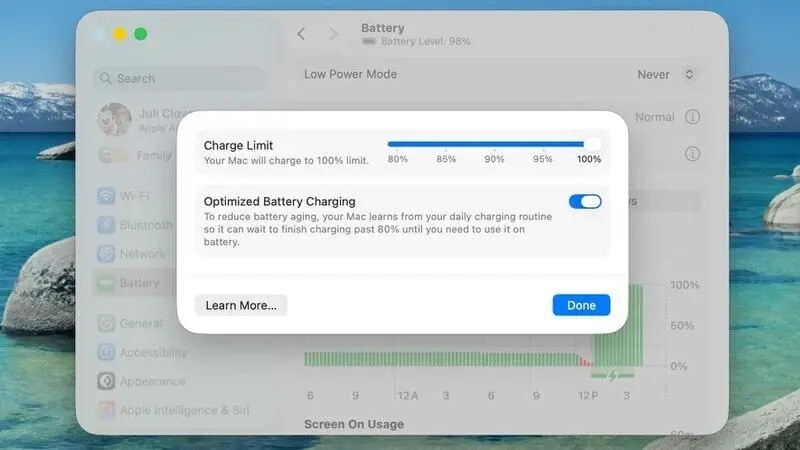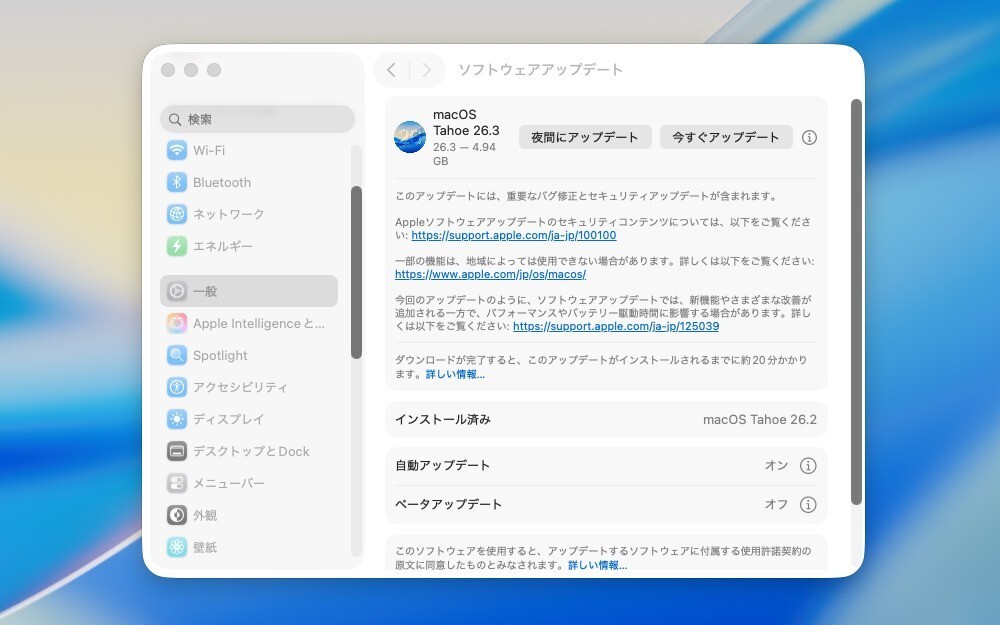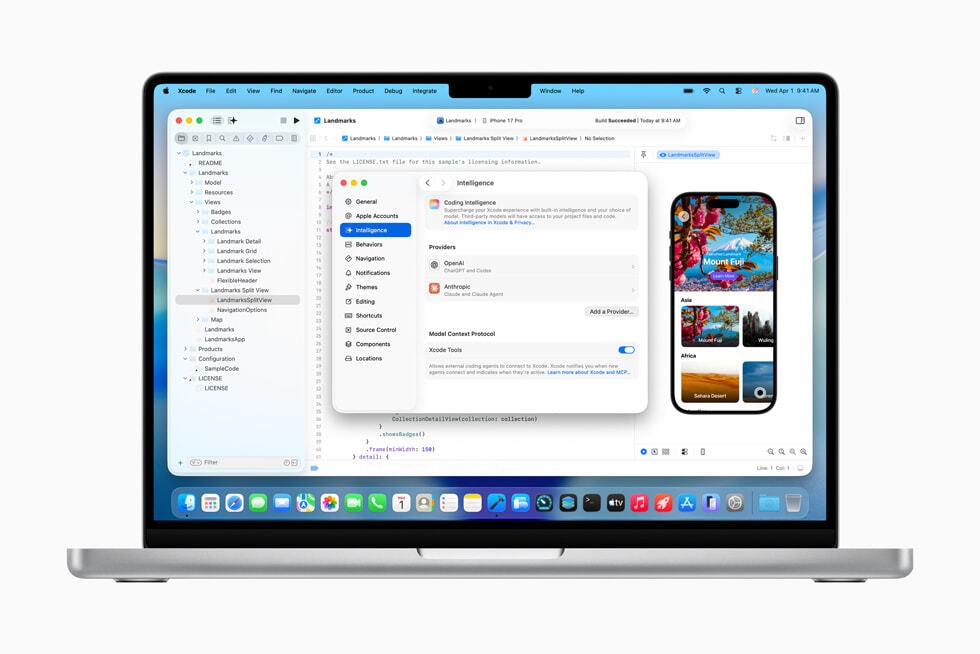M1 Mac miniを購入した一部のユーザーが、スリープ後にディスプレイが復帰しないという問題を報告していることが分かりました(MacRumors)。
この問題はすべてのM1 Mac miniで発生しているわけではないものの、M1搭載のMac miniが発売された11月以来、MacRumors Forumsや、Apple Communityに多数の苦情が寄せられています。
MacRumorsの読者、gooimac氏は以下のように説明しています。
My M1 (8gb/256) Mac mini doesn't seem to want to wake my displays after its been sleeping. I have tried with 2 different displays with 2 different HDMI cables with the same thing occurring on each one. I am currently only using one at a time. I also noticed some pink squares/graphics glitches on the Big Sur boot/log in screen (with the coloured background, not the black and white boot up)
M1(8GB/256)のMac miniが、スリープ状態のディスプレイから復帰しないようです。2つの異なるディスプレイと2つの異なるHDMIケーブルで試してみましたが、どれも同じことが起こりました。現在は一度に1台しか使っていません。またBig Surの起動/ログイン画面では、ピンクの四角やグラフィックの不具合が見られました(白黒の起動ではなく、カラーの背景です)。
同じくMacRumorsの読者のMikeはemailで以下のように問題を伝えています。
I have a new Mac Mini M1 with 16 GB of RAM running Big Sur 11.2.3 and every time the computer and screen go to sleep, the computer will not be able to wake the screen up.
Actually, I get "No Signal" displayed on the screen after the Mini wakes so technically the computer wakes the monitor but it fails to send a video signal. The screen is a 34" LG Ultrawide 4K Thunderbolt. It wakes fine with my 2018 MacBook Pro so there's nothing wrong with the display itself.
The only way I can get the Mini to send a signal to the display is to unplug and replug in the Thunderbolt cable. Sometimes repeatedly. Obviously, this is not an ideal solution.
私は16GBのRAMを搭載した新しいMac Mini M1でBig Sur 11.2.3を使用していますが、コンピュータとスクリーンがスリープ状態になるたびに、コンピュータがスクリーンを起こすことができません。
実際には、Miniが起動した後に画面に「No Signal」と表示されるので、技術的にはコンピュータはモニタを起動させているのですが、ビデオ信号の送信に失敗しているのです。ディスプレイは34インチのLG Ultrawide 4K Thunderboltです。2018モデルのMacBook Proでは問題なくウェイクしますので、ディスプレイ自体には何の問題もありません。
Miniがディスプレイに信号を送るには、Thunderboltケーブルを抜いて挿し直すしかありません。時には何度も行います。もちろん、これは理想的な解決策ではありません。
この問題は、Thunderbolt、HDMI、DisplayPortアダプタで接続された幅広い種類のディスプレイに影響を与えているようですが、全く問題がない人もたくさんいるそうです。
Appleはこの問題を認識しており、将来のアップデートで修正プログラムが提供される可能性があります。今のところ有効な回避策は少なく、Mac miniのスリープを無効にするか、スリープから復帰した後に反応しないディスプレイを一旦外して再接続する方法のみが有効なようです。