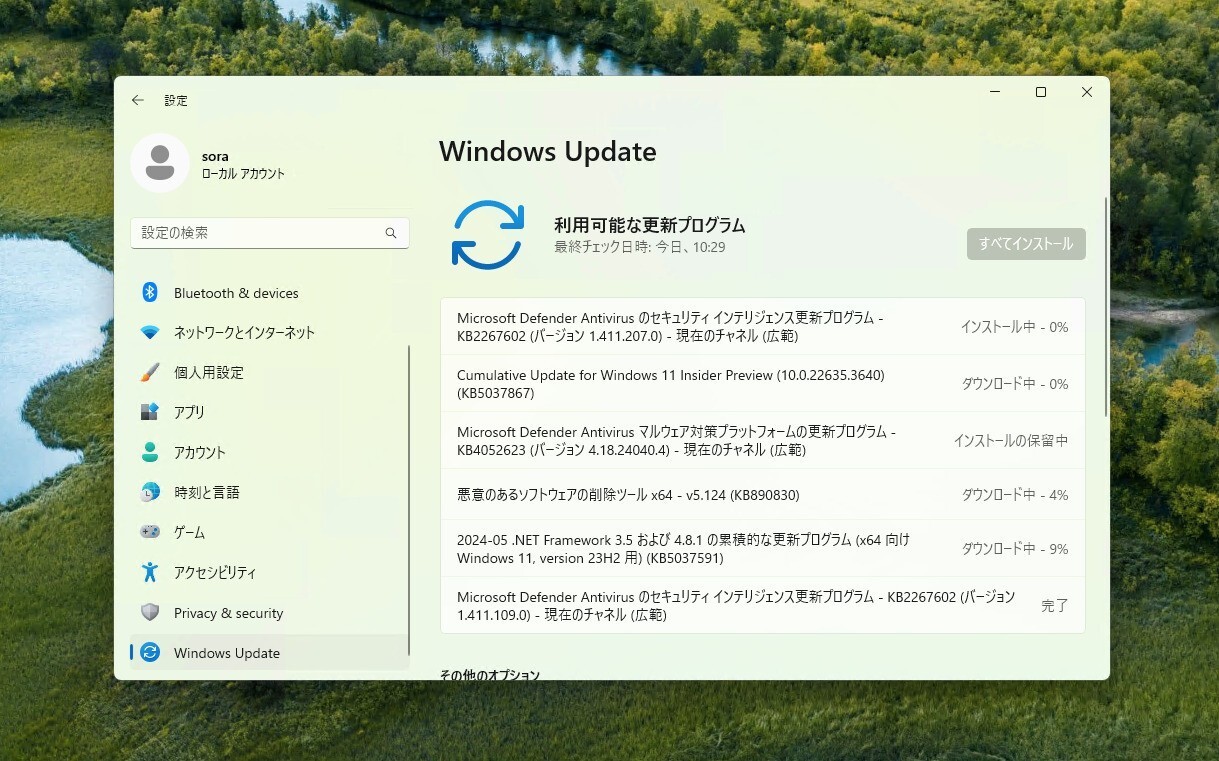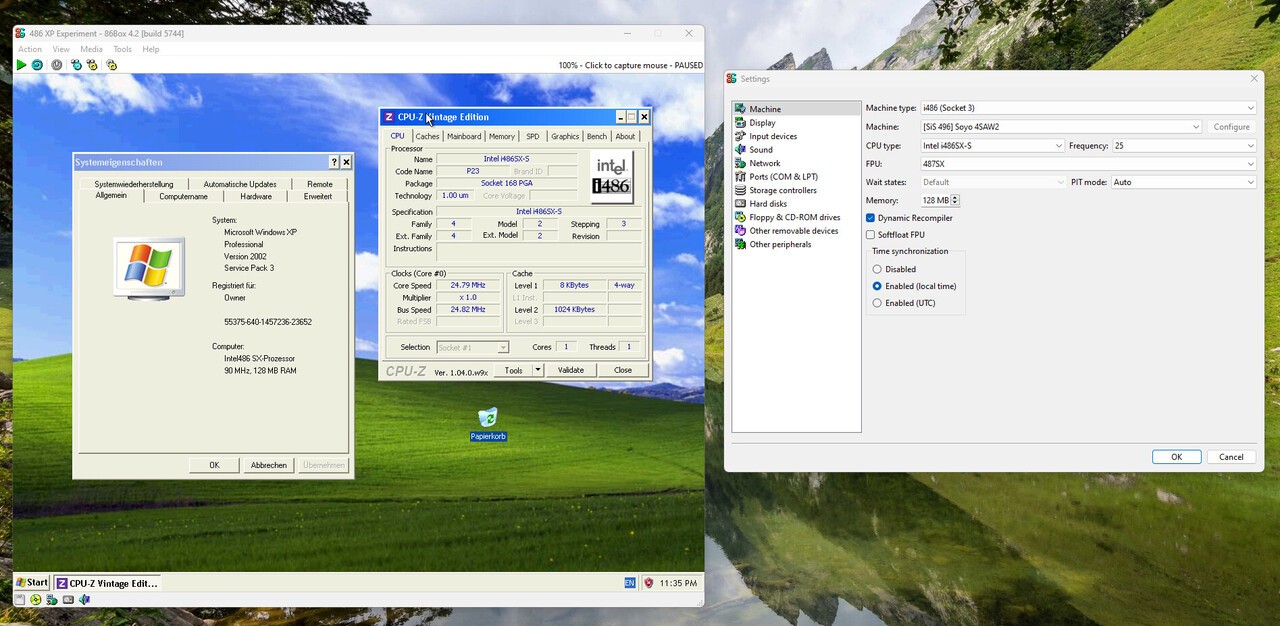Microsoftは先日、2023年7月の月例更新プログラムとして、Windows 11 Version 22H2用の更新プログラムKB5028185を公開しました。
更新プログラムではセキュリティ修正やさまざまな不具合への対応が行われていますが、そのなかで、長らくユーザー
を悩ませていたマウススタッター(カクツキ)問題の修正も行われていたことがわかりました。
更新プログラムのリリースノートは以下のような項目が含まれています。
New! This update improves your computer’s performance when you use a mouse that has a high report rate for gaming.
新しい このアップデートは、ゲーム用に高いレポートレートを持つマウスを使用する際のコンピュータのパフォーマンスを向上させます。
Microsoftは今年の5月、Windows 11 Moment 3で行われたパフォーマンスの改良について詳しく報告しており、その中で、高レポートレートのマウスの問題が改善したと説明しています。
The Windows input stack was being pushed to its limits with high report rate mice and their input being delivered to not just the game, but also multiple background processes. In turn, that caused a significant amount of time processing input rather than providing as many cycles as possible for rendering the game experience.
Windowsの入力スタックは、高レポートレートのマウスとその入力がゲームだけでなく、複数のバックグラウンドプロセスにも送られるため、限界まで追い込まれていました。その結果、ゲーム体験のレンダリングに可能な限り多くのサイクルを提供するよりも、入力処理に多大な時間を費やすことになった。
We set out to reduce the amount of processing time it took to handle input requests by throttling and coalescing background raw mouse listeners and capping their message rate. Prior to these changes, we observed on a Surface Laptop Studio with a 1000 Hz mouse, a test bed of background listeners, and popular games that there was significant stutter. After the improvements, on the same setup, we now deliver a smooth, uninterrupted gaming experience and preserve the low latency, high precision input experience in games while being efficient with input for background listeners!
私たちは、バックグラウンドのrawマウスリスナーをスロットルおよび合体させ、メッセージレートに上限を設定することで、入力要求の処理にかかる処理時間を削減することに着手しました。これらの変更に先立ち、1000 Hz のマウス、バックグラウンド リスナーのテストベッド、および人気のあるゲームを使用した Surface Laptop Studio で、かなりのスタッターが発生することが確認されました。改善後、同じセットアップで、スムーズで中断のないゲーム体験を提供し、バックグラウンドリスナーの入力を効率化しながら、ゲームでの低遅延、高精度の入力体験を維持できるようになりました!
Windows 11の更新プログラムKB5028185では「Moment 3」の全機能が有効化されており、これにともないこの修正も有効になったと考えられます。