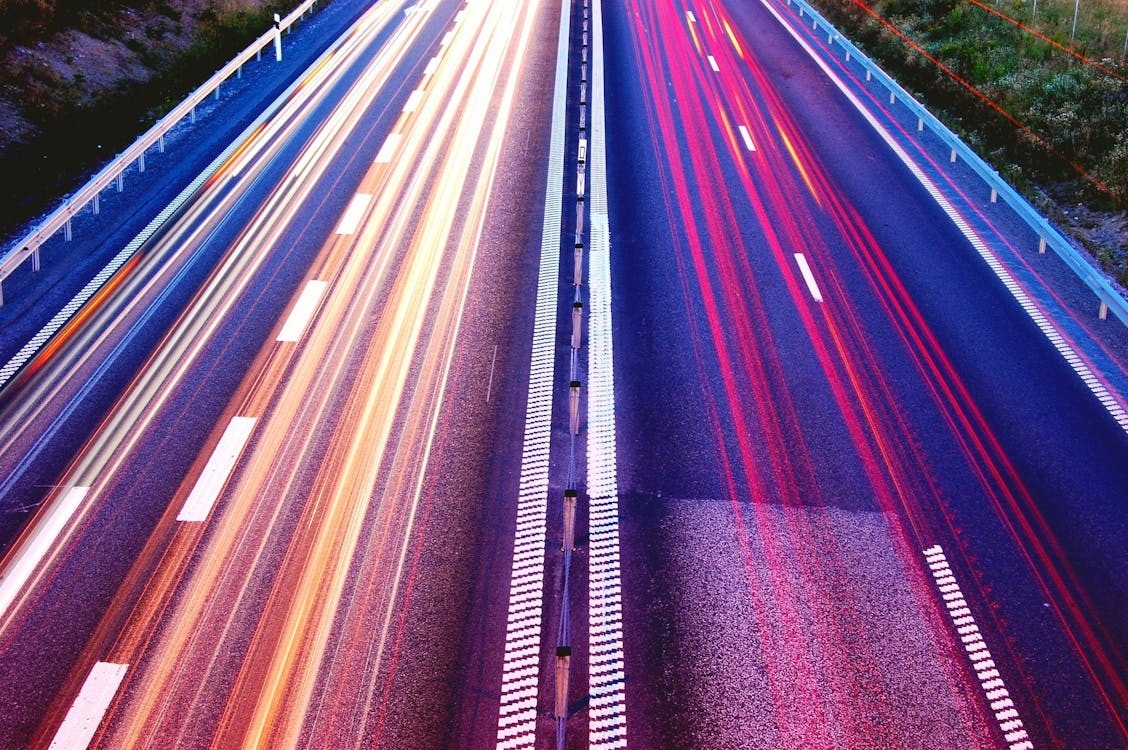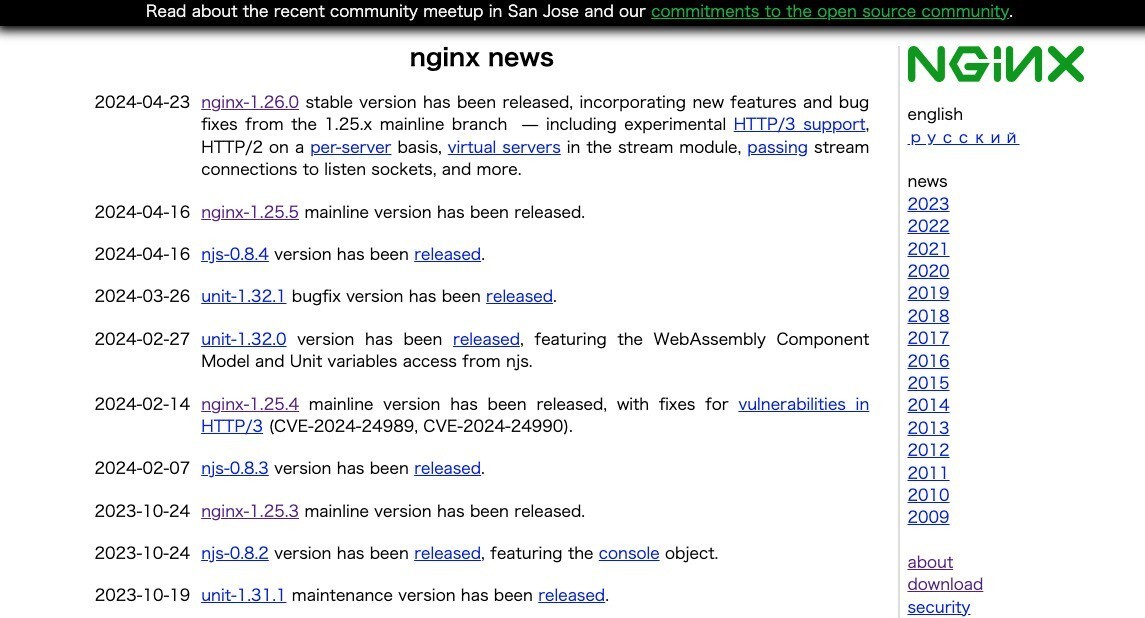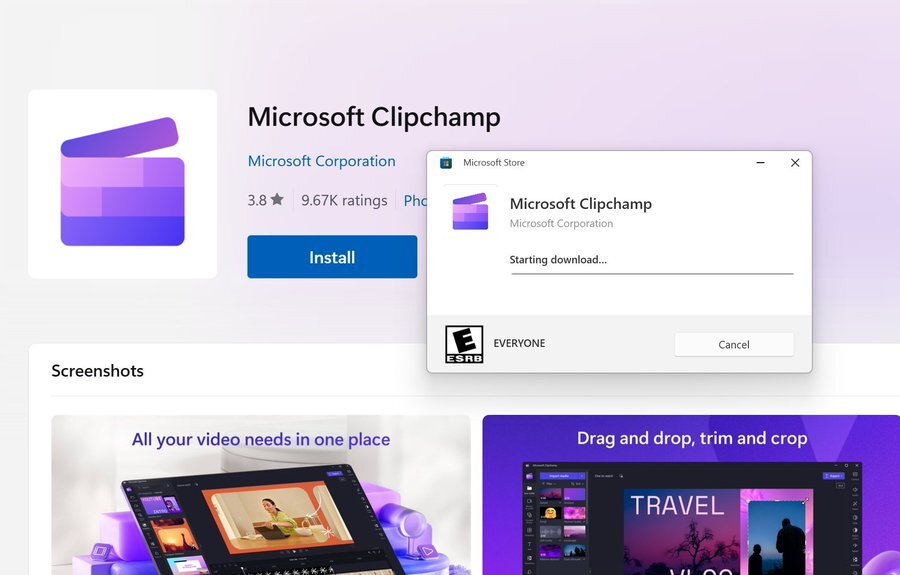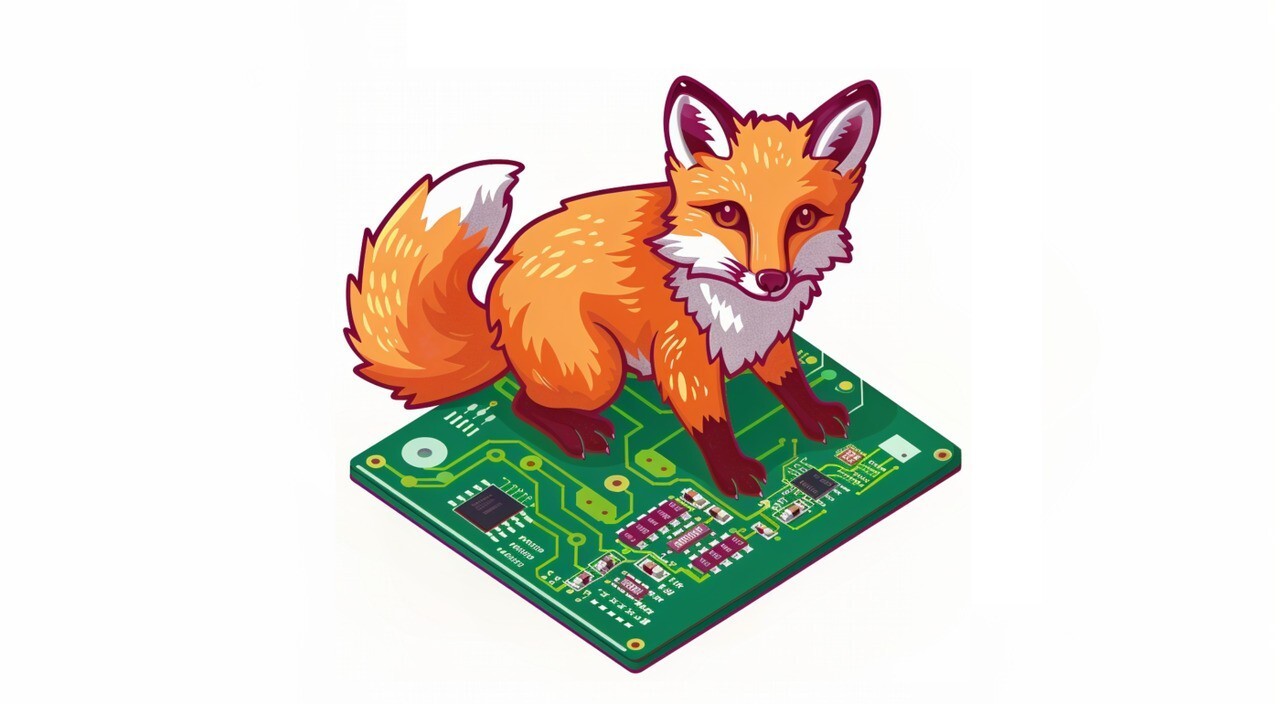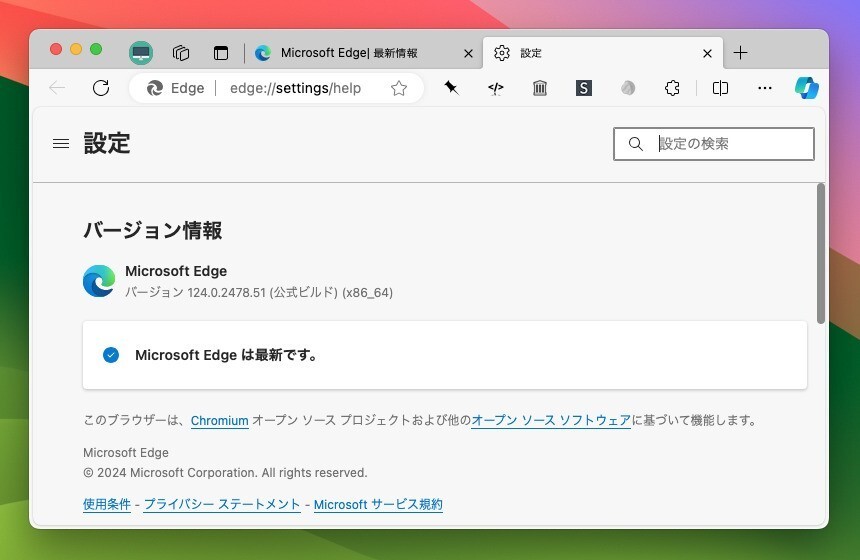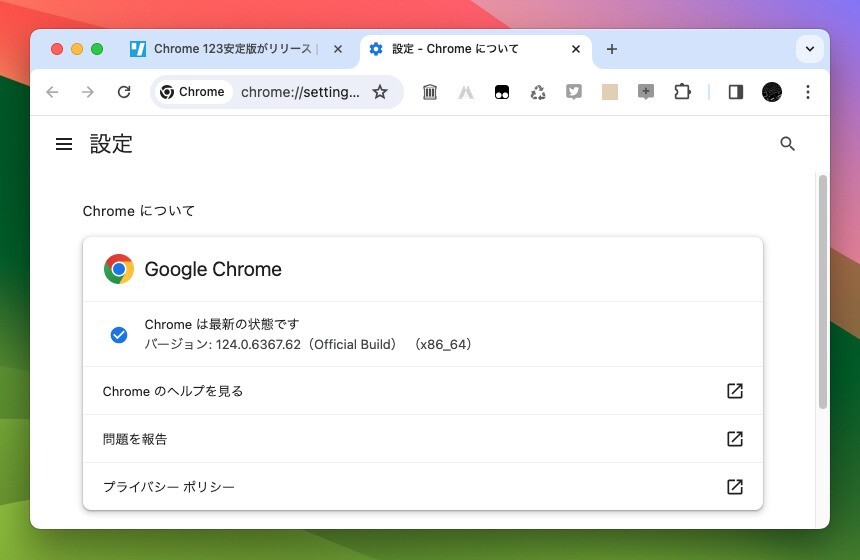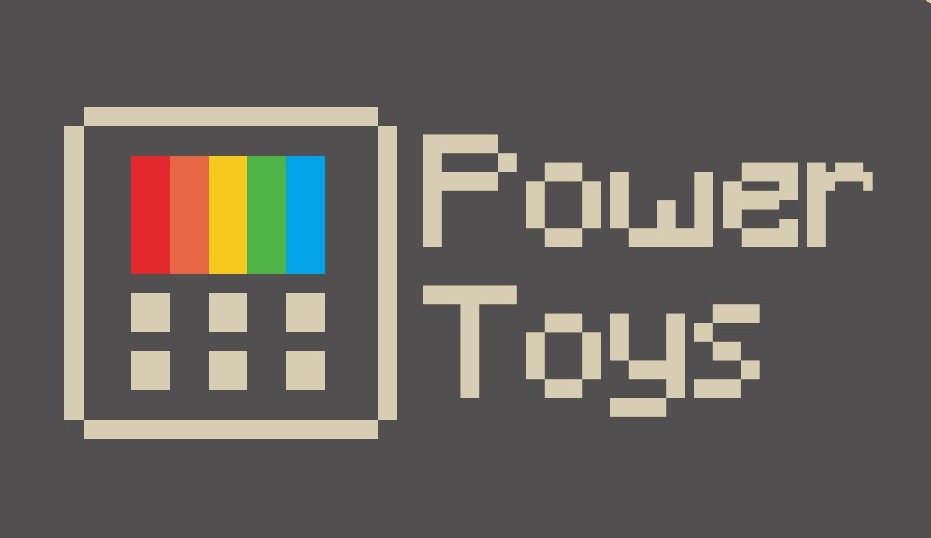
Microsoftは本日、Windows 10/11用の生産性向上ツール「PowerToys」の最新版v0.58.0をリリースしました(Neowin)。新機能は追加されておらず、Microsoftは「新しい依存関係へのアップグレードと、ネイティブARM64用のビルドに重点を置いている」と説明しています。
主な注目点は以下の通りです。
- ARM64でネイティブに動作させるための作業のほとんどがレポに含まれている。
- 廃止されたWebBrowserコントロールの使用はWebView 2.0に置き換えられた。
- .NET Core 3.1の使用はすべて削除された。PowerToysは.NET 6で動作するようになった。
- 設定はXAML Islandsで動作しなくなり、WinUI 3で動作するようになった。XAML Islandsに関連する多くのバグが修正された。
その他のリリースノートは以下の通りです。
General
- Spell checking fixes in the code. Thanks @jsoref!
- Fix for a CI error related to spell checking due to a GitHub API change. Thanks @jsoref!
- Fixed the documentation references to GitHub. Thanks @Cyl18!
ARM64
- Prepare solution and property files for ARM64 port. Thanks @snickler!
- Port unhandled exception handler to ARM64. Thanks @snickler!
- Port of the Settings projects to ARM64. Thanks @snickler!
- Port of most of the PowerToys to ARM64. Thanks @snickler!
- Port of the debug utilities to ARM64.
Always on Top
- Fix for topmost state of the window resetting for some applications. (This was a hotfix for 0.57)
ColorPicker
- The CIEXYZ format is now properly show in upper case.
FancyZones
- Restore rounded corners on Windows 11 and add a setting to control this behavior. (This was a hotfix for 0.57)
- Fixed an edge case where the Windows Terminal window wouldn't be snapped when opened. (This was a hotfix for 0.57)
- Improved narrator support in the Grid Editor. (This was a hotfix for 0.57)
- Fixed a bug when restoring rounded corners on Windows 11. (This was a hotfix for 0.57)
- Fix for windows not being resized correctly on different dpi settings. (This was a hotfix for 0.57)
- Removed resolution from the screen identifier so zones aren't reset when resolution changes.
- Scale the canvas layout when editing according to new scaling/resolution.
- Shipping a new tool to help debug windows interactions with FancyZones.
File explorer
- Fix for a crash in dev file preview if the settings file hadn't been created yet. (This was a hotfix for 0.57)
- New file types were added to dev file preview (".reg", ".xslt", ".xsd", ".wsdl", ".ino", ".pde", ".razor"). Thanks @Aaron-Junker!
- Fix an existing "file still in use" issue in dev file preview. Thanks @Aaron-Junker!
- Dev file preview is now able to interpret file extensions in a case-insensitive way. Thanks @Aaron-Junker!
- SVG and markdown viewers no longer use WebBrowser and use WebView2 instead.
- Markdown preview now respects the dark mode settings on Windows. Thanks @davidegiacometti!
Mouse utility
- Fix for the bug causing shortcuts set on icons to not activate when a mouse utility was active on specific monitor configurations.
PowerToys Run
- Fix for PowerToys Run using high CPU and memory when updating its settings. (This was a hotfix for 0.57)
- Add the "Run as different user" feature to the Program, Shell, and Search plugins. Thanks @htcfreek! (This was a hotfix for 0.57)
- Fix for a WindowWalker crash when a Virtual Desktop registry key is not set. Thanks @htcfreek! (This was a hotfix for 0.57)
- Fix for VS Code Workspaces not using the user's path variable right after an install or update. Thanks @ricardosantos9521! (This was a hotfix for 0.57)
- Fix for the System plugin causing PowerToys Run to be slow when many network interfaces exist. Thanks @htcfreek! (This was a hotfix for 0.57)
- Fix for the Program plugin not showing special shortcuts with empty targets, like Control Panel. (This was a hotfix for 0.57)
- Additional logging for the Terminal plugin. Thanks @davidegiacometti! (This was a hotfix for 0.57)
- Web Search and URI plugins have better code for detecting the default browser now.
- Fix for the Services plugin not manipulating service names with spaces correctly. Thanks @davidegiacometti!
- Fix for the Terminal plugin not recognizing profiles correctly. Thanks @davidegiacometti!
- Fix for latest VSCode insiders build not showing up in the VSCode Workspaces plugin. Thanks @JacobDeuchert!
- Increased floating number precision in the Unit Converter plugin.
- VSCode Workspaces now finds portable installations of VS Code. Thanks @harvastum
- Fixed an issue starting PowerToys Run when the desktop is not initialized. Thanks @davidegiacometti!
Settings
- Settings now runs on WinUI3 instead of XAML islands.
- Settings no longer runs as an administrator when runner is started as an administrator.
Runner
- Use sensible default times for rechecking for an update, to avoid writing to the logs in a loop. (This was a hotfix for 0.57)
- Runner cleans up the update directory if the installation is up to date. Thanks @davidegiacometti!
Installer
- Distribute a signed .msi inside the .exe installer bootstrapper. (This was a hotfix for 0.57)
- Removed the .NET core dependency from the installer.
- Partial support for an ARM64 installer.
- Updated the .NET framework to 6.0.4.
- Force update all files on reinstall/update, to try and fix installation issues.
Development
- PowerToys no longer takes a dependency on .NET core.
- WinUI3 is a new dependency. Settings now targets win10-x64 and win10-arm64 due to this.
PowerToysはMicrosoftのオープンソースプロジェクトで、Windows 10またはWindows 11のUIやエクスペリエンスを自分好みにカスタマイズすることができる便利なツール群を提供しています。評判や安定性によっては、PowerToysの機能がOSに搭載されることもあり、Windows 11のスナップレイアウトとスナップグループは、PowerToysのFanzyZonesツールのアイデアを取り入れたものとなっています。
最新版はMicrosoft Storeや、GitHubからダウンロードできるインストーラーを利用してインストール可能です。
 |
タイトル | PowerToys |
|---|---|---|
| 公式サイト | https://github.com/microsoft/PowerToys | |
| ソフトアンテナ | https://softantenna.com/softwares/7650-power-toys | |
| 説明 | Microsoftによるパワフルな生産性向上ユーティリティ集。 |