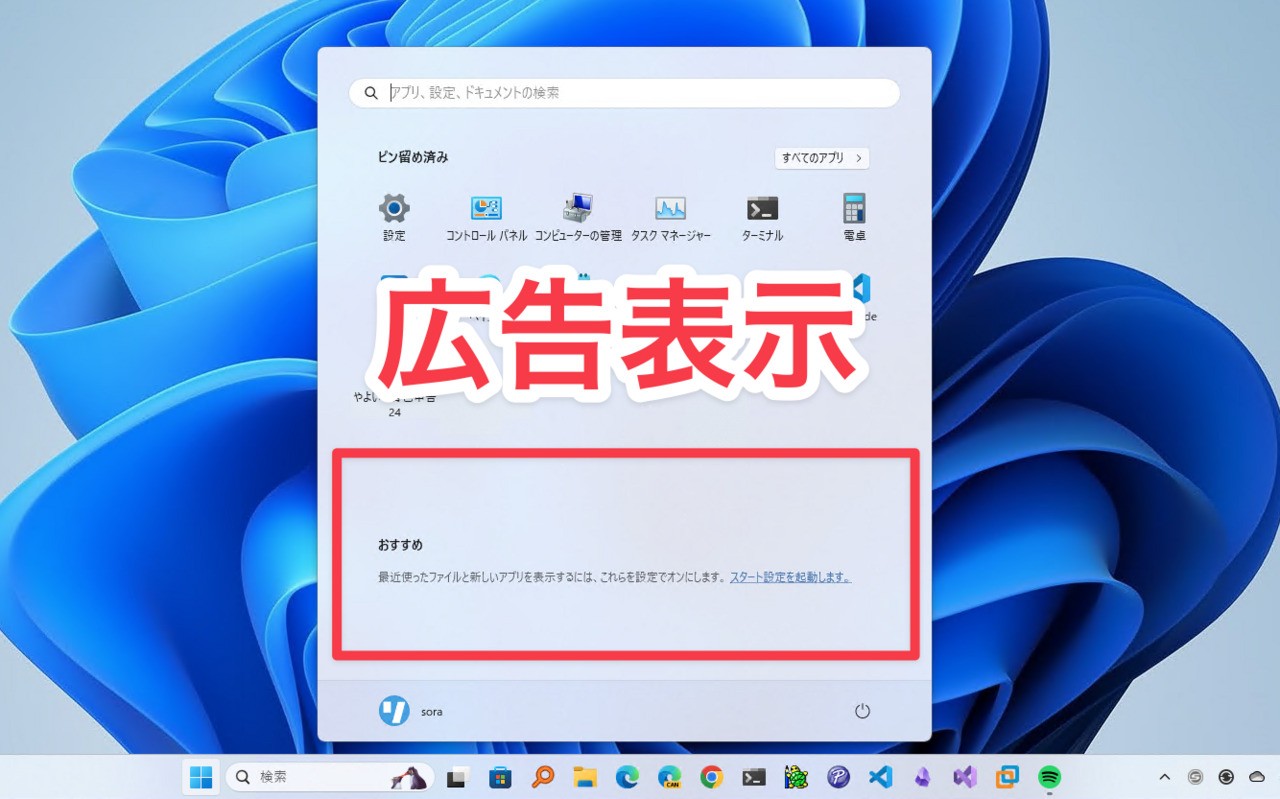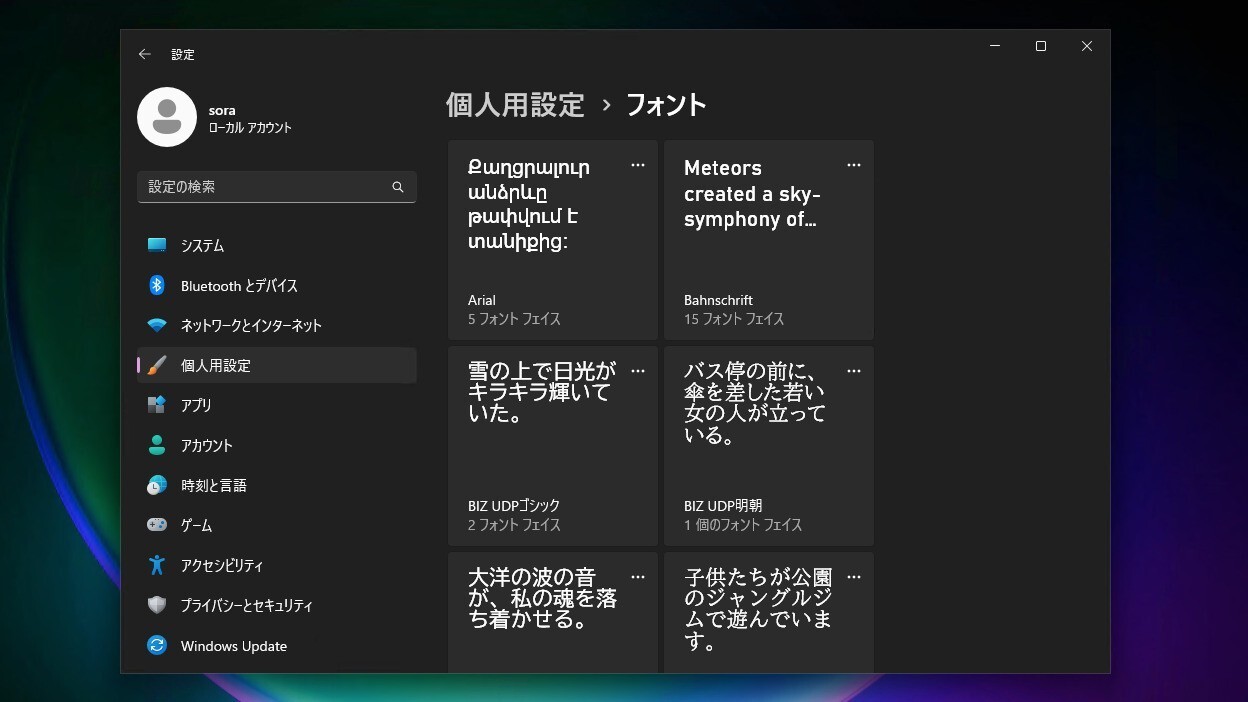Microsoftは7月13日(現地時間)、スマートカード認証使用中に印刷とスキャンができなくなる問題への緩和策を間もなく削除することを発表しました(Neowin)。
Windowsメッセージセンターには以下のようなメッセージが掲載されています。
Hardening changes coming 07/2022: Smart card authentication might cause print and scan failures
On July 13, 2021, Microsoft released hardening changes for Windows Key Distribution Center Information Disclosure Vulnerability, CVE-2021-33764. With these changes, smart card (PIV) authentication might cause print and scan failures when you install updates released on July 13, 2021, or later versions on a domain controller (DC). The affected devices are smart card authenticating printers, scanners, and multifunction devices that don’t support either Diffie-Hellman (DH) for key exchange during PKINIT Kerberos authentication or don’t advertise support for des-ede3-cbc ("triple DES”) during the Kerberos AS request.A temporary mitigation, released in Windows Updates between July 29, 2021, and July 12, 2022, was made available for organizations that encountered this issue and couldn't bring devices into compliance as required for CVE-2021-33764. However, starting in July 2022, this temporary mitigation will not be usable in security updates. The Windows July 2022 preview update will remove the temporary mitigation and will require compliant printing and scanning devices.
As of July 19, 2022, there will be no further fallback option in later updates, and all non-compliant devices must be identified using the audit events starting in January 2022 and updated or replaced by the mitigation removal. To learn more, see KB5005408: Smart card authentication might cause print and scan failures.
2021年7月に公開された月例更新プログラムを適用した環境では、スマートカード認証の使用中に印刷とスキャンができなくなるという問題が発生しました。Microsoftはこの問題の緩和策を提供しましたが、この緩和策は数日後に配信される7月19日のアップデート以降に削除され予定です。
Microsoftは次のように説明しています。
2022年7月19日時点で、それ以降のアップデートでのフォールバックオプションはなく、2022年1月から監査イベントを使用してすべての非対応デバイスを特定し、緩和除去によるアップデートまたは置き換えを行う必要があります。詳しくは、KB5005408:スマートカード認証で印刷やスキャンに失敗する場合があるを参照してください。
該当する環境では緩和策削除への準備を進めておいた方が良さそうです。