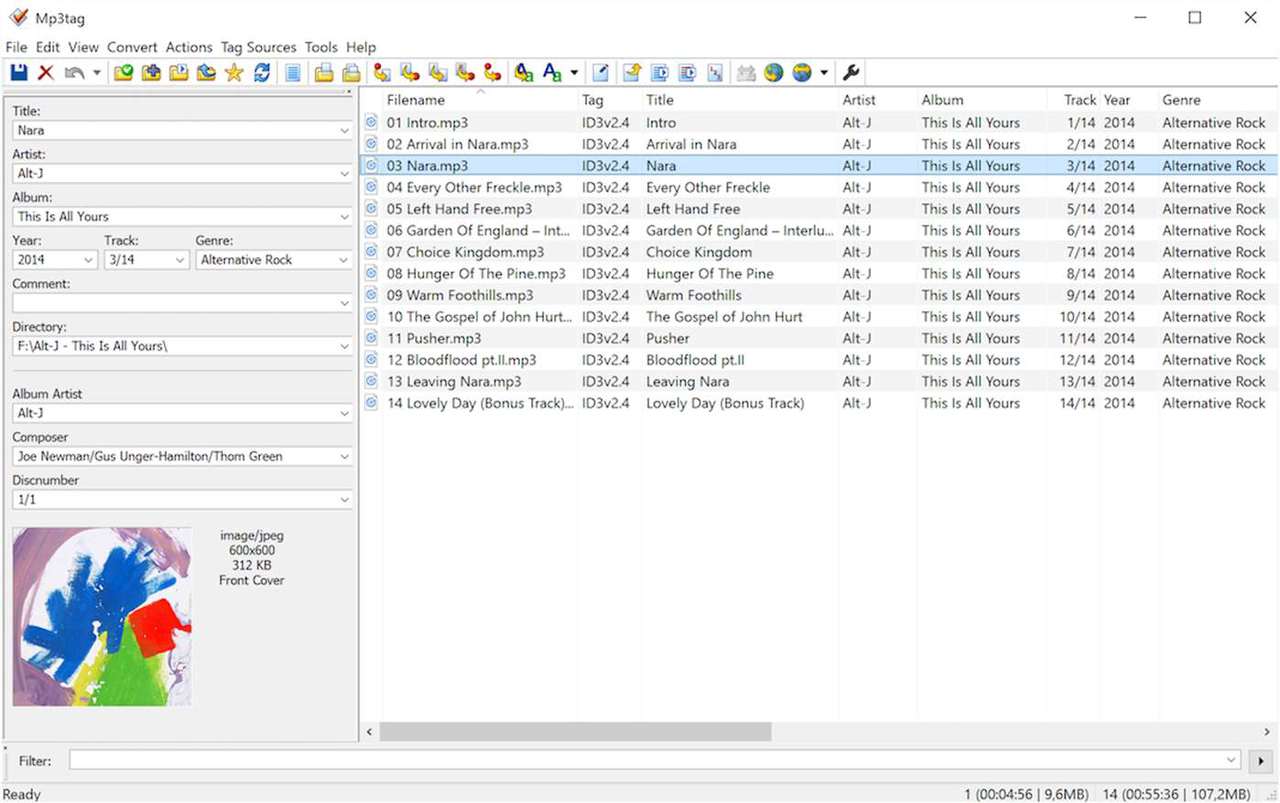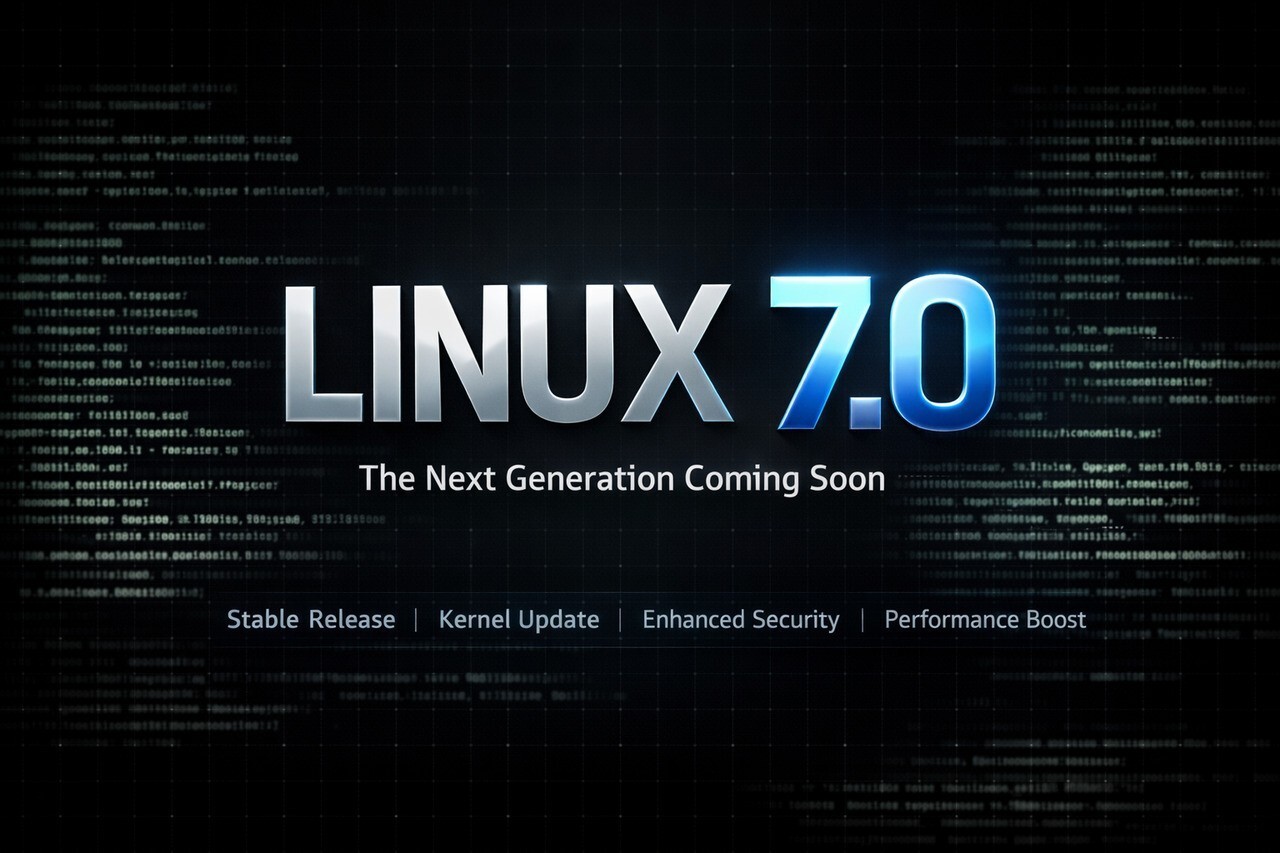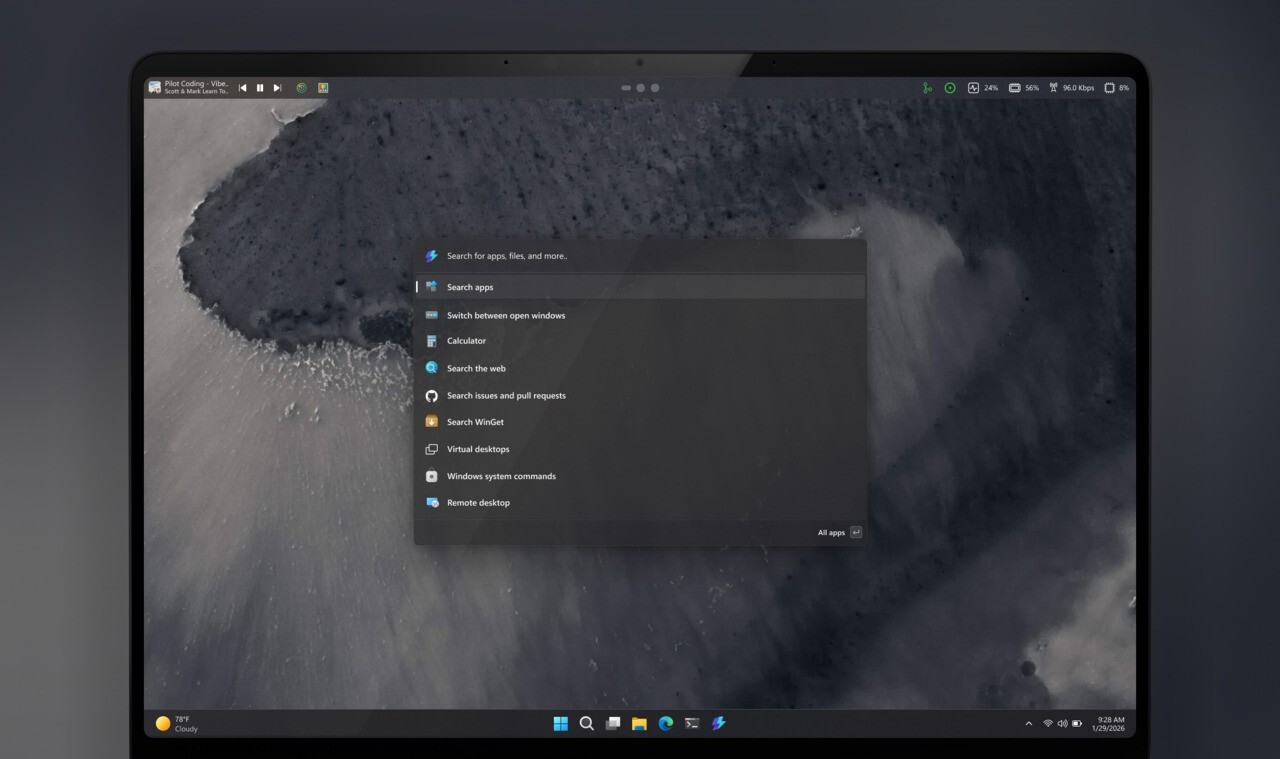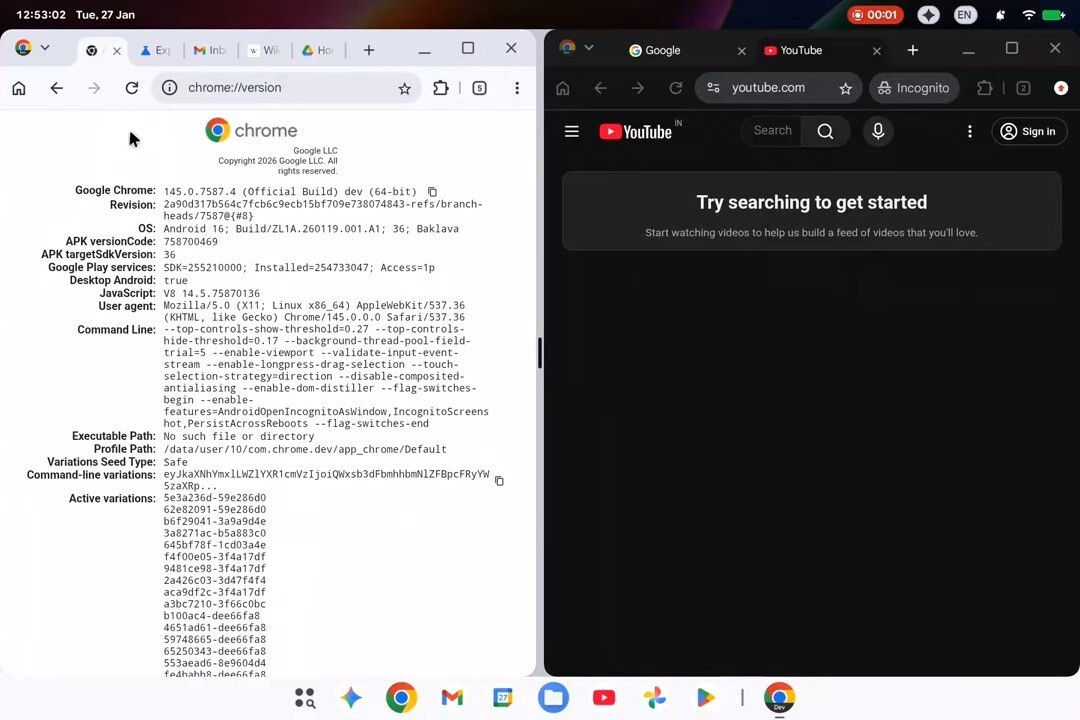Windows用の人気のMP3タグ編集アプリ「Mp3tag」がMicrosoft Storeで公開されたことがわかりました(MSPoweruser)。
Mp3tagはパワフルかつ簡単に利用できるオーディオファイルのメタデータ編集ツールで、ID3v1、ID3v2.3、ID3v2.4、iTunes MP4、WMA、Vorbis Comments、APE Tagsといった各種規格をサポートし、複数ファイルのバッチ編集もサポートしています。
主な特徴は以下の通り:
- Batch Tag Editing — Write ID3v1.1, ID3v2.3, ID3v2.4, MP4, WMA, APEv2 Tags and Vorbis Comments to multiple files at once.
- Support for Cover Art — Download and add album covers to your files and make your library even more shiny.
- Import from Discogs, freedb, MusicBrainz — Save typing and import tags from online databases like Discogs, freedb, MusicBrainz, and more.
- Replace characters or words — Replace strings in tags and filenames (with support for Regular Expressions).
- Create Playlists automatically — Create and manage playlists automatically while editing.
- Rename files from tags — Rename files based on the tag information and import tags from filenames.
- Export to HTML, RTF, CSV — Generate nice reports and lists of your collection based on user-defined templates.
なおStore版アプリはWin32スタンドアロン版とほぼ同じものですが、Store版にはアプリ内部に埋め込まれたアップデートチェック機能が存在せず(ストア経由で自動で行われるため)、コンテキストメニューが存在せず、アップデート後にリリースノートが表示されないという違いがあるとのこと。