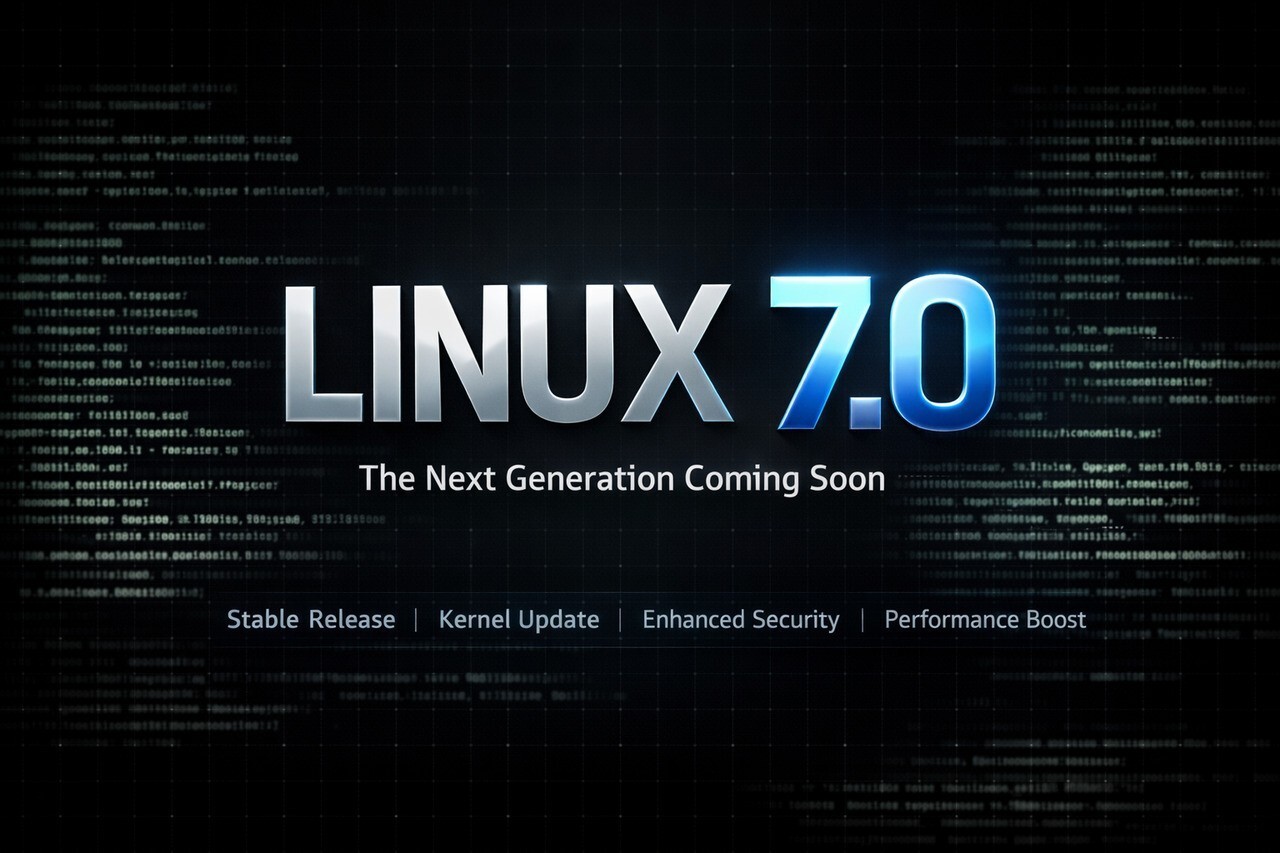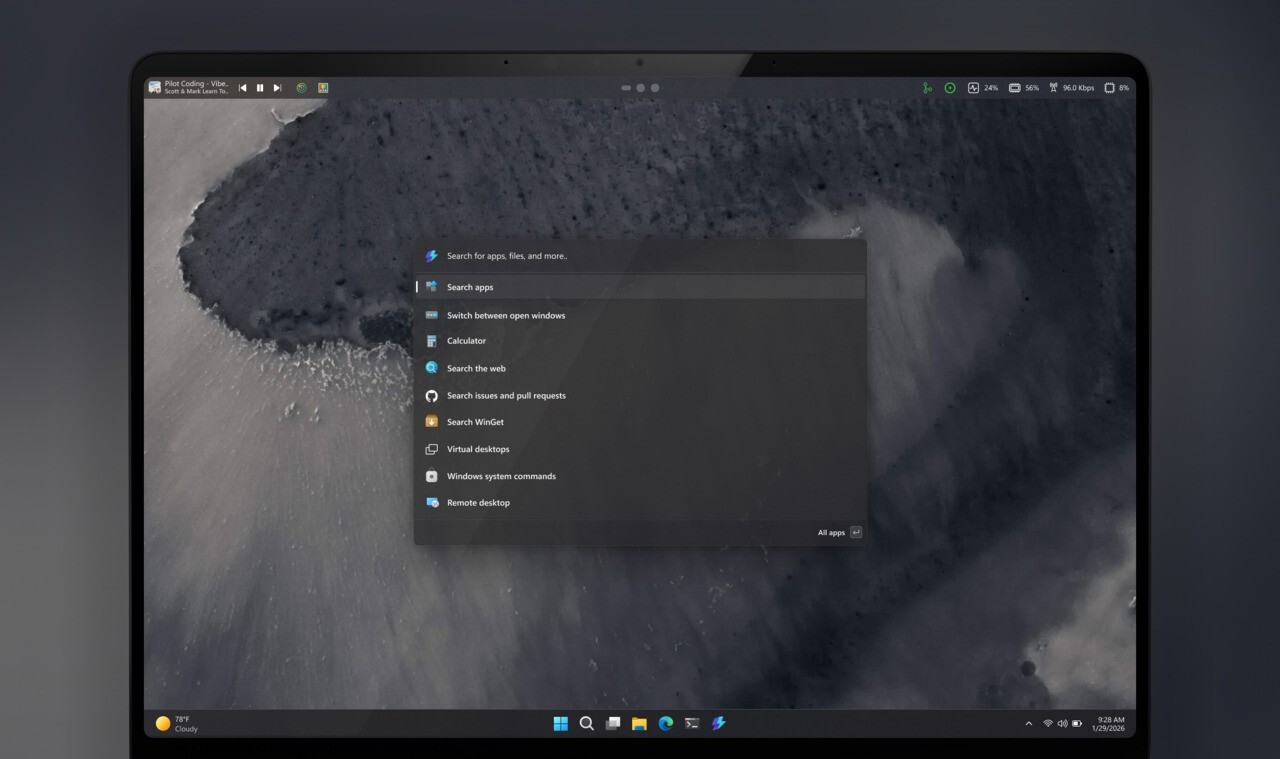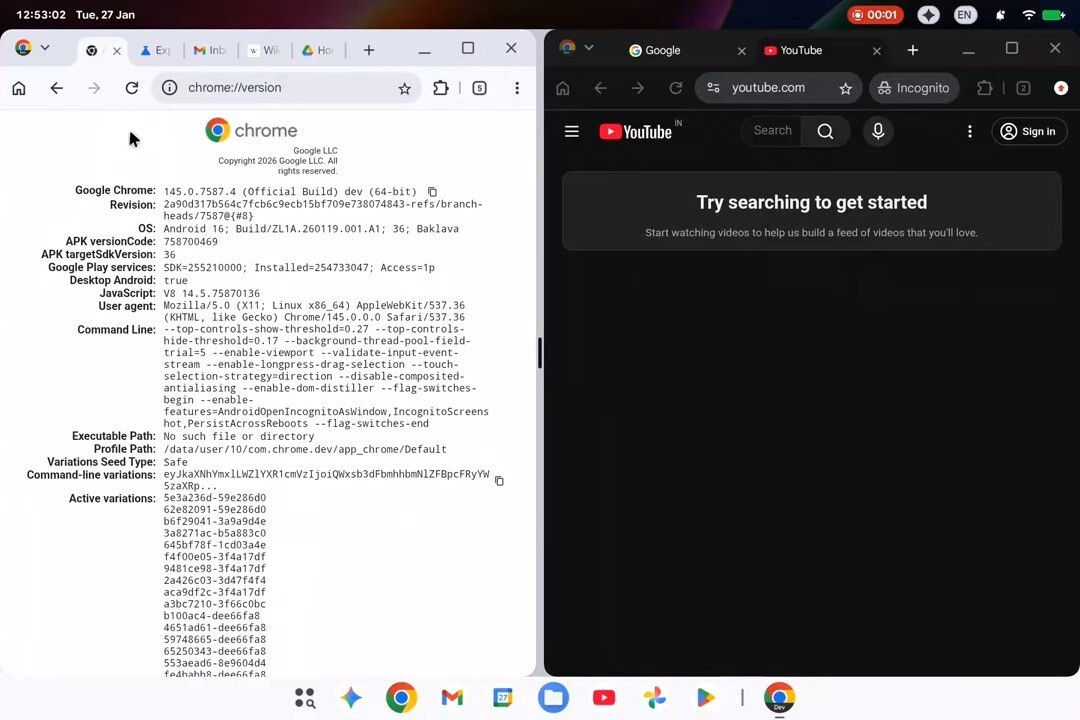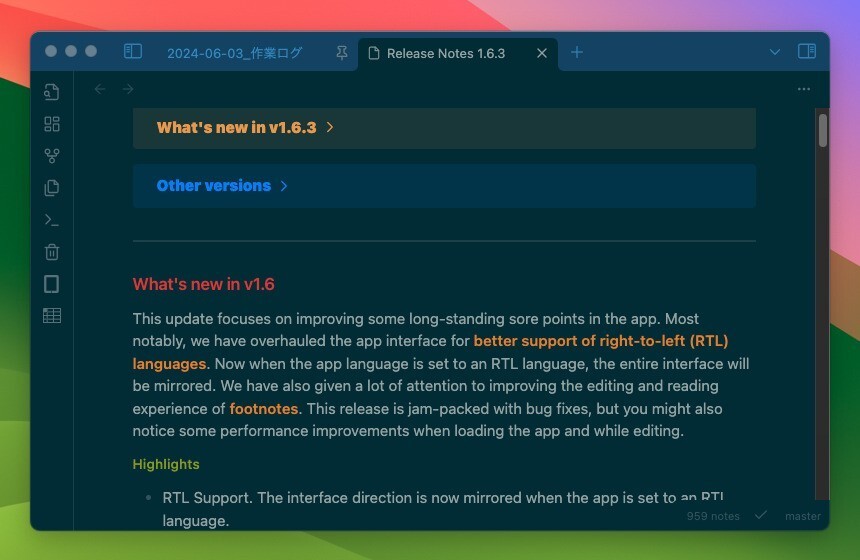
Markdownベースのノートアプリ「Obsidian」の最新一般公開版v1.6が6月7日(現地時間)にリリースされました(ChangeLog)。Obsidianは基本機能は無料で使用することができ、Windows / Mac / Linux版を公式サイトからダウンロードすることができます。
最新版は、長年の懸案事項の改善に重点が置かれています。右から左に表記する(RTL)言語のサポートが一新され、エディターが行ごとに言語方向を自動的に検出するようになり、混合言語での使用により適応できるようになりました。アプリがRTL言語に設定されている場合、インターフェイスはそれに応じてミラーリングされます。
脚注の編集と読みやすさが改善され、ワークスペースの読み込み速度の改善や、長いMarkdownファイルの解析の高速化も行われています。
主な変更点は以下の通りです。
Highlights
- RTL UI and mixed-direction support. The interface direction is now mirrored when the app is set to an RTL language.
- New vault profile. The vault name is now always visible in the primary sidebar, making it easier to switch vaults.
- The app ribbon can now be hidden in settings or by right-clicking on the ribbon and selecting "Hide ribbon".
- Character count and word count now update based on the current text selection.
- Faster workspace loading and parsing longer Markdown files.
Improvements
Tabnow completes the path segment of the currently selected file in the Quick switcher and "Move files" prompt.- Added "Add alias" command.
- Added "Create new folder" command.
- Hotkeys and property types are now automatically reloaded if the settings are modified outside of Obsidian.
- Added custom instructions and result when adding display text to a link.
- Prompts now have a "clear" button to clear the input. Pressing the button when there is no input now dismisses the prompt.
- Page preview popups should now have more consistent sizing and positioning.
Footnotes
- Added autocompletion for footnote references using
[^.- Improved parsing and rendering of footnotes in the editor.
- Added hover preview support for inline footnotes.
- Hovering over a footnote ID displays a popup with the corresponding footnote.
Properties
- Merging properties now flashes the new property name in the global property list.
- Double-clicking a property list item now allows you to edit it.
- Added an edit button to the properties view if the open file has invalid frontmatter.
Obsidian Sync
- Updated the default selective syncing when setting up Sync. By default, Sync now syncs:
- Main settings
- Appearance settings
- Hotkeys
- Core plugins
- Core plugin settings
- Video, images, PDFs, and audio
- Arbitrary files inside plugin folders are no longer tracked by Sync. The only files inside a plugin folder that are tracked are:
data.jsonmain.jsstyles.cssmanifest.json- Improved loading experience while Sync connects to the remote vault.
- The "purge" button now appears if storage is more than 95% full.
- Added command to open the activity log.
- Updated layout of the status bar menu.
- Clicking the statusbar item now always shows the Sync menu instead of opening the activity log.
- Improved appearance of the "Disconnect" button in settings.
- Syncing is faster when processing pending changes.
- No throttling when the main window is minimized or in the background.
- Improved interface for inviting Sync collaborators.
- Fixed issue with "View version history" not working if file is not tracked in Sync.
- Disconnecting from vault no longer hangs indefinitely.
- Automatically disconnect from vaults that do not exist.
- Standardized the "Vault not found" error message.
- Removed redundant disconnect button.
- Fixed settings reset issues when switching between remote vaults.
その他多数の不具合の修正が含まれます。
Obsidianは個人使用は無料ですが、「Obsidian Sync」や「Obsidian Publish」などの有料サブスクリプション機能を利用することで、同期機能やWeb公開機能などのより便利な機能を使用することができます。
| タイトル | Obsidian | |
|---|---|---|
| 公式サイト | https://obsidian.md/ | |
| ソフトアンテナ | https://softantenna.com/softwares/7702-obsidian | |
| 説明 | 第2の脳として活用できるMarkdown対応ノートアプリ。 |