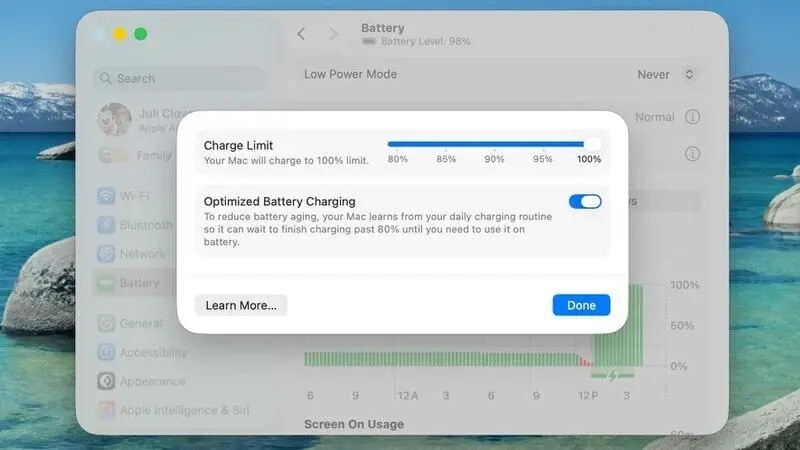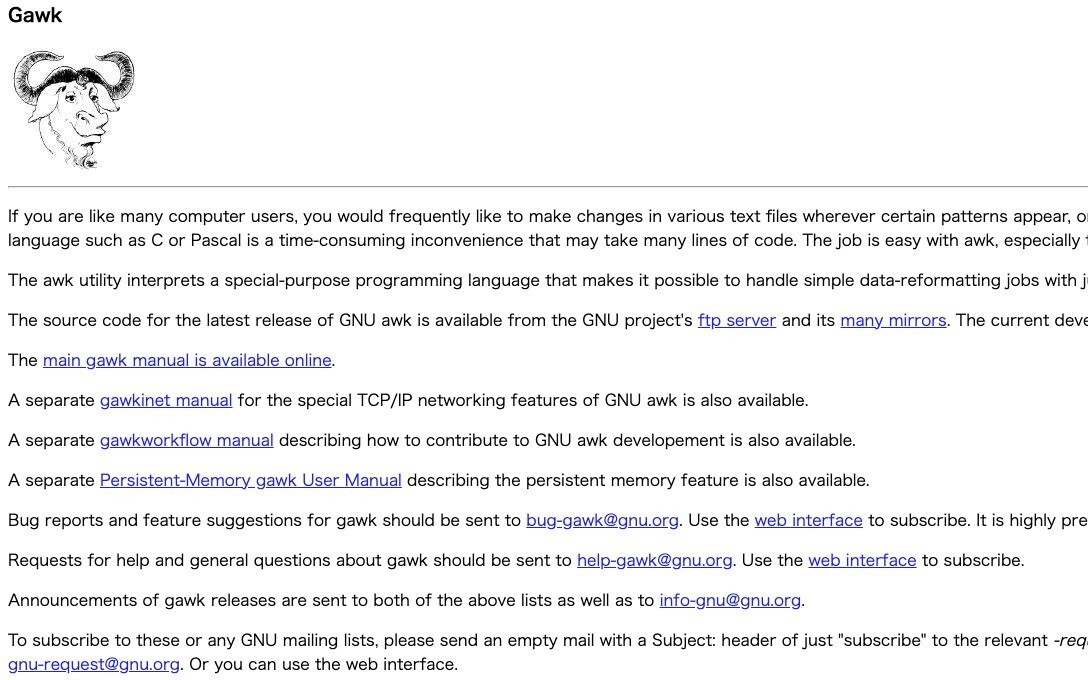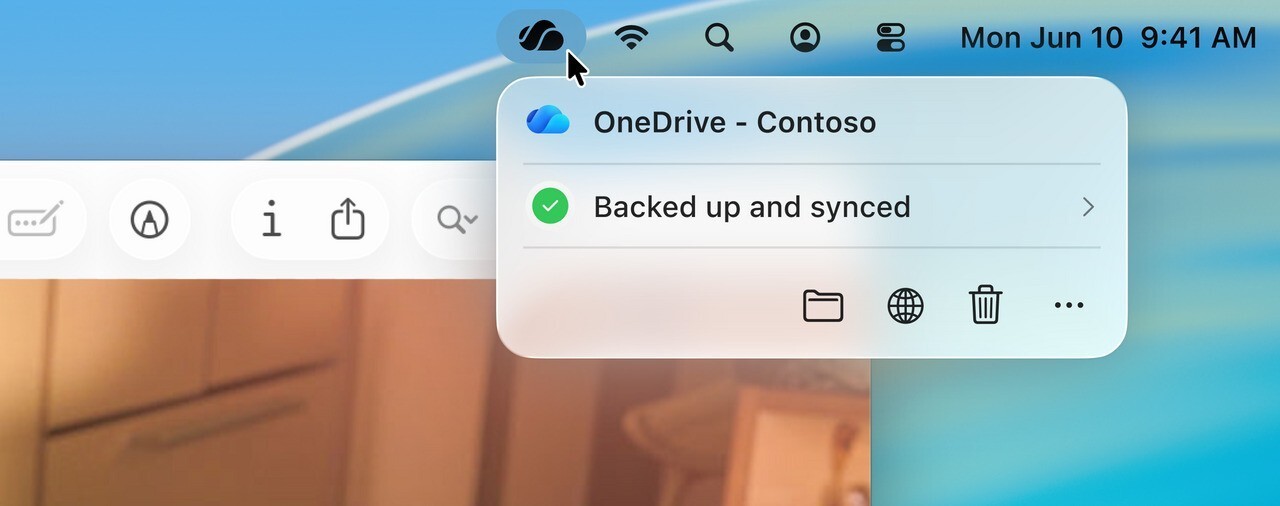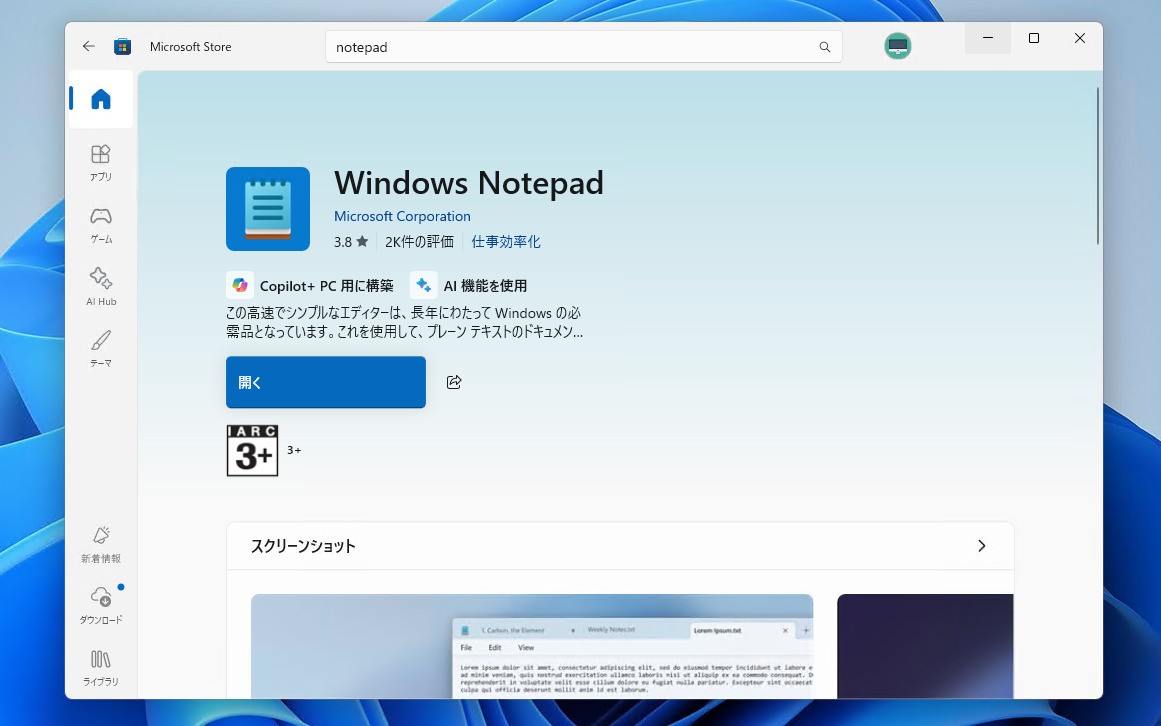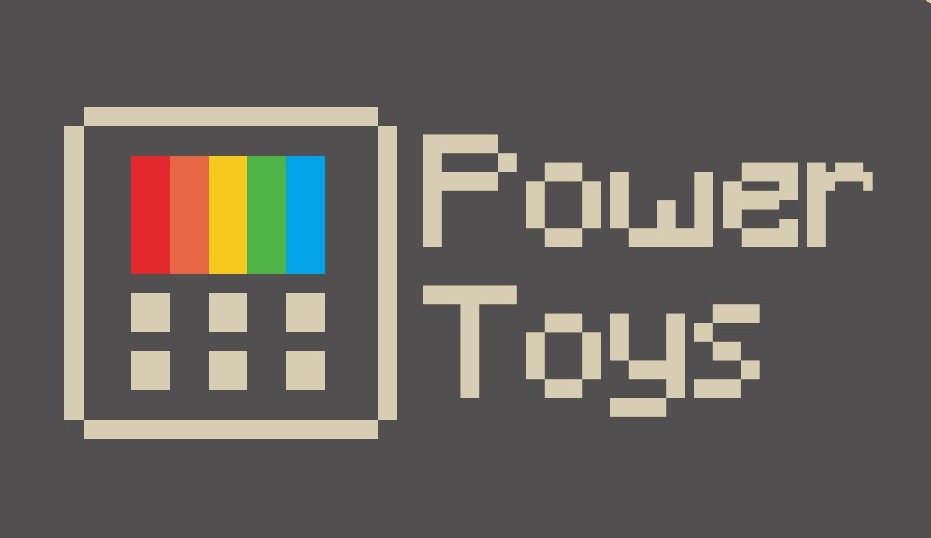
Microsoftは本日、Windows 10/11用の生産性向上ツール「PowerToys」の最新版v0.62.0をリリースしました(GitHub)。
v0.62.0の主な新機能は以下の通りです。
- Screen Rulerの追加。スクリーン上のピクセルをすばやく簡単に測定することができる。
- Quick Accentの追加。アクセントのある文字を簡単に書くことができる。
- Text Extractorの追加。OCRを使用して選択された領域からテキストをコピーし、クリップボードに格納する。
- PowerToy Runに過去のクエリ結果を検索できるプラグインが追加。
本バージョンには以下の既知の不具合が存在します。
- The Text Extractor utility fails to recognize text in some cases on ARM64 devices running Windows 10.
- After installing PowerToys, the new Windows 11 context menu entries for PowerRename and Image Resizer might not appear before a system restart.
- There are reports of users who are unable to open the Settings window. This is being caused by incompatibilities with some applications (RTSS RivaTuner Statistics Server and MSI AfterBurner are known examples of this). If you're affected by this, please check the linked issue to verify if any of the presented solutions works for you.
その他の変更点は以下の通りです。
Always on Top
- Fixed a bug causing the border to linger when closing an Outlook popup window.
Color Picker
- Fixed the HSB color format to correctly track HSV instead of HSL.
- Fixed an issue where the zoom factor wasn't reset when reopening the zoom window.
FancyZones
- Removed the button to open Settings from the FancyZones Editor, as it was opening behind the overlay.
- Changed the Highlight distance control to a slider in the FancyZones Editor, to address accessibility issues with screen readers.
- Fixed an issue where the FancyZones Editor would duplicate or edit the wrong layout.
- Fixed an issue that caused canvas layout width/height to be changed without even opening the layout in FancyZones Editor.
File explorer add-ons
- Quality of life improvements to Developer Files preview, including a progress bar while loading, performance improvements, an improved dark mode, and logs.
- Fixed possible WebView related vulnerabilities in the SVG and Markdown handlers.
- Fixed some race conditions in Developer Files preview causing the loading bar to hang.
- Added localization support to the Developer Files preview messages.
- It's now possible to configure default color for Stl Thumbnails.
- Added an option to format JSON and XML files before rendering.
PowerRename
- Fixed an issue that was generating a silent crash when the context menu was triggered when not selecting any file or folder. (This was a hotfix for 0.61)
- Improved performance when loading a big number of files.
- Fixed a specific case in which PowerRename tried to rename a file to an empty string.
- The UI now shows when a file can't be renamed due to its name being too long or containing invalid characters.
PowerToys Run
- Added a fix to the VSCodeWorkspaces plugin to better support portable installations.
- The Folder plugin now expands %HOMEPATH% correctly.
- Fixed a case where a previous result was being activated when searching for new results. Added a setting to better control input throttling.
- Added support for port numbers in the URI plugin.
- Fixed query errors when the search delay option was turned off.
- New History plugin to search for old search results.
- Changed the default TimeDate activation keyword to ), as queries starting by ( are expected as Calculator global queries, and added information in Settings so users know that some activation keywords may conflict with normal usage of some plugins when trying to do a global query.
- The Unit Converter plugin updated its UnitsNet dependency and now supports plural units.
- Improved the validation logic in the Calculator plugin.
Runner
- Improved: Clean up old install folders and logs at startup.
Settings
- Image and phrasing adjustments.
- Icon and image updates for the new utilities.
Shortcut Guide
- Fixed the Narrator shortcut to include the newly added Control key.
Installer
- Fixed a regression that was causing the PowerToys shortcut to be deleted on update. (This was a hotfix for 0.61)
- Updated the .NET dependency to 6.0.8.
Documentation
- Fixed wrong links to installers in README.
Development
- Removed FXCop leftovers.
- Added version number to missing binaries and added a CI script to verify that all binaries have their version numbers set correctly.
- Updated a dependency to fix building on Visual Studio 17.3 C++ tools.
- Fixed and reactivated the CI unit tests for FancyZones.
- Cleaned up and removed dead code from PowerRename code base.
- Added a script for verifying the solution targets match the expected CPU architectures.
- Obsolete package Castle.Core was removed.
- Language typos were corrected across the PowerToys assets.
PowerToysはMicrosoftのオープンソースプロジェクトで、Windows 10またはWindows 11のUIやエクスペリエンスを自分好みにカスタマイズすることができる便利なツール群を提供しています。評判や安定性によっては、PowerToysの機能がOSに搭載されることもあり、Windows 11のスナップレイアウトとスナップグループは、PowerToysのFanzyZonesツールのアイデアを取り入れたものとなっています。
最新版はMicrosoft Storeや、GitHubからダウンロードできるインストーラーを利用してインストール可能です。
PowerToysのインストール方法は以下の記事で説明しています。
Microsoftが開発するオープンソースの生産性向上ツール「PowerToys」。
Windows 10/11環境で無料で利用でき、アプリケーションランチャー、ファ
 |
タイトル | PowerToys |
|---|---|---|
| 公式サイト | https://github.com/microsoft/PowerToys | |
| ソフトアンテナ | https://softantenna.com/softwares/7650-power-toys | |
| 説明 | Microsoftによるパワフルな生産性向上ユーティリティ集。 |